Konica Minolta bizhub 751 Support Question
Find answers below for this question about Konica Minolta bizhub 751.Need a Konica Minolta bizhub 751 manual? We have 10 online manuals for this item!
Question posted by jugnoo7288 on January 29th, 2013
Disable Finisher
hi
i want to disable finisher from menu but i could not find any option in the menu
Current Answers
There are currently no answers that have been posted for this question.
Be the first to post an answer! Remember that you can earn up to 1,100 points for every answer you submit. The better the quality of your answer, the better chance it has to be accepted.
Be the first to post an answer! Remember that you can earn up to 1,100 points for every answer you submit. The better the quality of your answer, the better chance it has to be accepted.
Related Konica Minolta bizhub 751 Manual Pages
bizhub C203/C253/C353/C451/C550/C650, bizhub 361/421/501/601/751 Enabling bizhub HDD Security Features - Page 1


Hard Disk Drive Security
Enabling bizhub HDD Security Features
bizhub C650/C550/C451 bizhub C353/C253/C203 bizhub 501/421/361 bizhub 751/601
bizhub 751/6510 Box Operations User Manual - Page 2


...Copy/Print/Fax/Scan/Box Operations]. Illustrations shown in the user box from actual machine.
751/601
x-1 Introduction
Thank you can access the data in the User's Guide may differ from...purchasing this product fully and to allow functionality of bizhub 751/601. Available functions vary depending on trademarks and copyrights, refer to each software manual. Refer ...
bizhub 751/6510 Box Operations User Manual - Page 15


This manual is intended for flow of each operation.It also introduces the menu tree of items that can specify to print and send the document saved ...before using an Web browser from a computer on . Chapter 11 Index
Product notation
Product name
bizhub 751/601
Microsoft Windows NT 4.0 Microsoft Windows 2000 Microsoft Windows XP Microsoft Windows Vista Microsoft Windows 7 To combined OS
Notation...
bizhub 751/601 Advanced Function Operations User Manual - Page 2


... Guide describes overview and usage of functions that become available by the following models. bizhub 751/601 In order to operate the machine safely and properly, be available depending on... for , your technical representative. The advanced functions are enabled by registering an optional license kit and functions that are supported by connecting the MFP with applications. For...
bizhub 751/601 Fax Driver Operations User Manual - Page 5


... Chapter 2 Installing the fax driver Chapter 3 Setting up the fax driver (Windows) Chapter 4 Troubleshooting Chapter 5 Appendix Chapter 6 Index
Product notation
The Name and Product name
bizhub 751/601, printer main body, and this machine
Built-in network controller
Image controller (printer controller), including this machine, and printing system
Microsoft Windows
Notation Machine...
bizhub 751/601 Print Operations User Manual - IC-208 - Page 2


.../Box Operations]. In order to allow functionality of the image controller, operating instructions, and precautions for purchasing this User's Guide as necessary. IC-208
x-1 The bizhub 751/601 is equipped with an integration image controller (IC-208) that allows you for proper operation. This User's Guide describes the printing functions of this...
bizhub 751/601 Print Operations User Manual - IC-208 - Page 10


... on the control panel Chapter 13 PageScope Web Connection Chapter 14 Troubleshooting Chapter 15 Appendix Chapter 16 Index
Product notation
The Name and Product name bizhub 751/601, printer main body, and this machine Built-in network controller Printing system incorporating a image controller (printer controller) and this machine.
For details on the...
bizhub 751/601 Print Operations User Manual - IC-208 - Page 90


...lproj" for example, when you want to reinstall the printer driver, ...751" folder, which is located in "Library" -
"Printer Descriptions" of "Hard Disk" (OS X 10.2/10.3/10.4).
2 Select the printer name to the "Trash" icon.
6 For OS X 10.2/10.3/10.4/10.5, drag "bizhub 751_xxx.pkg", which is located in "Library" - The related printer driver files are located in the "Apple Menu...
bizhub 751/601 Print Operations User Manual - IC-208 - Page 94


... cannot be used , installed options, the User Authentication and Account Track functions are specified. "View device and printer".
2 Open "Printer Properties".
- IC-208
8-4
For Windows XP/Server 2003, if "Printers and Faxes" does not appear in the [Start] menu, open the "Control Panel", select "Hardware and Sound", and then click "Printers". - How to...
bizhub 751/601 Print Operations User Manual - IC-208 - Page 96
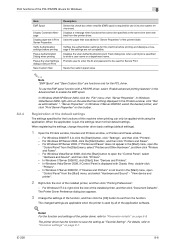
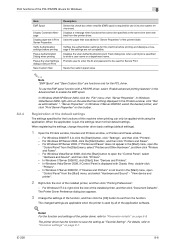
...Save Custom Size" are not compatible.
In Windows 2000/XP/Server 2003, click the "File" menu, then "Server Properties". "Server Properties". Registration of the default settings
The settings specified for use...save the setting as administrator "- In Windows 7/Server 2008 R2, click [Start], then "Devices and Printers". - When the application is displayed with a PS/XPS driver, select "Enable ...
bizhub 751/601 Print Operations User Manual - IC-208 - Page 263


...From the [File] menu in OpenOffice, select "Print". 2 Select "KONICA MINOLTA 751/601 PPD" in ... Printer Administrator tool. 3 Click the [New Printer] button. 4 In the Choose a device type dialog box, select "Add a printer", and then click the [Next] button. ... then click
the [Next] button.
9 Click the [Finish] button. list, select "KONICA MINOLTA 751/601 PPD", and then click
the [Next] button.
...
bizhub 751/601 Enlarge Display Operations User Manual - Page 2


...procedures and other descriptions.
2
Note Text highlighted in the Enlarge Display mode of the bizhub 751/601 and on the operation of manual conventions
7 CAUTION
CAUTION % Failure to [Trademarks/... volume of the actual equipment may result in order to the indicated sections.
751/601
x-1 The bizhub 751/601 User's Guide [Enlarge Display Operations] contains details on the various operating ...
bizhub 751/601 Network Administrator User Manual - Page 2


... and properly, be sure to read through this User's Guide, and then get started. Illustrations shown in the User's Guide may differ from actual machine.
751/601
x-1 Introduction
Thank you for each function utilizing bizhub 751/601, mainly using the PageScope Web Connection.
bizhub 751/601 Network Administrator User Manual - Page 10


This manual is a user's guide summarizing setup procedures for persons with basic knowledge of product name
Product name bizhub 751/601 Microsoft Windows
Representation Machine, copier, or printer Windows
751/601
x-9
Contents
This manual consists of the following chapters: Chapter 1 Setup items by operation Chapter 2 Network Settings Chapter 3 Appendix Chapter 4 Index
Representation of ...
bizhub 751/601 Network Administrator User Manual - Page 18


... for each operation using PageScope Web Connection.
Yes
No
SSL/TLS Setting
1.2.1 1.2.2
Finish
TCP/IP Settings
Specify settings to the following setting.
2
Note For details on displaying...Item PSWC Settings
751/601
Definition Select [ON]. PSWC Settings
On the Administrator Settings screen of from the machine control panel. PageScope Web Connection is a device management utility ...
bizhub 751/601 Network Administrator User Manual - Page 67


...Request
MDN/DSN Response Observation Time Maximum Resolution
Definition
Select "ON". Detail If the Internet fax function is disabled, this menu item is ignored. MDN or DSN response of PageScope Web Connection, select the Network tab - "E-mail ... Advanced Setting". For details, refer to "E-mail TX (SMTP)" on page 1-28.
751/601
1-54 For details, refer to "SMTP over SSL/Start TLS.
bizhub 751/601 Network Administrator User Manual - Page 71


For details, refer to "POP over SSL. Detail If the Internet fax function is disabled, this menu item is not displayed.
1.16.5 1.16.6
Item MDN Response
Definition
To reply to "APOP Authentication" on page 1-31. Setup items ..., select "ON". "E-mail Setting" - APOP Authentication
Specify the settings for POP over SSL" on page 1-32.
751/601
1-58 Specify the following setting.
!
bizhub 751/601 Network Administrator User Manual - Page 104
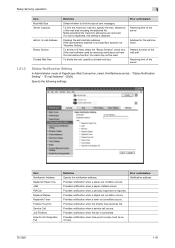
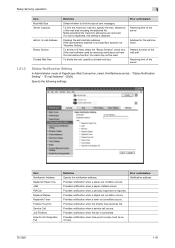
....
To limit the maximum mail size, specify the max. If the administrator address is disabled.
Provides notification when a toner-out condition occurs. If a mail is separated, this ...is completed. Prior confirmation Notification address
751/601
1-91 Provides notification when the job is required. Provides notification when the finisher tray becomes full. Mails exceeding the ...
bizhub 751/601 Network Administrator User Manual - Page 144


...of the installation of this machine for SSL-based communication" on page 1-8.
751/601
1-131 Configure settings to configure settings. Installation of the client certificate
... certificate is used . - Using IEEE802.1x authentication can restrict any device not permitted by operation
1
1.43
Using IEEE802.1X authentication
If you...
Finish
TCP/IP Settings
Configure settings to be used .
bizhub 751/601 Network Administrator User Manual - Page 222


... devices such as a bridge between the light and dark parts of G3 communication.
An authentication method option for....
Abbreviation for accepting only transmissions from the multifunctional product. Software that provides numbers for Comma Separated...that acquires the supported IP addresses from the settings menu.
Color correction function used by resending the same...751/601
3-4
Similar Questions
How Do You Disable Finisher Konica Minolta Bizhub C353
(Posted by andddost 9 years ago)
I Have Bizhub C451 I Want To Print Without Broders White
(Posted by aza3000 10 years ago)
How Can I Disable The Bypass Tray Of Bizhub 751?
i want to disable the bypass tray.
i want to disable the bypass tray.
(Posted by gamyshark1027 10 years ago)

