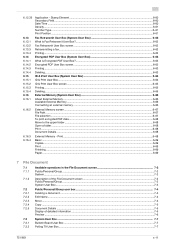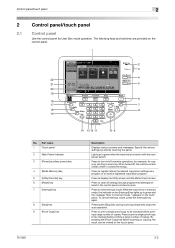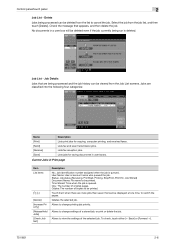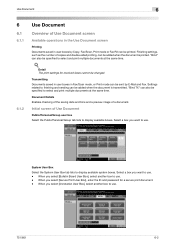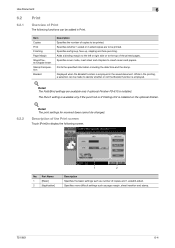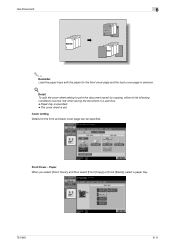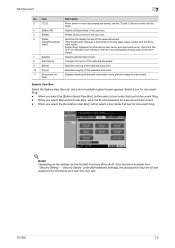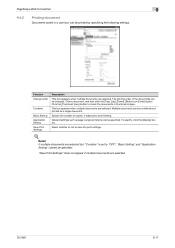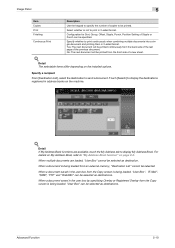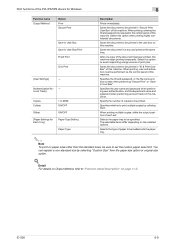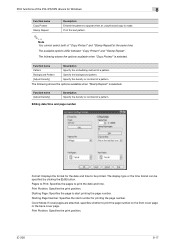Konica Minolta bizhub 751 Support Question
Find answers below for this question about Konica Minolta bizhub 751.Need a Konica Minolta bizhub 751 manual? We have 10 online manuals for this item!
Question posted by jumethefyd on July 19th, 2014
How Many Copies Can A Bizhub C451 Print In Lifetime
The person who posted this question about this Konica Minolta product did not include a detailed explanation. Please use the "Request More Information" button to the right if more details would help you to answer this question.
Current Answers
Related Konica Minolta bizhub 751 Manual Pages
Similar Questions
Blank Copies Bizhub C224
I have bizhub c224 I want to troubleshooting failed registration color and after making initializati...
I have bizhub c224 I want to troubleshooting failed registration color and after making initializati...
(Posted by khairimokbel 1 year ago)
My Bizhub 751 Is Printing A White Horizontal Line On Paper
my bizhub 751 is printing a white horizontal line (fades towards the center of paper) on paper
my bizhub 751 is printing a white horizontal line (fades towards the center of paper) on paper
(Posted by madamilla 2 years ago)
Copies for 9202 Y J 9301 Bizhub 751
The machine makes simple copies but when it is double I have the codes J 9202 J 9301, please agrades...
The machine makes simple copies but when it is double I have the codes J 9202 J 9301, please agrades...
(Posted by polyuh 7 years ago)
How To Print Individual User Copy Count. 751 Bizhub
(Posted by jorgelopezdiaz 10 years ago)
Konica Bizhub C360 Can Copy But Not Print To
(Posted by imezwbon 10 years ago)