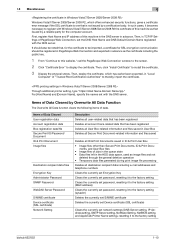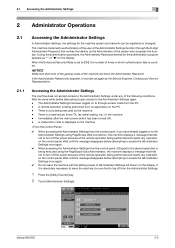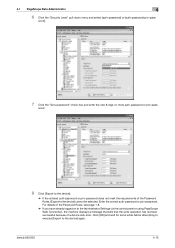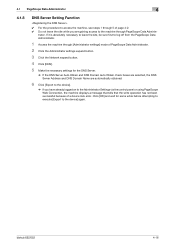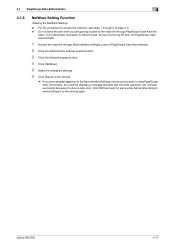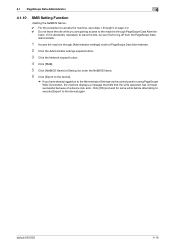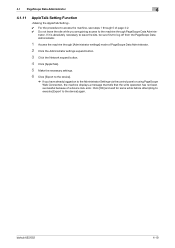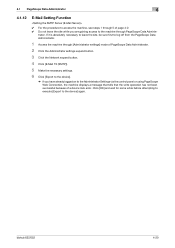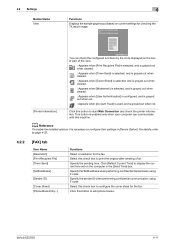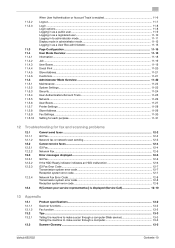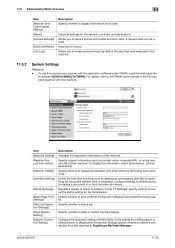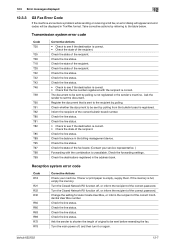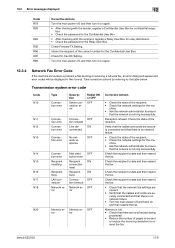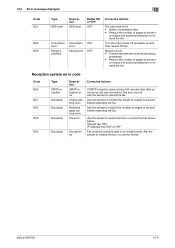Konica Minolta bizhub 652 Support Question
Find answers below for this question about Konica Minolta bizhub 652.Need a Konica Minolta bizhub 652 manual? We have 10 online manuals for this item!
Question posted by thegrove on January 17th, 2015
Error Code C3102
Current Answers
Answer #2: Posted by bernadette2013 on January 17th, 2015 5:49 AM
1. Switch OFF the product and turn it ON by pressing the Counter key.
2. Reset option should appear and then Reset the product.
3. Switch off and switch on after 10-15 seconds.
Hope this solution helps.
If you find the answer helpful, kindly accept it as a Solution.
Related Konica Minolta bizhub 652 Manual Pages
Similar Questions
error code C-6801 on c-7000onica Minolta Bizhub PRESS C7000 Konica Minolta Bizhub PRESS C7000P Bizh