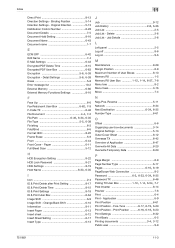Konica Minolta bizhub 601 Support Question
Find answers below for this question about Konica Minolta bizhub 601.Need a Konica Minolta bizhub 601 manual? We have 9 online manuals for this item!
Current Answers
Answer #1: Posted by Odin on October 20th, 2016 6:12 AM
See the answer by Adorjani Laszlo at http://www.fixya.com/support/t6947107-please_malfunction_detected_c2801.
Hope this is useful. Please don't forget to click the Accept This Answer button if you do accept it. My aim is to provide reliable helpful answers, not just a lot of them. See https://www.helpowl.com/profile/Odin.
Related Konica Minolta bizhub 601 Manual Pages
Similar Questions
Konica Minolta Bizhub 601 Error Code 2801
Change the drum Atdc sensor change not solved 2801 steel warming up not ready to copy
Change the drum Atdc sensor change not solved 2801 steel warming up not ready to copy
(Posted by alirazaalirazagujjar72 1 year ago)
My Machine Bizhub 601 Error C-2801, What Solution Step The Error.?
(Posted by Jrfebrian3 6 years ago)
Bizhub C550 Error Code C9401
I have a C9401 error code on my Bizhub C550 is there anyone out there that can help me as I can't fi...
I have a C9401 error code on my Bizhub C550 is there anyone out there that can help me as I can't fi...
(Posted by gregg42059 11 years ago)
Bizhub C280 Error Code
Bizhub C280 encountering an Error Code C5501, please inform cause and remedy
Bizhub C280 encountering an Error Code C5501, please inform cause and remedy
(Posted by info85128 12 years ago)