Konica Minolta bizhub 601 Support Question
Find answers below for this question about Konica Minolta bizhub 601.Need a Konica Minolta bizhub 601 manual? We have 9 online manuals for this item!
Question posted by tal092 on June 26th, 2014
Computer Won't Print To Network Printer Kinolta Minolta
The person who posted this question about this Konica Minolta product did not include a detailed explanation. Please use the "Request More Information" button to the right if more details would help you to answer this question.
Current Answers
There are currently no answers that have been posted for this question.
Be the first to post an answer! Remember that you can earn up to 1,100 points for every answer you submit. The better the quality of your answer, the better chance it has to be accepted.
Be the first to post an answer! Remember that you can earn up to 1,100 points for every answer you submit. The better the quality of your answer, the better chance it has to be accepted.
Related Konica Minolta bizhub 601 Manual Pages
AU-211P CAC/PIV Solution User Guide - Page 24


... Authentication Unit
5
5.6.4
Performing PKI Card Print The following steps to configure the printer driver setting when encrypting print data using the CAC/PIV card and sending it disables the authentication information specified in the menu of the application software. 2 Select the desired printer ("KONICA MINOLTA C353 Series PS" or
"KONICA MINOLTA C353 Series PCL").
3 Click [Properties...
bizhub 751/6510 Box Operations User Manual - Page 232


...
Pixel Plug-and-play Port number PPI Preview Print Job Printer driver
751/601
10
Description
Abbreviation for Portable Document Format. The light and dark levels of a terminal used to identify individual network devices over the Internet or an intranet on the network.
Software that has multiple pages.
Storage device for the authentication of an image. To...
bizhub 751/601 Fax Driver Operations User Manual - Page 9


... Even when this machine to the printing system.
Role of the printer controller
With the image controller (printer controller) installed optionally, you can print or send faxes from a computer.
Overview
1
1
1.1
1.1.1
Overview
Printer controller
The printer controller is a device that allows this machine is used as a network printer, you can print or fax from applications on the...
bizhub 751/601 Fax Driver Operations User Manual - Page 65


... System.
Abbreviation for storing data temporally. Abbreviation for Line Printer Daemon. A network format that the color input and output devices can use , and integrate management related to the network printer.
Abbreviation for Page Description Language. A printing method over the Internet. Abbreviation for Network Basic Input Output System. Abbreviation for Media Access Control...
bizhub 751/601 Fax Driver Operations User Manual - Page 66


...8226; Name specified to a computer. A service for recalling named servers for LPD/LPR printing
Displays the ability to the printer collectively. A protocol for connecting a mouse, printer, and other computers or peripheral devices
A server that allows printing when network printing. • Required logical printer name for the conversion of the file. An outline font that was developed by...
bizhub 751/601 Print Operations User Manual - IC-208 - Page 14
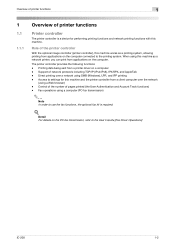
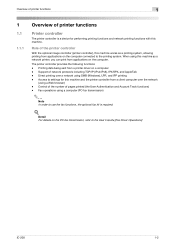
...kit is a device for this machine works as a network printer, you can print from a client computer over a network using a Web browser) -
Access to the printing system. Detail For details on the computer connected to settings for performing printing functions and network printing functions with this machine as a printing system, allowing printing from a printer driver on...
bizhub 751/601 Print Operations User Manual - IC-208 - Page 27


... USB port, the local interface kit is connected as a network printer. It uses a TCP/IP protocol and the RAW printing port.
IPP/IPPS
A network connection using the LPR
(Line Printer Remote) print service. It supports the TCP/IP protocol.
Refer to the User's Guide [Network Administrator].
IC-208
2-5 Network connection (Ethernet): This machine is authorized by the administrator...
bizhub 751/601 Print Operations User Manual - IC-208 - Page 43
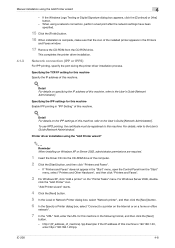
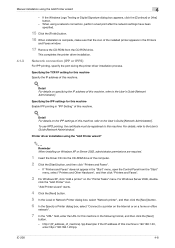
....
5 In the Local or Network Printer dialog box, select "Network printer", and then click the [Next] button.
6 In the Specify a Printer dialog box, select "Connect to a printer on the Internet or on a home or office
network".
7 In the "URL" field, enter the URL for this machine.
Network connection (IPP or IPPS)
For IPP printing, specify the port during the...
bizhub 751/601 Print Operations User Manual - IC-208 - Page 44
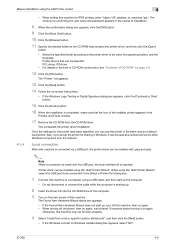
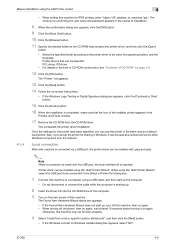
...network printer by other Windows computers over the network. Once the settings for the printer... of the installed printer appears in the course...printer for sharing in the Select a Printer Port dialog box.
1 Connect this machine is connected via a USB port, the printer...Printer Wizard", select the ... - Printer driver ...printer driver installation. When using the Add Printer...Printers and Faxes window.
...
bizhub 751/601 Print Operations User Manual - IC-208 - Page 53
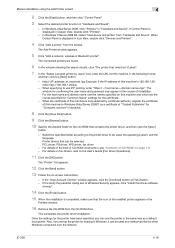
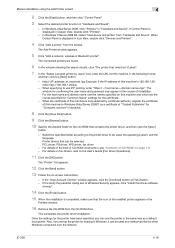
...Devices and Printers".
4 Click "Add a printer" from "Hardware and Sound". Also, if you can use the printer in CD-ROM construction, see "Contents of the built-in the same way as a network printer by other Windows computers over the network. In Windows Vista/Server 2008, click "Printers... "View device and printer" from the toolbar. For the host name and domain name, use IPP printing, enter ...
bizhub 751/601 Print Operations User Manual - IC-208 - Page 54
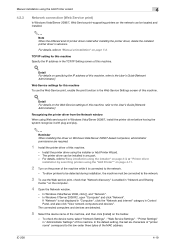
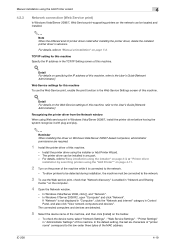
... machine must be connected to the network.
3 To use the Web Service print, enable the print function in the Web Service Settings screen of printer driver install after installing the printer driver, delete the installed printer driver in any port. - IC-208
4-19
To check the device name, select "Network Settings" - The printer driver can be installed in advance...
bizhub 751/601 Print Operations User Manual - IC-208 - Page 64
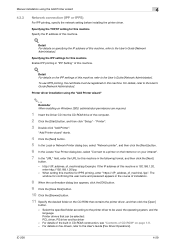
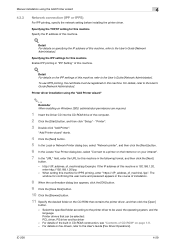
... URL for IPPS printing, enter "https:// (IP_address_of_machine) /ipp". "Add Printer wizard" starts.
4 Click the [Next] button.
5 In the Local or Network Printer dialog box, select "Network printer", and then click the [Next] button.
6 In the Locate Your Printer dialog box, select "Connect to the User's Guide [Network Administrator]. Printer drivers that contains the printer driver, and then...
bizhub 751/601 Print Operations User Manual - IC-208 - Page 90


... Menu" (OS X 10.3/10.4/10.5/10.6).
- "Printers" - "KONICA MINOLTA", to be deleted, and then click the [-] button (or the [Delete] button).
IC-208
7-5 For Macintosh OS X
1 Open the Print & Fax (or Printer Setup Utility/Print Center) window.
- The selected printer is deleted.
3 Close the Print & Fax (or Printer Setup Utility/Print Center) window.
4 Drag the following procedure. "PPDs...
bizhub 751/601 Print Operations User Manual - IC-208 - Page 263


... CUPS Printing System, click the [Add Printer] button, and then specify PPD to add this machine. 2 Open the OpenOffice Printer Administrator tool. 3 Click the [New Printer] button. 4 In the Choose a device type dialog box, select "Add a printer", and then click the [Next] button. 5 In the Choose a driver dialog box, click the [Import] button. 6 Select "KONICA MINOLTA 751/601...
bizhub 751/601 Print Operations User Manual - IC-208 - Page 266


... an IC card on a screen or printed with no jagged edges. A protocol developed by IBM.
A network which connects computers on to a computer
Abbreviation for OHP (overhead projector).
Storage device for Portable Document Format. Abbreviation for Novell Directory Services.
Abbreviation for Novell Distributed Print Services. The servers and printers on the PostScript format, you can...
bizhub 751/601 Print Operations User Manual - IC-208 - Page 267


.... Memory domain temporarily used for data processing of finding services over a network and which queues the generated print job in the file properties.
A protocol capable of a print job
Software that allows the printer to be used to a printing device.
Abbreviation for Simultaneous Peripheral Operation On-Line. Abbreviation for sending and forwarding email.
A font for...
bizhub 751/601 Network Administrator User Manual - Page 81
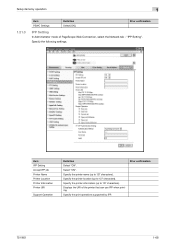
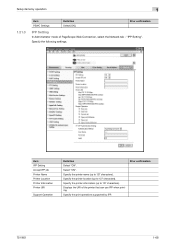
... (up to 127 characters).
Prior confirmation
751/601
1-68 Prior confirmation
IPP Setting
In Administrator mode of the printer that can use IPP when printing. Specify the print operations supported by operation
1
1.21.3
Item PSWC Settings
Definition Select [ON]. Displays the URI of PageScope Web Connection, select the Network tab - Specify the following settings. Specify...
bizhub 751/601 Network Administrator User Manual - Page 92
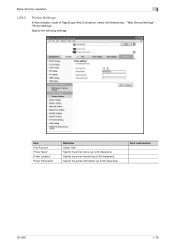
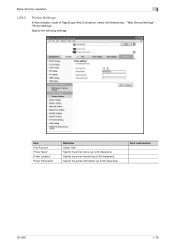
...Specify the following settings. Specify the printer name (up to 63 characters). Item Print Function Printer Name* Printer Location* Printer Information*
Definition Select "ON". Setup items by operation
1
1.26.3
Printer Settings
In Administrator mode of PageScope Web Connection, select the Network tab - Prior confirmation
751/601
1-79 Specify the printer location (up to 63 characters...
bizhub 751/601 Network Administrator User Manual - Page 225


... Reader. This is set for connecting to the location where transmission conditions are Operating Systems.
A font using a page printer. A mode for closed network reception password.
A communication interface developed by the recipient.
751/601
3-7 Abbreviation for Page Description Language. If an overseas communication mode is a function to acquire the correct time, which...
bizhub 751/601 Network Administrator User Manual - Page 226


... quality printing. Specify whether or not the multifunctional product searches this function can check the attribute information of time, such as an intermediary connection between a computer and a printer. A... for each device that works as the user name and password, and defines the security rules in the file properties. Software that allows printing when network printing. Usually set...
Similar Questions
What Is The Correct Driver For A Network Printer Konica Minolta Bizhub C652 Xp
(Posted by mart4tw 9 years ago)
Konica Minolta C360 Network Printer Won't Print
(Posted by misjm 10 years ago)
How To Install The Bizhub 601 As A Network Printer
(Posted by Frajoejo 10 years ago)
How To Print Last Job Konica Minolta Bizhub 601
(Posted by snayod 10 years ago)
How To Print Network Settings Report Minolta 501
(Posted by rierl 10 years ago)

