Konica Minolta bizhub 601 Support Question
Find answers below for this question about Konica Minolta bizhub 601.Need a Konica Minolta bizhub 601 manual? We have 9 online manuals for this item!
Question posted by GottlSage20 on July 8th, 2014
How To Save To A Usb Bizhun 601
The person who posted this question about this Konica Minolta product did not include a detailed explanation. Please use the "Request More Information" button to the right if more details would help you to answer this question.
Current Answers
There are currently no answers that have been posted for this question.
Be the first to post an answer! Remember that you can earn up to 1,100 points for every answer you submit. The better the quality of your answer, the better chance it has to be accepted.
Be the first to post an answer! Remember that you can earn up to 1,100 points for every answer you submit. The better the quality of your answer, the better chance it has to be accepted.
Related Konica Minolta bizhub 601 Manual Pages
bizhub 751/6510 Box Operations User Manual - Page 5


Check Scan Settings...2-12
751/601
x-4 Job Details...2-6 Settings when saving documents...2-11 Detail - Delete ...2-6 Job List - Contents
Introduction
... ...1-5 User box registration ...1-5 To use the machine for relay device...1-5 To use Memory RX user box ...1-5
Information before saving documents 1-6 User authentication...1-6 Machine authentication ...1-6 External server authentication ...
bizhub 751/6510 Box Operations User Manual - Page 14


...documents in user boxes 9-15 Displaying the list of documents saved in a user box 9-15 Opening user box ...9-15 File List...9-16
Printing document ...9-17 Printing procedure ...9-18
Sending document to another device ...9-19 Sending procedure ...9-20
Downlowding document data to computer... text...10-5 List of Available Characters ...10-5 Glossary...10-6
11 Index
11.1 Index ...11-2
751/601
x-13
bizhub 751/6510 Box Operations User Manual - Page 15


... of keys on . Chapter 6 Use Document This chapter describes items you can specify to save a document in flow charts.Refer to the flow chart for persons with this machine. For details on the User Box functions of bizhub 751/601. For details on a network. Contents
This manual consists of the following describes the...
bizhub 751/6510 Box Operations User Manual - Page 23


...To create a relay user box, specify the group which documents are saved. Overview of the User Box functions
1
1.1.2
Set-up for User ...the User's Guide [Network Scan/Fax/Network Fax Operations].
751/601
1-5 The registration can be specified.
To use Memory RX user ... relaying fax transmission, create a relay user box for relay device
If the optional fax kit is installed, and you want the...
bizhub 751/6510 Box Operations User Manual - Page 25


... created for example, when data is transmitted.
751/601
1-7 A name of up to 10 characters can be saved, a user box must be saved in all user boxes. - The last digit is a serial number if the document is scanned.
Before document data can be changed with the "Device Name" parameter on the "Administrator/Machine Setting...
bizhub 751/6510 Box Operations User Manual - Page 31
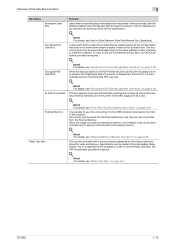
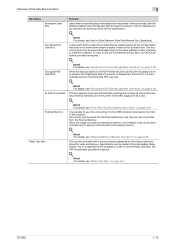
...USB connector provided on the front of documents to use it is possible to the external memory.
!
This box appears when user authentication settings are available. It is automatically saved...on page 6-66. In order to the same address or after logging on page 8-9.
751/601
1-13
Detail For details, see User's Guide [Network Scan/Fax/Network Fax Operations].
Detail For...
bizhub 751/6510 Box Operations User Manual - Page 32
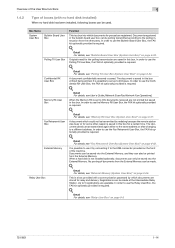
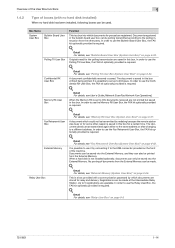
...received is saved in this box without being printed. In order to the USB connector provided...601
1-14 Detail For details, see "Relay User Box" on page 6-54. In order to use the Polling TX User Box, the FAX kit optionally provided is required.
!
Overview of the User Box functions
1
1.4.2
Type of boxes (with a communication password by which documents are stored for perusal are saved...
bizhub 751/6510 Box Operations User Manual - Page 78


... is plugged into the USB slot, and then touch [External Memory] on page 6-66.
!
Select a box you want to save the document data in this machine can be directly saved in the external memory connected to the machine.
Save Document
5
5
5.1
5.1.1
5.1.2
Save Document
Overview of Save Document
Available operations in the Save Document screen
To save documents in User...
bizhub 751/6510 Box Operations User Manual - Page 157
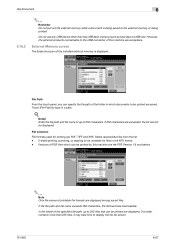
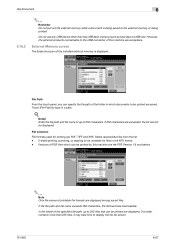
... 2-sided printing, punching, or stapling is being saved to type in which can be displayed.
In the folder of printable file formats are saved. Use Document
6
6.16.2
2
Reminder Do...USB flash memory (such as hard disk or USB hub). Versions of up to display the file list screen.
751/601
6-67 File selection
File formats used for files in the XPS format. -
Do not use any USB device...
bizhub 751/6510 Box Operations User Manual - Page 205


...box - A key-shaped icon appears next to the local computer - Downloading and saving document data to a password-protected user box.
751/601
9-15 and user box password, and then click the [OK] button.
! ...-protected, the password input screen appears.
Moving/copying document to another device -
If there are more than 50 user boxes, specify the page to be opened. Deleting ...
bizhub 751/6510 Box Operations User Manual - Page 206
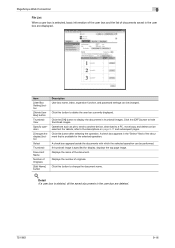
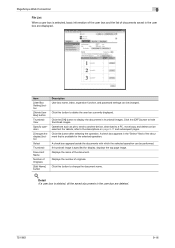
... number of the document. Detail
If a user box is deleted, all the saved documents in the user box are displayed. A check box appears in thumbnail images... For details, refer to hide thumbnail images. Operations such as print, send to another device, download to delete the user box currently displayed. Displays the name of originals. Item...of documents saved in the user box are deleted.
751...
bizhub 751/6510 Box Operations User Manual - Page 209


...documents in a user box can be combined and sent as a single document. Click the [Check Destination] button to another device
Documents saved in thumbnail images.
This box appears when multiple documents are selected. The file list page appears again.
Multiple documents can ... documents can be sent to check the destinations.
The sending order of encryption.
751/601
9-19
bizhub 751/6510 Box Operations User Manual - Page 210
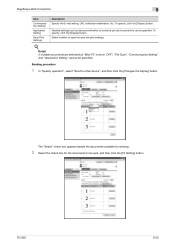
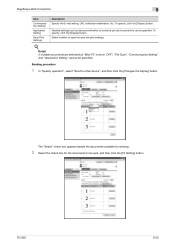
...
Item
Communication Setting
Application Setting
Save Print Settings
Description Specify the E-mail setting, URL notification destination, etc. Select whether to other device", and then click the [...Changes the display] button.
Sending procedure
1 In "Specify operation", select "Send to save/not save the print settings.
!
...
bizhub 751/6510 Box Operations User Manual - Page 213


PageScope Web Connection
9
2 Select the check box for the documents to be downloaded, and then click the [Download Setting]
button.
3 Specify the desired settings.
4 Click the [OK] button.
5 When the "Preparation for download has been completed." message appears, click the [Download]
button. The File Download dialog box appears.
6 Click the [Save] button.
751/601
9-23
bizhub 751/6510 Box Operations User Manual - Page 231


...device. The difference in a network environment. A device, such as a computer or router, used on a computer or printer.
Images are represented in output devices... IP address for Dynamic Host Configuration Protocol. Abbreviation for saving image data which a client computer on , or the...DPI (dpi) Driver Ethernet File extension
751/601
10
Description
A set specifications under the ...
bizhub 751/6510 Box Operations User Manual - Page 233


... use a TWAIN-compliant device, the TWAIN driver is read while the row of software.
751/601
10-8 The direction that... SSL/TLS
Subnet mask TCP/IP
Thumbnail TIFF
TWAIN
Uninstall USB Web browser
10
Description
Attribute information when using a printer ...the file properties, you can be saved in the file properties.
The interface standard for imaging devices, such as graphics software. With ...
bizhub 751/601 Network Administrator User Manual - Page 156
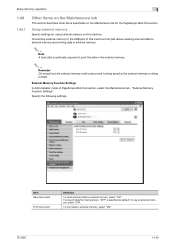
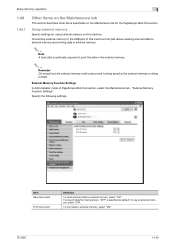
...to the external memory or being saved to external memory, select "ON". To print data in the external memory.
2
Reminder Do not pull out the external memory while a document is specified as default. Connecting external memory to the USB port of PageScope Web Connection, ...memory.
2
Note A hard disk is optionally required to print the data in external memory, select "ON".
751/601
1-143
bizhub 751/601 Network Administrator User Manual - Page 222


... the higher the resolution.
LAN transmission line standard.
751/601
3-4
The confidential document is shipped from the multifunctional product. The setting value specified in the image. An ... on a computer or printer. A device, such as the delimiter), can be entered each time by specifying host names, instead of the formats for saving database or spreadsheet data as a text...
bizhub 751/601 Network Administrator User Manual - Page 224


...large due to the card. IP addresses are assigned to devices, including computers, which are many pages of pages are saved.
Public telephone line supported by Windows 2000 or later.... that has multiple pages.
751/601
3-6 In a TCP/IP transmission, MIB uses SNMP to a parallel or USB port of 48 bits. An IP address identifies various networked devices on the network.
Using TCP/...
bizhub 751/601 Network Administrator User Manual - Page 228


... time TrueType TSI TWAIN Uninstall USB V34
Web browser WINS Zone Z-Folded Original
Description
This is a G3 communication mode standardized by ADF.
751/601
3-10
This is printed.
The...can be saved in print. When overseas communication mode is set, it is required.
The time needed to use a TWAIN-compliant device, the TWAIN driver is recommended to group multiple devices on ...
Similar Questions
How To Save Email Addresses On Konica Minolta Bizhub C35
(Posted by siloxer 10 years ago)
How To Scan To Usb Memory Stick Konica Minolta Bizhub 601
(Posted by ramcaptai 10 years ago)
How Do I Save My Email Address On The Bizhub 360c
(Posted by frannywhitmore 11 years ago)

