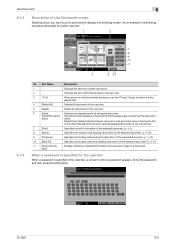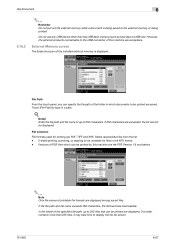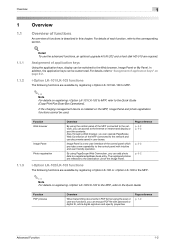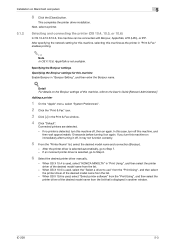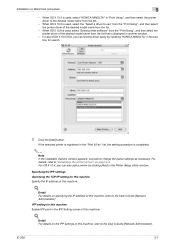Konica Minolta bizhub 601 Support Question
Find answers below for this question about Konica Minolta bizhub 601.Need a Konica Minolta bizhub 601 manual? We have 9 online manuals for this item!
Question posted by cjarvis on October 14th, 2015
I Do Not See The Konica 25e Listed In The Products.
We would like to have an auto confirimation print after every fax. Is this possible?
Current Answers
Answer #1: Posted by TechSupport101 on October 14th, 2015 10:04 AM
Yes it is possible, go to: Utility Counter W22; Option 3 W22; enter the administrator password then click OK W22; Option 8 W22; Option 7 W22; TX Result Report W22; ON W22; OK W22; Close to exit
Related Konica Minolta bizhub 601 Manual Pages
Similar Questions
Konica Minolta Bizhub C203 How To Print A Counter List
(Posted by newaccoal 10 years ago)
Konica Minolta Bizhub 283 Won't Print Fax Confirmation
(Posted by michace1 10 years ago)