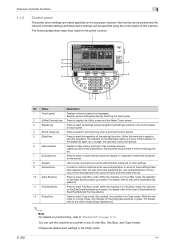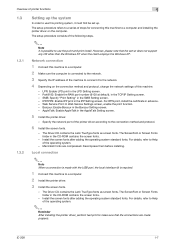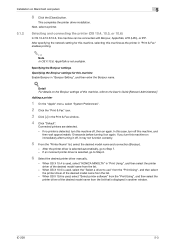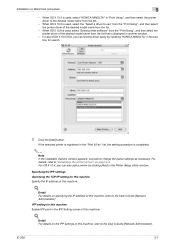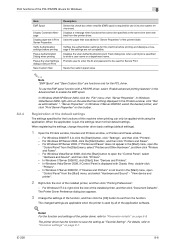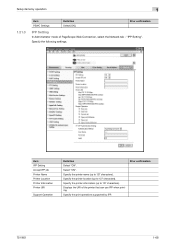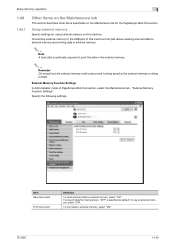Konica Minolta bizhub 601 Support Question
Find answers below for this question about Konica Minolta bizhub 601.Need a Konica Minolta bizhub 601 manual? We have 9 online manuals for this item!
Question posted by lpayne on September 4th, 2013
How Can I Change The Printer Default On A Person's Print Setup From 2-sided To 1
The person who posted this question about this Konica Minolta product did not include a detailed explanation. Please use the "Request More Information" button to the right if more details would help you to answer this question.
Current Answers
Answer #1: Posted by medbuddy on September 4th, 2013 2:29 PM
http://computing.fnal.gov/printing/nt-net/DuplexToSingleSidedPrinting.pdf
This might be helpful
Related Konica Minolta bizhub 601 Manual Pages
Similar Questions
How To Print A Fax Confirmation On A Km Bizhub 601
(Posted by phoesundar 9 years ago)
How To Print A Configration Page From A Knoica Minlota 601
(Posted by spdea 10 years ago)
How Do I Setup Fax Forwarding On Konica Minolta Bizhub 601
(Posted by elinonse 10 years ago)
How Do I Change The Default Setting To Scan Documents To A Folder On A Bizhub
c35
c35
(Posted by perrifi 10 years ago)