Konica Minolta bizhub 601 Support Question
Find answers below for this question about Konica Minolta bizhub 601.Need a Konica Minolta bizhub 601 manual? We have 9 online manuals for this item!
Question posted by leahra on August 29th, 2014
How Do I Change The Communication Settings On Bizhub C203
The person who posted this question about this Konica Minolta product did not include a detailed explanation. Please use the "Request More Information" button to the right if more details would help you to answer this question.
Current Answers
There are currently no answers that have been posted for this question.
Be the first to post an answer! Remember that you can earn up to 1,100 points for every answer you submit. The better the quality of your answer, the better chance it has to be accepted.
Be the first to post an answer! Remember that you can earn up to 1,100 points for every answer you submit. The better the quality of your answer, the better chance it has to be accepted.
Related Konica Minolta bizhub 601 Manual Pages
AU-211P CAC/PIV Solution User Guide - Page 18


...mail and add a digital signature. On the MFP control panel, press the [Utility/Counter] key, and then [Administrator Settings] - [Network Settings] - [E-Mail Settings] - [S/MIME Communication Settings]. How to Use the Authentication Unit
5
5.5.2
Scan to Email Related Settings This section explains how to configure settings to encrypt an e-mail or add a digital signature on how to configure the...
AU-211P CAC/PIV Solution User Guide - Page 19


.... To encrypt an e-mail, press [E-Mail Encryption], and specify the email address with the MFP. • For details on the MFP control panel, and press [Communication Settings].
-
AU-211P CAC/PIV Solution User Guide - Page 30


... documents from the MFP.
Obtaining the E-mail address In your environment, configure the settings required to obtain the user's email address using the CAC/PIV card and configure its settings, refer to "Scan to E-mail (S/MIME) " (page 79). S/MIME Communication Setting
This function enables you to encrypt an e-mail using the User Box function...
AU-211P CAC/PIV Solution User Guide - Page 31


... on the control panel.
2 Press [Direct Input].
3 Press [E-mail].
4 Press [OK].
5 Specify scan conditions in [Scan Settings], [Original Settings], and
[Communication Settings].
6 Load the original and press the [Start] key on the MFP.
!
Detail If the correct settings are configured to use Scan To Me, [E-Mail] appears on the Fax/Scan screen to send data...
AU-211P CAC/PIV Solution User Guide - Page 36
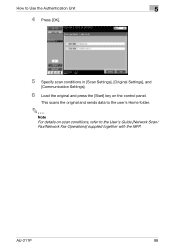
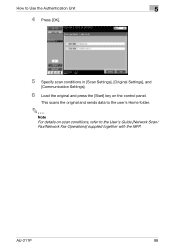
... data to the user's Home folder.
2
Note For details on scan conditions, refer to Use the Authentication Unit
5
4 Press [OK].
5 Specify scan conditions in [Scan Settings], [Original Settings], and
[Communication Settings].
6 Load the original and press the [Start] key on the control panel.
AU-211P
98
AU-211P CAC/PIV Solution User Guide - Page 40


...Server 2008 or the IPv6-only communication is one of [Release] has been changed from "Users & Accounts" to "Enable".
6.2.4
System Connection OpenAPI Settings
Item SSL/Port Settings
Description
This item has been renamed from "Port Number" or "SSL".
Added or Changed Setting Information
6
E-Mail Settings
Item
S/MIME Communication Settings
Description
"Digital Signature Type" has been...
AU-211P CAC/PIV Solution User Guide - Page 43
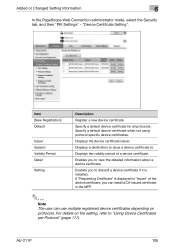
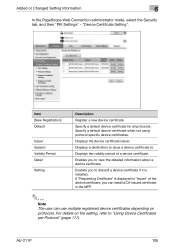
... for all protocols. Displays the validity period of the device certificate, you to . For details on protocols. "Device Certificate Setting". Displays the device certificate issuer. Displays a destination to issue a device certificate to view the detailed information about a device certificate.
Added or Changed Setting Information
6
In the PageScope Web Connection administrator mode, select...
AU-211P CAC/PIV Solution User Guide - Page 50
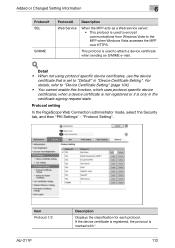
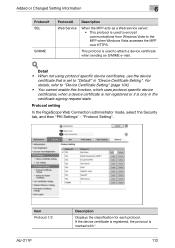
... the MFP when Windows Vista accesses the MFP over HTTPS. Protocol setting
In the PageScope Web Connection administrator mode, select the Security tab, and then "PKI Settings" -
If the device certificate is registered, the protocol is used to encrypt communications from Windows Vista to "Default" in the certificate signing request state. This protocol is...
bizhub 751/6510 Box Operations User Manual - Page 67
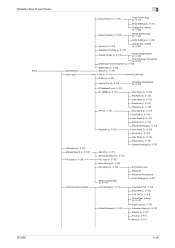
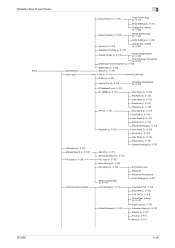
... History (p. 6-36) Address Search (p. 6-36) File Type (p. 6-38)
Communication Settings
3
Copy Protect (p. 6-20)
Copy Protect Type
(p. 6-21)
Detail Settings (p. 6-21)
Change Pos./Delete
(p. 6-22)
Stamp Repeat (p. 6-22)
Stamp Repeat Type
(p. 6-22)
Detail Settings (p. 6-24)
Overlay (p. 6-25) Registered Overlay (p. 6-25)
Change Pos./ Delete
(p. 6-24)
Header/Footer (p. 6-26)
Recall Header...
bizhub 751/6510 Box Operations User Manual - Page 133


...601
6-43 When the Line 1 and the Line 2 are both vacant, priority is chosen in the File Document screen. Detail You cannot specify a line when "Line 2 Setting" of the file to change the text. E-Mail Settings
About E-Mail Settings... Line, transmit using the line which is set to the Line 1.
! You can enter up to be saved.
Communication Settings -
Use Document
6
6.5.19
Select Line
...
bizhub 751/6510 Box Operations User Manual - Page 134


... machine is used.
Detail The destinations that can enter up to change the text.
URL Notification Setting
What is not available for URL notification setting include FTP, SMB and WebDAV. This feature is URL notification?
Touch [Direct Input] to 256 characters.
6.5.20
Communication Settings - Use Document
6
From Displays the E-Mail address specified in the Utility...
bizhub 751/6510 Box Operations User Manual - Page 150


... to "Application - Stamp/Composition - Secondary Field Texts can change these details when you send the document. Send & Print
For the setting procedure, refer to "Communication Settings - Use Document
6
6.12.27 Communication Settings - E-Mail Encryption
For the setting procedure, refer to be printed.
751/601
6-60 E-Mail Settings" on page 6-16.
6.12.32 Application - Date/Time...
bizhub 751/6510 Box Operations User Manual - Page 178


...Setting" on as the user box administrator when user authentication is not performed, users can access.
Used for the user box.
Public user boxes and personal/group user boxes
The following table.
This type can be specified if the optional fax kit is installed.
751/601...set for F-coded polling transmission/reception via a bulletin board. Performs device...215;
Change box settings
Public...
bizhub 751/6510 Box Operations User Manual - Page 210
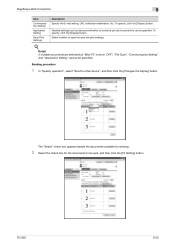
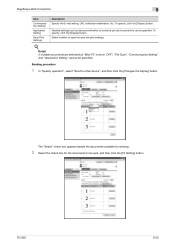
...", "Communication Setting"
and "Application Setting" cannot be sent, and then click the [TX Setting] button.
751/601
9-20 Detail
If multiple documents are selected but "Bind TX" is set to save/not save the print settings.
! To specify, click the [Display] button. To specify, click the [Display] button. Sending procedure
1 In "Specify operation", select "Send to other device...
bizhub 751/6510 Box Operations User Manual - Page 235
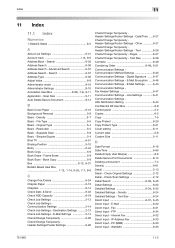
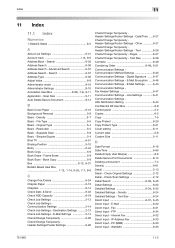
...51
Communication Settings Communication Method Settings 6-45 Communication Settings - Text 6-26 Check/Change Temporarily - Line Settings 6-41 Communication Settings URL Notification Setting 6-... (SMB 6-33 Direct Input - WebDAV 6-35
751/601
11-2 Index
11
11 Index
11.1 Index
Numerics
1-Sided/2-Sided 6-5
A
About Line Settings 6-41
Account track 1-8, 9-6
Address Book - Density ...
bizhub 751/601 Fax Driver Operations User Manual - Page 23


... Panel".
3 Select the desired printer function in the network settings of this machine, check the available printer ports and change the settings if necessary. For Windows Vista:
For Windows Server 2008: ...installed printer appears in Icon View, double-click "Devices and Printers".
4 Select the add printer function on the power. For details on setting network, refer to the network, and then ...
bizhub 751/601 Fax Driver Operations User Manual - Page 24


... a new port", and select "Standard TCP/IP Port".
7 Click the [Next] button.
8 Select "TCP/IP Device", and then enter the IP address.
- For a Port9100 connection, select "RAW", and then enter the RAW port ... box appears, go to step 13.
10 Select "Custom", and then click the [Settings] button.
11 Change the settings according to step 10. - When both LPR and Port9100 are enabled for this machine,...
bizhub 751/601 Print Operations User Manual - IC-208 - Page 51


... appears, go to step 13.
10 Select "Custom", and then click the [Settings] button.
11 Change the settings according to step 10. - Printer drivers that contains the printer driver, and then... click the [Open]
button.
- When using an LPR/Port9100 connection, select "TCP/IP Device", and then...
bizhub 751/601 Print Operations User Manual - IC-208 - Page 92


... number of copies to be printed.
4 Click the [Properties] or the [Preferences] button to "Common settings" on the Configure tab, refer to change the printer driver settings as necessary.
- When "Secure Print Only" is set to "On" in "Device Option" in the Configure tab, the Secure Print window is not selected, click to select the...
bizhub 751/601 Print Operations User Manual - IC-208 - Page 96
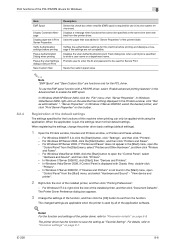
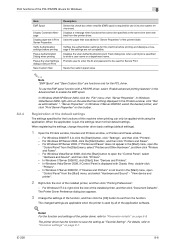
... and password to be used by all of the application software.
! To use in its own system environment. When registering the settings, change the printer driver basic settings (default settings).
1 Open the Printers window, Devices and Printers window, or Printers and Faxes window.
- For Windows XP/Server 2003, if "Printers and Faxes" does not appear...
Similar Questions
How To Set Bizhub 601 Scann Resolution Default
(Posted by blaByl 9 years ago)
How To Set Bizhub 751/601 How To Set To Scan To Flash Drive
(Posted by bosil 10 years ago)
How To Change Konica Minolta Bizhub 601 Administrator Password
(Posted by immofordsm 10 years ago)
Where To Change Default Settings Bizhub 423 To Not Scan In Color
(Posted by jonhoincide 10 years ago)

