Konica Minolta bizhub 601 Support Question
Find answers below for this question about Konica Minolta bizhub 601.Need a Konica Minolta bizhub 601 manual? We have 9 online manuals for this item!
Question posted by alRCED on December 1st, 2013
Bizhub 601 How To Save Email Address
The person who posted this question about this Konica Minolta product did not include a detailed explanation. Please use the "Request More Information" button to the right if more details would help you to answer this question.
Current Answers
There are currently no answers that have been posted for this question.
Be the first to post an answer! Remember that you can earn up to 1,100 points for every answer you submit. The better the quality of your answer, the better chance it has to be accepted.
Be the first to post an answer! Remember that you can earn up to 1,100 points for every answer you submit. The better the quality of your answer, the better chance it has to be accepted.
Related Konica Minolta bizhub 601 Manual Pages
AU-211P CAC/PIV Solution User Guide - Page 19


...and Adding a Digital Signature
Display the Fax/Scan screen on how to register the certificate in the e-mail address, refer
to the User's Guide [Network Administrator] supplied together with the MFP. • When adding a..., press [Digital Signature] and specify the e-mail address. To encrypt an e-mail, press [E-Mail Encryption], and specify the email address with the certificate registered.
-
AU-211P CAC/PIV Solution User Guide - Page 28
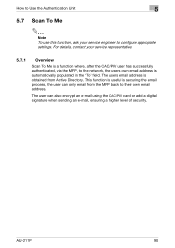
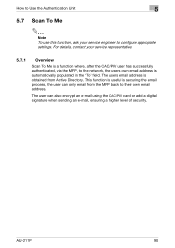
... e-mail using the CAC/PIV card or add a digital signature when sending an e-mail, ensuring a higher level of security.
The user can only email from Active Directory. The users email address is automaticvally populated in the 'To' field. AU-211P
90 For details, contact your service engineer to the network, the users own...
AU-211P CAC/PIV Solution User Guide - Page 30


...to "Scan to obtain the user's email address using the CAC/PIV card or add a digital signature as required when sending an e-mail.
Obtaining the E-mail address In your environment, configure the settings...the User's Guide [Network Administrator] supplied together with the MFP.
The user cannot save documents using Scan To Me, apply the following restrictions.
- The user cannot send ...
bizhub 751/6510 Box Operations User Manual - Page 14


... Job ...9-12 Box ...9-12 Direct Print ...9-13 Store Address...9-13 Operation of documents in user boxes 9-15 Displaying the list of documents saved in a user box 9-15 Opening user box ...9-15... File List...9-16
Printing document ...9-17 Printing procedure ...9-18
Sending document to another device ...9-19 Sending procedure ...
bizhub 751/6510 Box Operations User Manual - Page 15


.... About this manual
This document is provided with basic knowledge of bizhub 751/601. This manual is intended for flow of each operation.It also introduces the menu tree of items that can specify to check, copy and move the document saved in the user box. Also, the software related to use the...
bizhub 751/6510 Box Operations User Manual - Page 18
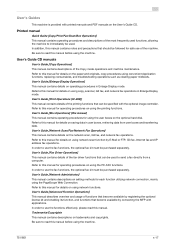
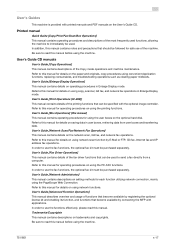
...by E-Mail or FTP, G3 fax, Internet fax and IP address fax operations. Refer to this manual for details on the ...to this manual for operating procedures on using the machine.
751/601
x-17 User's Guide [Network Scan/Fax/Network Fax Operations] This...
This machine is provided with printed manuals and PDF manuals on saving data in user boxes, retrieving data from a computer.
In ...
bizhub 751/6510 Box Operations User Manual - Page 46


... page can be checked. The contents of the saved document can be checked. E-Mail Settings
The document name, subject, From address and message body for sending e-mail messages can ...be previewed. Communication Settings
The line setting and transmission method settings can be previewed.
751/601
2-14 To check, ...
bizhub 751/6510 Box Operations User Manual - Page 119


... different computers.
6.5.2
Item Fax E-Mail Addr. Internet Fax IP Address Fax Scan to SMB Scan to FTP Scan to a shared folder on the network. Document data can be sent. Use Document
6
6.5
6.5.1
Send (Public/Personal/Group user box)
Overview of Send
Document data saved in user boxes can be sent as an E-Mail...
bizhub 751/6510 Box Operations User Manual - Page 133


... Settings
About E-Mail Settings
Specifies the document name, subject, From address and message body for sub lines is installed. The document name ... lines, be sure to specify the line to be saved. You can enter up to 30 characters. When "Unset...in the File Document screen.
You can enter up to 64 characters.
751/601
6-43 Use Document
6
6.5.19
Select Line
Specify "Line 1" or "Line...
bizhub 751/6510 Box Operations User Manual - Page 141
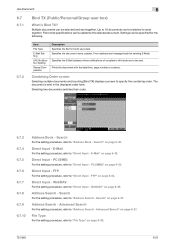
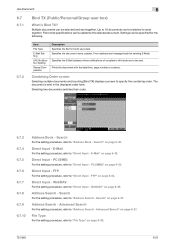
...save data. Prints the document with the date/time, page number or a stamp.
Selecting two documents switches their order.
6.7.3 6.7.4 6.7.5 6.7.6 6.7.7 6.7.8 6.7.9 6.7.10
Address...address...address...Address Search - Address Search -
PC (SMB)" on page 6-32. The document is Bind TX? PC (SMB)
For the setting procedure, refer to "Address...procedure, refer to "Address Search - Direct ...
bizhub 751/6510 Box Operations User Manual - Page 203


...9
9.3.4 Direct Print
9.3.5
Item Direct Print
Description
Files that are saved in a computer can be changed.
751/601
9-13 The direct print function allows you to the machine can be... displayed, and destinations can be registered or their settings can be changed . The list of address book registered to the machine can be displayed, and destinations can be registered or their settings can...
bizhub 751/6510 Box Operations User Manual - Page 231


...The higher the value, the higher the resolution.
Abbreviation for saving image data which a client computer on the DHCP server,...Dither DNS
DPI (dpi) Driver Ethernet File extension
751/601
10
Description
A set specifications under the Ethernet standards. ... output devices such as a bridge between the light and dark parts of twisted copper wires. If acquisition of the IP address failed with...
bizhub 751/6510 Box Operations User Manual - Page 233


...of image sensors is mainly used to identify the bits in a network address that shares files and printers over the entire system for various image formats can... devices
A server that the image sensors are moved is called the sub-scanning direction. Abbreviation for viewing Web pages.
A single TIFF file that shows the contents of software.
751/601
... saved in a single image data.
bizhub 751/601 Print Operations User Manual - IC-208 - Page 243


...occurred. The ROM version can be written to the machine (imported). Machine settings can be saved as a file (exported), or settings can be displayed.
Settings can be displayed. Specify the...Machine Setting Online Assistance
Date/Time Settings
Description
Counters managed by E-Mail and the EMail address where notifications are sent. PageScope Web Connection
13
13.4
13.4.1
Overview of error...
bizhub 751/601 Network Administrator User Manual - Page 159


... only for exporting.
751/601
1-146
Detail Exported files cannot be set if necessary. Import/Export In Administrator mode of the address information can also be backed...settings can be saved (exported) from this machine. Item Device Setting Audit Log Counter Authentication Information
Address
Copy Protect/Stamp Restriction Code List
Definition
Imports or exports device settings.
Setup ...
bizhub 751/601 Network Administrator User Manual - Page 221


... When registering abbreviation/address, you can be transmitted through polling.
3-3 Abbreviation for saving image data which ...devices connected to the network and for computer networking.
The bidirectional content can specify the color depth from the address...601
3
Description
A set as double page by consolidating the two-page document on one second as the unit of the IP address...
bizhub 751/601 Network Administrator User Manual - Page 222


...used as a gateway to the LDAP server from the multifunctional product. A function for sending a fax transmission only after...G3 communication. LAN transmission line standard.
751/601
3-4
The confidential document is saved in a confidential box in a network environment... a computer and a peripheral device. Some default settings can lead to use IP addresses that uses the services provided by...
bizhub 751/601 Network Administrator User Manual - Page 224


An IP address identifies various networked devices on the same floor, in the same building, or in neighboring buildings. Public telephone line supported by Windows 2000 or later.
A printing method over a network in Active Directory authentication. Abbreviation for Modified Huffman. The last 24 bits consist of a number that has multiple pages.
751/601
3-6
This...
bizhub 751/601 Network Administrator User Manual - Page 226


... case of multiple documents, this specified LDAP server.
751/601
3-8 A file used for the purpose information security. Unit... computers or peripheral devices
A server that specified for Internet connections. Specify whether or not the multifunctional product searches this ... Job Print queue Printer buffer Printer driver Program address
Property
Protocol Proxy server
PServer Queue name Quick...
bizhub 751/601 Network Administrator User Manual - Page 228


...devices to group multiple devices on an AppleTalk network. A service for recalling name servers for Transmission Control Protocol/Internet Protocol. A name given in print. Abbreviation for the conversion of super G3.
A small image that has been temporarily saved... turned off by ADF.
751/601
3-10 Abbreviation for Universal Serial ...of computer names and IP address in a Windows environment....
Similar Questions
Saving Email Addresses On The Bizhub 751
How can an email address be saved on the bizhub 751 to be used again later without having to re-ente...
How can an email address be saved on the bizhub 751 to be used again later without having to re-ente...
(Posted by rbutler57213 9 years ago)
How To Add Email Addresses To The Konica Minolta To The Bizhub 601
(Posted by Mdsaagus1 9 years ago)
How Do You Set The Sender's Email Address So That You Can Scan?
How do you set the sender's email address so that you can scan?
How do you set the sender's email address so that you can scan?
(Posted by siobhanvereenfells 10 years ago)

