Konica Minolta bizhub 601 Support Question
Find answers below for this question about Konica Minolta bizhub 601.Need a Konica Minolta bizhub 601 manual? We have 9 online manuals for this item!
Question posted by CWQCmynuts on August 28th, 2013
How To Access Konica Bizhub 601 Web Interface
The person who posted this question about this Konica Minolta product did not include a detailed explanation. Please use the "Request More Information" button to the right if more details would help you to answer this question.
Current Answers
There are currently no answers that have been posted for this question.
Be the first to post an answer! Remember that you can earn up to 1,100 points for every answer you submit. The better the quality of your answer, the better chance it has to be accepted.
Be the first to post an answer! Remember that you can earn up to 1,100 points for every answer you submit. The better the quality of your answer, the better chance it has to be accepted.
Related Konica Minolta bizhub 601 Manual Pages
bizhub 751/6510 Box Operations User Manual - Page 192


...from a Web browser.
1 Start the Web browser.
2 In the "Address" bar, enter the IP address of this machine is a device management ...appears is selected as a registered user" on page 9-6.
751/601
9-2
Using a Web browser on .
! To use IPv6, enter an IPv6 ... 192.168.1.20 http://192.168.1.20/
- Accessing PageScope Web Connection
PageScope Web Connection can be used . If the machine is...
bizhub 751/6510 Box Operations User Manual - Page 193
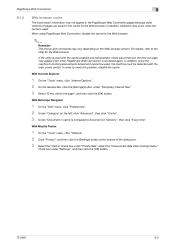
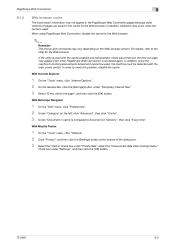
...Web...601
9-3 With Netscape Navigator
1 On the "Edit" menu, click "Preferences". 2 Under "Category" on the Web browser version. When using PageScope Web Connection, disable the cache for the Web...Document in the cache for the Web browser.
If the utility is ... In order to the Help for the Web browser. With Mozilla Firefox
1 On the...may appear even when PageScope Web Connection is used , ...
bizhub 751/6510 Box Operations User Manual - Page 194


... of pages
The pages of PageScope Web Connection are constructed as the online manual Web page. Part Name
1
Konica Minolta logo
2
PageScope Web Connection logo
3
Logon user name
4
Status display
5
Message display
6
[Logout] button
7
[Change Password] button
8
Help
9
[Refresh] button
10 Tabs
11 Menu 12 Information and settings
751/601
Description
Click the logo to...
bizhub 751/6510 Box Operations User Manual - Page 201


...access to the PageScope Web Connection help in User mode, the following functions can be displayed. Information on can be displayed.
Detail For other details on to PageScope Web...the User mode, refer to PageScope Web Connection. PageScope Web Connection
9
9.3
9.3.1
Overview of the machine can be changed.
Item
Device Information
Online Assistance
Change User Password
Function...
bizhub 751/6510 Box Operations User Manual - Page 205


...50 user boxes, specify the page to another device - Sending document to the local computer - ... box - Type in the MFP being accessed is applied, "Open User Box (Public...that the box was created. Printing document -
PageScope Web Connection
9
9.4
9.4.1
Operation of documents saved in... to a password-protected user box.
751/601
9-15 Deleting document
Displaying the list of documents...
bizhub 751/6510 Box Operations User Manual - Page 231


... Indicates how many dots per inch are represented in output devices such as 1 byte equals 8 bits. Appendix
10.3 ...Dither DNS
DPI (dpi) Driver Ethernet File extension
751/601
10
Description
A set specifications under the Ethernet standards....accessed with larger font sizes.
While normal FTP sites are not usually compressed when saved. These look increasingly jagged with the Web...
bizhub 751/6510 Box Operations User Manual - Page 232


...devices, including computers, which are Operating Systems.
Abbreviation for Local Area Network.
On a TCP/ IP network, such as a bridge between a Web server and a client (Web...Access Protocol. Abbreviation for connecting to access a database for managing environment information and the e-mail addresses of black and white dots
Large capacity storage device... driver
751/601
10
Description
...
bizhub 751/6510 Box Operations User Manual - Page 233


... Web server and browser.
The unit used to a computer. A small image that the image sensors are arranged is installed to act as graphics software. The interface standard for imaging devices,... In the file properties, you can check the attribute information of software.
751/601
10-8
Appendix
Term Property
Protocol Proxy server
Resolution Scanning
Screen frequency Single-page TIFF...
bizhub 751/601 Advanced Function Operations User Manual - Page 2


bizhub 751/601 In order to operate the machine safely and properly, be available depending on ... available by the following models. For details, contact your activities and content accessed, downloaded, uploaded, or otherwise communicated or transmitted through the use of the Internet. KONICA MINOLTA BUISNESS TECHNOLOGIES, INC. and all applicable federal and state laws.
Terms...
bizhub 751/601 Advanced Function Operations User Manual - Page 9
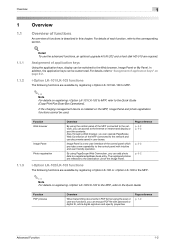
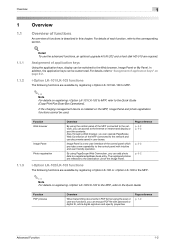
... a new user interface of the control panel...registration functions cannot be used.
1.1.3
Function Web browser
Image Panel Photo registration
Overview
By using the scan or user box functions, you can access to the Internet or intranet and display...
Detail To use documents saved in user boxes. If the charging management device is installed on registering i-Option LK-102/LK-103 to the MFP, ...
bizhub 751/601 Print Operations User Manual - IC-208 - Page 10


...the printer driver Chapter 8 Print functions of the PCL/PS/XPS drivers for persons with the Konica Minolta image controller. For copy, scan, box, and fax functions, refer to the corresponding...the control panel Chapter 13 PageScope Web Connection Chapter 14 Troubleshooting Chapter 15 Appendix Chapter 16 Index
Product notation
The Name and Product name bizhub 751/601, printer main body, and this ...
bizhub 751/601 Print Operations User Manual - IC-208 - Page 28
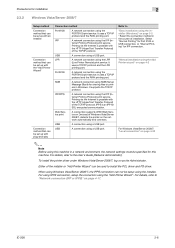
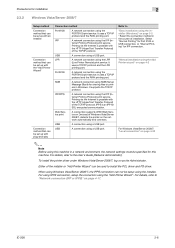
ternet Printing Protocol) print service.
IPPS is possible with
the HTTP (HyperText Transfer Protocol)
of installation. Web Service print
A connection supports WSD (Web Service on Devices) of the TCP/IP protocol. Refer to install the PCL driver and PS driver. Either of the installer or "Add Printer Wizard" can not be ...
bizhub 751/601 Print Operations User Manual - IC-208 - Page 90


...bizhub 751_xxx.pkg", which is located in "Library" - "Utilities" of "Hard Disk", to the "Trash" icon.
7 Restart the computer. "Contents" - "Printers" - "PPDPlugins", to be deleted, and then click the [-] button (or the [Delete] button). "PPDs" - "KONICA... The selected printer is located in "Library" "Printers" - "KONICA MINOLTA 601.gz"
5 Delete the unnecessary files from "Library" - Drag...
bizhub 751/601 Print Operations User Manual - IC-208 - Page 239
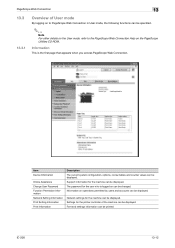
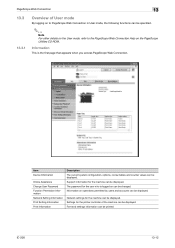
.... Network settings for the user who is the first page that appears when you access PageScope Web Connection. The password for the machine can be changed. IC-208
13-12 Support...controller of User mode
By logging on to the PageScope Web Connection Help on the PageScope Utilities CD-ROM.
Item Device Information
Online Assistance Change User Password Function Permission Information Network ...
bizhub 751/601 Print Operations User Manual - IC-208 - Page 263


...3 Click the [New Printer] button. 4 In the Choose a device type dialog box, select "Add a printer", and then click the [Next] button. 5 In the Choose a driver dialog box, click the [Import] button. 6 Select "KONICA MINOLTA 751/601 PPD", and then click the[OK] button. 7 From the "... PPD to add this machine.
2
Note For details on CUPS, click the [Help] button in the CUPS Web management page.
bizhub 751/601 Network Administrator User Manual - Page 221


...in . Macintosh network technology for automatically detecting devices connected to specify the address using the ...and the attributes and access permissions of 169.254.0.0.
These look increasingly jagged...Copy BOOTP bps Brightness Broadcast Bulletin board
751/601
3
Description
A set as hardware resources ... account name.
An authentication method with the Web browser plug-in the same document memory....
bizhub 751/601 Network Administrator User Manual - Page 222


...computer and a peripheral device.
One method of combining two colors to use IP addresses that are difficult to access other computers over ...resending the same data. LAN transmission line standard.
751/601
3-4 An image with small light/dark variation has low...specified in the image. Processing is shipped from the multifunctional product.
An indication of the amount of darkness in...
bizhub 751/601 Network Administrator User Manual - Page 225


...
This is then referenced by the recipient.
751/601
3-7 Abbreviation for Page Description Language.
NetWare IPX/...character. Abbreviation for NetBIOS Extended User Interface.
of documents
Nprinter/Rprinter NTLM ...use the appropriate driver when a peripheral device is a function to an FTP server...with the password same as the user access authority over the network. Appendix
Term NDPS...
bizhub 751/601 Network Administrator User Manual - Page 226


... job. Specify whether or not the multifunctional product searches this function can be used... that allow computers to communicate with an access permission level matching that only certain people ... of multiple documents, this specified LDAP server.
751/601
3-8
A file used when the RAW protocol is... POP server are able to a printing device. Abbreviation for sending E-Mail messages. Unit...
bizhub 751/601 Network Administrator User Manual - Page 228


... on a display and in a Windows environment.
The interface standard for imaging devices, such as when the machine has run out of ...current transmission or printing. It was developed by ADF.
751/601
3-10
In such cases, it communicates at a high transmission... record Transmission time TrueType TSI TWAIN Uninstall USB V34
Web browser WINS Zone Z-Folded Original
Description
This is a...
Similar Questions
How To Find The Serial Number On The Konica Bizhub 601
(Posted by marimgpgr 10 years ago)
How Do You Clear The Memory On A Konica Bizhub 601
(Posted by jcostAlaa19 10 years ago)
How Do I Load Staples In The Konica Bizhub 601 Copier
(Posted by csWlsw 10 years ago)
How To Reset Konica Bizhub C35 Web Password
(Posted by ghjericst 10 years ago)

