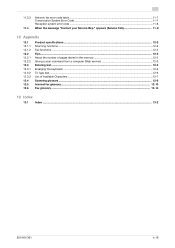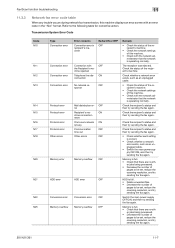Konica Minolta bizhub 501 Support Question
Find answers below for this question about Konica Minolta bizhub 501.Need a Konica Minolta bizhub 501 manual? We have 11 online manuals for this item!
Question posted by zaeemrafatyasin on November 3rd, 2013
Error Code E002
The person who posted this question about this Konica Minolta product did not include a detailed explanation. Please use the "Request More Information" button to the right if more details would help you to answer this question.
Current Answers
Answer #1: Posted by TommyKervz on November 3rd, 2013 1:06 AM
Greetings. If you just updated the firmware, you need to update the hard drive.
If the problem continues after turning the power on & off, do a data reset. If that doesn't work, the hard drive is probably bad.
http://www.copytechnet.com/forums/konica-minolta/22643-c450-c-e002-error.html
If the problem continues after turning the power on & off, do a data reset. If that doesn't work, the hard drive is probably bad.
http://www.copytechnet.com/forums/konica-minolta/22643-c450-c-e002-error.html
Related Konica Minolta bizhub 501 Manual Pages
Similar Questions
Konica Minolta Bizhub Error Code C-d303 What Is The Problum This Plese Help
(Posted by muhammadalimaali 9 years ago)
Bhc-554 Error Code E002
What does error code E -002 on a bhc-554e mean?
What does error code E -002 on a bhc-554e mean?
(Posted by rtoombs 9 years ago)