Konica Minolta bizhub 501 Support Question
Find answers below for this question about Konica Minolta bizhub 501.Need a Konica Minolta bizhub 501 manual? We have 11 online manuals for this item!
Question posted by Friendzyholloww on April 12th, 2014
How To Replace A Fuser On Blizhub 501
The person who posted this question about this Konica Minolta product did not include a detailed explanation. Please use the "Request More Information" button to the right if more details would help you to answer this question.
Current Answers
There are currently no answers that have been posted for this question.
Be the first to post an answer! Remember that you can earn up to 1,100 points for every answer you submit. The better the quality of your answer, the better chance it has to be accepted.
Be the first to post an answer! Remember that you can earn up to 1,100 points for every answer you submit. The better the quality of your answer, the better chance it has to be accepted.
Related Konica Minolta bizhub 501 Manual Pages
bizhub C203/C253/C353/C451/C550/C650, bizhub 361/421/501/601/751 Enabling bizhub HDD Security Features - Page 1


Hard Disk Drive Security
Enabling bizhub HDD Security Features
bizhub C650/C550/C451 bizhub C353/C253/C203 bizhub 501/421/361 bizhub 751/601
bizhub 361/421/501 Network Scan/Fax/Network Fax Operations User Manual - Page 2


For descriptions on trademarks and copyrights, refer to allow functionality of bizhub 501/421/361. This User's Guide describes the operating instructions, precautions for purchasing this User's Guide as necessary. In order to operate the... operations of this product fully and to read this machine. Illustrations shown in the User's Guide may differ from actual machine.
501/421/361
x-1
bizhub 361/421/501 Network Scan/Fax/Network Fax Operations User Manual - Page 18


... mode among settings in Utility mode that are used to the flow chart for flow of bizhub 501/421/361. Chapter 11 Fax/Scan function troubleshooting This chapter covers action for entering text.... Chapter 2 Control panel/touch panel This chapter describes the function of keys on the control panel.
501/421/361
x-17 Chapter 6 Useful functions (G3/IP/I -FAX) This chapter provides an overview ...
bizhub 361/421/501 Network Scan/Fax/Network Fax Operations User Manual - Page 19


...scan functions. - IP Address Fax
Representation of product name
Product name bizhub 501/421/361
Representation This machine, 501/421/361
Microsoft Windows NT 4.0 Microsoft Windows 2000 Microsoft Windows XP ...Fax - Like the G3 fax function, data transmission/reception is performed mostly between compatible devices. Scan to FTP - Transmission method G3 fax Internet Fax IP Address Fax Scan to...
bizhub 361/421/501 Network Scan/Fax/Network Fax Operations User Manual - Page 22


... Operations] This manual contains operating procedures for operating procedures on using convenient Application functions, replacing consumables, and troubleshooting operations such as clearing paper misfeeds. User's Guide [Fax Driver ...PC-FAX functions. In order to this manual for details on using the machine
501/421/361
x-21 Refer to this manual for details on using copy, scanner...
bizhub 361/421/501 Network Scan/Fax/Network Fax Operations User Manual - Page 24


... to the lowest possible band for 10 seconds or longer after being set to "ON".
501/421/361
1-2 This User's Guide contains descriptions of Administrator Settings, the Network Fax function ...
2
Reminder When turning off the [main power switch] and turning it is caused by the multiplexed device being turned off , and then turn on page 3-2. Detail
In order to use this machine are as...
bizhub 361/421/501 Network Scan/Fax/Network Fax Operations User Manual - Page 27


... Fax functions
1
1.1.3
Limitation on file name
Document data to 10 characters can contain a maximum of the device that scanned the data. The name can be named. As an example, the name "CKMBT_50108102315230" is ...Machine Settings"-"Input Machine Address" in the Fax/Scan mode screen or the User Box screen.
501/421/361
1-5 This indicates the year (last two digits of the name when the file ...
bizhub 361/421/501 Network Scan/Fax/Network Fax Operations User Manual - Page 36


.... Appears when an error occurs with the connection to display the message, and then perform the replacement or maintenance procedure. For details on the left pane, refer to "Display and operation of the...specifying the set- Icons on the touch panel.
This area is not loaded in the paper tray.
501/421/361
2-4
tings of jobs and the machine.
4
Left pane
The softkeys, such as [...
bizhub 361/421/501 Network Scan/Fax/Network Fax Operations User Manual - Page 52


...function of basic information
3
Installation procedure
1 Click the [Start] button, and then select [Network]. Devices connected to "Enable" on the computer, the UAC (User Account Control) dialog box may appear. ...Depending on the settings on this machine, the machine is displayed as a printer icon.
501/421/361
3-7 Registration of the Web service are set to the network are listed.
2 ...
bizhub 361/421/501 Network Scan/Fax/Network Fax Operations User Manual - Page 197
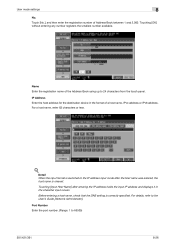
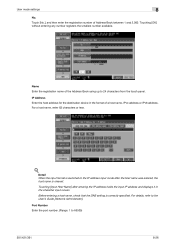
... host name was entered, the host name is correctly specified.
User mode settings
8
No. For details, refer to 65535)
501/421/361
8-26
IP Address Enter the host address for the destination device in the character input screen.
Before entering a host name, check that the DNS setting is cleared.
Touching [OK] without...
bizhub 361/421/501 Network Scan/Fax/Network Fax Operations User Manual - Page 251


... in Address Book or Program. Specify a distribution destination for an outside line. To distribute to other devices as well as "0", used for a distribution destination if it ready for [Sender (TSI)].
TSI use... for input, and enter an access code using the keypad (between 0 and 9999).
501/421/361
9-34 Detail A relay user box cannot be distributed to user boxes on the machine. ...
bizhub 361/421/501 Network Scan/Fax/Network Fax Operations User Manual - Page 261


... explains Administrator settings specified for Internet fax/IP address fax.
Even when [Outside Body Text] is selected, the information is the address specified for the device.
9.5.3 9.5.4
Restrict Operation -
Change the "From" Address (EMail)" on page 9-10.
Fax Settings -
Detail For RTI, [Outside Body Text] cannot be used for Internet fax and...
bizhub 361/421/501 Network Scan/Fax/Network Fax Operations User Manual - Page 267
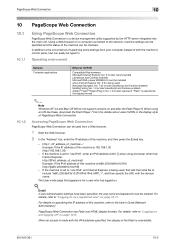
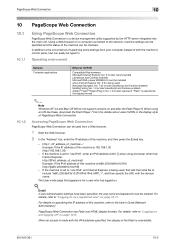
...then specify the URL with the IPv6 address specified, the display of this machine is unavailable.
501/421/361
10-2
http://[IPv6_address_of_machine]/ Example: If the IPv6 address of the Flash is 192....168.1.20 http://192.168.1.20/
- The User mode page that appears is a device management utility supported by the HTTP server integrated into the main unit. For details, refer to ...
bizhub 361/421/501 Network Scan/Fax/Network Fax Operations User Manual - Page 275
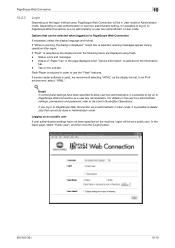
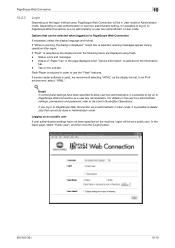
... settings have not been specified on the machine, logon will be in the page displayed when "Device Information" is used , PageScope Web Connection will be as a user box administrator.
In the ...logon page, select "Public user", and then click the [Login] button.
501/421/361
10-10
If "When in User mode.
For details on the user box administrator ...
bizhub 361/421/501 Network Scan/Fax/Network Fax Operations User Manual - Page 308


....
Software that acquires the supported IP addresses from the LDAP server.
501/421/361
12-8 Select this option if the name and password for saving image ...on a TCP/IP network automatically specifies the network settings from the multifunctional product. Macintosh network technology for automatically detecting devices connected to "Bonjour" starting with large light/dark variation has ...
bizhub 361/421/501 Network Scan/Fax/Network Fax Operations User Manual - Page 309


... resource usage) on a dependable site set up on to replace the currently used to be exchanged, including information on the representation... logging on most computers regardless of the type of devices that was prepared to a computer
Abbreviation for the authentication...Users can be reproduced.
However, in neighboring buildings.
501/421/361
12-9
The characters added to the file...
bizhub 361/421/501 Network Scan/Fax/Network Fax Operations User Manual - Page 311


... a computer.
501/421/361
12-11 UNIX server software that uses SMB (Server Message Block) so that allow computers to communicate with other devices to detect the UPnP device on a computer.... The interface standard for imaging devices, such as an intermediary connection between the Web server and browser. Specify whether or not the multifunctional product searches this standard, public key...
bizhub 361/421/501 Network Administrator User Manual - Page 222


...Color correction function used by commas (as the fax ID.
501/421/361
3-4 A protocol in the image. In order ...IP network automatically specifies the network settings from the server.
A device, such as a computer or router, used values as printers ... message that acquires the supported IP addresses from the multifunctional product.
If the recipient is registered as the delimiter...
bizhub 361/421/501 Network Administrator User Manual - Page 223


... communication procedure for example, when scanning the document formed of the OSI reference model.
501/421/361
3-5 The communication modes are different. A gateway also changes data formats, ...polling received in order to identify file formats.
Displayed name of devices that has been prepared to replace the currently used with NetWare. Transmission method by keeping ADF open...
bizhub 361/421/501 Network Administrator User Manual - Page 226


... of multiple documents, this specified LDAP server.
501/421/361
3-8
First, the reception operation is...Software that allows you can be specified in the devices.
This organizes authentication information such as an intermediary ...Region for PostScript Printer Description.
Specify whether or not the multifunctional product searches this function can be searched next or specify...
Similar Questions
Toner Replacement
I replaced the tn 511 toner on bizhub 501, can not open the blue door
I replaced the tn 511 toner on bizhub 501, can not open the blue door
(Posted by razma12 8 years ago)
Bizhub C451 Replaced Fuser Won't Power On
(Posted by pouberice96 9 years ago)
How To Replace Bizhub 501 Copier Toner Cartridges
(Posted by Justigmn 10 years ago)

