Konica Minolta bizhub 501 Support Question
Find answers below for this question about Konica Minolta bizhub 501.Need a Konica Minolta bizhub 501 manual? We have 11 online manuals for this item!
Question posted by alRCED on April 7th, 2014
How Do You Print A Configuration Page On A Bizhub 421?
The person who posted this question about this Konica Minolta product did not include a detailed explanation. Please use the "Request More Information" button to the right if more details would help you to answer this question.
Current Answers
There are currently no answers that have been posted for this question.
Be the first to post an answer! Remember that you can earn up to 1,100 points for every answer you submit. The better the quality of your answer, the better chance it has to be accepted.
Be the first to post an answer! Remember that you can earn up to 1,100 points for every answer you submit. The better the quality of your answer, the better chance it has to be accepted.
Related Konica Minolta bizhub 501 Manual Pages
bizhub 361/421/501 Network Scan/Fax/Network Fax Operations User Manual - Page 2


... simple troubleshooting of the network scan/fax/network fax operations of this product fully and to use it effectively, please read the Quick Guide [Copy/Print/Fax/Scan/Box Operations]. In order to allow functionality of bizhub 501/421/361. Illustrations shown in the User's Guide may differ from actual machine...
bizhub 361/421/501 Network Scan/Fax/Network Fax Operations User Manual - Page 18


...chapter describes the function of keys on the control panel and usage of bizhub 501/421/361. Refer to be printed in the Utility mode. Chapter 8 User mode settings This chapter describes ...For details on the Windows or Macintosh operating systems, or software applications, refer to configure the machine using the fax/scan functions of computers and this machine. Chapter 3 Registration...
bizhub 361/421/501 Network Scan/Fax/Network Fax Operations User Manual - Page 101


... added to all pages of the document. Transmitting data
4
4.5.13
Application - Starting Page Number Specify the starting chapter number.
Page Number
Page numbers can be printed from [8pt], [10pt], [12pt], and [14pt].
501/421/361
4-48 Starting Chapter Number Specify the starting page number.
Page Number Type Select the format for page numbers.
bizhub 361/421/501 Network Administrator User Manual - Page 81
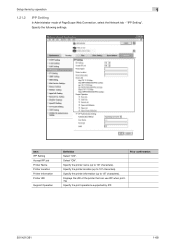
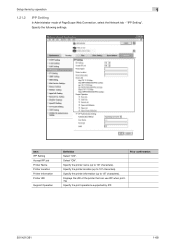
... supported by operation
1
1.21.2
IPP Setting
In Administrator mode of the printer that can use IPP when printing.
Specify the printer information (up to 127 characters). Prior confirmation
501/421/361
1-68 Item IPP Setting Accept IPP job Printer Name Printer Location Printer Information Printer URI
Support Operation
Definition Select "ON". Specify the...
bizhub 361/421/501 Network Administrator User Manual - Page 156
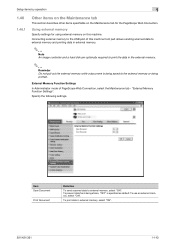
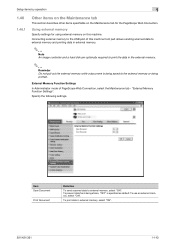
... "External Memory Function Settings". To prevent data from being stolen, "OFF" is being printed. Connecting external memory to the external memory or being saved to the USB port of PageScope... Specify the following settings. Item Save Document
Print Document
Definition
To send scanned data to print the data in external memory, select "ON".
501/421/361
1-143 To use an external memory,...
bizhub 361/421/501 Network Administrator User Manual - Page 163


... (up to 40 characters each) • Date/Time Setting • Distribution Number • Job Number • Serial Number • User Name/Account Name • Print Position
501/421/361
1-150 Name Pages Size Date/Time Setting Distribution Number
Header/Footer
Definition
Displays the registration number.
Specify the distribution number text.
Item No. Specify...
bizhub 361/421/501 Network Administrator User Manual - Page 222


...correction function used as the fax ID.
501/421/361
3-4 With collective management of the IP...printed when a specific operation is performed, for example, when the access code for fax and phone functions separately.
Abbreviation for Dynamic Host Configuration... intensity between a computer and a peripheral device. An image with small light/dark variation...multifunctional product.
bizhub 361/421/501 Fax Driver Operations User Manual - Page 31


For Windows 7/Server 2008 R2, click [Print server properties] in Windows Vista/7/Server 2008, this completes the uninstallation procedure. If... file is displayed, click the [Delete] button.
10 Close the window, and then restart the computer.
- in the Devices and Printers window. - For Windows 2000/XP/Vista/7/Sever 2003/Server 2008, delete the driver from the "Installed printer drivers...
bizhub 361/421/501 Box Operations User Manual - Page 16


... text and a glossary. Chapter 6 Use Document This chapter describes items you can specify to print and send the document saved in the user box. Also, the software related to the User...allows you to configure the machine using an Web browser from a computer on the control panel and usage of bizhub 501/421/361. Chapter 11 Index
Product notation
Product name
bizhub 501/421/361
Microsoft Windows...
bizhub 361/421/501 Box Operations User Manual - Page 39


... of original pages, and the number of copies to delete the job.
501/421/361
2-6 Lists fax reception jobs. Touch them when there are classified into the following four categories:
Name [Print] [Send] [Receive] [Save]
Description Lists print jobs for saving documents in Print page
Item List items
[↑] [↓]
[Delete] [Increase Priority] [Release Held...
bizhub 361/421/501 Box Operations User Manual - Page 145


... Insert" on page 6-6.
Deleting
The document saved in the secure print user box can add several functions to "Finishing" on page 6-9. Finishing For the setting procedure,...screen. Page Margin For the setting procedure, refer to "Secure Print User Box" on page 6-8. For details, refer to "Page Margin" on page 7-7.
501/421/361
6-55
Stamp/Composition For the setting procedure, refer to 999...
bizhub 361/421/501 Box Operations User Manual - Page 171
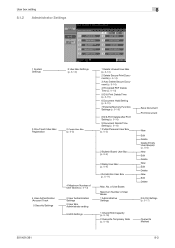
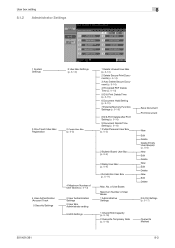
... 4 Encrypted PDF Delete Time (p. 8-15) 5 ID & Print Delete Time (p. 8-15) 6 Document Hold Setting (p. 8-15) 7 External Memory Function Settings (p. 8-16)
8 ID & Print Delete after Print Setting (p. 8-16) 9 Document Delete Time Setting (p. 8-16...) 2 Overwrite Temporary Data (p. 8-18)
Save Document Print Document
New Edit Delete Delete Empty User Box(es) (p. 8-6) New Edit Delete New Edit Delete New...
bizhub 361/421/501 Security Function User Manual - Page 184


...device] again.
501/421/361
4-6 Application Software
4
4 From the pull-down menu of User authentication, select the user authentication method.
5 Click the [Export to the device].
2
Note If you have already logged on to the device... a message that tells that the write operation has not been successful because of a device lock error. If there is a job being executed or a reserved job (timer ...
bizhub 361/421/501 Security Function User Manual - Page 191


... error. Click [OK] and wait for some while before attempting to execute [Export to the device] again.
Click [OK] and wait for some while before attempting to execute [Export to the device] again.
501/421/361
4-13 Application Software
4
6 Click [Register] of S/MIME Certification file and select the certificate to be registered.
7 Make the...
bizhub 361/421/501 Security Function User Manual - Page 193


... that the write operation has not been successful because of the Password
Rules, [Export to the device] cannot be selected. password].
7 Click the "Set a password" check box and enter the... does not meet the requirements of a device lock error. Enter the correct auth-password or priv-password.
password.
8 Click the [Export to the device] again.
501/421/361
4-15 Click [OK] and wait...
bizhub 361/421/501 Security Function User Manual - Page 194


... expand button.
3 Click the Network expand button.
4 Click the [DNS].
5 Make the various settings for some while before attempting to execute [Export to the device] again.
501/421/361
4-16 If the DNS Server Auto Obtain and DNS Domain Auto Obtain checkboxes are selected, the DNS Server Address and DNS Domain Name are...
bizhub 361/421/501 Security Function User Manual - Page 195


...access from PageScope
Data Administrator" on page 4-2.
1 Access the machine through [Administrator settings] mode of a device lock error. Click [OK] and wait for some while before attempting to execute [Export to the Administrator Settings...[NetWare].
5 Make the necessary settings.
6 Click the [Export to the device].
2
Note If you have already logged on to the device] again.
501/421/361
4-17
bizhub 361/421/501 Security Function User Manual - Page 196


...not been successful because of Setting list, enter the NetBIOS Name.
6 Click the [Export to the device].
2
Note If you have already logged on to the device] again.
501/421/361
4-18 Application Software
4
4.1.10
SMB Setting Function
0 For the procedure to access the machine... button.
3 Click the Network expand button.
4 Click the [SMB].
5 Click the [NetBIOS Name] of a device lock error.
bizhub 361/421/501 Security Function User Manual - Page 197


...access from PageScope
Data Administrator" on page 4-2.
1 Access the machine through [Administrator settings] mode of a device lock error. Click [OK] and wait for some while before attempting to execute [Export to the Administrator Settings...[AppleTalk].
5 Make the necessary settings.
6 Click the [Export to the device].
2
Note If you have already logged on to the device] again.
501/421/361
4-19
bizhub 361/421/501 Security Function User Manual - Page 198


... button.
3 Click the Network expand button.
4 Click the [E-Mail TX (SMTP)].
5 Make the necessary settings.
6 Click the [Export to the device].
2
Note If you have already logged on to the device] again.
501/421/361
4-20 Click [OK] and wait for some while before attempting to execute [Export to the Administrator Settings via the...
Similar Questions
How To Print Configuration Page For Konica Minolta Bizhub 601
(Posted by kristothe 10 years ago)
How To Print Configuration Page On Bizhub 423
(Posted by jfbabsbu 10 years ago)
How To Print Configuration Page Konica Minolta C360
(Posted by jesspkee 10 years ago)
How To Print Configuration Page Bizhub 501
(Posted by TDeodSumady 10 years ago)

