Konica Minolta bizhub 501 Support Question
Find answers below for this question about Konica Minolta bizhub 501.Need a Konica Minolta bizhub 501 manual? We have 11 online manuals for this item!
Question posted by punifatc on April 10th, 2014
Konica Minolta 501 How To Change Date And Time
The person who posted this question about this Konica Minolta product did not include a detailed explanation. Please use the "Request More Information" button to the right if more details would help you to answer this question.
Current Answers
There are currently no answers that have been posted for this question.
Be the first to post an answer! Remember that you can earn up to 1,100 points for every answer you submit. The better the quality of your answer, the better chance it has to be accepted.
Be the first to post an answer! Remember that you can earn up to 1,100 points for every answer you submit. The better the quality of your answer, the better chance it has to be accepted.
Related Konica Minolta bizhub 501 Manual Pages
bizhub C203/C253/C353/C451/C550/C650, bizhub 361/421/501/601/751 Enabling bizhub HDD Security Features - Page 2


...using the Konica Minolta HDD Backup ... changing the default Administrator Password to be set any of a typical bizhub ...time to a secure password, an AlphaNumeric password is being installed for the Encryption Key/Passwords. See Appendix B
• Enable the Encryption Key Setting. Try to Remember...
Contact your Technical Representative. Some of the MFP
Important Items to change...
bizhub 361/421/501 Network Scan/Fax/Network Fax Operations User Manual - Page 8
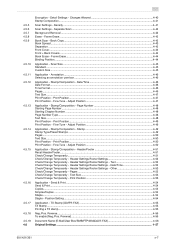
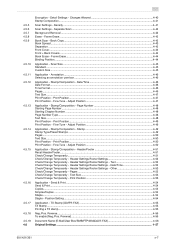
.../Change Temporarily...4-51 Check/Change Temporarily - Header Settings/Footer Settings 4-52 Check/Change ...Position...4-49 Print Position - Print Position 4-53
Application - Changes Allowed 4-40 Stamp Composition...4-41
Scan Settings - Fine-Tune ... Check/Change Temporarily - Date/Time 4-52 Check/Change Temporarily - Header Settings/Footer Settings - Other 4-53 Check/Change Temporarily ...
bizhub 361/421/501 Network Scan/Fax/Network Fax Operations User Manual - Page 14


...Footer Settings - Date/Time 9-12 Header ... TX Setting ...9-31 Incomplete TX Hold ...9-31 PC-Fax RX Setting...9-32
501/421/361
x-13 Restrict User Access 9-15 Restrict Access to Job Settings ...- Next Job - Relay Printing 9-28 Function ON/OFF Setting - Power Save Settings - Changing Job Priority 9-15 Restrict Operation - Skip Job Setting - Confirm Address (TX 9-29 Function ...
bizhub 361/421/501 Network Scan/Fax/Network Fax Operations User Manual - Page 71


... 4-38) Encryption (p. 4-38) Stamp Composition (p. 4-41)
Frame Erase (p. 4-43) Book Copy (p. 4-43) Scan Size (p. 4-45) Annotation (p. 4-46) Stamp/Composition
Date/Time (p. 4-46)
Page Number (p. 4-48)
501/421/361
Stamp (p. 4-49)
Header/Footer (p. 4-51)
4
Date Format Time Format Pages Text Size Print Position Starting Page Number Starting Chapter Number Page Number Type Text Size Print Position...
bizhub 361/421/501 Network Scan/Fax/Network Fax Operations User Manual - Page 105


...or not to specify a text, the date/time, or other information (distribution number, job number, or serial number).
Header Settings/Footer Settings - Text Specify the header/footer text from the touch panel. Header Settings/Footer Settings - Check/Change Temporarily - Check/Change Temporarily - Date/Time Specify the date/time in the header/footer.
501/421/361
4-52 Touch [Print] to...
bizhub 361/421/501 Network Scan/Fax/Network Fax Operations User Manual - Page 269


... at the following URL. http://konicaminolta.jp
2
PageScope Web Connection logo Click the logo to update the displayed page.
501/421/361
10-4 Item
Description
1
Konica Minolta logo
Click the logo to go to the Change User Password page. (Refer to "Information" on page 10-14.) This button appears only in User mode when...
bizhub 361/421/501 Network Scan/Fax/Network Fax Operations User Manual - Page 285


...memory, it is displayed.
501/421/361
10-20 Specify the support information for the power save and weekly timer functions. Specify the date and time that are displayed on the ... documents. A license code can be changed.
A request code is issued.
PageScope Web Connection
10
Item Machine Setting Online Assistance
Date/Time Settings Timer Settings Reset External Memory Function...
bizhub 361/421/501 Network Administrator User Manual - Page 4
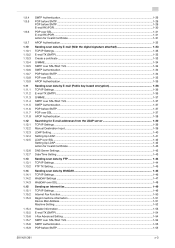
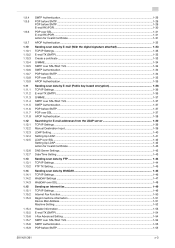
......1-42 Setting Up LDAP...1-42 Action for Invalid Certificate ...1-43
DNS Server Settings...1-43 Date/Time Setting ...1-43
Sending scan data by FTP ...1-44 TCP/IP Settings ...1-44 FTP TX...Internet fax ...1-49 TCP/IP Settings ...1-49 Internet Fax Function...1-50 Regist machine information ...1-51 Device Mail Address ...1-51 Machine Setting...1-52
Header Information ...1-53 E-mail TX (SMTP)...1-54 I-...
bizhub 361/421/501 Network Administrator User Manual - Page 174


... in the user box is selected)
501/421/361
1-161 If the user box contains documents, the setting cannot be specified. To change the relay user box password, select ... Change User Box Password Change Count Up
Change Stamp Elements
Definition Displays the user box number. To change the text, select the check box, and then specify settings for "Primary field", "Secondary Field", "Date/Time",...
bizhub 361/421/501 Network Administrator User Manual - Page 175


...the registration number of the box to the User's Guide [Copy Operations].
501/421/361
1-162 When "Relay User Box" is saved. Specify the relay... If "Password Rules" is enabled, no password containing less than eight characters, change it to 20 characters). For details on the password rules, refer to be ...Secondary Field", "Date/Time Setting", "Print Position", "Density", and "Number Type"
!
bizhub 361/421/501 Network Administrator User Manual - Page 196
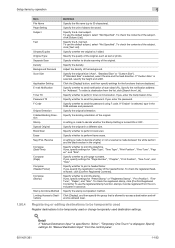
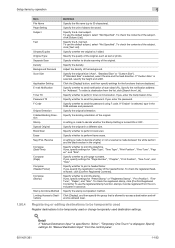
...Contents].
Registering or editing destinations to be temporarily used or change temporarily used
Register destinations to print a header/footer.
...Input" from the control panel.
501/421/361
1-183 To use the registered stamp function, stamps ... Registered Contents].
Specify whether to print the stamp. Reverse
Compose (Date/Time)
Compose (Page)
Compose (Header/Footer)
Compose (Stamp)
Stamp ...
bizhub 361/421/501 Box Operations User Manual - Page 8
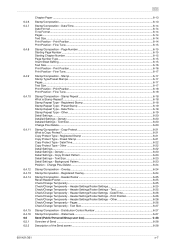
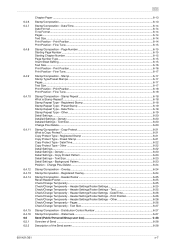
...of Send ...6-28
Description of the Send screen ...6-28
501/421/361
x-7 Print Position...6-14 Print Position - Print Position...6-18 Print Position - Date/Time...6-22 Copy Protect Type - Header/Footer...6-25 Recall Header/Footer...6-25 Check/Change Temporarily...6-25 Check/Change Temporarily - Date/Time 6-26 Check/Change Temporarily - Density ...6-20 Detailed Settings - Header Settings...
bizhub 361/421/501 Box Operations User Manual - Page 32
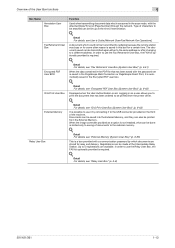
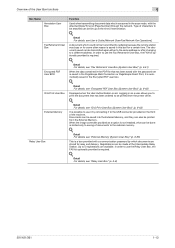
... either to the same address or after changing to 5 registrations are stored for a certain time. When the data contained in the PDF...a different address. Detail For details, see "Relay User Box" (p. 8-9).
501/421/361
1-13 Detail For details, see "Fax Retransmit User Box (System...optionally provided is a box provided with the attached [Date/Time] or [Page Number] through the network. This...
bizhub 361/421/501 Box Operations User Manual - Page 67


... Value (p. 6-8) Image Shift (p. 6-8)
Cover Sheet (p. 6-9) Insert Sheet (p. 6-11) Chapters (p. 6-12) Date/Time (p. 6-14)
Page Number (p. 6-15)
Stamp (p. 6-17)
Stamp Repeat (p. 6-18)
Horizontal Shift Vertical Shift Change Back Shift Front Cover Back Cover Insert Paper Insert Type Chapter Paper
Date Format (p. 6-14) Time Format (p. 6-14) Pages (p. 6-14) Text Size (p. 6-14) Print Position (p. 6-14...
bizhub 361/421/501 Box Operations User Manual - Page 69
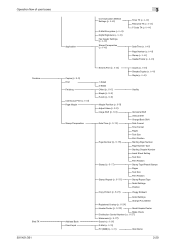
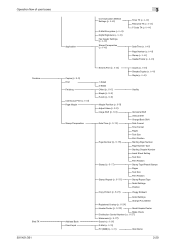
...46)
1-Sided 2-Sided
Offset (p. 6-6) Staple (p. 6-6) Punch (p. 6-6)
Yes/No
Margin Position (p. 6-8) Adjust Value (p. 6-8) Image Shift (p. 6-8) Date/Time (p. 6-14)
Page Number (p. 6-15)
Stamp (p. 6-17) Stamp Repeat (p. 6-18)
Horizontal Shift Vertical Shift Change Back Shift Date Format Time Format Pages Text Size Print Position Starting Page Number Page Number Type Starting Chapter Number Insert...
bizhub 361/421/501 Box Operations User Manual - Page 79
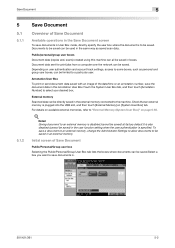
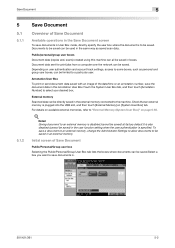
...send document data saved with an image of the date/time or an annotation number, save the document data in this ...be saved.Select a box you want to save documents in.
501/421/361
5-2 Check that an external memory is plugged into... data can be saved.
To save a document to an external memory, change the Administrator Settings to allow documents to be directly saved in the external memory...
bizhub 361/421/501 Box Operations User Manual - Page 115


...header/footer registration, refer to specify a text, the date/time or other information (distribution control number, job number or serial number). Check/Change Temporarily Displays the Check/Change Temporarily screen. Check/Change Temporarily - Press [Print] to the User's Guide ... or not to be printed from the touch panel.
501/421/361
6-25 Use Document
6
6.4.14
Stamp/Composition -
bizhub 361/421/501 Box Operations User Manual - Page 116


Date/Time Specifies the date/time for the header/footer. Print Position Specifies the print position for the header/footer. For details on (either all pages or first page only).
501/421/361
6-26
Detail The printed serial number indicates the serial number of the machine. Check/Change Temporarily - Header Settings/Footer Settings -
Pages
Selects the pages...
bizhub 361/421/501 Box Operations User Manual - Page 129


... selected
Item
Changes Allowed
Description
Specifies the appropriate permission level for transmission and digital signature can be specified.
501/421/361
6-39 Insert the text as text. Use Document
6
If [Low Level] is added by stamp/page print.
6.5.17
Item Image Text
Description Insert the text as an image.
Detail The date/time, page...
bizhub 361/421/501 Security Function User Manual - Page 206


...ON], the number of times in which is to ...exclusively for the authentication method, enter the desired external server.
501/421/361
4-28 When an attempt is made to gain ...device. If it is absolutely necessary to leave the site, be sure first to log off from the HDD TWAIN driver
1 Start the image processing application.
2 From the [File] menu, click [Read], and then select [KONICA MINOLTA...
Similar Questions
How To Change Date/time On Konica Minolta Bizhub C280
(Posted by jtechcburns 10 years ago)
How Can I Change Date/time On Minolta C451
(Posted by ekoodaniel 10 years ago)
How To Change Password On Konica Minolta Bizhub 501 Manual
(Posted by Ulatmw5 10 years ago)

