Konica Minolta bizhub 501 Support Question
Find answers below for this question about Konica Minolta bizhub 501.Need a Konica Minolta bizhub 501 manual? We have 11 online manuals for this item!
Question posted by xdrgre on August 29th, 2014
How To Do Image Overwrite Or Data Initialize In Konica Minota Bizhub C550
The person who posted this question about this Konica Minolta product did not include a detailed explanation. Please use the "Request More Information" button to the right if more details would help you to answer this question.
Current Answers
There are currently no answers that have been posted for this question.
Be the first to post an answer! Remember that you can earn up to 1,100 points for every answer you submit. The better the quality of your answer, the better chance it has to be accepted.
Be the first to post an answer! Remember that you can earn up to 1,100 points for every answer you submit. The better the quality of your answer, the better chance it has to be accepted.
Related Konica Minolta bizhub 501 Manual Pages
AU-201H User Guide - Page 22


... with a batch copy feature that allows the registered user data to be specified on multiple multifunctional products specified to be used with this device.
12 Click [OK].
13 Disconnect this device from this
device, and then turn on the multifunctional product. Detail: Data Administrator is specified on the multifunctional product with the main power switch, connect this USB...
bizhub C203/C253/C353/C451/C550/C650, bizhub 361/421/501/601/751 Enabling bizhub HDD Security Features - Page 2


... of the machine comes to leave the machine, be set any of the passwords created using the Konica Minolta HDD Backup Utility application. See Section 5 • Enable Overwrite All HDD Data - See Section 2 • Enable Overwrite Temporary Data. Try to a secure password, an AlphaNumeric password is absolutely necessary to know the Encryption Key/Passwords. Make...
bizhub C203/C253/C353/C451/C550/C650, bizhub 361/421/501/601/751 Enabling bizhub HDD Security Features - Page 11
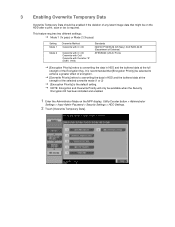
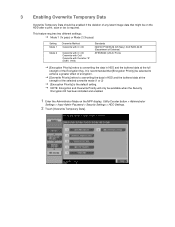
... is required. This feature requires two different settings; 3 Enabling Overwrite Temporary Data
Overwrite Temporary Data should be enabled if the deletion of any latent image data that [Encryption Priority] be selected to achieve a greater effect of encryption.
[Overwrite Priority] refers to overwriting the data in HDD and the buffered data at the full strength of the Encryption Key.
bizhub C203/C253/C353/C451/C550/C650, bizhub 361/421/501/601/751 Enabling bizhub HDD Security Features - Page 20


...Konica Minolta HDD Back Up Utility
The HDD Backup Utility, which authentication fails is counted.
2.1 Backup
In Backup, neither the Administrator Password nor CE Password is backed up and restored. The HDD Backup Utility functions performed by the Administrator of the machine allow the image data... is set to [ON], the number of times in which is to open and review the backup data file directly.
bizhub 361/421/501 Network Scan/Fax/Network Fax Operations User Manual - Page 19


...501/421/361
x-18
Like the G3 fax function, data transmission/reception is performed mostly between compatible devices. IP Address Fax
Representation of product name
Product name bizhub 501/421/361
Representation This machine, 501...Internet Fax - Web Service
G3 fax function
This function transmits image data scanned on the machine via a network connection. The following transmission...
bizhub 361/421/501 Network Scan/Fax/Network Fax Operations User Manual - Page 110


Transmitting data
4
4.6 Original Settings
Specify the original setting type. The scan speed is decreased since the...detect the size of different sizes are loaded together into the ADF. Direction Settings - After scanning, the data is processed so that it is correctly oriented.
501/421/361
4-57 Detail The special original and direction settings functions can be used in combination.
4.6.1 ...
bizhub 361/421/501 Network Scan/Fax/Network Fax Operations User Manual - Page 308


...from the multifunctional product. Commonly used to access other computers over a network by Macromedia, Inc.), and used by different applications.
The difference in the image. Abbreviation...Macintosh network technology for automatically detecting devices connected to the LDAP server from the LDAP server.
501/421/361
12-8 Unit of information (data quantity) on a computer or printer...
bizhub 361/421/501 Network Administrator User Manual - Page 155
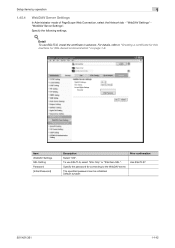
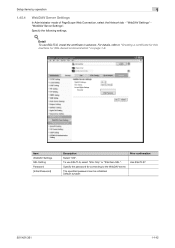
... Only" or "SSL/Non-SSL".
Default: sysadm
Prior confirmation Use SSL/TLS?
501/421/361
1-142 Specify the password for connecting to "Creating a certificate for this machine for SSL-based communication" on page 1-8. Item WebDAV Settings SSL Setting Password [Initial Password]
Description Select "ON". To use SSL/TLS, install the certificate in...
bizhub 361/421/501 Network Administrator User Manual - Page 222


... in an image.
Processing is...as the fax ID.
501/421/361
3-4 One of...data, which a client computer on a TCP/IP network automatically specifies the network settings from host names in output devices such as default settings based on the same LAN.
The difference in advance when the machine is received. The initial...destination information from the multifunctional product.
A protocol...
bizhub 361/421/501 Advanced Function Operations User Manual - Page 52
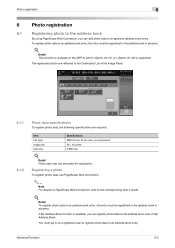
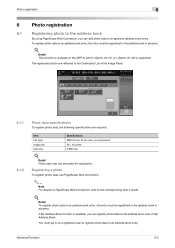
... in the address book in advance.
The registered photos are reflected to the address book entry of the Image Panel.
6.1.1 6.1.2
Photo data specifications
To register photo data, the following specifications are required:
Item File Type Image size Data size
Specifications BMP format, 24-bit color, uncompressed 48 × 48 pixels 6,966 byte
! Advanced Function
6-2 To...
bizhub 361/421/501 Box Operations User Manual - Page 58


Operation flow of user boxes
3
Check the result in preview images. (p. 2-14)
Press the [Start] key or touch [Start].
501/421/361
3-9
bizhub 361/421/501 Box Operations User Manual - Page 88


The size in the Y direction can be saved.
501/421/361
5-11
Reverse The black-and-white image that is reversed to be set between 2 and 11-11/16 inches (between 30 and 432 mm). - The size in is not available as 8-1/2 × ...
bizhub 361/421/501 Box Operations User Manual - Page 89


.... The scan speed is decreased since the size of each page is detected before it is correctly oriented.
501/421/361
5-12 Original Direction
Select the orientation of the document. Item
Mixed Original
Z-Folded Original
Long Original... that it is scanned.
Direction Settings -
After the document is scanned, the data is processed so that are loaded into the ADF at the same time.
bizhub 361/421/501 Box Operations User Manual - Page 186


... specification of the overwrite method for the box user administrator
A user who is logged on the hard disk is stolen.
501/421/361
8-18 Detail If "Password Rules" is permitted to the "User's Guide [Copy Operations]". Password: The password specified in the entire area where an image was stored when that image data on as...
bizhub 361/421/501 Security Function User Manual - Page 180


... including XML, CSV, TAB, LDIF, and Lotus Notes Structured Text can also be downloaded.
Contact your PC, the data in the list to be edited on the "Import device information" screen and click [Import].
501/421/361
4-2 Do not leave the site while you are gaining access to log off from a PC connected...
bizhub 361/421/501 Security Function User Manual - Page 194


... message that tells that the write operation has not been successful because of PageScope Data Administrator.
2 Click the Administrator settings expand button.
3 Click the Network expand button... Make the various settings for some while before attempting to execute [Export to the device] again.
501/421/361
4-16 Application Software
4
4.1.8
DNS Server Setting Function
0 For the procedure ...
bizhub 361/421/501 Security Function User Manual - Page 195


... the machine through [Administrator settings] mode of PageScope Data Administrator.
2 Click the Administrator settings expand button.
3 Click the Network expand button.
4 Click the [NetWare].
5 Make the necessary settings.
6 Click the [Export to the device].
2
Note If you have already logged on to the device] again.
501/421/361
4-17 Click [OK] and wait for...
bizhub 361/421/501 Security Function User Manual - Page 196


... [Administrator settings] mode of PageScope Data Administrator.
2 Click the Administrator settings expand button.
3 Click the Network expand button.
4 Click the [SMB].
5 Click the [NetBIOS Name] of Setting list, enter the NetBIOS Name.
6 Click the [Export to the device].
2
Note If you have already logged on to the device] again.
501/421/361
4-18 Click...
bizhub 361/421/501 Security Function User Manual - Page 197


... the machine through [Administrator settings] mode of PageScope Data Administrator.
2 Click the Administrator settings expand button.
3 Click the Network expand button.
4 Click the [AppleTalk].
5 Make the necessary settings.
6 Click the [Export to the device].
2
Note If you have already logged on to the device] again.
501/421/361
4-19 Click [OK] and wait for...
bizhub 361/421/501 Security Function User Manual - Page 198


... machine through [Administrator settings] mode of PageScope Data Administrator.
2 Click the Administrator settings expand button.
3 Click the Network expand button.
4 Click the [E-Mail TX (SMTP)].
5 Make the necessary settings.
6 Click the [Export to the device].
2
Note If you have already logged on to the device] again.
501/421/361
4-20 Click [OK] and wait...
Similar Questions
Konica Minolta Bizhub How To Reset Please Help
(Posted by muhammadalimaali 9 years ago)
Konica Minolta Bizhub Error Code C-d303 What Is The Problum This Plese Help
(Posted by muhammadalimaali 9 years ago)
How To Initialized Fax Module Konica Minolta Bizhub 501
(Posted by salveeprom 9 years ago)
How To Replace A Black Imaging Unit In A Konica Minolta Bizhub C550 Printer
(Posted by chirielibir 10 years ago)
How To Replace An Imaging Unit On A Konica Minolta Bizhub C35
(Posted by mallr3d 10 years ago)

