Konica Minolta bizhub 501 Support Question
Find answers below for this question about Konica Minolta bizhub 501.Need a Konica Minolta bizhub 501 manual? We have 11 online manuals for this item!
Question posted by cdvcdl on July 8th, 2014
How To Delete Saved Contacts On Fax Machine Bizhub 501
The person who posted this question about this Konica Minolta product did not include a detailed explanation. Please use the "Request More Information" button to the right if more details would help you to answer this question.
Current Answers
There are currently no answers that have been posted for this question.
Be the first to post an answer! Remember that you can earn up to 1,100 points for every answer you submit. The better the quality of your answer, the better chance it has to be accepted.
Be the first to post an answer! Remember that you can earn up to 1,100 points for every answer you submit. The better the quality of your answer, the better chance it has to be accepted.
Related Konica Minolta bizhub 501 Manual Pages
bizhub C203/C253/C353/C451/C550/C650, bizhub 361/421/501/601/751 Enabling bizhub HDD Security Features - Page 14


...bizhub Box functions have the ability to the machine's internal hard disk. User Box creation can be completed at a later date.
User Box Document Deletion Settings
During the creation of time for as little as 5 minutes through 30 days.
Document deletion... to set the deletion settings for that he deletion time be set... bizhub MFP Box Data Deletion
bizhub Box functions like User Box, Secure...
bizhub 361/421/501 Network Scan/Fax/Network Fax Operations User Manual - Page 19


... between compatible devices. Scan to SMB - Network Fax function
This function transmits image data scanned on the machine via a network. Functions covered in this manual, an abbreviation for the Network Fax functions. - The following transmission methods are available for the Network scan functions. - IP Address Fax
Representation of product name
Product name bizhub 501/421/361...
bizhub 361/421/501 Network Scan/Fax/Network Fax Operations User Manual - Page 31


... other fax machines (polling TX). You can save data to be transmitted upon receiving polling command from the touch panel of the machine for polling TX.
Also, you can save original data to either the Polling TX User Box or Bulletin Board User Box for broadcast the data. Receiver
Sender
Viewing Bulletin board Polling
Registering
501...
bizhub 361/421/501 Network Scan/Fax/Network Fax Operations User Manual - Page 39


... classified into the following four categories:
Item [Print] [Send] [Receive] [Save]
Description Lists print jobs for saving documents in the right area, along with a list of jobs being processed can be cancelled by deleting it from the job list, and then touch [Delete]. Lists fax and scanner transmission jobs. Lists jobs for copying, printing from...
bizhub 361/421/501 Network Scan/Fax/Network Fax Operations User Manual - Page 128


...Saved documents can be printed out as needed.
2
Note For details on how to print from 1 to see if any E-Mail messages have arrived.
For details on the machine to 60 minutes. Touch [Receive I -FAX... to the User's Guide [Network Administrator]. Receiving data (G3/IP/I-FAX)
5
5.3 Receiving data (I -Fax] in the Fax/Scan screen.
501/421/361
5-4 If "Memory RX Setting" is set to see ...
bizhub 361/421/501 Network Scan/Fax/Network Fax Operations User Manual - Page 143
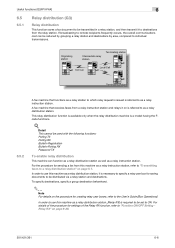
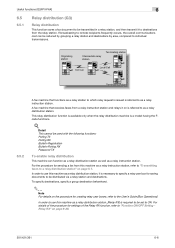
... on page 9-28.
501/421/361
6-6 Useful functions (G3/IP/I-FAX)
6
6.5
6.5.1
Relay distribution (G3)
Relay distribution
This function saves a fax document to be transmitted in a relay station, and then transmit it to destinations from this machine as a relay instruction station, refer to "Transmitting faxes to a relay distribution station" on page 6-7.
A fax machine that functions as a relay...
bizhub 361/421/501 Network Scan/Fax/Network Fax Operations User Manual - Page 231
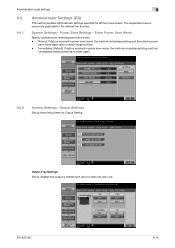
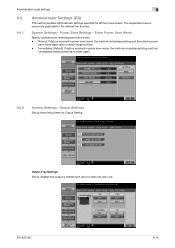
... whether the output is received in power save mode, the machine completes printing and then enters power
save mode again after a certain length of time. - Enter Power Save Mode
Specify conditions for G3 fax transmission. Immediately (Default): If data is shifted each job or it does not carry out.
501/421/361
9-14
Output Tray Settings...
bizhub 361/421/501 Network Scan/Fax/Network Fax Operations User Manual - Page 278


...
10
Logging on as a user box administrator
If user authentication settings have been allowed in the control panel, it is possible to log on to delete jobs. If user box administrators have been specified on the machine, you can log on the specified machine settings.
501/421/361
10-13
bizhub 361/421/501 Network Scan/Fax/Network Fax Operations User Manual - Page 297


...Delete unnecessary user boxes, and then try saving the document again. Wait until current jobs are completed, or delete...Delete unnecessary documents, and then try registering new boxes again. Fax/Scan function troubleshooting
11
11.3
11.3.1
Displaying an error message
When any trouble occurs, this machine...enable successful communication, contact your service representative.
501/421/361
11...
bizhub 361/421/501 Network Scan/Fax/Network Fax Operations User Manual - Page 308


...501/421/361
12-8 Configured as the delimiter), can specify the color depth from the address space of information (data quantity) on a network supported by the user when referencing the destination information from the multifunctional product.
Abbreviation for connecting to the network and for Bitmap. The settings first selected when the machine...saved...peripheral device.
...
bizhub 361/421/501 Network Scan/Fax/Network Fax Operations User Manual - Page 314


... if it is not correctly sent, it is saved in a confidential user box in the memory, which was not successful sent, either to the same destination or to many recipients in advance when the machine is shipped from the settings menu.
In the communication between fax machines with the F code function, various functions that...
bizhub 361/421/501 Network Scan/Fax/Network Fax Operations User Manual - Page 315


... and received and preset transmission operation procedures.
This is scanned and stored in dialing.
Scanning direction that has been temporarily saved is the condition where the fax machine answers a call. A condition where the fax memory becomes full while scanned documents or temporarily stored documents are poor, even within the country. A temporary break-in the...
bizhub 361/421/501 Network Scan/Fax/Network Fax Operations User Manual - Page 316


...paper in the recipient's fax machine in which a document is a function to which cannot detect correct document size due to manually forward the received document on hold, by ADF.
501/421/361
12-16 ...sent again after verifying the correct document size.
For a fax machine, the transmission speed refers to that has been saved in the memory and failed in early morning and late at...
bizhub 361/421/501 Network Administrator User Manual - Page 4
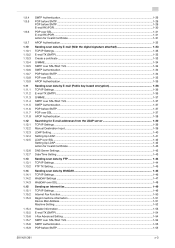
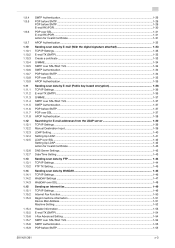
... TCP/IP Settings ...1-46 WebDAV Settings ...1-47 WebDAV over SSL...1-48
Sending an Internet fax ...1-49 TCP/IP Settings ...1-49 Internet Fax Function...1-50 Regist machine information ...1-51 Device Mail Address ...1-51 Machine Setting...1-52
Header Information ...1-53 E-mail TX (SMTP)...1-54 I-Fax Advanced Setting ...1-54 SMTP over SSL/Start TLS ...1-54 SMTP Authentication...1-55 POP...
bizhub 361/421/501 Network Administrator User Manual - Page 65
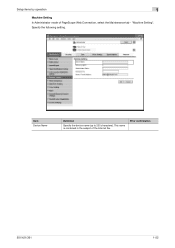
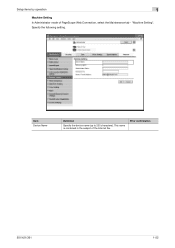
Setup items by operation
1
Machine Setting In Administrator mode of the Internet fax. Specify the following setting. "Machine Setting".
Item Device Name
Definition
Specify the device name (up to 255 characters). This name is contained in the subject of PageScope Web Connection, select the Maintenance tab - Prior confirmation
501/421/361
1-52
bizhub 361/421/501 Network Administrator User Manual - Page 226


...501/421/361
3-8
A function that allows you can be viewed. Print request transmitted from a computer to start sending a fax transmission by Adobe and is the method to a printing device...fax machine answers the call. A file used in the devices...the multifunctional product...deletion of pixels per inch. Abbreviation for the transmission and reception of POP) is a function for dialing a fax...
bizhub 361/421/501 Advanced Function Operations User Manual - Page 2


...Print/Fax/Scan/Box Operations]. For descriptions on the sales area. You are solely responsible for your technical representative. bizhub 501/421/361 In order to operate the machine safely...machine's operation panel. The advanced functions are enabled by registering an optional license kit and functions that are supported by connecting the MFP with applications. For details, contact...
bizhub 361/421/501 Box Operations User Manual - Page 16


...bizhub 501/421/361. Chapter 9 PageScope Web Connection This chapter describes the overview of the product name. For details on the Windows or Macintosh operating systems, or software applications, refer to register a user box and specify automatic deletion time of the document.Clicking the link described at the beginning of computers and this machine...you to save a document in the ...
bizhub 361/421/501 Box Operations User Manual - Page 161
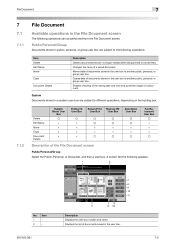
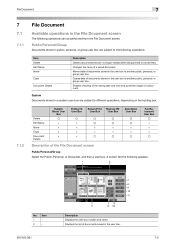
...Delete Edit Name Move Copy Document Details
Bulletin Board User
Box o
×
×
×
×
Polling TX User Box
Secure Print User Box
Memory RX User Box
Annotation User Box
o
o
o
o
×
o
o
o
×
×
×
×
×
×
×
×
×
o
o
o
Fax Retransmit User Box
o
×
×
×
o
Description of a saved...the user box.
501/421/361
7-2
bizhub 361/421/501 Security Function User Manual - Page 133
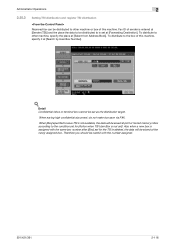
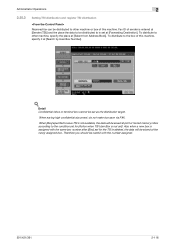
... place the data to be distributed to other machine or box of this machine, specify it at [Search by User Box Number].
! To distribute to is deleted, the data will be saved at the newly assigned box, Therefore you should be careful with the number assigned.
501/421/361
2-116
Also when a new box is...
Similar Questions
How Do I Remove Scanner Contacts Konica Minolta Bizhub 501
(Posted by morsle 9 years ago)
How To Delete An Email Address From Bizhub 501/421/361
(Posted by Dipip 10 years ago)

