Konica Minolta bizhub 501 Support Question
Find answers below for this question about Konica Minolta bizhub 501.Need a Konica Minolta bizhub 501 manual? We have 11 online manuals for this item!
Question posted by rl30KIM on March 4th, 2014
Bizhub 501 How To Set Time/date
The person who posted this question about this Konica Minolta product did not include a detailed explanation. Please use the "Request More Information" button to the right if more details would help you to answer this question.
Current Answers
There are currently no answers that have been posted for this question.
Be the first to post an answer! Remember that you can earn up to 1,100 points for every answer you submit. The better the quality of your answer, the better chance it has to be accepted.
Be the first to post an answer! Remember that you can earn up to 1,100 points for every answer you submit. The better the quality of your answer, the better chance it has to be accepted.
Related Konica Minolta bizhub 501 Manual Pages
AU-201H User Guide - Page 5


... authentication with the machine.
Important Do not disconnect the USB cable while this device, user IC card IDs must first be set for machine authentication.
1 From the control panel of the card scanning area.
3.1 Multifunctional product settings
Detail: User authentication on the multifunctional product must be registered with their IC card IDs. AU-201H
5 The...
bizhub 361/421/501 Network Administrator User Manual - Page 2


Introduction
Thank you for each function utilizing bizhub 501/421/361, mainly using the PageScope Web Connection. This User's Guide describes setting methods for purchasing this User's Guide, and then get started.... shown in the User's Guide may differ from actual machine.
501/421/361
x-1 In order to operate the product safely and properly, be sure to the [Trademarks/Copyrights].
bizhub 361/421/501 Network Administrator User Manual - Page 10


.... Contents
This manual consists of the following chapters: Chapter 1 Setup items by operation Chapter 2 Network Settings Chapter 3 Appendix Chapter 4 Index
Representation of product name
Product name bizhub 501/421/361 Microsoft Windows
Representation Machine, copier, or printer Windows
501/421/361
x-9 For details on the Windows or Macintosh operating systems, or software applications, refer...
bizhub 361/421/501 Network Administrator User Manual - Page 31
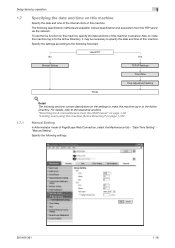
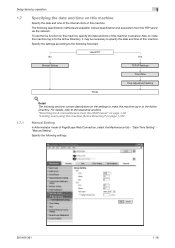
... PageScope Web Connection, select the Maintenance tab -
The following sections contain descriptions on this machine, specify the date and time of this machine log in to the Active Directory, it may be necessary to the following settings.
501/421/361
1-18 Use NTP? "Searching for E-mail addresses from the NTP server via the network...
bizhub 361/421/501 Network Administrator User Manual - Page 32
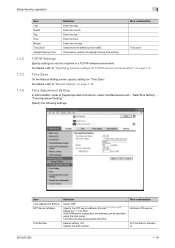
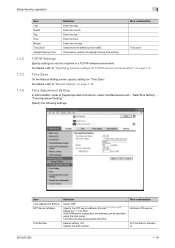
...Time Zone Daylight Saving Time
Definition Enter the year. Enter the minutes. Select the time difference from GMT.
"Date/Time Setting" "Time Adjustment Setting". Specify the following settings.
Default setting: 123 Specify the port number. For details, refer to "Manual Setting... saving time setting.
Time Zone
On the Manual Setting screen, specify setting for the server
501/421/361...
bizhub 361/421/501 Network Administrator User Manual - Page 188


...501/421/361
1-175 Specify the E-mail subject.
Specify the density. Specify whether to perform frame erase. Selects whether to 24 characters). Type in the original.
Specify whether the original is made to print the stamp. Specify whether to print the date/time...[Display] button, and then specify settings for "Date Type", "Time Type", "Print Position", "Fine-Tune", "Pages...
bizhub 361/421/501 Network Administrator User Manual - Page 189


Adjust the density of the background.
501/421/361
1-176 If "Standard Size" is allowed to access a destination ...Stamp", "Print Position", "FineTune", "Pages", and "Size".
Specify whether to print the date/time.
Click the [Display] button, and then specify settings for "Date Type", "Time Type", "Print Position", "Fine-Tune", "Pages", and "Size". Specify whether to perform ...
bizhub 361/421/501 Network Administrator User Manual - Page 190


... [Search from List]. Specify the original orientation.
501/421/361
1-177
Specify the binding orientation of the header/footer.
If yes, specify settings for "Page Number", "Chapter", "Print Position",... allowed to 24 characters). Specify whether to print the stamp.
If yes, specify settings for "Date Type", "Time Type", "Print Position", "Fine-Tune", "Pages", and "Size". To check ...
bizhub 361/421/501 Network Administrator User Manual - Page 191


...501/421/361
1-178 Specifies the resolution. Specify whether the original is selected, specify the height and width. Specify the original size ("Auto", "Standard Size" or "Custom Size"). If "Custom Size" is 2-sided. Specify the original orientation.
A setting... is made between the white section and the black section in a different size. Reverse
Compose (Date/Time)
Compose ...
bizhub 361/421/501 Network Administrator User Manual - Page 192


...to perform timer communication. To check the registered header/footer, click [Confirm Registered Contents].
501/421/361
1-179 Compose (Header/Footer)
Specify whether to Desti- Limiting Access to ...Density Background Removal Scan Size
Application Setting Timer TX Password TX F-Code
2-Sided Binding Direction Stamp Special Original Book Scan Erase Compose (Date/Time)
Compose (Page) Compose (...
bizhub 361/421/501 Network Administrator User Manual - Page 193


...Destinations
Definition
Displays the registration number. If yes, specify settings for the functions that are displayed. If yes, specify settings for "Date Type", "Time Type", "Print Position", "Fine-Tune", "Pages", and... specify the group that is allowed to access a destination and reference allowed level.
501/421/361
1-180
Click [Display], and then specify the group that is made to...
bizhub 361/421/501 Network Administrator User Manual - Page 194


... "Date Type", "Time Type", "Print Position", "Fine-Tune", "Pages", and "Size".
Specify whether to 24 characters). If yes, specify settings for the functions that is 2-sided. To use the default subject, select "Not Specified".
Specify the density.
Specify whether to 30 characters).
501/421/361
1-181
Specify the file name (up to Destinations
Definition...
bizhub 361/421/501 Network Administrator User Manual - Page 195


... format.
501/421/361
1-182
Name Resolution File Type
Definition Displays the registration number. Setup items by operation
1
Item
Definition
Page Setting
Specify the... print the date/time. F-Code
Specify whether to 24 characters).
Neg./Pos. Compose (Date/Time)
Specify whether to send the password.
If yes, specify settings for "Date Type", "Time Type", "...
bizhub 361/421/501 Network Administrator User Manual - Page 196
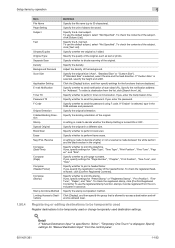
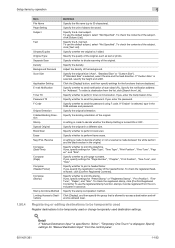
...click [Search from the control panel.
501/421/361
1-183 Specify whether to perform book scan.
Specify whether to send the password. A setting is made to decide whether or ...editing destinations to be temporarily used or change temporarily used destination settings.
! Specify the E-mail subject.
Reverse
Compose (Date/Time)
Compose (Page)
Compose (Header/Footer)
Compose (Stamp)
Stamp...
bizhub 361/421/501 Fax Driver Operations User Manual - Page 5


Fax Driver
x-4 Chapter 1 Overview Chapter 2 Installing the fax driver Chapter 3 Setting up the fax driver (Windows) Chapter 4 Troubleshooting Chapter 5 Appendix Chapter 6 Index
Product notation
The Name and Product name
bizhub 501/421/361, printer main body, and this machine
Built-in network controller
Image controller, including this machine, and printing system
Microsoft Windows
Notation...
bizhub 361/421/501 Box Operations User Manual - Page 16


...setting This chapter describes items of the Utility mode related to the user box function.The Utility mode allows you can specify to the flow chart for persons with this machine. Chapter 11 Index
Product notation
Product name
bizhub 501... and specify automatic deletion time of the document.Clicking the link described at the beginning of items that describes the setting screen. Chapter 6 Use...
bizhub 361/421/501 Security Function User Manual - Page 8


... 3622/4222/5022 Multi Function Peripheral Control Software (A0R50Y0-0100-G00-20, BIOS control controller: A0R50Y01D00-G00-11). The Administrator of Accessibility Setting is set to the instructions given by the bizhub 501/421/361 machine. Security
1
1 Security
1.1
Introduction
Thank you for ready reference. To ensure the best possible performance and effective use of...
bizhub 361/421/501 Security Function User Manual - Page 180


... absolutely necessary to leave the site, be sure first to log off from the PageScope Data Administrator.
A destination list can be edited on the "Import device information" screen and click [Import].
501/421/361
4-2 Select [Authentication Settings/Address Settings] to edit or register the authentication or destination function of the machine, and select [Administrator...
AU-211P CAC/PIV Solution User Guide - Page 43
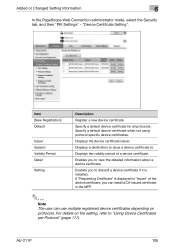
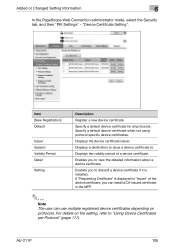
... certificate. Item [New Registration] Default
Issuer Subject Validity Period Detail
Setting
Description
Register a new device certificate. Enables you can install a CA-issued certificate in "Issuer" of a device certificate. Specify a default device certificate for all protocols. Added or Changed Setting Information
6
In the PageScope Web Connection administrator mode, select the Security...
AU-211P CAC/PIV Solution User Guide - Page 50
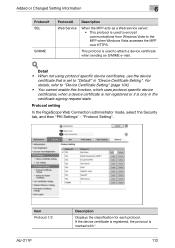
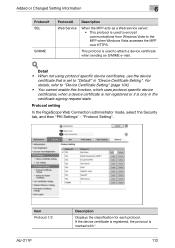
... administrator mode, select the Security tab, and then "PKI Settings" -
Detail • When not using protocol specific device certificates, use the device
certificate that is set to "Device Certificate Setting" (page 104). • You cannot enable this function, which uses protocol specific device certificates, when a device certificate is not registered or it is marked with *.
112...

