Konica Minolta bizhub 501 Support Question
Find answers below for this question about Konica Minolta bizhub 501.Need a Konica Minolta bizhub 501 manual? We have 11 online manuals for this item!
Question posted by 0seaLa on September 13th, 2013
How To Add Konica Bizhub 501 Scanner To Windows Xp
The person who posted this question about this Konica Minolta product did not include a detailed explanation. Please use the "Request More Information" button to the right if more details would help you to answer this question.
Current Answers
There are currently no answers that have been posted for this question.
Be the first to post an answer! Remember that you can earn up to 1,100 points for every answer you submit. The better the quality of your answer, the better chance it has to be accepted.
Be the first to post an answer! Remember that you can earn up to 1,100 points for every answer you submit. The better the quality of your answer, the better chance it has to be accepted.
Related Konica Minolta bizhub 501 Manual Pages
AU-201H User Guide - Page 25


...), Windows XP Professional x64, Windows Server 2003, and Windows Server 2003 x64
Mac OS X 10.2, Mac OS X 10.3, and Mac OS X 10.4
Detail:
To use the Touch & Print function, select "Card Authentication" under "Operation Settings" and set "Touch & Print Setting" to the User's Guide included with IC card IDs. This is completed with the multifunctional...
AU-201H User Guide - Page 26
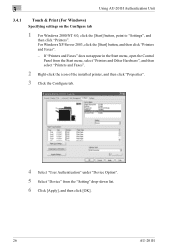
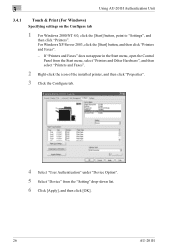
For Windows XP/Server 2003, click the [Start] button, and then click "Printers and Faxes".
- 3
Using AU-201H Authentication Unit
3.4.1
Touch & Print (For Windows) Specifying settings on the Configure tab
1 For Windows 2000/NT ...Configure tab.
4 Select "User Authentication" under "Device Option". 5 Select "Device" from the "Setting" drop-down list. 6 Click [Apply], and then click [OK].
26
...
AU-201H User Guide - Page 37
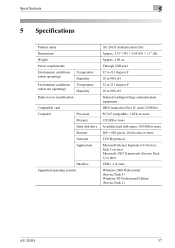
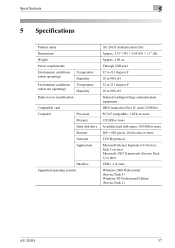
..., 16-bit color or more TCP/IP protocol Microsoft Internet Explorer 6.0 (Service Pack 1) or later Microsoft .NET Framework (Service Pack 1) or later USB 1.1 or later Windows 2000 Professional (Service Pack 4) Windows XP Professional Edition (Service Pack 2)
AU-201H
37
bizhub 361/421/501 Network Scan/Fax/Network Fax Operations User Manual - Page 19


...
501/421/361
x-18 Like the G3 fax function, data transmission/reception is performed mostly between compatible devices....bizhub 501/421/361
Representation This machine, 501/421/361
Microsoft Windows NT 4.0 Microsoft Windows 2000 Microsoft Windows XP Microsoft Windows Vista Microsoft Windows 7 Combination of OS
Windows NT 4.0 Windows 2000 Windows XP Windows Vista Windows 7 Windows NT 4.0/2000/XP...
bizhub 361/421/501 Network Scan/Fax/Network Fax Operations User Manual - Page 81
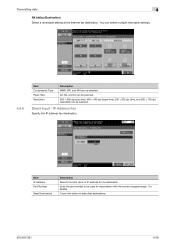
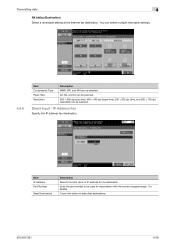
... keypad (range: 1 to 65535). Transmitting data
4
RX Ability (Destination) Select a receivable setting at the Internet fax destination. Direct Input - Enter the port number to add other destinations.
501/421/361
4-28 A3, B4, and A4 can be selected. 600 × 600 dpi (ultra fine), 400 × 400 dpi (super fine), 200 ×...
bizhub 361/421/501 Network Scan/Fax/Network Fax Operations User Manual - Page 82
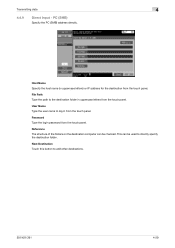
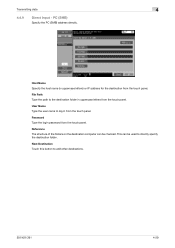
... the folders on the destination computer can be checked. PC (SMB)
Specify the PC (SMB) address directly. User Name Type the user name to add other destinations.
501/421/361
4-29
Next Destination Touch this button to log in uppercase letters) or IP address for the destination from the touch panel. File...
bizhub 361/421/501 Fax Driver Operations User Manual - Page 3


... fax driver ...2-4 Installing the fax driver using the Add Printer Wizard 2-7 Settings of this machine ...2-7 TCP/IP setting for this machine...2-7 Specifying the RAW port number for this machine 2-7 LPD setting for this machine ...2-7
For Windows XP/Server 2003...2-7 For Windows Vista/7/Server 2008 ...2-10 For Windows 2000/NT 4.0...2-12 Installing the fax driver using...
bizhub 361/421/501 Fax Driver Operations User Manual - Page 5


... 5 Appendix Chapter 6 Index
Product notation
The Name and Product name
bizhub 501/421/361, printer main body, and this machine
Built-in network controller
Image controller, including this machine, and printing system
Microsoft Windows
Notation Machine or printer
Network controller Printing system
Windows
Screen images in this manual
Contents
This manual consists of the...
bizhub 361/421/501 Fax Driver Operations User Manual - Page 10


....0 (Service Pack 6a or later) Windows 2000 Professional/Server (Service Pack 3 or later) Windows XP Home/Professional (Service Pack 2 or later) Windows Server 2003 Standard Windows Vista Windows Server 2008 Windows 7
64bit editions Windows XP Professional (Service Pack 2 or later) Windows Server 2003 Windows Vista Windows Server 2008 Windows Server 2008 R2 Windows 7
CD-ROM
2
Note The use...
bizhub 361/421/501 Fax Driver Operations User Manual - Page 13


...Administrator]. Detail Before using Plug and Play" on page 2-15 "For Windows XP/Server 2003" on page 2-12
"Installing the fax driver using this machine in the course ...procedure for the Windows fax driver differs depending on as the Administrator. "Installing the fax driver using the Add Printer Wizard" on page 2-7 "For Windows XP/Server 2003" on page 2-7 "For Windows 2000/NT 4.0"...
bizhub 361/421/501 Fax Driver Operations User Manual - Page 15


... number (9100 at the same time as the computer, and the fax driver can also be registered to add new hardware with step 2. -
If the User Account Control window appears when installing on Windows NT 4.0/2000/XP/Vista/7/Server 2003/Server 2008, administrator permissions are required. Check that is connected directly to the User...
bizhub 361/421/501 Fax Driver Operations User Manual - Page 18


...]. Installing the fax driver
2
2.3
2.3.1
Installing the fax driver using the Add Printer Wizard
As an example, the following describes the installation procedure via other ... procedures via a network connection (LPR/Port9100).
Fax Driver
2-7
Detail For details on Windows XP/Server2003, administrator permissions are required.
1 Insert the printer driver CD-ROM into the ...
bizhub 361/421/501 Fax Driver Operations User Manual - Page 19


... Driver
2-8 Installing the fax driver
2
3 For Windows XP, click "Add a printer" on the "Printer Tasks" menu.
Windows XP
Windows Server 2003
The Add Printer Wizard starts up.
4 Click the [Next] button. 5 Select "Local printer attached to this computer", and then click the [Next] button.
- For Windows Server 2003, double-click the "Add Printer" icon. Clear the "Automatically detect and...
bizhub 361/421/501 Fax Driver Operations User Manual - Page 26


... computer on . When turning the power off , then on -screen instructions.
- If the Windows connect to Windows Update dialog box appears, select "NO".
5 From "Search for the best driver in these ...required. - Installing the fax driver
2
2.4
2.4.1
Installing the fax driver using Plug and Play
For Windows XP/Server 2003
1 After using a USB cable to connect this machine to a computer, turn the main ...
bizhub 361/421/501 Fax Driver Operations User Manual - Page 30


...delete function of the fax driver is not included.
1 Open the Printers window (for Windows XP/Server 2003, Printers and Faxes window).
- If the installer does not start up , and then continue ....
-
Follow the on the computer keyboard to delete the driver. For Windows 7/Server 2008 R2, Open the "Devices and Printers" window.
2 Select the icon of the printer driver starts.
3 Click the ...
bizhub 361/421/501 Fax Driver Operations User Manual - Page 31


... have deleted a file using the method described above, the model information file will disappear from the Printers window (for Windows XP/Server 2003, Printers and Faxes window). For Windows Vista/Server 2008, right-click space in the Devices and Printers window. - When installing the same version of the fax driver, be overwritten when reinstalling the same version...
bizhub 361/421/501 Fax Driver Operations User Manual - Page 49


...are not connected to or able to "Settings", and then click the "Printers". - For Windows XP/Server 2003, click the [Start] button, and then click "Printers and Faxes". - If "Printers..., be specified by clicking the [Acquire Settings] button. Click the [Acquire Device Information] button to "Devices and Printers". - For Windows Vista/Server 2008, click the [Start] button, open the
Control Panel from...
bizhub 361/421/501 Box Operations User Manual - Page 16


... Utility mode.
Chapter 11 Index
Product notation
Product name
bizhub 501/421/361
Microsoft Windows NT 4.0 Microsoft Windows 2000 Microsoft Windows XP Microsoft Windows Vista Microsoft Windows 7 To combined OS
Notation
This machine, 501/421/361
Windows NT 4.0 Windows 2000 Windows XP Windows Vista Windows 7 Windows NT 4.0/2000/XP/Vista/7
501/421/361
x-15 Chapter 10 Appendix This chapter...
AU-211P CAC/PIV Solution User Guide - Page 21
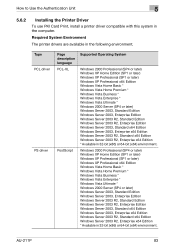
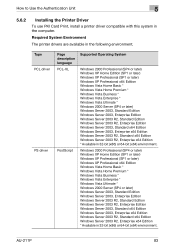
... (SP4 or later) Windows XP Home Edition (SP1 or later) Windows XP Professional (SP1 or later) Windows XP Professional x64 Edition Windows Vista Home Basic * Windows Vista Home Premium * Windows Vista Business * Windows Vista Enterprise * Windows Vista Ultimate * Windows 2000 Server (SP4 or later) Windows Server 2003, Standard Edition Windows Server 2003, Enterprise Edition Windows Server 2003 R2...
AU-211P CAC/PIV Solution User Guide - Page 22
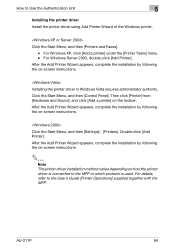
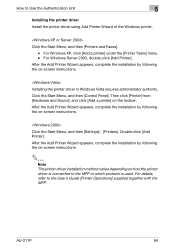
... installation by following the on-screen instructions.
2
Note The printer driver installation method varies depending on the toolbar.
For Windows XP, click [Add a printer] under the [Printer Tasks] menu. - For Windows Server 2003, double-click [Add Printer]. Click the Start Menu, and then [Control Panel]. How to the User's Guide [Printer Operations] supplied together with...
Similar Questions
How To Install Konica Minolta C451 Driver Windows Xp
(Posted by eldcy 10 years ago)
How To Set Up Scanning For Bizhub 361 On Windows Xp
(Posted by kargesbdan 10 years ago)
How To Add Email To Printer Konica Bizhub 501
(Posted by sluggAnt 10 years ago)
How To Install Konica Minolta C452 On Windows Xp
(Posted by RgonzWimm 10 years ago)

