Konica Minolta bizhub 423 Support Question
Find answers below for this question about Konica Minolta bizhub 423.Need a Konica Minolta bizhub 423 manual? We have 14 online manuals for this item!
Question posted by utsavprinter on September 13th, 2013
C224 Is Prining Deep & Light
Konika Minolta bizhub c224
Current Answers
There are currently no answers that have been posted for this question.
Be the first to post an answer! Remember that you can earn up to 1,100 points for every answer you submit. The better the quality of your answer, the better chance it has to be accepted.
Be the first to post an answer! Remember that you can earn up to 1,100 points for every answer you submit. The better the quality of your answer, the better chance it has to be accepted.
Related Konica Minolta bizhub 423 Manual Pages
bizhub 223/283/363/423 PKI Security Operations User Guide - Page 10


...of IC card reader supported by selecting either [Always add signature] or [Select when sending]. bizhub 423/363/283/223
1-7 Provide adequate control over the machine to ensure that only the Service ... card in question should be deleted from the outside network, install a firewall or
similar network device to block any access to any third person and make sure that any other USB port....
bizhub 223/283/363/423 PKI Security Operations User Guide - Page 43


...display from the control panel.
2 Touch [TSI User Box Setting].
3 Select [Yes] and touch [TSI User Box Registration]. bizhub 423/363/283/223
2-31 TSI User Box Setting
0 For the procedure to call the Function Setting screen on the display.
This .... 0 Do not leave the machine with fax IDs (TSIs) of the transmitters into other devices or boxes of the machine set up for each transmitter.
bizhub 223/283/363/423 Security Operations User Guide - Page 3


... Key ...2-56 Overwrite All Data Function ...2-58 Setting the Overwrite All Data function 2-58
SSL Setting Function ...2-60 Device Certificate Setting ...2-60 SSL Setting ...2-62 Removing a Certificate...2-63 S/MIME Communication Setting Function 2-64 Setting the S/MIME...authentication mode...4-7 Making the user settings...4-10 Making the account settings...4-11
bizhub 423/363/283/223
Contents-2
bizhub 223/283/363/423 Security Operations User Guide - Page 11


...to ensure that only the Service Engineer is able to ensure that achieves appropriate access control. bizhub 423/363/283/223
1-7 Operation and control of the machine
The Administrator of the machine.
...notice to the office LAN to the machine from the outside network, no other devices to perform
physical service operations on the machine by the Service Engineer are protected ...
bizhub 223/283/363/423 Security Operations User Guide - Page 14


...to the factory setting (sysadm)
Deletes the currently set S/MIME certificate
Deletes the currently set Device certificate (SSL certificate)
Clears the currently set with the DNS server.
1.5 Miscellaneous
1
... for the computer account. Then, click "Install Certificate" to the factory setting
bizhub 423/363/283/223
1-10 Through additional printer setting, type "https://Host Name.Domain...
bizhub 223/283/363/423 Security Operations User Guide - Page 17


... code is displayed on the machine.
0 When accessing the Administrator Settings from the control panel, if [Export to the device] operation is a job being performed and rejects any of the following conditions. bizhub 423/363/283/223
2-2 This machine implements authentication of the user of the Administrator Settings function through access made from...
bizhub 223/283/363/423 Security Operations User Guide - Page 21


...Mode from the machine's control panel are disabled.
0 If you cannot log on to the device] operation is being executed, the machine gives a message that tells that another administrator has ...
0 The display modes of the job is being executed using the PageScope Web Connection. bizhub 423/363/283/223
2-6 In either display mode, the available items are classified into two display modes:...
bizhub 223/283/363/423 Security Operations User Guide - Page 25


...be sure first to log off from the control panel.
2 Touch [Security Settings]. bizhub 423/363/283/223
2-10 Items of Administrator Settings left shown on the display. Set ... Print ID/Password/Document
Destination recipient data files
Description Set to [OFF] Deletes the device certificate (SSL certificate) registered in User Box Deletes all Secure Print Document-related information and...
bizhub 223/283/363/423 Security Operations User Guide - Page 75
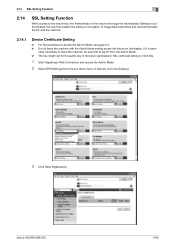
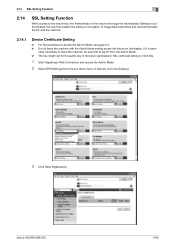
bizhub 423/363/283/223
2-60 lutely necessary to leave the machine, be sure first to log off from the Admin...authenticated, the machine enables the setting of encryption of image data transmitted and received between the PC and the machine.
2.14.1
Device Certificate Setting
0 For the procedure to the machine by the Administrator of the machine through the Administrator Settings is 1024 bits.
1...
bizhub 223/283/363/423 Security Operations User Guide - Page 77


...-256, 3DES-168." % In the Enhanced Security Mode, the setting cannot be sure to register the device certificate, see page 2-60.
1 Start PageScope Web Connection and call the PKI Settings screen on the...the Admin Mode. For the procedure to make sure in advance that the device certificate has been registered in the machine. bizhub 423/363/283/223
2-62
2.14 SSL Setting Function
2
2.14.2
SSL...
bizhub 223/283/363/423 Security Operations User Guide - Page 80
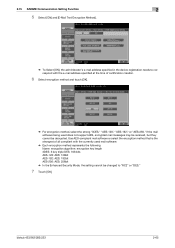
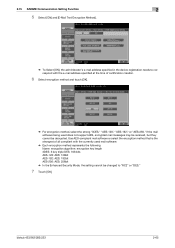
bizhub 423/363/283/223
2-65 If the mail software being used mail software.
% Each encryption method represents the following. Use AES-compliant mail software.... 2.15 S/MIME Communication Setting Function
2
5 Select [ON] and [E-Mail Text Encryption Method].
% To Select [ON], the administrator's e-mail address specified in the device registration needs to "RC2" or "DES."
7 Touch [OK].
bizhub 423/363/283/223 Box Operations User Guide - Page 291


...Compact PDF
Contrast
Default Default Gateway Density Density Compensation DHCP
Dither
bizhub 423/363/283/223
10
Description
A set of dots to ...Configuration Protocol. The smallest unit of the image (light/dark variation).
The abbreviation for each region.
The... be used on different LANs. Jagged edges are used.
A device, such as a computer or router, used to create a content...
bizhub 423/363/283/223 Enlarge Display Operations User Guide - Page 25


...]
3
3.2 [Basic]
Overview [Density/Background] [Paper] [Zoom] [Duplex/ Combine] [Finishing] [Auto Rotate OFF]
Press this button is pressed, the density is lightened by one level. Settings [Light] [Standard] [Dark]
bizhub 423/363/283/223
Each time this button to the original condition.
Each time this button to the original condition.
bizhub 423/363/283/223 Network Administrator User Guide - Page 355


...perform verification because the HDD path has not been specified. The connection aborted by the device. The RetrieveImage waiting period has timed out. The certificate does not have the expected usage... to be registered to the server that can be retained (1MB). The device certificate does not exist. bizhub 423/363/283/223
15-30 The format of the certificate does not match the...
bizhub 423/363/283/223 Network Administrator User Guide - Page 357


... "Low contrast" indicates an image with little light/dark variation, while "High contrast" an image with the fax number information of the recipient (CSI). A device, such as a computer or router, used... only to specific people who you want to read it.
The acronym for automatic configuration.
bizhub 423/363/283/223
15-32
A byte indicates a unit of data transmitted per second, which...
bizhub 423/363/283/223 Network Administrator User Guide - Page 358


... method option used for obtaining the IP address corresponding to a LDAP server form a multifunctional product. An error resending method used when connecting to a host name in memory, ...for Delivery Status Notifications, which is used as a bridge between a computer and a peripheral device. bizhub 423/363/283/223
15-33 The acronym for a client computer on the network by Japanese ...
bizhub 423/363/283/223 Network Administrator User Guide - Page 363


...multifunctional product is a protocol used to another destination.
If you may configure one of the original. A font used on an LDAP server, the LDAP server itself instructs which LDAP server to be searched for displaying characters/symbols on an image or a print matter. bizhub 423... reproduced precisely on a CRT or other devices to Windows environments.
A feature for Secure...
bizhub 423/363/283/223 Network Scan/Fax/Network Fax Operations User Guide - Page 301


...light/dark variation. If one of eight bits. A Macintosh network technology, automatically detecting a device connected to digitalize documents. Previously called "Rendezvous", and has been changed to indicate data.
bizhub 423...account name. The acronym for minimizing the data size using keyboard or mouse. A device, such as a computer or router, used for bitmap.
A function to full ...
bizhub 423/363/283/223 Network Scan/Fax/Network Fax Operations User Guide - Page 302


...shading levels of presenting monochrome image by using the gradation information shifting from a multifunctional product.
bizhub 423/363/283/223
13-7 The higher this option if you to the LDAP ...Web server and a client (such as a bridge between a computer and a peripheral device.
Software that are associated with the function for presenting the shading of an image ...
bizhub 423/363/283/223 Network Scan/Fax/Network Fax Operations User Guide - Page 304


...system of POP) is usually set to 9100. The referral setting configures whether the multifunctional product is no relevant destination data found on an LDAP server, the LDAP server .... If there is responsible for searching the next LDAP server. bizhub 423/363/283/223
13-9 The acronym for Optical Character Reader, a device or software that works as a bridge between each process running ...
Similar Questions
How To Receive Fax On Bizhub 423, Konica Minolta
(Posted by DiaMtor 9 years ago)
How To Import My Emal Contacts To Konika Minolta Bizhub 423
(Posted by tycHe 10 years ago)
What Is The Administrator Password On Konika Minolta Bizhub C224?
(Posted by Bobikonie 10 years ago)
How To Scan A File To Pc From Konika Minolta 423
(Posted by nijames 10 years ago)

