Konica Minolta bizhub 423 Support Question
Find answers below for this question about Konica Minolta bizhub 423.Need a Konica Minolta bizhub 423 manual? We have 14 online manuals for this item!
Question posted by mrmja on July 13th, 2014
How To Use The Usb Port With A Flash Drive On A Konica Bizhub 423 Copier
The person who posted this question about this Konica Minolta product did not include a detailed explanation. Please use the "Request More Information" button to the right if more details would help you to answer this question.
Current Answers
There are currently no answers that have been posted for this question.
Be the first to post an answer! Remember that you can earn up to 1,100 points for every answer you submit. The better the quality of your answer, the better chance it has to be accepted.
Be the first to post an answer! Remember that you can earn up to 1,100 points for every answer you submit. The better the quality of your answer, the better chance it has to be accepted.
Related Konica Minolta bizhub 423 Manual Pages
AU-201H User Guide - Page 36


... it, wash it out well before wiping off the multifunctional product with the main power switch, and then wait at least 10 seconds before turning it may be damaged.
-
The machine may be damaged. Before cleaning this device, do not allow water to the USB port, it is cleaned, rinse the cloth and wring...
bizhub 223/283/363/423 PKI Security Operations User Guide - Page 10


... that uses the machine should disable Write Setting of SNMP v1/v2c and control the operation of the machine.
If the IC card is not guaranteed.
If the LAN, in which the machine is installed, is connected to an outside network, install a firewall or
similar network device to block any other USB port is...
bizhub 423/363/283/223 Advanced Function Operations User Guide - Page 21
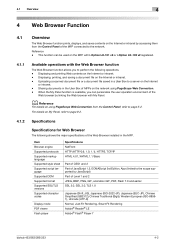
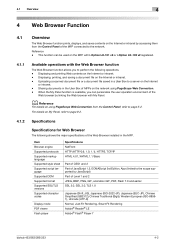
... refer to the network. Sharing documents in the User Box of MFPs on the network using PageScope Web Connection from the Control Panel of the MFP connected to page 9-2.
4.1.2
Specifications...Just-Fit Rendering, Smart-Fit Rendering Adobe® Reader® LE Adobe® Flash® Player 7
bizhub 423/363/283/223
4-2 Reference - This function can personalize the user operation environment of...
bizhub 423/363/283/223 Box Operations User Guide - Page 204


... memory, select [Close]. If you will immediately use the USB device (hard disk or USB hub) other than the USB flash memory device. 0 Do not connect or disconnect the USB memory when the hourglass is being displayed in the external memory device.
0 Do not use the external memory, select the intended purpose. bizhub 423/363/283/223
7-96 7.17 External Memory (System...
bizhub 423/363/283/223 Box Operations User Guide - Page 237


...restrict the function for ID & Print User Box. 8.3 Administrator Settings
8
ID & Print Settings
Configure settings for using a cellular phone or PDA.
For details on printing by public users and Print without Authentication is output without being...job, which was requested from a registered user, in the ID & Print User Box. bizhub 423/363/283/223
8-24 The Normal Print job is enabled. -
bizhub 423/363/283/223 Copy Operations User Guide - Page 162


If user authentication and account track settings are configured, up to 50 accounts can be registered. bizhub 423/363/283/223
7-30
d Reference
To specify the maximum number of registrations for the user:
Press the ... Authentication/Account Track] ö
[Account Track Settings].
cation and account track settings are configured, up to be used again.
[Password]
Enter the password.
bizhub 423/363/283/223 Copy Operations User Guide - Page 213
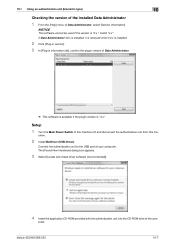
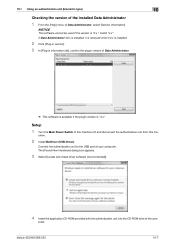
... software cannot be used if the version is "4.x".
Install "4.x". The [Found New Hardware] dialog box appears.
3 Select [Locate and install driver software (recommended)].
4 Insert the application CD-ROM provided with the authentication unit into the CD-ROM drive of this machine off, and disconnect the authentication unit from this ma- bizhub 423/363/283...
bizhub 423/363/283/223 Copy Operations User Guide - Page 221
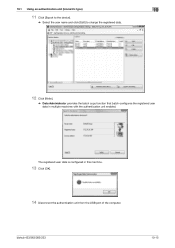
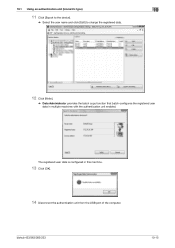
10.1 Using an authentication unit (biometric type)
10
11 Click [Export to the device].
% Select the user name and click [Edit] to change the registered data.
12 ... machine.
13 Click [OK].
14 Disconnect the authentication unit from the USB port of the computer. The registered user data is configured in multiple machines with the authentication unit enabled. bizhub 423/363/283/223
10-15
bizhub 423/363/283/223 Copy Operations User Guide - Page 230
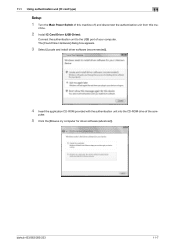
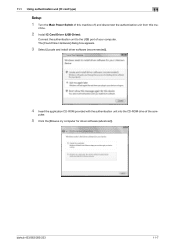
... application CD-ROM provided with the authentication unit into the CD-ROM drive of your computer.
chine.
2 Install IC Card Driver (USB-Driver).
11.1 Using authentication unit (IC card type)
11
Setup
1 Turn the Main Power Switch of this machine off, and disconnect the authentication unit from this ma- bizhub 423/363/283/223
11-7
bizhub 423/363/283/223 Copy Operations User Guide - Page 237


11.1 Using authentication unit (IC card type)
11
10 Click [Export to the device].
% Select the user name and click [Edit] to change the registered data.
11 ...this machine.
12 Click [OK].
13 Disconnect the authentication unit from the USB port of the computer.
The registered user data is configured in multiple machines with the authentication unit enabled. bizhub 423/363/283/223
11-14
bizhub 423/363/283/223 Fax Driver Operations User Guide - Page 16
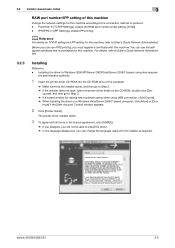
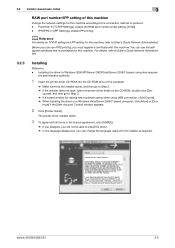
...bizhub 423/363/283/223
3-5 The printer driver installer starts.
3 To agree with all terms in this machine. d Reference
For details on TCP/IP setting and IPP setting for adding new hardware opens when using USB...-ROM into the CD-ROM drive of this machine
Change the network ...enable the RAW port number (initial setting: [9100]). -
3.2 Installer-based auto install
3
RAW port number/IPP setting...
bizhub 423/363/283/223 Fax Driver Operations User Guide - Page 28


...USB port to the computer using a USB cable.
3 Turn on again. For details, refer to page 3-5 or page 3-9.
2 Connect this machine to be used.
4 Insert the printer driver CD-ROM into the CD-ROM drive...the fax driver can be updated using [Update Driver ...].
bizhub 423/363/283/223
3-17 If..., turn this machine on again. ers] or [Devices and Printers] window. The dialog box requesting the disk...
bizhub 423/363/283/223 Network Administrator User Guide - Page 21
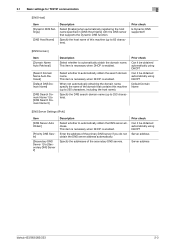
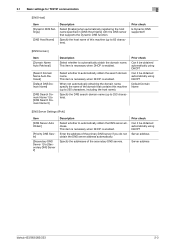
...the host name of the domain that supports the Dynamic DNS function.
Server address
Server address
bizhub 423/363/283/223
2-3 Default Domain Name
[DNS Server Settings (IPv4)]
Item
[DNS Server ... host name). Enter the address of the secondary DNS servers.
Can it be obtained automatically using DHCP? 2.1 Basic settings for TCP/IP communication
2
[DNS Host]
Item [Dynamic DNS Settings...
bizhub 423/363/283/223 Network Administrator User Guide - Page 333


... Settings]
[OFF] [ON]/[OFF]
Third level
Fourth level
Fifth level
[Proxy Server Ad- [Input Host Name]
dress]
[IPv4 Address Input]
[IPv6 Address Input]
[Proxy Server Port Number]
[Port No.]
[Connection Timeout]
bizhub 423/363/283/223
15-8
bizhub 423/363/283/223 Network Scan/Fax/Network Fax Operations User Guide - Page 281
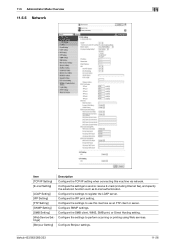
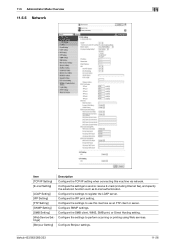
Configure the settings to perform scanning or printing using Web services.
Configure the SMB client, WINS, SMB print, or Direct Hosting setting. Configure Bonjour settings. Configure the IPP print setting. Configure SNMP settings. bizhub 423/363/283/223
11-26 11.5 Administrator Mode Overview
11
11.5.5 Network
Item [TCP/IP Setting] [E-mail Setting]
[LDAP...
bizhub 423/363/283/223 Print Operations User Guide - Page 33
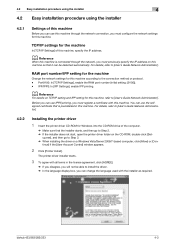
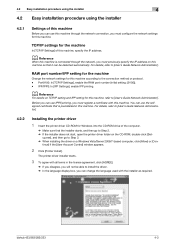
... [IPP Settings], enable IPP printing. bizhub 423/363/283/223
4-3
TCP/IP settings for the machine
In [TCP/IP Settings] of this machine
Before you can use this machine through the network, you ...IP Settings], enable the RAW port number (initial setting: [9100]). - RAW port number/IPP setting for the machine
Change the network settings for Windows into the CD-ROM drive of the computer.
% Make...
bizhub 423/363/283/223 Print Operations User Guide - Page 42


...: % In Windows 7/Server 2008 R2, click [Add a printer] on the toolbar. bizhub 423/363/283/223
5-6 5.1 Windows Vista/Server 2008/7
5
4 On the toolbar, select the additional printer information.
% In Windows Vista/Server 2008, click [Add a printer] on the toolbar. The [Choose a printer port] dialog box appears.
The [Add Printer] wizard appears.
5 Click [Add...
bizhub 423/363/283/223 Print Operations User Guide - Page 49
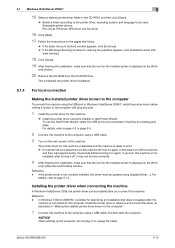
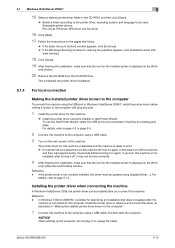
...] or [Devices and Printers] window.
bizhub 423/363/283/223
5-13
The printer driver for the installed printer is not correctly installed, the driver must be used. Installing the printer driver when connecting the machine
In Windows Vista/Server 2008, the printer driver can be connected in the [Use an existibg port] page.
To use the Add...
bizhub 423/363/283/223 Print Operations User Guide - Page 58
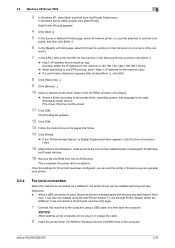
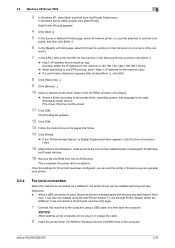
...the CD-ROM drive. puter], and then click [Next >].
6 In the [Specify a Printer] page, select [Connect to the computer using the Add Printer Wizard. This completes the printer driver installation. bizhub 423/363/283/223... driver CD-ROM for the installed printer is connected via a USB port, the printer driver can also be used , the printer driver is installed easily with plug and play ...
bizhub 423/363/283/223 Print Operations User Guide - Page 64
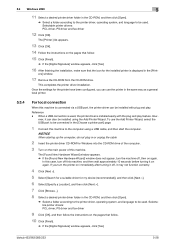
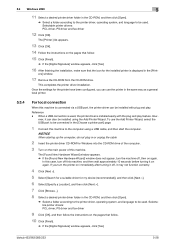
... the icon for Windows into the CD-ROM drive of the computer.
3 Turn on the main power of this machine, and then wait approximately 10 seconds before turning it can use the Add Printer Wizard, select the USB port to be used , the printer driver is connected via a USB port, the printer driver can be installed with...
Similar Questions
Minolta Konica Bizhub 423 Scanner Ocr How To
(Posted by shivaJa 10 years ago)
Can My Imac Print To A Konica Bizhub 423
(Posted by curtiwebro 10 years ago)
How To Print From Flash Drive Konica Minolta Bizhub 501
(Posted by mthabnogo 10 years ago)
How To Use Usb Port On Konica Minolta Bizhub C452
(Posted by chAJ 10 years ago)
How Do You Change The Drum In A Konica Bizhub 423?
(Posted by sunnjuana 10 years ago)

