Konica Minolta bizhub 423 Support Question
Find answers below for this question about Konica Minolta bizhub 423.Need a Konica Minolta bizhub 423 manual? We have 14 online manuals for this item!
Question posted by SharonRocchi on September 23rd, 2014
Edit Name Before Entering Email Info If Wrong
How do I edit the NAME of the email user? I want Smith, Anna not Anna Smith
Current Answers
There are currently no answers that have been posted for this question.
Be the first to post an answer! Remember that you can earn up to 1,100 points for every answer you submit. The better the quality of your answer, the better chance it has to be accepted.
Be the first to post an answer! Remember that you can earn up to 1,100 points for every answer you submit. The better the quality of your answer, the better chance it has to be accepted.
Related Konica Minolta bizhub 423 Manual Pages
AU-201H User Guide - Page 21
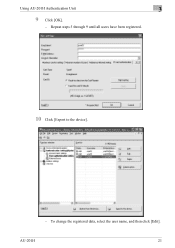
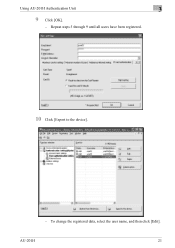
Repeat steps 5 through 9 until all users have been registered.
10 Click [Export to the device].
- AU-201H
21 Using AU-201H Authentication Unit
3
9 Click [OK].
- To change the registered data, select the user name, and then click [Edit].
bizhub 223/283/363/423 Security Operations User Guide - Page 8


...User Authentication mode is successful. - Release of the Password Rules, see page 1-8. Authentication of Prohibited Functions When Authentication Error is entered, during password authentication, a predetermined number of the Password Rules. bizhub 423/363/283/223
1-4 Setting the Enhanced Security Mode to [ON] will validate the security function of the Administrator. If a wrong...
bizhub 223/283/363/423 Security Operations User Guide - Page 43


...Name.
bizhub 423/363/283/223
2-28 In operation from PageScope Web Connection or application software, if Account Name is not registered, you cannot log onto the mode.
% [Account Name] is not displayed if Account Track has not been set or synchronization with "Synchronize" set for "Synchronize User...does not allow the user to enter the User Name. % A User Name that already exists cannot...
bizhub 223/283/363/423 Security Operations User Guide - Page 95
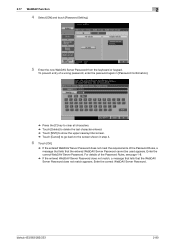
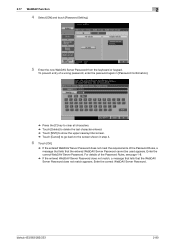
... correct WebDAV Server Password.
2.17 WebDAV Function
2
4 Select [ON] and touch [Password Setting].
5 Enter the new WebDAV Server Password from the keyboard or keypad. bizhub 423/363/283/223
2-80 To prevent entry of a wrong password, enter the password again in [Password Confirmation].
% Press the [C] key to clear all characters. % Touch [Delete] to delete the...
bizhub 223/283/363/423 Security Operations User Guide - Page 112
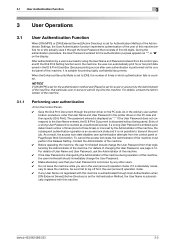
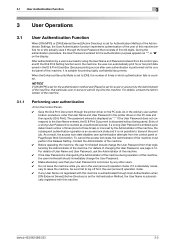
... it through the printer driver on the PC side. bizhub 423/363/283/223
3-2 As in the ordinary user authentication procedure, enter the User Name and User Password in the ID & Print User Box. Entry of the machine, that registered by any User Name not registered with this machine is authenticated through User Authentication when
[ON (External Server)] (Active Directory) is...
bizhub 223/283/363/423 Security Operations User Guide - Page 118
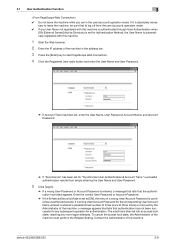
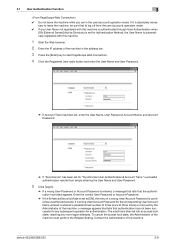
If a wrong User/Account Password for the corresponding User/Account Name entered is entered a predetermined number of times (once to three times) or more logon attempts. bizhub 423/363/283/223
3-8 Contact the Administrator of the machine must perform the Release Setting.
The machine is counted as unauthorized access. If it is entered, a message that tells that authentication ...
bizhub 223/283/363/423 Security Operations User Guide - Page 125
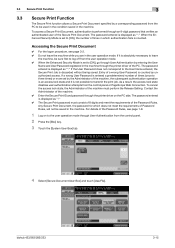
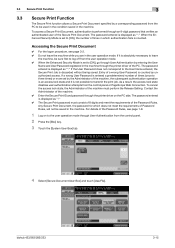
...
0 For the logon procedure, see page 1-8.
1 Log on the PC side. bizhub 423/363/283/223
3-15 The password entered is counted as "*." Entry of a wrong User Password is displayed as unauthorized access. To cancel the access lock state, the Administrator of the machine. 0 Enter the Secure Print ID and password through the printer driver on...
bizhub 223/283/363/423 Security Operations User Guide - Page 157


... before attempting to execute [Export to the machine through PageScope Data Adminis- bizhub 423/363/283/223
4-10 If the password set a password that the write operation has not been successful because of a device lock error. Click [OK] and enter the User Name. % A User Name that the write operation has not been successful because of the Password Rules...
bizhub 423/363/283/223 Advanced Function Operations User Guide - Page 47
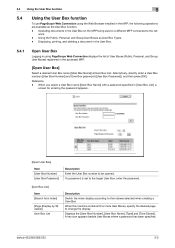
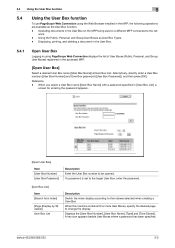
... been specified. bizhub 423/363/283/223
5-5 When you select a User Box name ([User Box Name]) with a password specified in the User Box on the MFP being used or a different MFP connected to be opened. Operating documents in [User Box List], a
screen for entering the password appears.
[Open User Box]
Item [User Box Number] [User Box Password]
Description Enter the User Box number to...
bizhub 423/363/283/223 Advanced Function Operations User Guide - Page 79


...Password] [Document Permissions]
Description
Select an encryption target. bizhub 423/363/283/223
7-4
Enter the password twice for confirmation.
The set values vary depending on registering a device certificate in the PDF format. - Adding a digital signature certifies the author (MFP) of a user (public key). When a device certificate has been registered in [Password]. To add a digital...
bizhub 423/363/283/223 Advanced Function Operations User Guide - Page 80


... edit a document, create the form field and enter information to the [User's Guide Network Administrator]. Item [Encryption Target] [Encryption Type]
[Signature]
Description
Select an encryption target.
bizhub 423/363..., you do not need to add a digital signature. When a device certificate has been registered in [PDF Document Properties] from the encryption target. Configure this ...
bizhub 423/363/283/223 Box Operations User Guide - Page 42


...entering directly.
pears only when using external server authentication. • [Type] is displayed only when the destination is queued. Select the job to the [User's Guide Copy Operations]. - Reference - When user authentication settings are applied, the names....
To delete a job, press [Delete].
The names of confidential documents are installed.
bizhub 423/363/283/223
3-10
bizhub 423/363/283/223 Box Operations User Guide - Page 111
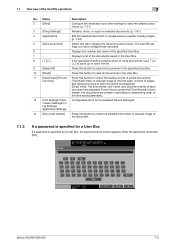
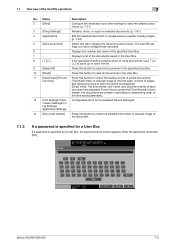
...Enter the password, and press [OK]. 7.1 Overview of each
document are sorted in the User Box.
11 [Detail View]/[Thumb- Name...name of each document are displayed.
[Detail View]: The time stored, user name, and document name of the Use/File operations
7
No. Configurable items for a User Box, the password entry screen appears. Every time you have configured are displayed. bizhub 423...
bizhub 423/363/283/223 Box Operations User Guide - Page 220
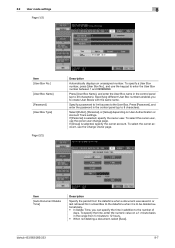
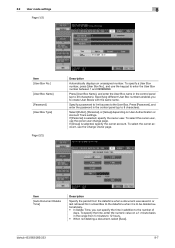
...selected, specify the owner user. To select the owner user, use the owner user change page. bizhub 423/363/283/223
8-7 8.2 User mode settings
8
Page (1/2)
Item [User Box No.] [User Box Name] [Password] [User Box Type]
Page (2/2)
Description
Automatically displays an unassigned number. Press [User Box Name], and enter the User Box name in or last retrieved form a User Box to the date...
bizhub 423/363/283/223 Box Operations User Guide - Page 222
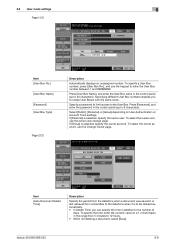
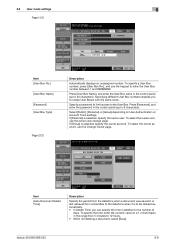
...). To select the owner account, use the owner user change page. bizhub 423/363/283/223
8-9
Specify a password to limit access to enter the User Box number between 1 and 999999999. To specify the time, enter the numeric value on User Authentication or Account Track settings. Press [Password], and enter the password in addition to 12 hours. • When...
bizhub 423/363/283/223 Copy Operations User Guide - Page 44
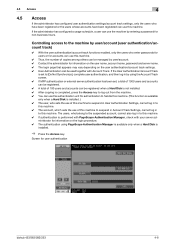
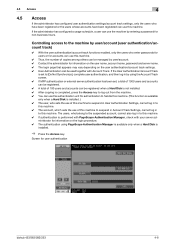
.... Screen for information on the user name, account name, password and server name. 0 The login page that appears... this machine. 0 If authentication is installed. ) 0 The user, who enter passwords for users or for accounts can use this machine.
0 Thus, the ...user authentication, and then log in by user/account. 0 Contact the administrator for user authentication
bizhub 423/363/283/223
4-8
bizhub 423/363/283/223 Network Administrator User Guide - Page 118
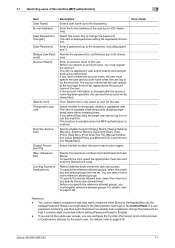
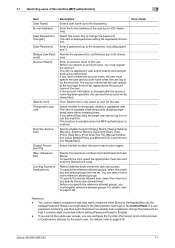
.... Before you specify an account name, you must specify the user and account name when the user log in to 64 characters). This item is displayed when editing the registered information. From [Search from the list. You cannot register a password less than eight characters has already been registered, change the password. bizhub 423/363/283/223
7-7
Select...
bizhub 423/363/283/223 Network Administrator User Guide - Page 202
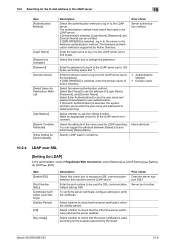
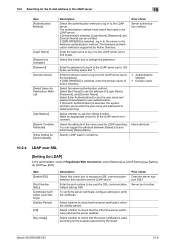
.... If [Dynamic Authentication] is selected, [Login Name], [Password], and [Domain Name] can toggle this check box to enter the user name and password at LDAP searching. Make an appropriate choice to check that the CN of PageScope Web Connection, select [Network] ö [LDAP Settings] ö [Setting Up LDAP] ö [Edit]. Specify LDAP search conditions.
• Authentication...
bizhub 423/363/283/223 Network Administrator User Guide - Page 208


... read and write-only user.
Prior check
bizhub 423/363/283/223
10-14 Enter a user name of the read -only user for authentication (up to...Device Name] [Device Location]
[Administrator Name]
Description Enter a UDP port number. Enter the name of the read -only user (up to 255 characters).
Enter a context user for reading and writing (up to 32 characters, excluding space and \). Enter...
bizhub 423/363/283/223 Network Administrator User Guide - Page 299


... using password
13
13.8
Restricting users from obtaining device information using a password to restrict users from obtaining device information from the printer driver. erations].
[Assign Account to Acquire Device Info]
In the administrator mode of PageScope Web Connection, select [Print Setting]ö[Assign Account to the [User's Guide Print Op- bizhub 423/363/283/223
13-10 Item...
Similar Questions
How Do I Enter My Email Address Into Bizhub Favorites
(Posted by astbh 9 years ago)
How Do I Enter Email Address In Address Book Konica Minolta Bizhub 360 Address
book
book
(Posted by clanmar 10 years ago)
How To Enter An Email Into A Bizhub 423/363 Copier
(Posted by Subdellent 10 years ago)
How To Enter Email Address In Bizhub 161f For Scanning?
(Posted by Anonymous-122176 10 years ago)
In Scanning, How To Enter Longer Names In Control Panel For Pdf Files?
The allowed number of characters to be entered in the control panel display islimited. Is there a wa...
The allowed number of characters to be entered in the control panel display islimited. Is there a wa...
(Posted by rothelgate 11 years ago)

