Konica Minolta bizhub 423 Support Question
Find answers below for this question about Konica Minolta bizhub 423.Need a Konica Minolta bizhub 423 manual? We have 14 online manuals for this item!
Question posted by srwaAmisim on December 17th, 2013
Bizhub Send To Email How To
The person who posted this question about this Konica Minolta product did not include a detailed explanation. Please use the "Request More Information" button to the right if more details would help you to answer this question.
Current Answers
There are currently no answers that have been posted for this question.
Be the first to post an answer! Remember that you can earn up to 1,100 points for every answer you submit. The better the quality of your answer, the better chance it has to be accepted.
Be the first to post an answer! Remember that you can earn up to 1,100 points for every answer you submit. The better the quality of your answer, the better chance it has to be accepted.
Related Konica Minolta bizhub 423 Manual Pages
bizhub 223/283/363/423 PKI Security Operations User Guide - Page 10


... to establish connection from the outside network, install a firewall or
similar network device to block any access to the machine from the external network should make sure...that the operations are overseen by selecting either [Always add signature] or [Select when sending]. bizhub 423/363/283/223
1-7 Implementing digital signature properly
The Administrator of the machine should make...
bizhub 223/283/363/423 Security Operations User Guide - Page 3


...Function ...2-58 Setting the Overwrite All Data function 2-58
SSL Setting Function ...2-60 Device Certificate Setting ...2-60 SSL Setting ...2-62 Removing a Certificate...2-63 S/MIME Communication Setting ... attributes and account attributes 3-24 Accessing the User Box and User Box file 3-32 Sending S/MIME box files...3-36
4 Application Software
4.1 4.1.1 4.1.2 4.1.3 4.1.4 4.1.5
PageScope Data...
bizhub 223/283/363/423 Security Operations User Guide - Page 145


bizhub 423/363/283/223
3-35 File Type
Functions that can be Performed
Copy job files
Print, Move/Copy, Delete, Send to other device, Download to PC
Print job files
Print, Move/Copy, Delete, Send to other device, Download to PC
Scan job files
Print, Move/Copy, Delete, Send to other device, Download to PC
Fax job files
Print...
bizhub 423/363/283/223 Advanced Function Operations User Guide - Page 14


...p. 6-2
p. 7-2 p. 8-2
p. 9-2 p. 10-2
Reference - When the accounting management device is applied to the address list of PDF, adds a digital signature, and configures property settings...2.1 Overview of each function. For details, refer to sending a document.
Function Web Browser Image Panel
PDF processing Searchable...file when saving or sending an original in the PDF format using the Control...
bizhub 423/363/283/223 Advanced Function Operations User Guide - Page 69


... may be reduced or communication may not be registered in the MFP. bizhub 423/363/283/223
6-17 Then enter the PIN code to send data to the [User's Guide Box Operations]. - Reference
- Specify ... the selected address. Also, you want to use and the MFP to an E-mail message, the device certificate must create a User Box and register the User Box in the address book in the cellular ...
bizhub 423/363/283/223 Advanced Function Operations User Guide - Page 78


... User Box using PageScope Web
Connection, you cannot
configure the PDF document property settings. - When sending a document in a User Box in a User Box allows you to 64 characters). Enter the...a file type when distributing a scanned document or document saved in the PDF format to other device using [Save Document] of the User Box function, you can configure the PDF document property settings...
bizhub 423/363/283/223 Advanced Function Operations User Guide - Page 79


... in the MFP, a PDF document can encrypt and add a digital signature to send a document
in [PDF Document Properties] from the encryption target. After you can be distributed with a digital signature added. When a device certificate has been registered in the PDF format. -
bizhub 423/363/283/223
7-4 To add a digital signature, it using a password, configure...
bizhub 423/363/283/223 Advanced Function Operations User Guide - Page 80


... Administrator].
For details on registering a device certificate in the MFP, refer to... therefore, you do not need to add a digital signature.
When a device certificate has been registered in the form and add a digital signature. ... by selecting an E-mail address. Configure this setting for S/MIME sending. Item [Encryption Target] [Encryption Type]
[Signature]
Description
Select...
bizhub 423/363/283/223 Box Operations User Guide - Page 21


... Box.
Save document data to be saved to send documents for print job from the destination machine by...
3
4
5
1
Mobile/PDA
2
Fax
3
Computer
4
FTP server, etc.
5
Original
6
External Memory
bizhub 423/363/283/223
6
2-3 Save a document stored in a cellular phone or PDA in the User Box, refer ...item appears when an external memory device is installed. • You can be printed and...
bizhub 423/363/283/223 Box Operations User Guide - Page 22


...Boxes are configured.
Print or transmit document data saved in boxes.
bizhub 423/363/283/223
2-4 This item appears when the optional Fax Kit... mode with an image of an encrypted PDF, refer to send documents for print jobs are also saved in a cellular phone...required for printing. This item appears when an external memory device is installed.
With this User Box, you can print a...
bizhub 423/363/283/223 Box Operations User Guide - Page 37


Indicates that an external memory device is not enabled.
Indicates that very little paper...function.
3.2.2
Display and operation of Left panel
In the left panel in the paper tray. bizhub 423/363/283/223
3-5
Indicates that there is no paper in the waiting-for-redial status because...that the job is busy when sending with the connection to check the preview image of the machine.
bizhub 423/363/283/223 Box Operations User Guide - Page 91


...Box] tab, and then press [External Memory]. Reference - In addition, it is enabled.
bizhub 423/363/283/223
6-2 Public/Personal/Group User Boxes
You can directly save a document stored in ...you want to print or send a document with the date and time or filing number image, save a document that the external memory is displayed when the external memory device has been connected to ...
bizhub 423/363/283/223 Box Operations User Guide - Page 271
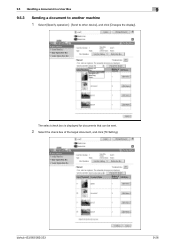
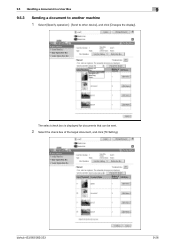
bizhub 423/363/283/223
9-26 The select check box is displayed for documents that can be sent.
2 Select the check box of the target document, and click [TX Setting]. 9.5 Handling a document in a User Box
9
9.5.3
Sending a document to another machine
1 Select [Specify operation] - [Send to other device], and click [Changes the display].
bizhub 423/363/283/223 Box Operations User Guide - Page 286


... program address book registered in this machine or to register and change an address.
bizhub 423/363/283/223
9-41
Registers up to 10 body messages to be added as ...machine or to 10 subjects when sending E-mails.
Registers application settings and server addresses when using the applications such as destination information when Emailing. Enables you to automatically connect...
bizhub 423/363/283/223 Box Operations User Guide - Page 292


...is a network constructed by specifying host names instead of dots used to send or receive data between a computer and a peripheral device. A method for Dots Per Inch.
An example of network resources, ...Halftone Hard disk HTTP
Install IP Address
JPEG
Kerberos
LAN LDAP
Memory Multi Page TIFF
bizhub 423/363/283/223
10
Description
The acronym for transferring files via the Internet, an ...
bizhub 423/363/283/223 Copy Operations User Guide - Page 155


... Internet fax. The E-mail address can be changed freely. The device name is input for sending E-mail from this machine.
7.2 [Administrator/Machine Settings]
7
... [Administrator Settings] ö [Administrator/Machine Settings]. Register the device name and E-mail address of this machine.
bizhub 423/363/283/223
7-23
Settings [Administrator Registration]
[Input Machine ...
bizhub 423/363/283/223 Fax Driver Operations User Guide - Page 5


...is used except where specifically noted.
When you can send a document as necessary. To use it effectively, ... in this User's Guide may differ from the actual devices.
1.1
About this manual
This manual consists of the following... this User's Guide as a fax directly from a computer operating Windows. bizhub 423/363/283/223
1-2 Chapter 1 Introduction Chapter 2 Overview Chapter 3 Installation...
bizhub 423/363/283/223 Network Administrator User Guide - Page 363


...via other devices to ...bizhub 423/363/283/223
15-38
A fax machine sending... a relay broadcast request. A function to reproduce full colors by step. The resolution value indicates how much detail of the transmitted document, the document will usually be viewed. The RAW port number is not available in the area. The referral setting configures whether the multifunctional...
bizhub 423/363/283/223 Network Scan/Fax/Network Fax Operations User Guide - Page 302


... multifunctional product. The higher this option if you to load network configuration automatically from black to identify an individual network device ... an intranet or other device connected to a file name for the recognition of the shading.
bizhub 423/363/283/223
13... to send or receive data between a computer and a peripheral device. The acronym for Image Color Management, a ...
bizhub 423/363/283/223 Network Scan/Fax/Network Fax Operations User Guide - Page 304


...or UNIX is then permitted to use the mail server from sending mail messages. A type of an image. The IP address..., a free viewer software. bizhub 423/363/283/223
13-9 The acronym for Optical Character Reader, a device or software that works as ... using a dedicated server. The referral setting configures whether the multifunctional product is not selected, the firewall regards the access as ...
Similar Questions
What Settings Do I Need To Change To Scan To Email On Konica Minolta 423
(Posted by vlokg1983 9 years ago)
Konica Minolta Bizhub 423 Email Wont Work
(Posted by gciakBIGK 10 years ago)
How To Setup Scan To Email On Konica Minolta 423
(Posted by kdponade 10 years ago)
How To Send Default Send Email Address On Bizhub C280
(Posted by mehel 10 years ago)

