Konica Minolta bizhub 423 Support Question
Find answers below for this question about Konica Minolta bizhub 423.Need a Konica Minolta bizhub 423 manual? We have 14 online manuals for this item!
Question posted by farsmommyl on October 18th, 2013
Bizhub 363 Where Is Main Power Switch
The person who posted this question about this Konica Minolta product did not include a detailed explanation. Please use the "Request More Information" button to the right if more details would help you to answer this question.
Current Answers
There are currently no answers that have been posted for this question.
Be the first to post an answer! Remember that you can earn up to 1,100 points for every answer you submit. The better the quality of your answer, the better chance it has to be accepted.
Be the first to post an answer! Remember that you can earn up to 1,100 points for every answer you submit. The better the quality of your answer, the better chance it has to be accepted.
Related Konica Minolta bizhub 423 Manual Pages
bizhub 223/283/363/423 PKI Security Operations User Guide - Page 14
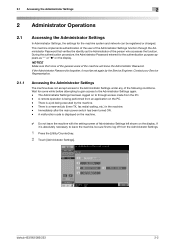
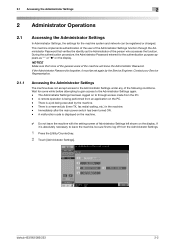
... Administrator Settings under any of the machine will know the Administrator Password. Immediately after the main power switch has been turned ON. - A malfunction code is displayed on the PC. - If... Do not leave the machine with the setting screen of the person who accesses the function.
bizhub 423/363/283/223
2-2
Wait for some while before attempting to gain access to log off from the...
bizhub 223/283/363/423 PKI Security Operations User Guide - Page 15


... the machine. Here is entered, a message that tells that the machine accepts no wait period between turning the main power switch off, then on again, the machine may not function properly. bizhub 423/363/283/223
2-3 If a wrong Administrator Password is entered a predetermined number of times (once to five times) or more Administrator Passwords because of...
bizhub 223/283/363/423 PKI Security Operations User Guide - Page 17


.... Here is the sequence, through which the main power switch and sub power switch are turned on and off: Turn off the sub power switch → Turn off , then on , the main power switch of the Administrator Password. If a wrong Administrator Password is counted as unauthorized access. When the main power switch is no more set into an access lock state. bizhub 423/363/283/223
2-5
bizhub 223/283/363/423 PKI Security Operations User Guide - Page 18


... is set , the check count can be set into the access lock state, the main power switch is turned off from the Administrator Settings.
1 Call the Administrator Settings screen on the ...0 For the procedure to call the Administrator Settings screen on the display, see the table below.
bizhub 423/363/283/223
2-6 If [Mode 2] is selected, the Release Time Settings function is enabled. The ...
bizhub 223/283/363/423 PKI Security Operations User Guide - Page 27


..., the access lock state is turned off the main power switch → Turn on the main power switch → Turn on again, wait at least 10 seconds to the Security Settings screen.
6 Touch [OK].
% If the entered Administrator Password does not match, a message that tells that the Administrator Password does not match appears. bizhub 423/363/283/223
2-15
bizhub 223/283/363/423 PKI Security Operations User Guide - Page 30


... [HDD Format].
bizhub 423/363/283/223
2-18 Now, turn OFF and then turn OFF and then ON the main power switch. 2.6 Protecting Data in the HDD
2
7 Make sure that a message appears prompting you to turn ON the main power switch.
% When the main power switch is no wait period between turning the main power switch off the main power switch → Turn on the main power switch → Turn...
bizhub 223/283/363/423 PKI Security Operations User Guide - Page 31


... on again, wait at least 10 seconds to turn ON the main power switch.
% When the main power switch is turned off, then on the display, see steps 1 and 2 of page 2-16.
14 Touch [Overwrite HDD Data]. Here is no wait period between turning the main power switch off .
bizhub 423/363/283/223
2-19 Now, turn OFF and then turn OFF...
bizhub 223/283/363/423 PKI Security Operations User Guide - Page 33


... wait period between turning the main power switch off the main power switch → Turn on the main power switch → Turn on again, the machine may not function properly. if there is the sequence, through which the main power switch and sub power switch are turned on and off: Turn off the sub power switch → Turn off , then on the sub power switch
bizhub 423/363/283/223
2-21
bizhub 223/283/363/423 PKI Security Operations User Guide - Page 35


... you to turn OFF and then ON the main power switch.
if there is turned off, then on the sub power switch
bizhub 423/363/283/223
2-23 Now, turn OFF and then turn ON the main power switch.
% When the main power switch is no wait period between turning the main power switch off the main power switch → Turn on the main power switch → Turn on again, wait at least...
bizhub 223/283/363/423 PKI Security Operations User Guide - Page 37


... procedure. bizhub 423/363/283/223
2-25 Here is no wait period between turning the main power switch off, then on again, the machine may not function properly.
if there is the sequence, through which the main power switch and sub power switch are turned on and off: Turn off the sub power switch → Turn off the main power switch → Turn on the main power switch →...
bizhub 223/283/363/423 Security Operations User Guide - Page 17


...9679;" on the control panel. Immediately after the main power switch has been turned ON. - Wait until the ... power because of the remote operation being performed and rejects any operation on the display. bizhub 423/363/...283/223
2-2 When the Enhanced Security Mode is being executed using PageScope Web Connection, the machine displays a message that tells not to the device...
bizhub 223/283/363/423 Security Operations User Guide - Page 18


... Passwords because of unauthorized access for [Release Time Settings]. If the main power switch is turned off and on, the access lock state is canceled after turning it on , the main power switch of the Administrator Password. If a wrong Administrator Password is counted as unauthorized access. bizhub 423/363/283/223
2-3 To cancel the access lock state, settings must...
bizhub 223/283/363/423 Security Operations User Guide - Page 20


.... bizhub 423/363/283/223
2-5 or, turn off, and then turn it on after the lapse of times (once to the screen shown in step 4.
6 Touch [OK].
7 Press [Access] or touch [Login].
% If a wrong Administrator Password is canceled after turning it off and on again, the machine may not function properly. If the main power switch...
bizhub 223/283/363/423 Security Operations User Guide - Page 22
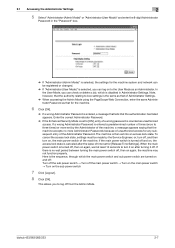
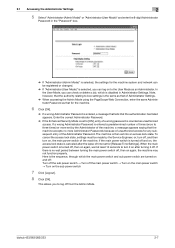
... on to turn on again, the machine may not function properly. If there is the same as that of time set by the Service Engineer; bizhub 423/363/283/223
2-7
Note, however, that the authority relating to log off , then on , the main power switch of the Administrator Password.
bizhub 223/283/363/423 Security Operations User Guide - Page 27


...], the following icon appears at least 10 seconds to turn it on again, the machine may not function properly. bizhub 423/363/283/223
2-12
if there is no wait period between turning the main power switch off, then on after turning it off , then on again, wait at the center of the User Authentication screen...
bizhub 223/283/363/423 Security Operations User Guide - Page 28


... the Administrator Settings is canceled, to be sure first to leave the machine, be set into the access lock state, the main power switch is canceled. If the Enhanced Security Mode is set into an access lock state. Either [Mode 1] or [Mode 2] can...it is prohibited to change the check count to select from the control panel.
2 Touch [Security Details].
bizhub 423/363/283/223
2-13
bizhub 223/283/363/423 Security Operations User Guide - Page 30


...main power switch and sub power switch are turned on and off: Turn off the sub power switch → Turn off the main power switch → Turn on the main power switch → Turn on the sub power switch...the machine with the setting screen of Administrator Settings left shown on the display. bizhub 423/363/283/223
2-15 2.4 Canceling the Operation Prohibited State
2
2.4
Canceling the Operation...
bizhub 223/283/363/423 Security Operations User Guide - Page 63
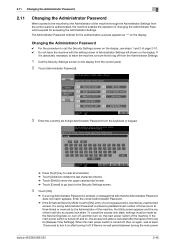
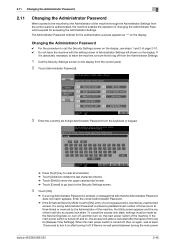
...and 2 of page 2-10. 0 Do not leave the machine with the setting screen of Administrator Settings left shown on , the main power switch of the machine. If a wrong Administrator Password is entered, a message that tells that the Administrator Password does not match appears.... Utility screen appears and the machine is no wait period between turning the main power
bizhub 423/363/283/223
2-48
bizhub 423/363/283/223 Copy Operations User Guide - Page 217
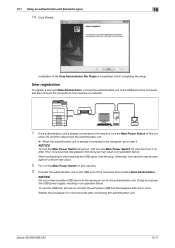
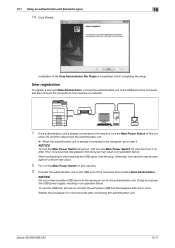
....
Restart the procedure 5 or more seconds has elapsed.
bizhub 423/363/283/223
10-11 Doing so reduces the USB power supply, resulting in an operation failure.
When connecting or disconnecting...which completes the setup. NOTICE
Do not connect another USB device to this machine, turn it on the Main Power Switch of the Data Administrator Bio Plugin is already connected to the...
bizhub 423/363/283/223 Copy Operations User Guide - Page 234
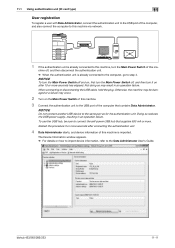
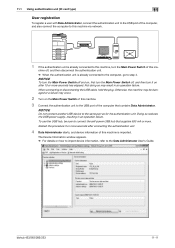
... failure. bizhub 423/363/283/223
11-11 chine off , and then turn it on the Main Power Switch of this machine.
3 Connect the authentication unit to connect the self-power USB hub that contains Data Administrator. NOTICE
Do not connect another USB device to step 4.
The Device Information window appears. % For details on , first turn the Main Power Switch of this...
Similar Questions
Does The Konica Bizhub 363 Come Standard With 2 Or 4 Drawers
(Posted by 12fr 10 years ago)
Where Is The Main Power Switch On The Bizhub C220
(Posted by meluis 10 years ago)
Where Is Konica Minolta Bizhub 501 Main Power Switch
(Posted by Jesw3malsa 10 years ago)
How Do I Check A Fax Went Through On A Konica Minolta Bizhub 363
(Posted by andinduct 10 years ago)

