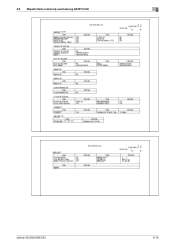Konica Minolta bizhub 423 Support Question
Find answers below for this question about Konica Minolta bizhub 423.Need a Konica Minolta bizhub 423 manual? We have 14 online manuals for this item!
Question posted by admin5086 on October 7th, 2014
How Can I Get Fax Confirmation On A Bizhub 223
The person who posted this question about this Konica Minolta product did not include a detailed explanation. Please use the "Request More Information" button to the right if more details would help you to answer this question.
Current Answers
There are currently no answers that have been posted for this question.
Be the first to post an answer! Remember that you can earn up to 1,100 points for every answer you submit. The better the quality of your answer, the better chance it has to be accepted.
Be the first to post an answer! Remember that you can earn up to 1,100 points for every answer you submit. The better the quality of your answer, the better chance it has to be accepted.
Related Konica Minolta bizhub 423 Manual Pages
bizhub 423/363/283/223 Advanced Function Operations User Guide - Page 105


Select onetouch destination to the [User's Guide Network Scan/Fax/Network Fax
Operations].
d Reference
For details on registration contents of the group, refer to be grouped. bizhub 423/363/283/223
10-6 The addresses registered in My Address Book are displayed. 10.2 Registering and editing a destination
10
7 Check that a personal group is selected as a registration destination...
bizhub 423/363/283/223 Box Operations User Guide - Page 25


... Box where documents will be configured.
bizhub 423/363/283/223
2-7 The following settings should be registered. Bulletin Board User Box (when using PageScope Web Connection from a Web browser on a computer on how to configure memory reception settings, refer to use this machine as a relay device
If the optional Fax Kit is installed, and you...
bizhub 423/363/283/223 Box Operations User Guide - Page 58


..., refer to the [User's Guide Network Scan/Fax/Network Fax Operations]. 4.3 Sending documents from a User Box
If you have selected a single document...7-6)
Specify the destination Address Book
Direct Input
Job History (The job history of fax, Internet fax, or IP address fax is not displayed when Bind TX is selected. )
Address Search
Also specify a scan/fax program. bizhub 423/363/283/223
4-8
bizhub 423/363/283/223 Box Operations User Guide - Page 151


... details, refer to the [User's Guide Network Administrator] - For details on user settings. bizhub 423/363/283/223
7-43 Enabling
LDAP. - The display position of [Address Search] tab varies depending on the LDAP server setting, refer to the
[User's Guide Network Scan/Fax/Network Fax Operations].
You can select destinations from this machine have sent...
bizhub 423/363/283/223 Box Operations User Guide - Page 154


Reference - bizhub 423/363/283/223
7-46 Saves data in further compressed XPS file. Saves data in TIFF format. You can ...documents. - If you select JPEG, [Page Separation] is automatically selected and set to the [User's
Guide Network Scan/Fax/Network Fax Operations]. Saves data in PDF format. File Type
Specify the file type of data being transmitted. File Type
The available ...
bizhub 423/363/283/223 Box Operations User Guide - Page 157


...is also available when editing data using an application such as an image.
bizhub 423/363/283/223
7-49 Stamp Composition
Press this setting to insert the text as Adobe Illustrator...or commenting data.
d Reference
This function enables you to the [User's Guide Network Scan/Fax/Network Fax Operations]. Outline PDF
Outline PDF can be added in Stamp/Composition. 7.6 Send (Public, ...
bizhub 423/363/283/223 Box Operations User Guide - Page 166


d Reference
For details on the S/MIME Communication Settings, refer to attach sender information (TTI) when sending documents.
Fax Header Settings
Specify whether to the [User's Guide Network Administrator].
7.6.24
Communication Settings - bizhub 423/363/283/223
7-58 Digital Signature
This item is displayed when [S/MIME Communication Settings] is set to be added, use [Header ...
bizhub 423/363/283/223 Box Operations User Guide - Page 187
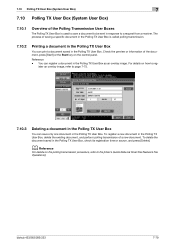
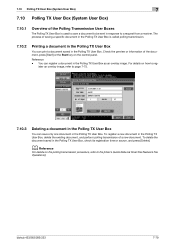
...The process of the document, press [Start] or the Start key on the control panel.
bizhub 423/363/283/223
7-79 For details on the polling transmission procedure, refer to reg- Reference - ister an ...an overlay image. d Reference
For details on how to the [User's Guide Network Scan/Fax/Network Fax Operations].
You can save a document to a request from a receiver. To register a new...
bizhub 423/363/283/223 Copy Operations User Guide - Page 125
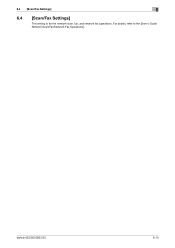
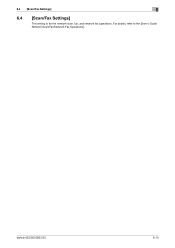
6.4 [Scan/Fax Settings]
6
6.4
[Scan/Fax Settings]
This setting is for the network scan, fax, and network fax operations. bizhub 423/363/283/223
6-10 For details, refer to the [User's Guide Network Scan/Fax/Network Fax Operations].
bizhub 423/363/283/223 Copy Operations User Guide - Page 154


...Fax/Network Fax Operations]. For details, refer to the stapling position.
% Press the Utility/Counter key ö [Administrator Settings] ö [System Settings] ö [Page Number Print
Position].
bizhub 423/363/283/223...& Bottom Bind: All the Same]
7.1.17
[Advanced Preview Setting]
Configure settings to fax or scan a document. 7.1 [System Settings]
7
Factory default
[Default Bypass Paper...
bizhub 423/363/283/223 Copy Operations User Guide - Page 172


bizhub 423/363/283/223
7-40
For details, refer to the [User's Guide Network Scan/Fax/Network Fax Operations]. 7.8 [Fax Settings]
7
7.8
[Fax Settings]
This setting is for the fax and network fax operations.
bizhub 423/363/283/223 Copy Operations User Guide - Page 206


...Appears when an error occurs with the G3 Fax or IP Address Fax function. Indicates that very little paper remains ...in the touch-panel screen
Icon
Description
Indicates that data is a message indicating that there is not connected to display the message, and then perform the replacement or maintenance procedure.
bizhub 423/363/283/223...
bizhub 423/363/283/223 Fax Driver Operations User Guide - Page 8


...from the application is received by the fax driver. Using the fax driver allows you to the printing system.
bizhub 423/363/283/223
2-2 Printing system
2.1.2
PC-FAX transmission procedures
Usually, for network connection. ... that provides the PC-FAX function.
2.1
Printer controller
The printer controller is a device that allows this machine, and sent as a fax in the same manner as usual...
bizhub 423/363/283/223 Fax Driver Operations User Guide - Page 11
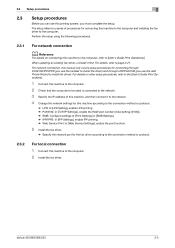
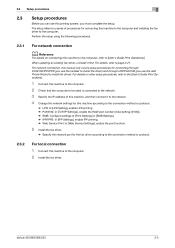
bizhub 423/363/283/223
2-5 When updating an existing fax driver, uninstall it to the network.
4 Change the network settings for... printing. % Web Service Print: In [Web Service Settings], enable the print function.
5 Install the fax driver.
% Specify the network port for the fax driver according to the connection method or protocol.
2.3.2
For local connection
1 Connect this machine to the ...
bizhub 423/363/283/223 Fax Driver Operations User Guide - Page 47
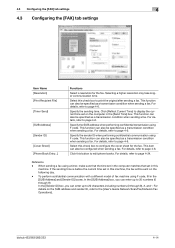
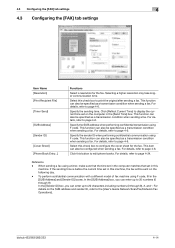
...Fax/Network Fax...fax...fax will be specified as a transmission condition when sending a fax.
For details, refer to print the original after sending a fax. Reference
- To perform confidential communication with a different model of fax...FAX] tab settings
4
4.3 Configuring the [FAX...fax. This function can also be specified as a transmission condition when sending a fax...sending a fax.
This ...
bizhub 423/363/283/223 Network Administrator User Guide - Page 43
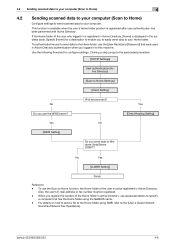
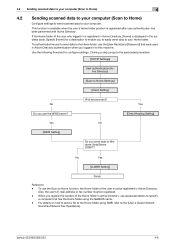
... to the [User's Guide Network
Scan/Fax/Network Fax Operations].
Also, the user's E-mail address or fax number must be registered. -
Use the following flowchart to your computer. When you logged in Active Directory.
No
Yes
Do you use uppercase letters to your Home folder.
bizhub 423/363/283/223
4-6 If the Home folder of the...
bizhub 423/363/283/223 Network Administrator User Guide - Page 315
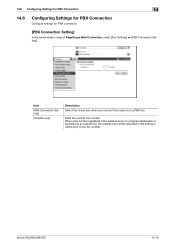
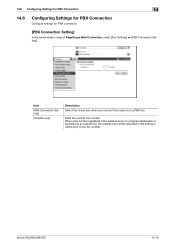
....6
Configuring Settings for PBX Connection
Configure settings for PBX connection.
[PBX Connection Setting]
In the administrator mode of PageScope Web Connection, select [Fax Settings] ö [PBX Connection Setting]. When a fax number registered in the address book or a program destination is dialed prior to a PBX line.
Enter the outside line number specified in...
bizhub 423/363/283/223 Network Scan/Fax/Network Fax Operations User Guide - Page 25


... Administrator].
Subscribed telephone lines (including facsimile communication networks) -
For details, con- d Reference
For details on the device that make up the network. Also, these restrictions differ depending on [Network Fax Function Settings], refer to be used . -
bizhub 423/363/283/223
2-8 For details,
contact your service representative to the network.
bizhub 423/363/283/223 Network Scan/Fax/Network Fax Operations User Guide - Page 37


...the Start key lights up in orange, scan operation cannot be checked before scanning or copying. Flashes in Fax/Scan mode, the indicator on the touch panel by pressing this machine. From this screen, you use... Accessibility 18 Access
19 Brightness dial 20 User Box
21 Fax/Scan
bizhub 423/363/283/223
3
Description
Press to enter the number of copies, zoom ratio, and various other settings.
Similar Questions
How To Print Out Fax Confirmation Page For Konica Minolta Bizhub 423
(Posted by ishazd 10 years ago)
Fax Confirmation Page
How do I set up the Konica Bizhub 423 to print a fax confirmation page after each fax?
How do I set up the Konica Bizhub 423 to print a fax confirmation page after each fax?
(Posted by office83421 10 years ago)