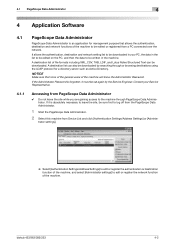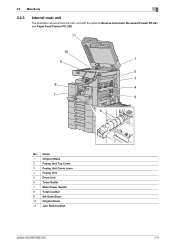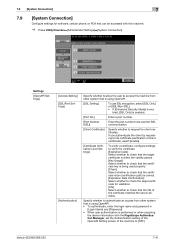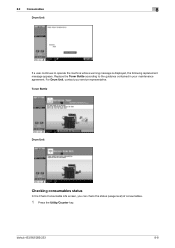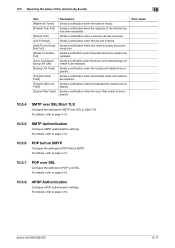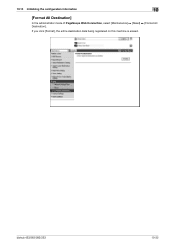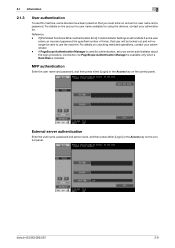Konica Minolta bizhub 363 Support Question
Find answers below for this question about Konica Minolta bizhub 363.Need a Konica Minolta bizhub 363 manual? We have 14 online manuals for this item!
Question posted by rosemaryeiserlo on August 7th, 2014
Where Is Waste Toner Bottle Located In Machine
The person who posted this question about this Konica Minolta product did not include a detailed explanation. Please use the "Request More Information" button to the right if more details would help you to answer this question.
Current Answers
Answer #1: Posted by TommyKervz on August 7th, 2014 8:25 AM
Follow the instructions on the the link
http://www.manualslib.com/manual/288210/Konica-Minolta-Magicolor-2300-Dl.html?page=74
http://www.manualslib.com/manual/288210/Konica-Minolta-Magicolor-2300-Dl.html?page=74
Related Konica Minolta bizhub 363 Manual Pages
Similar Questions
I Have Not Been Able To Print On My Machine Konica Minolta Bizhub C360 As A Resu
No animation guide data available OCR dictionary not found
No animation guide data available OCR dictionary not found
(Posted by yommy5570 6 years ago)
Where To Locate Mac Address On Bizhub 363 Printer
(Posted by littnm 9 years ago)
What Is The Product Number For The Waste Toner Bottle On A C35
(Posted by alanematt 10 years ago)
When To Change Waste Toner Bottle Konica Minolta C35
(Posted by Antami02 10 years ago)
Starting This Machine.
I turned this machine on biz hub 363 and got the trouble code C-6103. Does this machine have to be c...
I turned this machine on biz hub 363 and got the trouble code C-6103. Does this machine have to be c...
(Posted by mesjr31210 10 years ago)