Konica Minolta bizhub 363 Support Question
Find answers below for this question about Konica Minolta bizhub 363.Need a Konica Minolta bizhub 363 manual? We have 14 online manuals for this item!
Question posted by hamikeyd on August 4th, 2014
How Do I Find Toner Levels On A Bizhub 363
The person who posted this question about this Konica Minolta product did not include a detailed explanation. Please use the "Request More Information" button to the right if more details would help you to answer this question.
Current Answers
There are currently no answers that have been posted for this question.
Be the first to post an answer! Remember that you can earn up to 1,100 points for every answer you submit. The better the quality of your answer, the better chance it has to be accepted.
Be the first to post an answer! Remember that you can earn up to 1,100 points for every answer you submit. The better the quality of your answer, the better chance it has to be accepted.
Related Konica Minolta bizhub 363 Manual Pages
bizhub 223/283/363/423 PKI Security Operations User Guide - Page 5


... user exits from the current mode to return to the basic screen whenever the access to the instructions given by the bizhub 423/363/283/223 machine comply with ISO/IEC15408 (level: EAL3).
Operating Precautions
The machine gives an alarm message or an alarm sound (peep) when a wrong operation is performed or a wrong...
bizhub 223/283/363/423 Security Operations User Guide - Page 6


... furnished with ISO/IEC15408 (level: EAL3). bizhub 423/363/283/223
1-2 This User's Guide (Ver. 1.00) describes bizhub 423/bizhub 363/bizhub 283/bizhub 223/bizhub 7828/ineo 423/ineo 363/ineo 283/ineo 223 Multi...possible performance and effective use of the machine, perform steps as instructed by the bizhub 423/363/283/223 machine. Operating Precautions
The machine gives an alarm message or an ...
bizhub 423/363/283/223 Advanced Function Operations User Guide - Page 79


... later • [High Level 2]: AES encoding method (128-bit key length), supported by Acro-
Enter the password required to open a PDF document. bizhub 423/363/283/223
7-4 7.3 Encrypting...digital signature. Reference - For details on the encryption level. Enter the password twice for confirmation.
Select [Password].
When a device certificate has been registered in the MFP, refer ...
bizhub 423/363/283/223 Box Operations User Guide - Page 36


... panel
Icons indicating the status of this area to display the warning screen again. bizhub 423/363/283/223
3-4
area
ous functions. Use this machine may be performed, and [Check Job] to page 3-5.
5
Toner supply indicators
Displays the remaining toner level. Indicates that data is being performed/queued (waiting) to view a screen containing a warning code...
bizhub 423/363/283/223 Box Operations User Guide - Page 81
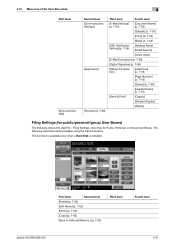
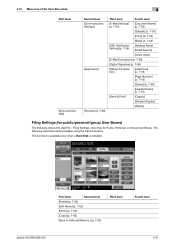
... Settings (for Public, Personal, or Group User Boxes.
The following shows the Use/File - This function is available only when a Hard Disk is installed. First level
Second level
[Delete] (p. 7-62)
[Edit Name] (p. 7-62)
[Move] (p. 7-62)
[Copy] (p. 7-63)
[Save to External Memory.] (p. 7-63)
Third level
Fourth level
bizhub 423/363/283/223
4-31
bizhub 423/363/283/223 Copy Operations User Guide - Page 191


Toner Bottle
bizhub 423/363/283/223
8-7
Replace them according to replace the Toner Bottle or Drum Unit, an advanced warning message appears at the top of the screen.
When it is almost time to replace the Toner Bottle, an advanced warning message similar to the one shown below appears. 8.2 Consumables
8
8.2 Consumables
8.2.1
Checking consumables
Replacement message...
bizhub 423/363/283/223 Copy Operations User Guide - Page 243


...V, 12 A, 60 Hz (AC 220 V to 9999)
Copy density
Manual density adjustment (9 levels)
Background den- bizhub 283 28 sides/min. Full size: 100.0% ± 0.5% Enlarge : 121.4%, 129.4%, 154...is pulled out while the ADF remains opened.
2 GB
250 GB
1 GB
bizhub 423/363/283/223
12-4 bizhub 363 36 sides/min. power consumption Size
Machine occupation dimensions
Memory capacity Hard disk ...
bizhub 423/363/283/223 Copy Operations User Guide - Page 245
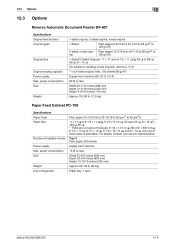
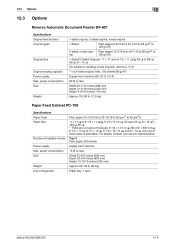
...
Width 23-5/8 inches (600 mm) Depth 23-3/4 inches (603 mm) Height 12-13/16 inches (325 mm)
Approx. 66-1/8 lb (30 kg)
Paper tray, 1 level
bizhub 423/363/283/223
12-6 12.3 Options
12
12.3 Options
Reverse Automatic Document Feeder DF-621
Specifications Original feed function Original types
Original Size
Original loading capacity...
bizhub 423/363/283/223 Network Administrator User Guide - Page 180
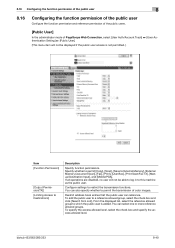
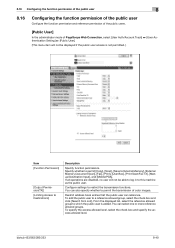
... can select one or more reference allowed groups. To specify the access allowed level, select the check box and specify the access allowed level. You can reference. You can also specify whether to this machine as the public user. bizhub 423/363/283/223
8-40 From the displayed list, select the reference allowed group...
bizhub 423/363/283/223 Network Administrator User Guide - Page 338


... Disk is installed.
[SNMP Settings]
First level
Second level
Third level
[SNMP v1/v2c (IP)]
[ON]/[OFF]
[SNMP v3 (IP)]
[ON]/[OFF]
[SNMP v1 (IPX)] [ON]/[OFF]
[UDP Port Number]
[SNMP v1/v2c Settings]
[Read Community Name Settings]
[Write Setting]
[Enable]/[Invalid]
[Write Community Name Settings]
Fourth level
Fifth level
bizhub 423/363/283/223
15-13
bizhub 423/363/283/223 Network Administrator User Guide - Page 339


...[Write priv]
[Write User Name Settings]
[Security Level]
[OFF]
[auth-password]
[auth-password/priv-...level
[AppleTalk Settings]
Second level [ON]
[OFF]
Third level [Printer Name] [Zone Name] [Current Zone]
Fourth level
[Bonjour Setting]
First level [Bonjour Setting]
Second level [ON] [OFF]
Third level [Bonjour Name]
Fourth level
15
Fifth level
Fifth level Fifth level
bizhub 423/363...
bizhub 423/363/283/223 Network Administrator User Guide - Page 340


... Address Fax Function]
[ON]/[OFF]
[Internet Fax Function]
[ON]/[OFF]
[Port No.]
[Connection Timeout]
[ON]
[Port No.]
[Connection Timeout]
[OFF]
Fifth level
bizhub 423/363/283/223
15-15 15.3 [Network Settings] menu list (Control Panel)
15
15.3.2
[Network Settings] (2/2)
You can configure the following items in the [Network Settings] (2/2) ...
bizhub 423/363/283/223 Network Administrator User Guide - Page 341


...]
First level [Web Service Common Settings]
[Printer Settings]
[Scanner Settings]
Second level [Friendly Name] [Publication Service] [SSL Setting] [ON]
[OFF] [ON]
[OFF]
Third level
Fourth level
[Enable]/[Invalid]
[ON]/[OFF] [Printer Name] [Printer Location] [Printer Information]
[Scanner Name] [Scanner Location] [Scanner Information] [Connection Timeout]
Fifth level
bizhub 423/363/283/223...
bizhub 423/363/283/223 Network Administrator User Guide - Page 343
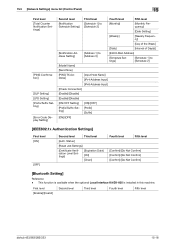
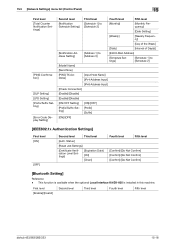
...]/[Do Not Confirm] [Confirm]/[Do Not Confirm] [Confirm]/[Do Not Confirm]
[Bluetooth Setting]
Reference - First level [Enable]/[Invalid]
Second level
Third level
Fourth level
Fifth level
bizhub 423/363/283/223
15-18 This function is available when the optional Local Interface Kit EK-605 is installed in this machine. 15.3 [Network Settings] menu ...
bizhub 423/363/283/223 Network Administrator User Guide - Page 358


...Transfer Protocol, which is a delivery status notification message being returned from a server. The shading levels of gray using a DHCP server to access other TCP/IP network. 15.5 Glossary
15
...on the TCP/IP network to represent an inch.
bizhub 423/363/283/223
15-33
A function to a LDAP server form a multifunctional product. The acronym for Domain Name System. ECM ...
bizhub 423/363/283/223 Network Scan/Fax/Network Fax Operations User Guide - Page 39


... while a warning occurs, press this button to the POP server.
Displays the remaining toner level.
Appears when an error occurs with the printing or scanning function. Name
1
Message display area... be displayed. Press this machine may be replaced or the machine requires maintenance. bizhub 423/363/283/223
3-5 Displays icons indicating the status of the current mode. For details...
bizhub 423/363/283/223 Network Scan/Fax/Network Fax Operations User Guide - Page 78
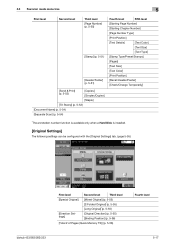
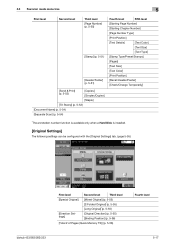
... settings can be configured with the [Original Settings] tab. (page 5-55)
First level
Second level
Third level
[Special Original]
[Mixed Original] (p. 5-55) [Z-Folded Original]*(p. 5-55) [Long Original]*(p. 5-55)
[Direction Settings]
[Original Direction] (p. 5-55) [Binding Position] (p. 5-56)
[Total # of Pages (Quick Memory TX)] (p. 5-56)
Fourth level
bizhub 423/363/283/223
5-17
bizhub 423/363/283/223 Network Scan/Fax/Network Fax Operations User Guide - Page 161


...number.
Registered password. (The password is indicated by Registered access allowed level. Index characters used for search. Registered file path. Registered PC address....Level/Referable Group]
Description Address book registration number (One touch number). Name representing the registered destination. Whether the PASV mode is enabled or not is displayed.
bizhub 423/363...
bizhub 423/363/283/223 Network Scan/Fax/Network Fax Operations User Guide - Page 207
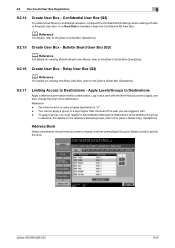
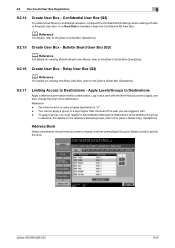
... the reference allowed groups, refer to a destination. Address Book
Select a destination whose level you want to apply, and then change , and then press [Apply Group] or [Apply Level] to change the level of the user you want to specify the level. bizhub 423/363/283/223
9-22
Bulletin Board User Box (G3)
d Reference
For details on...
bizhub 423/363/283/223 Network Scan/Fax/Network Fax Operations User Guide - Page 208
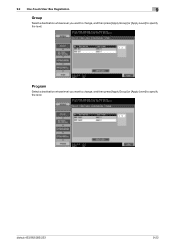
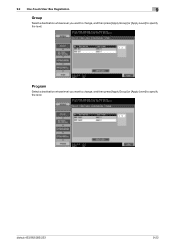
Program
Select a destination whose level you want to change , and then press [Apply Group] or [Apply Level] to specify the level.
9.2 One-Touch/User Box Registration
9
Group
Select a destination whose level you want to change , and then press [Apply Group] or [Apply Level] to specify the level. bizhub 423/363/283/223
9-23
Similar Questions
Toner Levels ?
We've checked our manual and various reports. I'm certain we're missing it... How to check the tone...
We've checked our manual and various reports. I'm certain we're missing it... How to check the tone...
(Posted by bebeawatkins 10 years ago)

