Konica Minolta bizhub 363 Support Question
Find answers below for this question about Konica Minolta bizhub 363.Need a Konica Minolta bizhub 363 manual? We have 14 online manuals for this item!
Question posted by glendaherndon on November 13th, 2014
Sorter, How Do You Release Sorter Tray Or Unit
The person who posted this question about this Konica Minolta product did not include a detailed explanation. Please use the "Request More Information" button to the right if more details would help you to answer this question.
Current Answers
There are currently no answers that have been posted for this question.
Be the first to post an answer! Remember that you can earn up to 1,100 points for every answer you submit. The better the quality of your answer, the better chance it has to be accepted.
Be the first to post an answer! Remember that you can earn up to 1,100 points for every answer you submit. The better the quality of your answer, the better chance it has to be accepted.
Related Konica Minolta bizhub 363 Manual Pages
bizhub 423/363/283/223 Box Operations User Guide - Page 253


...Flash, prepare Flash Player. Select the [Display dialog box in case of [Paper Tray] in to the user mode as an administrator enables you can be specified only ...Status icons and messages - A User Box administrator can log in [Information] - [Device Information] - Logging in View Mode, the following items are displayed using the con-...Reference - Status of [Job]
bizhub 423/363/283/223
9-8
bizhub 423/363/283/223 Copy Operations User Guide - Page 15


... Panel function to be available depending on the
sales area.
20 Stamp Unit SP-501
Applies a stamp to function as the Job Separator through the...machine, up to use a compact keyboard. A receiving device for the Stamp Unit SP-501.
22 Local Interface Kit EK-604
Install ... Kit EK-605
Install this unit onto the output tray of this machine and are available only when a Hard Disk...
bizhub 423/363/283/223 Copy Operations User Guide - Page 16
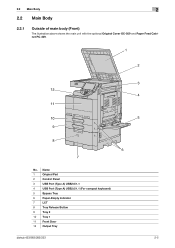
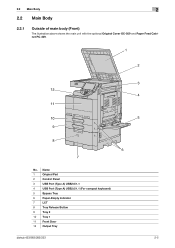
... the main unit with the optional Original Cover OC-509 and Paper Feed Cabinet PC-409.
1
2
3 12
4
11
10
5
9
8 6
7
No. Name
1
Original Pad
2
Control Panel
3
USB Port (Type A) USB2.0/1.1
4
USB Port (Type A) USB2.0/1.1 (For compact keyboard)
5
Bypass Tray
6
Paper-Empty Indicator
7
LCT
8
Tray Release Button
9
Tray 2
10 Tray 1
11 Front Door
12 Output Tray
bizhub 423/363/283...
bizhub 423/363/283/223 Copy Operations User Guide - Page 17
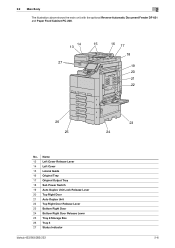
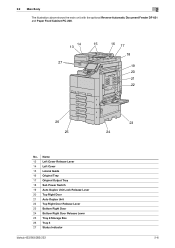
... Release Lever 14 Left Cover 15 Lateral Guide 16 Original Tray 17 Original Output Tray 18 Sub Power Switch 19 Auto Duplex Unit Lock Release Lever 20 Top Right Door 21 Auto Duplex Unit 22 Top Right Door Release Lever 23 Bottom Right Door 24 Bottom Right Door Release Lever 25 Tray 4/Storage Box 26 Tray 3 27 Status Indicator
bizhub 423/363...
bizhub 423/363/283/223 Copy Operations User Guide - Page 27
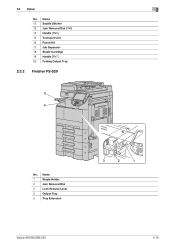
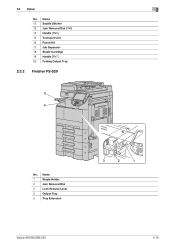
Name
1
Staple Holder
2
Jam Removal Dial
3
Lock Release Lever
4
Output Tray
5
Tray Extension
3
2
1
bizhub 423/363/283/223
2-16 Name 12 Saddle Stitcher 13 Jam Removal Dial [FN6] 14 Handle [FN5] 15 Transport Unit 16 Punch Kit 17 Job Separator 18 Staple Cartridge 19 Handle [FN7] 20 Folding Output Tray
2.3.2 Finisher FS-529
5 4
No. 2.3 Option
2
No.
bizhub 423/363/283/223 Copy Operations User Guide - Page 160


...When not specifying it in to this machine. Allowance Set]
Configure the max. bizhub 423/363/283/223
7-28 When using this machine while the ID & print function is ... user to use the ID & print function.
This setting is available when the optional authentication unit is enabled when the enhanced security settings are disabled.
[Default Function Permission]
Configure an initial value...
bizhub 423/363/283/223 Copy Operations User Guide - Page 169


... Zoom (Platen)] [Auto Zoom (ADF)] [Specify Default Tray when APS Off]
[OFF] [ON] [Tray Before APS ON]
bizhub 423/363/283/223
7-37
Configure when the image is finished.
... [Copier Settings].
Settings [Auto Zoom (Platen)] [Auto Zoom (ADF)] [Specify Default Tray when APS Off]
[Select Tray for the cover pages (front cover), inserted sheets and the chapter title pages. Configure ...
bizhub 423/363/283/223 Copy Operations User Guide - Page 247
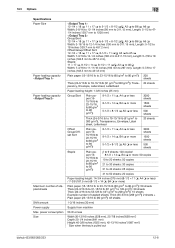
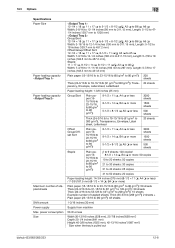
...), 25-7/8 inches*(658 mm*) Depth 25-1/4 inches (641 mm) Height 40-3/8 inches (1025 mm), 42-13/16 inches*(1087 mm*) * Size when the tray is pulled out
bizhub 423/363/283/223
12-8 power consumption Size
12-1/4 e 18 w, 11 e 17 w to 5-1/2 e 8-1/2 w/v, A3 w to B6 w, A6 w Width: 3-9/16 to 12-1/4 inches (90 mm to...
bizhub 423/363/283/223 Copy Operations User Guide - Page 258


...unit 2-9, 12-5
B
Basic tab 2-12 Biometric type 10-2 Blank page print settings 7-20 Book copy 5-31 Book copy/repeat 5-31 Booklet 5-37 Booklet original 5-34 Bottom right door 2-5 Bottom right door release lever 2-5 Brightness adjustment dial 2-10 Bypass tray...16 Finishing 5-11 Fold/bind 5-12 Folding output tray 2-14
Front door 2-5, 2-14
Function keys 2-10
bizhub 423/363/283/223
14-2
bizhub 423/363/283/223 Copy Operations User Guide - Page 259
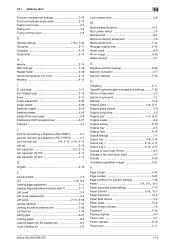
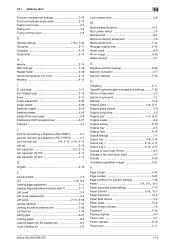
... 2-14
H
Handle 2-14 HDD settings 7-49 Header/footer 5-49 Horizontal transport unit cover 2-14 Housing 8-12
I
IC card type 11-2 Icon display area 2-12...16 Listing jobs 5-57 Loading paper 8-3 Loading paper into the bypass tray 8-5 Local interface kit 2-2
14
Lock release knob 2-9
M
Machine specifications 12-3 Main power switch 2-9 Maintenance 8-2... 4-11
bizhub 423/363/283/223
14-3
bizhub 423/363/283/223 Copy Operations User Guide - Page 260


... repetition 5-47
Stamp settings 7-19, 7-50
Stamp unit 2-2 Stamp/composition 5-40 Staple cartridge 2-14 Stapling ...release lever 2-5 Total counter 2-9
Touch panel 2-10, 2-12 Tray 1 2-5, 8-3 Tray 2 2-5, 8-3 Tray 3 2-5, 8-3 Tray 4 2-5, 8-3 Tray extension 2-16, 2-17
Tray release...Working table 2-2
Z
Z-folded original 5-17 Zoom 5-7
bizhub 423/363/283/223
14-4 14.1 Index by item
Power ...
bizhub 423/363/283/223 Network Administrator User Guide - Page 280
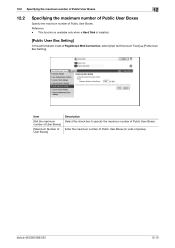
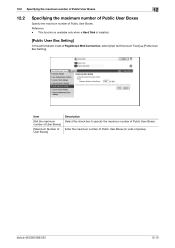
... maximum number of Public User Boxes (in units of PageScope Web Connection, select [User Auth/Account Track] ö [Public User Box Setting]. This function is available only when a Hard Disk is installed.
[Public User Box Setting]
In the administrator mode of pieces). bizhub 423/363/283/223
12-10 12.2 Specifying the maximum...
bizhub 423/363/283/223 Network Administrator User Guide - Page 355


... verified (the maximum number of the object data specification range has been completed (the last data). The CA server rejected the connection. The device certificate does not exist. bizhub 423/363/283/223
15-30 15.4 Network Error Codes Functions WS scan
Bluetooth
15
Code 1 2 3 4 5 6
22 42 52 53 55 57 60 70...
bizhub 423/363/283/223 Network Administrator User Guide - Page 358


..., which is delivered to a LDAP server form a multifunctional product. A gateway not only connects networks but may ... resending method used as a bridge between a computer and a peripheral device.
This machine uses F code for the bulletin boards, relay request...function to a network. bizhub 423/363/283/223
15-33 The acronym for example, ".bmp" or ".jpg". A unit of the fax machine brand...
bizhub 423/363/283/223 Network Scan/Fax/Network Fax Operations User Guide - Page 263


... dialog box in [View Mode], the following items are displayed using the con- Status of [Paper Tray] in .
If necessary, you can log in to log in [Information] - [Device Information] - Reference -
Select Flash or HTML. • If the screen reader software is used,...; In an IPv6 environment, select [HTML]. • Flash Player is selected in case of [Job]
bizhub 423/363/283/223
11-8
bizhub 423/363/283/223 Network Scan/Fax/Network Fax Operations User Guide - Page 302


... reproduce smoother transition of the file format.
bizhub 423/363/283/223
13-7 A unit of dots used for Windows.
Authentication methods.... The higher this option if you to any those devices. Select this value, the higher the resolution.
A ... using the gradation information shifting from a multifunctional product. Software that are displayed such as the point...
bizhub 423/363/283/223 Network Scan/Fax/Network Fax Operations User Guide - Page 304


... connection between a computer and a printer.
The smallest constitutional unit of an image. The IP address, passed through the user...with file extension of network where the connected devices can check the attribute information about the file....define the security policy in the file properties. bizhub 423/363/283/223
13-9 The acronym for searching the ...multifunctional product is an OS.
bizhub 423/363/283/223 Print Operations User Guide - Page 6


......13-30 Use Proxy Server ...13-31 Print...13-32 Half-Fold Unit...13-34 Basic operations in Administrator Settings 13-35 Displaying the Administrator Settings... 13-35 Administrator Settings...13-37 Print/Fax Output Setting ...13-37 Output Tray Settings ...13-38 Delete Secure Print Documents...13-39 Auto Delete Secure Document ...to Acquire Device Info 13-50
bizhub 423/363/283/223
Contents-5
bizhub 423/363/283/223 Print Operations User Guide - Page 246
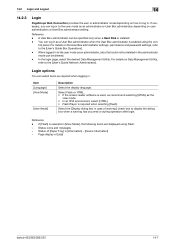
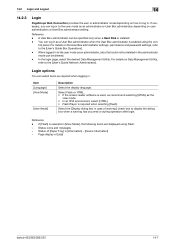
... con- If [Flash] is selected in case of [Job]
bizhub 423/363/283/223
14-7 trol panel.
You can log in to the...Page display of warning.] check box to log in [Information] - [Device Information] - 14.2 Login and Logout
14
14.2.3
Login
PageScope Web ...user authentication or User Box administrator setting. Status of [Paper Tray] in .
A User Box administrator can select items as...
bizhub 423/363/283/223 Print Operations User Guide - Page 289


...6-5, 6-12, 6-17
Assign account to acquire device info 13-50 Authentication 13-52 Authentication and printing 12-22 Authentication unit 12-28 Auto size switching between A4/A3 and... LTR/LGR 13-8
B Back cover 9-16, 10-17, 11-7
Banner sheet paper tray 13...27, 6-9, 6-15
IPP setting 4-3
IPPS 3-5, 5-8, 5-21, 5-27
bizhub 423/363/283/223
17-2
Similar Questions
Bizhub 36 Showing 'the Drum Unit Needs To Be Replaced'. What Should I Do?
Konica Minolta Bizhub 36 showing "the drum unit needs to be replaced". what should i do?
Konica Minolta Bizhub 36 showing "the drum unit needs to be replaced". what should i do?
(Posted by kelvo4smile 10 months ago)
Have The Fusing Unit Replaced Soon Bizhub C451
have the fusing unit replaced soon bizhub c451
have the fusing unit replaced soon bizhub c451
(Posted by amaradel21 8 years ago)
What Is Konica/minolta Developing Unit Installation Error Bizhub 363
(Posted by razieto 10 years ago)
How To Change A Imaging Unit On A Bizhub C35
(Posted by vipsaqarondo 10 years ago)
Printing From Tray 1 When I Select Tray 3 On Bizhub 363
(Posted by btradan 10 years ago)

