Konica Minolta bizhub 363 Support Question
Find answers below for this question about Konica Minolta bizhub 363.Need a Konica Minolta bizhub 363 manual? We have 14 online manuals for this item!
Question posted by rsBrmgl on July 11th, 2014
How To Reset Ip Address Of Bizhub 363
The person who posted this question about this Konica Minolta product did not include a detailed explanation. Please use the "Request More Information" button to the right if more details would help you to answer this question.
Current Answers
There are currently no answers that have been posted for this question.
Be the first to post an answer! Remember that you can earn up to 1,100 points for every answer you submit. The better the quality of your answer, the better chance it has to be accepted.
Be the first to post an answer! Remember that you can earn up to 1,100 points for every answer you submit. The better the quality of your answer, the better chance it has to be accepted.
Related Konica Minolta bizhub 363 Manual Pages
bizhub 223/283/363/423 PKI Security Operations User Guide - Page 2
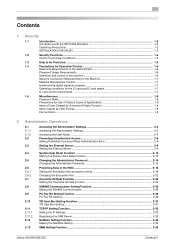
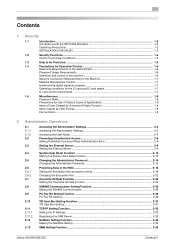
... External Server ...2-9 Setting the External Server ...2-9
System Auto Reset Function ...2-12 Setting the System Auto Reset function 2-12
Changing the Administrator Password 2-14 Changing the...IP Setting Function ...2-33 Setting the IP Address ...2-33 Registering the DNS Server ...2-33 NetWare Setting Function ...2-34 Making the NetWare Setting ...2-34
SMB Setting Function ...2-35
bizhub 423/363/...
bizhub 223/283/363/423 Security Operations User Guide - Page 3


... ...2-58 Setting the Overwrite All Data function 2-58
SSL Setting Function ...2-60 Device Certificate Setting ...2-60 SSL Setting ...2-62 Removing a Certificate...2-63 S/MIME Communication ... Setting Function...2-86 TSI User Box Setting...2-86
TCP/IP Setting Function ...2-90 Setting the IP Address ...2-90 Registering the DNS Server ...2-91 NetWare Setting Function...bizhub 423/363/283/223
Contents-2
bizhub 223/283/363/423 Security Operations User Guide - Page 14


...IP Settings of PageScope Web Connection, set network settings (DNS Server setting, IP Address setting, SMTP Server setting, NetWare Setting, NetBIOS setting and AppleTalk Printer Name setting), resetting it becomes necessary to the factory setting
bizhub 423/363... SNMP Password
WebDAV Server Password
S/MIME certificate Device certificate (SSL certificate) Network Setting
Description Deletes...
bizhub 223/283/363/423 Security Operations User Guide - Page 21


...Connection administrator modes are the same.
1 Start the Web browser.
2 Enter the IP address of the remote operation being performed and rejects any attempt to log on to the device] operation is completed.
0 Do not leave the machine with the Admin Mode ...available items are classified into two display modes: [Tab Function Display] and [List Function Display]. bizhub 423/363/283/223
2-6
bizhub 423/363/283/223 Advanced Function Operations User Guide - Page 44


...- Reference - If you see the URL of the MFP. bizhub 423/363/283/223
5-2 Reference - To operate PageScope Web Connection from...How to access
Start the Web browser, and then specify the IP address of pages are saved in the MFP, only the User ...5.1
Using PageScope Web Connection
PageScope Web Connection is a device management utility that is supported by operating PageScope Web Connection using ...
bizhub 423/363/283/223 Box Operations User Guide - Page 37


...icon to check information of the selected User Box, and various settings of a saved document. bizhub 423/363/283/223
3-5
Indicates that consumables must be replaced or the machine requires maintenance. Press this button... that an external memory device is no paper in the User Box mode.
1 2 3
No.
Appears when an error occurs with the G3 Fax or IP Address Fax function.
3.2.2
Display...
bizhub 423/363/283/223 Box Operations User Guide - Page 247


... in the control panel of this machine, refer to page 9-8.
1 Start the Web browser.
2 Enter the IP address of the machine in brackets ([ ]). - Enter the IPv6 address enclosed in the URL field, and then press [Enter]. bizhub 423/363/283/223
9-2 9.1 Using PageScope Web Connection
9
9 PageScope Web Connection
9.1
Using PageScope Web Connection
PageScope Web Connection...
bizhub 423/363/283/223 Box Operations User Guide - Page 291


... interactive contents using a DHCP server to centrally manage IP addresses of "169.254.0.0". The smallest unit of an ...Auto IP bit Bitmap Font BMP
Byte Compact PDF
Contrast
Default Default Gateway Density Density Compensation DHCP
Dither
bizhub 423/363/... digitalize documents. A device, such as printers and displays. A color tone correction function used for output devices such as a computer...
bizhub 423/363/283/223 Box Operations User Guide - Page 292


... of the shading. A large capacity storage device for File Transfer Protocol. The acronym for storing data. 10.2 Glossary Term DNS
DPI (dpi) Driver Ethernet File extension FTP Gradation Gray scale Halftone Hard disk HTTP
Install IP Address
JPEG
Kerberos
LAN LDAP
Memory Multi Page TIFF
bizhub 423/363/283/223
10
Description
The acronym for...
bizhub 423/363/283/223 Box Operations User Guide - Page 293


...
Screen frequency Single-page TIFF SMB SSD SSL/TLS Subnet mask TCP/IP Thumbnail
bizhub 423/363/283/223
10
Description
The acronym for monitors and scanners.
The same... used to connect to an FTP server from a computer to create the image. An IP address is a memory device installed in the file properties. The abbreviation for the Internet.
The direction of moving aligned...
bizhub 423/363/283/223 Fax Driver Operations User Guide - Page 20


...bizhub 423/363/283/223
3-9
d Reference
For details on the network settings, refer to [User's Guide Network Administrator].
RAW port number setting of this machine
When using Port9100 printing, in [LPD Setting] of this machine, specify the IP address. Reference - thority. For details on setting the IP address...an icon view, double-click [Devices and Printers]. d Reference
For details ...
bizhub 423/363/283/223 Fax Driver Operations User Guide - Page 22
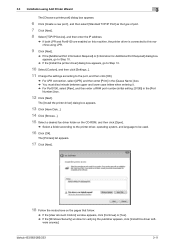
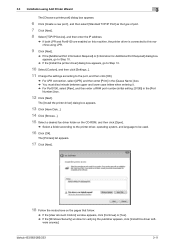
bizhub 423/363/283/223
3-11 The [Install the printer driver] dialog box appears.
13 Click [Have Disk...]. 14 Click [... port] dialog box appears.
6 Click [Create a new port:], and then select [Standard TCP/IP Port] as the type of port. 7 Click [Next]. 8 Select [TCP/IP Device], and then enter the IP address.
% If both LPR and Port9100 are enabled on this machine, the printer driver is connected to...
bizhub 423/363/283/223 Fax Driver Operations User Guide - Page 68


...A large capacity storage device for saving image data. (The file extension is ".bmp".) Commonly used for LAN transmission lines. bizhub 423/363/283/223
6-2 Read ...device.
The acronym for printers and scanners. A unit of a display or other computers on a network. Software that consist of elusive and non-intuitive IP addresses. The acronym for a client computer on the TCP/IP...
bizhub 423/363/283/223 Fax Driver Operations User Guide - Page 69


... server simplifies and automates complicated management activities related to identify an individual network device on to the network printers.
This is a printing method implemented via the...6.1 Glossary Term HTTP
Install IP Address
IPP IPX IPX/SPX LAN Local printer LPD
LPR/LPD
MAC address
Memory NDPS
NDS
NetBEUI NetBIOS NetWare Nprinter/ Rprinter
bizhub 423/363/283/223
6
Description
The...
bizhub 423/363/283/223 Fax Driver Operations User Guide - Page 71


... acronym for conversion between a computer name and an IP address.
Software used to divide a TCP/IP network into small networks (subnetworks). 6.1 Glossary Term Subnet mask TCP/IP Touch & Print
TrueType Uninstallation USB Web browser WINS
6
Description
A value used to view Web pages. bizhub 423/363/283/223
6-5 This is a general-purpose interface defined for Transmission Control...
bizhub 423/363/283/223 Network Administrator User Guide - Page 7


... 9.1.1 9.1.2 9.1.3 9.2 9.2.1 9.2.2 9.2.3 9.2.4
Using applications that communicate with this machine with TCP Socket 9-2 [TCP/IP Settings]...9-2 [Device Certificate Setting]...9-2 [TCP Socket Setting]...9-3 Linking an OpenAPI system with this machine 9-4 [TCP/IP Settings]...9-4 [SSDP Settings]...9-5 [Device Certificate Setting]...9-5 [OpenAPI Setting]...9-6
bizhub 423/363/283/223
Contents-6
bizhub 423/363/283/223 Network Administrator User Guide - Page 358


...between a computer and a peripheral device. The acronym for the communication ...bmp" or ".jpg". bizhub 423/363/283/223
15-33...IP addresses of erasing dark shadow around the document before transmitting it be not the case, ECM resends the same data while maintains the serial communication. The protocol is used for obtaining the IP address corresponding to a LDAP server form a multifunctional...
bizhub 423/363/283/223 Network Scan/Fax/Network Fax Operations User Guide - Page 55


... Network scan function G3 fax function Network fax function
Internet Fax IP Address Fax
Environment and device
• Connection of network cable • Network settings
•...to use this machine.
4.1.1
Environment and device requirements
The following environment and devices must be prepared to use various functions of network cable • Network settings
bizhub 423/363/283/223
4-2
bizhub 423/363/283/223 Network Scan/Fax/Network Fax Operations User Guide - Page 302


... devices, such as a Web browser). A standard for HyperText Transfer Protocol. A form of a file name, for a LDAP server depending on the Internet. The acronym for LAN transmission lines.
bizhub 423/363/283/223
13-7 Just using the gradation information shifting from a multifunctional product. The acronym for the recognition of three digits for obtaining the IP address corresponding...
bizhub 423/363/283/223 Network Scan/Fax/Network Fax Operations User Guide - Page 304


...acronym for Optical Character Reader, a device or software that works as unauthorized ... setting configures whether the multifunctional product is used to organize...IP address, passed through the user authentication by the POP server, is then permitted to acquire the correct time, which is no relevant destination data found on an image or a print matter. Attribute information. bizhub 423/363...
Similar Questions
How To Find Ip Address On Minolta Bizhub 363
(Posted by jimfau 10 years ago)
How To Reset Ip Address Of Bizhub 421 Copier
(Posted by temMattt 10 years ago)

