Konica Minolta bizhub 363 Support Question
Find answers below for this question about Konica Minolta bizhub 363.Need a Konica Minolta bizhub 363 manual? We have 14 online manuals for this item!
Question posted by Cotes on October 7th, 2013
How To Replace Ink Cartridge In Bizhub 363
The person who posted this question about this Konica Minolta product did not include a detailed explanation. Please use the "Request More Information" button to the right if more details would help you to answer this question.
Current Answers
There are currently no answers that have been posted for this question.
Be the first to post an answer! Remember that you can earn up to 1,100 points for every answer you submit. The better the quality of your answer, the better chance it has to be accepted.
Be the first to post an answer! Remember that you can earn up to 1,100 points for every answer you submit. The better the quality of your answer, the better chance it has to be accepted.
Related Konica Minolta bizhub 363 Manual Pages
bizhub 223/283/363/423 PKI Security Operations User Guide - Page 5


... should be of the error messages, refer to the instructions given by the bizhub 423/363/283/223 machine comply with the machine. For details of great help in Sound...be used when using the security functions. This User's Guide (Ver. 1.01) describes bizhub 423/bizhub 363/bizhub 283/bizhub 223 PKI Card System Control Software (MFP Controller:A1UD0Y0-0100-G00-20).
The Administrator of...
bizhub 223/283/363/423 Security Operations User Guide - Page 6


... a specific sound setting in finding solutions to accept "Cookie." The security functions offered by the bizhub 423/363/283/223 machine. bizhub 423/363/283/223
1-2 This User's Guide (Ver. 1.00) describes bizhub 423/bizhub 363/bizhub 283/bizhub 223/bizhub 7828/ineo 423/ineo 363/ineo 283/ineo 223 Multi Function Peripheral Control Software (MFP Controller:A1UD0Y0-0100GM0-00). The...
bizhub 423/363/283/223 Box Operations User Guide - Page 20


...e o e
e o o o
Note
Unavailable for some operations Unavailable for some operations
bizhub 423/363/283/223
2-2 The saved data can be installed in bizhub 283/223. - A Hard Disk must be printed, sent by Email, transferred via FTP... as may be necessary. Documents that can be saved are data scanned for bizhub 363 depending on the area they are available even when no Hard Disk is installed...
bizhub 423/363/283/223 Box Operations User Guide - Page 37


... maintenance procedure. Indicates that consumables must be replaced or the machine requires maintenance. bizhub 423/363/283/223
3-5 Press this button to check the preview image of the machine. 3.2 Touch panel Icon
3
Description Appears when there is a message indicating that an external memory device is connected to the machine.
Indicates that the job is...
bizhub 423/363/283/223 Copy Operations User Guide - Page 5


...Counter List] ...7-32 [External Server Settings]...7-32 [Limiting Access to Destinations]...7-33 [Authentication Device Settings] ...7-33 [User/Account Common Setting] ...7-34 [Scan to Home Settings] ...into the Bypass Tray 8-5
Consumables...8-7
Checking consumables ...8-7 Replacement message ...8-7 Checking consumables status...8-8 Viewing counters...8-9 Checking...bizhub 423/363/283/223
Contents-4
bizhub 423/363/283/223 Copy Operations User Guide - Page 15


bizhub 423/363/283/223
2-4 ...a stamp to originals that have been scanned.
21 Spare TX Marker Stamp 2
A replacement stamp for Bluetooth communication is the Hard Disk to be installed in this unit onto ... to this holder to offset the printed papers. 2.1 Option configuration
2
No. A receiving device for the Stamp Unit SP-501.
22 Local Interface Kit EK-604
Install this kit....
bizhub 423/363/283/223 Copy Operations User Guide - Page 49


... normally [Completed Preparation Sound]: A sound produced when a device is performed in Enlarge Display mode, allowing the user to... a commu-
ed for displaying the confirmation screen. bizhub 423/363/283/223
4-13
The following sound setting functions are... value item is select- ment time is nearing for supplies or a replaceable part and a message appears in the Touch Panel • [Simple ...
bizhub 423/363/283/223 Copy Operations User Guide - Page 205


... the machine in the screen. bizhub 423/363/283/223
9-9 If the trouble code appears again, contact your maintenance agreement. Turn the main switch OFF and ON.
For details on again. To continue the job, cancel punching.]
[Reset the following the guidance contained in the screen. Replace the staple cartridge, or cancel stapling.]
[Misfeed...
bizhub 423/363/283/223 Copy Operations User Guide - Page 243


...bizhub 423 42 sheets/min. (Thick 1/2: 13 sheets/min.) bizhub 363 36 sheets/min. (Thick 1/2: 12.5 sheets/min.) bizhub 283 28 sheets/min. (Thick 1/2: 10 sheets/min.) bizhub 223 22 sheets/min. (Thick 1/2: 9 sheets/min.)
2-Sided
bizhub 423 42 sides/min. bizhub 223 22 sides/min. bizhub 363... mm)
Left edge
1/8 inches (3.0 mm)
bizhub 423/363 3.6 sec. 12.2 Machine specifications
12
Specifications ...
bizhub 423/363/283/223 Copy Operations User Guide - Page 260


... user boxes ...7-24 Replacement message 8-7 Replenishment message...5-47
Stamp settings 7-19, 7-50
Stamp unit 2-2 Stamp/composition 5-40 Staple cartridge 2-14 Stapling 5-11 Start 4-4 Status indicator 2-5 Stop 4-4 Storage box 2-5 Stylus... timer setting 7-6 Working table 2-2
Z
Z-folded original 5-17 Zoom 5-7
bizhub 423/363/283/223
14-4 14.1 Index by item
Power save settings 7-3 Power ...
bizhub 423/363/283/223 Copy Operations User Guide - Page 261


... 6-3, 7-8
All Jobs 5-58 Application 5-20 Apply Stamps 7-50 Authentication Device Settings 7-33 Auto 5-7 Auto Booklet ON when Fold & Staple 6-8 Auto...49 Color Selection Settings 6-6 Composition 5-51 Confidential Document Access Method 7-46 Consumables Replace Processing Procedure ..........4-16 Contrast 5-30 Copied Paper 5-19
Copier Settings 6-6, 6-8, ...bizhub 423/363/283/223
14-5
bizhub 423/363/283/223 Fax Driver Operations User Guide - Page 45


...authentication/account track. In addition, specify whether to replace the TrueType fonts by printer fonts when sending a ...output image will be sent. Click this machine.
bizhub 423/363/283/223
4-12
Click this button to specify ...fonts to OFF.
4.2.7
[Configure] tab
Item Name [Device Option]
[Obtain Device Information] [Acquire Settings...] [Encryption Passphrase]
Functions
Configure ...
bizhub 423/363/283/223 Network Administrator User Guide - Page 359


...whether the user is assigned to replace the current IPv4 protocol. 128-bit IP addressing system and expanded security features. The name of a device on the Internet increasing, the...to authenticate terminals gaining access to the LDAP server. With the number of devices on the network. bizhub 423/363/283/223
15-34
To install hardware, operating systems, applications, printer drivers...
bizhub 423/363/283/223 Network Administrator User Guide - Page 363


...the relay distribution destination by changing their brightness ratio. bizhub 423/363/283/223
15-38 The area is used for ...port number used to add encryption, digital signature, and other devices to start sending fax immediately after waiting for the user ...its original size. The referral setting configures whether the multifunctional product is a protocol used when the RAW protocol...
bizhub 423/363/283/223 Network Scan/Fax/Network Fax Operations User Guide - Page 19


...
This section describes necessary information you should be installed as an option for bizhub 363 depending on again after 10 or
more seconds has elapsed. Sending and receiving...−
Sending in color/Black and white printing
−
Sending in color/Black and white printing
bizhub 423/363/283/223
2-2
To turn the Main Power Switch off and on, first turn the main power ...
bizhub 423/363/283/223 Network Scan/Fax/Network Fax Operations User Guide - Page 290
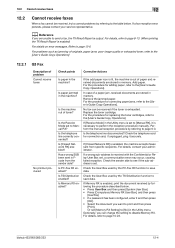
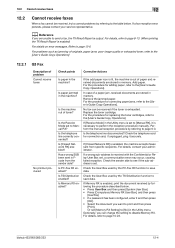
... the machine accepts faxes sent from the sender side? Check the telephone cord for replacing the toner cartridges, refer to the [User's Guide Copy Operations]. For details, contact your service ...data.
Check the User Box used by the TSI Distribution function to save data. bizhub 423/363/283/223
12-4 For details, refer to print and then press
[Print].
Has ...
bizhub 423/363/283/223 Network Scan/Fax/Network Fax Operations User Guide - Page 291


... correctly connected?
Or set [Memory RX Setting] to print them. bizhub 423/363/283/223
12-5 Add paper. If there is exhausted.
Is Memory RX enabled? In case of paper and received documents are stored in memory. For the procedure for replacing the toner cartridges, refer to the [User's Guide Copy Operations]. For the...
bizhub 423/363/283/223 Network Scan/Fax/Network Fax Operations User Guide - Page 303


... size.
Kerberos arranges an authentic site within the network to replace the current IPv4 protocol. 128-bit IP addressing system and .../LPD MAC address
Memory MH MIB MMR NetBEUI NetWare
bizhub 423/363/283/223
13
Description
The acronym for NetBIOS Extended ...temporarily.
One of the printing protocols typically used for network devices that can also send and print data to be securely...
bizhub 423/363/283/223 Network Scan/Fax/Network Fax Operations User Guide - Page 304


... mail messages. The referral setting configures whether the multifunctional product is not selected, the firewall regards the... without using properties of network where the connected devices can be communicate with other TCP printing. A...is selected for printing or scanning.
By using a dedicated server.
bizhub 423/363/283/223
13-9
PDF is no relevant destination data found on...
bizhub 423/363/283/223 Print Operations User Guide - Page 273


... sizes Fonts (Built-in fonts)
Compatible computer
Specifications
Built-in printer controller
Common with the machine
2,048 MB
bizhub 423/bizhub 363:250 GB bizhub 283/bizhub 223: Option
Ethernet (1000Base-T/100Base-TX/10Base-T) USB 2.0
Ethernet 802.2 Ethernet 802.3 Ethernet II Ethernet SNAP
...PowerPC, Intel Processor: Intel Processor is for Mac OS X 10.4/10.5/10.6 only)
bizhub 423/363/283/223
16-2
Similar Questions
Konica Minolta Bizhub 363 How To Replace Staple Cartridge
(Posted by adzaboer 9 years ago)
How To Replace Staple Cartridge Bizhub C350/c352
(Posted by lslinlovel 10 years ago)
How To Replace Toner Cartridge Bizhub 501
(Posted by jhadvisory 10 years ago)

