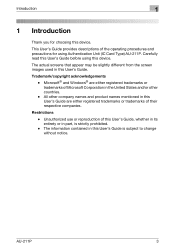Konica Minolta bizhub 363 Support Question
Find answers below for this question about Konica Minolta bizhub 363.Need a Konica Minolta bizhub 363 manual? We have 14 online manuals for this item!
Question posted by efriepkhera on July 19th, 2014
How To Repair Animated Guide On A 363 Copiier
The person who posted this question about this Konica Minolta product did not include a detailed explanation. Please use the "Request More Information" button to the right if more details would help you to answer this question.
Current Answers
Related Konica Minolta bizhub 363 Manual Pages
Similar Questions
No Animation Guide Available
My Konika Minolta c224e has come up with an no animation guide. What can I do to rectufy
My Konika Minolta c224e has come up with an no animation guide. What can I do to rectufy
(Posted by amiquedesignsco 2 years ago)
My Machine Is C360. I Cannot Print As A Result Of 'no Animation Guide Data
available" and "OCR dictionary not found"
available" and "OCR dictionary not found"
(Posted by yommy5570 6 years ago)
I Have Not Been Able To Print On My Machine Konica Minolta Bizhub C360 As A Resu
No animation guide data available OCR dictionary not found
No animation guide data available OCR dictionary not found
(Posted by yommy5570 6 years ago)
The Bizhub C364 Display Error No Animation Guide Available.
The machine shows ready to copy. But it shows Orange light. And it can't copy or print.
The machine shows ready to copy. But it shows Orange light. And it can't copy or print.
(Posted by pearltarak 10 years ago)
Necesito El Manual De Bizhub 363
enviarme por favor manual de bizhub 363 en español
enviarme por favor manual de bizhub 363 en español
(Posted by imty44 12 years ago)