Konica Minolta bizhub 363 Support Question
Find answers below for this question about Konica Minolta bizhub 363.Need a Konica Minolta bizhub 363 manual? We have 14 online manuals for this item!
Question posted by zteakj123 on February 3rd, 2014
Can Konica 552 Dual Fax Lines Fax Forward To Email?
The person who posted this question about this Konica Minolta product did not include a detailed explanation. Please use the "Request More Information" button to the right if more details would help you to answer this question.
Current Answers
There are currently no answers that have been posted for this question.
Be the first to post an answer! Remember that you can earn up to 1,100 points for every answer you submit. The better the quality of your answer, the better chance it has to be accepted.
Be the first to post an answer! Remember that you can earn up to 1,100 points for every answer you submit. The better the quality of your answer, the better chance it has to be accepted.
Related Konica Minolta bizhub 363 Manual Pages
bizhub 223/283/363/423 Security Operations User Guide - Page 87


...Enter the new 8-digit-or-more auth-password from [Network Settings] of step 2, select [Forward] → [Detail Settings] → [Device Setting].
% The entry of a wrong password, enter the auth-password again.
% Press... of the Password Rules, a message that tells that is selected in the machine. bizhub 423/363/283/223
2-72 Enter the correct auth-password. If a wrong SNMP password (auth...
bizhub 423/363/283/223 Fax Driver Operations User Guide - Page 45


... encryption passphrase in the [Setting] box. Reference - bizhub 423/363/283/223
4-12 Select an enlarge or reduce ratio... to OFF.
4.2.7
[Configure] tab
Item Name [Device Option]
[Obtain Device Information] [Acquire Settings...] [Encryption Passphrase]
Functions
Configure...is enabled on to communicate with a name like "xxxxxxx
FAX", and then click [Properties]. Click this button to specify...
bizhub 423/363/283/223 Network Administrator User Guide - Page 233
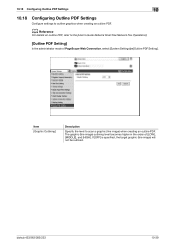
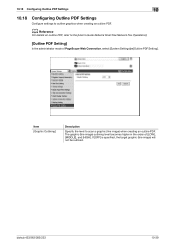
... to the [User's Guide Network Scan/Fax/Network Fax Operations].
[Outline PDF Setting]
In the administrator mode of [LOW], [MIDDLE], and [HIGH]. The graphic (line image) outlining level becomes higher in the...the target graphic (line image) will not be outlined. d Reference
For details on outline PDF, refer to scan a graphic (line image) when creating an outline PDF. bizhub 423/363/283/223
10-...
bizhub 423/363/283/223 Network Administrator User Guide - Page 313
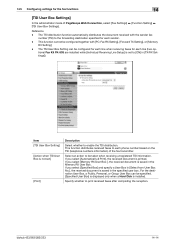
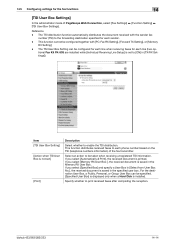
...-508 are installed while [Individual Receiving Line Setup] is installed. Select an action to the forwarding destination specified for each sender. - If you select [Memory RX User Box ], the received document is saved in the specified user box.
bizhub 423/363/283/223
14-14 This function distributes received faxes to [ON] in the Memory...
bizhub 423/363/283/223 Network Administrator User Guide - Page 318
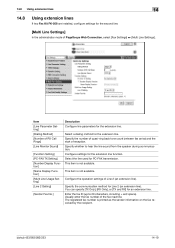
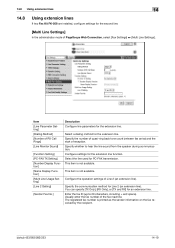
... method for the extension line. bizhub 423/363/283/223
14-19 Item [Line Parameter Setting] [Dialing Method] [Number of RX Call Rings] [Line Monitor Sound]
[Function Setting] [PC-FAX TX Setting] [Number Display Function] [Name Display Function] [Multi Line Usage Setting] [Line 2 Setting]
[Sender Fax No.]
Description Configure line parameters for the second line.
[Multi Line Settings]
In the...
bizhub 423/363/283/223 Network Administrator User Guide - Page 325


... and [Line Settings] are not available when registering a fax destination in the address
book. - The Network Fax function is not available
in [Communication Setting]. - however, [Fax TX] is enabled in [Scan/Fax];
A ...bizhub 423/363/283/223
14-26 14.12 Using the Fax Server Communicating in E-Mail Format
14
14.12
Using the Fax Server Communicating in E-Mail Format
When using the fax...
bizhub 423/363/283/223 Network Administrator User Guide - Page 347
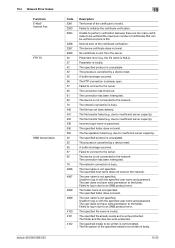
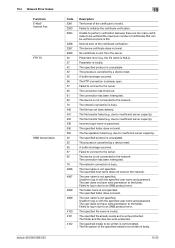
...out. Unable to insufficient server capacity).
15.4 Network Error Codes Functions E-Mail/ Internet Fax FTP TX
SMB transmission
bizhub 423/363/283/223
15
Code 2261 2263 2264
2266 2267 2268 22 27 42 52 55... 530 550 552 42 52 55 57 62
70 4096
4097
4098
4099
4100 4101
4102
Description The format of the certificate is invalid. The network connection is cancelled by a device reset. due...
bizhub 423/363/283/223 Network Scan/Fax/Network Fax Operations User Guide - Page 7
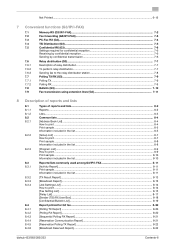
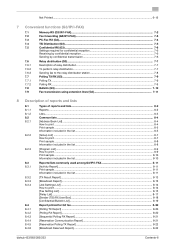
...(G3/IP/I-FAX)
7.1 7.2 7.3 7.4 7.5
7.6 7.6.1 7.6.2 7.6.3 7.7 7.7.1 7.7.2 7.8 7.9
Memory RX (G3/IP/I-FAX)...7-2 Fax forwarding (G3/IP/I-FAX) ...7-3 PC-Fax RX (G3...fax...8-20 [Polling TX Report] ...8-20 [Polling RX Report] ...8-20 [Sequential Polling RX Report] ...8-21 [Reservation Communication Report 8-21 [Reservation Polling TX Report] ...8-22 [Broadcast Reserved Report]...8-22
bizhub 423/363...
bizhub 423/363/283/223 Network Scan/Fax/Network Fax Operations User Guide - Page 40


... status because, for example, the recipient's line is busy when sending with the G3 Fax or IP Address Fax function.
3.2.2
Difference of screen display with/without optional devices
The information displayed on the screen varies depending on whether the optional Fax Kit FK-508 is installed or not. bizhub 423/363/283/223
3-6
Indicates that a nonstandard external...
bizhub 423/363/283/223 Network Scan/Fax/Network Fax Operations User Guide - Page 66
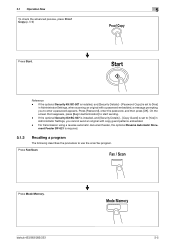
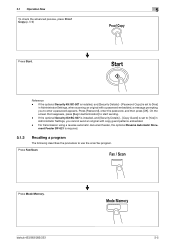
.... 5.1 Operation flow
5
To check the advanced preview, press Proof Copy.(p. 5-9)
Press Start. On the screen that reappears, press [Begin Authentication] to use the scan/fax program.
bizhub 423/363/283/223
5-5 For transmission using a reverse automatic document feeder, the optional Reverse Automatic Document Feeder DF-621 is set to enter a password appears. Reference...
bizhub 423/363/283/223 Network Scan/Fax/Network Fax Operations User Guide - Page 147
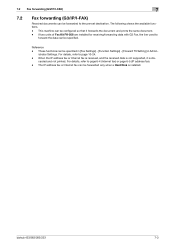
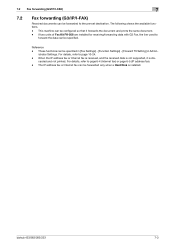
This machine can be specified in [Fax Settings] - [Function Settings] - [Forward TX Setting] in Admin-
bizhub 423/363/283/223
7-3 istrator Settings. These functions can be forwarded only when a Hard Disk is not supported, it forwards the document and prints the same document. - When the IP address fax or Internet fax is received, and the received data is installed...
bizhub 423/363/283/223 Network Scan/Fax/Network Fax Operations User Guide - Page 148
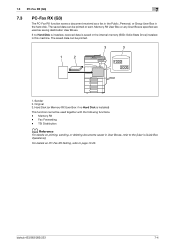
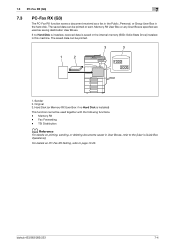
... RX User Box if no Hard Disk is installed, received data is installed)
This function cannot be used as a fax in the Public, Personal, or Group User Box in the hard disk. For details on printing, sending, or deleting...in the internal memory (SSD: Solid State Drive) installed in User Boxes, refer to page 10-26.
Fax Forwarding - Memory RX - bizhub 423/363/283/223
7-4
Original 3.
bizhub 423/363/283/223 Network Scan/Fax/Network Fax Operations User Guide - Page 174
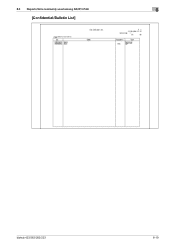
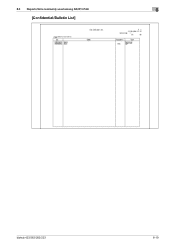
8.3 Reports/lists commonly used among G3/IP/I-FAX
8
[Confidential/Bulletin List]
bizhub 423/363/283/223
8-19
bizhub 423/363/283/223 Network Scan/Fax/Network Fax Operations User Guide - Page 183
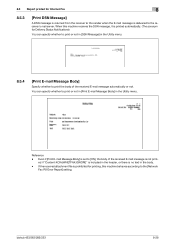
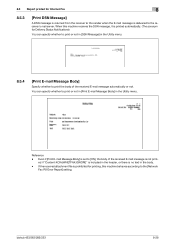
... body of the received E-mail message automatically or not. bizhub 423/363/283/223
8-28 When this machine behaves according to the [Network
Fax RX Error Report] setting.
8.5 Report printed for Delivery ...printing, this machine receives the DSN message, it is printed automatically. (The acronym for Internet Fax
8
8.5.3
[Print DSN Message]
A DSN message is returned from the receiver to the ...
bizhub 423/363/283/223 Network Scan/Fax/Network Fax Operations User Guide - Page 187
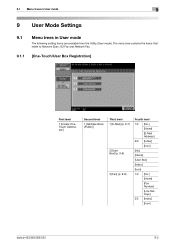
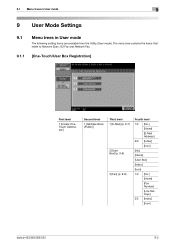
... Network Fax.
9.1.1 [One-Touch/User Box Registration]
First level
1 [Create OneTouch Destination]
Second level
1 [Address Book (Public)]
Third level 1 [E-Mail] (p. 9-7)
2 [User Box]*(p. 9-8) 3 [Fax] (p. 9-9)
Fourth level 1/2 [No.]
[Name] [E-Mail Address] 2/2 [Index] [Icon] [No.] [Name] [User Box] [Index] [Icon] 1/2 [No.] [Name] [Fax Number] [Line Settings] 2/2 [Index] [Icon]
bizhub 423/363...
bizhub 423/363/283/223 Network Scan/Fax/Network Fax Operations User Guide - Page 235


...)
The following items are not available if Memory RX Settings are installed, and [Individual Receiving Line Setup] is enabled, you can also specify the registered group as the destination. PC-Fax RX Settings - Forward TX Setting
Reference - bizhub 423/363/283/223
10-23
You can prevent the destination from entering incorrect destinations. • When...
bizhub 423/363/283/223 Network Scan/Fax/Network Fax Operations User Guide - Page 236


... FK-508 are printed on this machine. [Forward & Print (If TX Fails)]: Received documents are forwarded and, if forwarding fails, are installed, specify the line used for each receiving line.
PC-Fax RX Settings - Closed Network RX is also possible to forward received faxes.
Memory RX Setting
bizhub 423/363/283/223
10-24 To use the Closed Network RX...
bizhub 423/363/283/223 Network Scan/Fax/Network Fax Operations User Guide - Page 289
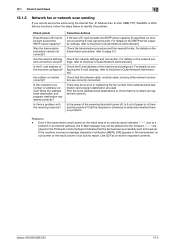
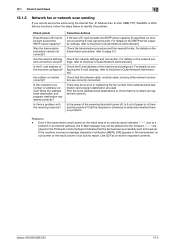
...determine whether there is there another problem?
Print the list of the machine configured? bizhub 423/363/283/223
12-3
Are cables connected correctly? For details on configuring the E-mail address... program destination registered correctly? Check the network settings and connection. Check that the fax has been successfully sent to be an error in the transmission result screen or the...
bizhub 423/363/283/223 Network Scan/Fax/Network Fax Operations User Guide - Page 294
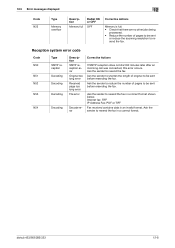
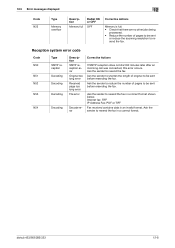
...8226; Reduce the number of pages to be sent
or reduce the scanning resolution to resend the fax in a correct format. Reception system error code
Code N50 N51 N52 N53
N54
Type SMTP ...
Ask the sender to resend the fax. Ask the sender to be sent before resending the fax. bizhub 423/363/283/223
12-8 Internet fax: TIFF IP Address Fax: PDF or TIFF
Fax received contains data in an invalid ...
bizhub 423/363/283/223 Network Scan/Fax/Network Fax Operations User Guide - Page 312


... 2-11 Encryption 5-40 Enter new address
E-mail 5-25 FTP 5-29 Internet fax 5-26 IP address fax 5-27 PC (SMB 5-28 User box 5-26 Web service 5-31 WebDAV 5-30 Environment and device requirements 4-2 Error message 12-6 Extension line 7-11
F
Fax active screen 9-25
bizhub 423/363/283/223
14-2 14.1 Index by item
14
14 Index
14.1 Index...
Similar Questions
How To Set Up Fax Forwarding To Email On A Konica Minolta 363
(Posted by kikitelit 9 years ago)
How To Set Up Fax Forwarding Bizhub 223 Admin
(Posted by lisden 10 years ago)
How Do I Set Up Fax To Email On Konica Minolta C360?
(Posted by Cfmich 10 years ago)
Fax Forwarding
How do I set the Bizhub C203 to inlcude body text when fax forwarding to an email?
How do I set the Bizhub C203 to inlcude body text when fax forwarding to an email?
(Posted by fernandopacheco 11 years ago)

