Konica Minolta bizhub 363 Support Question
Find answers below for this question about Konica Minolta bizhub 363.Need a Konica Minolta bizhub 363 manual? We have 14 online manuals for this item!
Question posted by tomvick on December 12th, 2013
How To Edit Address Book On Bizhub 363
The person who posted this question about this Konica Minolta product did not include a detailed explanation. Please use the "Request More Information" button to the right if more details would help you to answer this question.
Current Answers
There are currently no answers that have been posted for this question.
Be the first to post an answer! Remember that you can earn up to 1,100 points for every answer you submit. The better the quality of your answer, the better chance it has to be accepted.
Be the first to post an answer! Remember that you can earn up to 1,100 points for every answer you submit. The better the quality of your answer, the better chance it has to be accepted.
Related Konica Minolta bizhub 363 Manual Pages
bizhub 223/283/363/423 Security Operations User Guide - Page 83
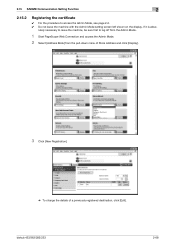
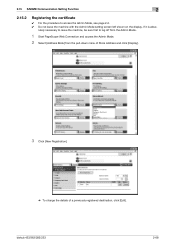
If it is abso-
bizhub 423/363/283/223
2-68 lutely necessary to leave the machine, be sure first to access the Admin... log off from the Admin Mode.
1 Start PageScope Web Connection and access the Admin Mode.
2 Select [Address Book] from the pull-down menu of Store Address and click [Display].
3 Click [New Registration].
% To change the details of a previously registered destination, click...
bizhub 223/283/363/423 Security Operations User Guide - Page 159
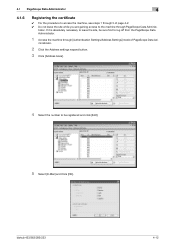
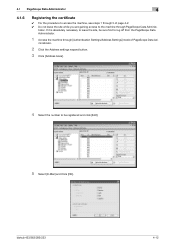
ministrator.
2 Click the Address settings expand button.
3 Click [Address book].
4 Select the number to be sure first to log off from the PageScope Data Administrator.
1 Access the machine through PageScope Data Adminis- If it is absolutely necessary to leave the site, be registered and click [Edit].
5 Select [E-Mail] and Click [OK]. bizhub 423/363/283/223
4-12...
bizhub 423/363/283/223 Advanced Function Operations User Guide - Page 4


...11 [Preview]...6-11 [Document/Page] - [Edit Document 6-11 [Document/Page] - [Combine ...16
Sending data from a cellular phone or PDA 6-17 Registering a photo in the address book 6-18 Specifications of photo data ...6-18 Registering photo data ...6-19 Customizing Image Panel ...6-...Language Setting] ...9-6 [Measurement Unit Settings]...9-6 [Copier Settings] ...9-7
bizhub 423/363/283/223
contents-3
bizhub 423/363/283/223 Advanced Function Operations User Guide - Page 5
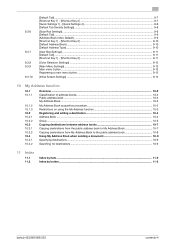
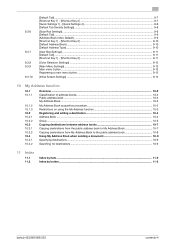
... destinations between address books 10-7 Copying destinations from the public address book to My Address Book 10-7 Copying destinations from My Address Book to the public address book 10-8 Using My Address Book when sending a document 10-9 Specifying destinations...10-9 Searching for destinations ...10-9
11 Index
11.1 11.2
Index by item ...11-2 Index by button...11-3
bizhub 423/363/283/223...
bizhub 423/363/283/223 Advanced Function Operations User Guide - Page 14


...p. 9-2 p. 10-2
Reference - bizhub 423/363/283/223
2-3 This function is used in the MFP.
Available by centrally managing the personal address book (My Address Book) by the server, and then obtaining My Address Book on the MFP selected by registering ...in User Boxes. Available by the user. When the accounting management device is a new intuitive and easy-to the one-touch destinations ...
bizhub 423/363/283/223 Advanced Function Operations User Guide - Page 69


... or communication may not be registered in advance.
- bizhub 423/363/283/223
6-17 6.3 Operating Image Panel
6
Item [Delete]
Description Press this button to the MFP. To encrypt an E-mail, a certificate must create a User Box and register the User Box in the address book in the E-mail address.
- For the operation of a cellular phone or...
bizhub 423/363/283/223 Advanced Function Operations User Guide - Page 71
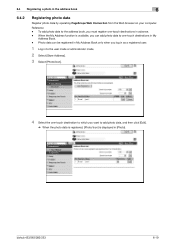
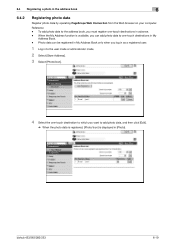
... [Edit].
% When the photo data is registered, [Photo/Icon] is available, you must register one -touch destinations in advance. -
6.4 Registering a photo in [Photo]. When the My Address function is displayed in the address book
6
6.4.2
Registering photo data
Register photo data by operating PageScope Web Connection from the Web browser on your computer. bizhub 423/363/283...
bizhub 423/363/283/223 Advanced Function Operations User Guide - Page 89
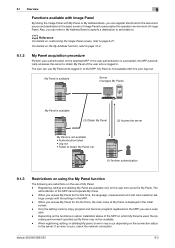
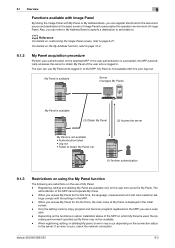
... MFP. bizhub 423/363/283/223
9-3 For details on the use is not available after the user logs out. My Panel is avail-
tings comply with My Panel or My Address Book, you... to My Address Book to specify a destination to send data to the server. able. - Depending on the connection status
to . If an error occurs, check the network connection. When registering, editing, or deleting...
bizhub 423/363/283/223 Advanced Function Operations User Guide - Page 101
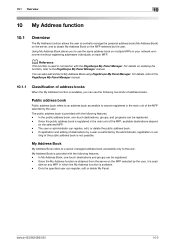
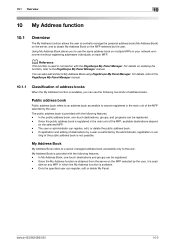
.... - If registration and editing of address books.
d Reference
This function is used in which the My Address function is restricted by the user. able on the selected MFP. -
In My Address Book, one -touch destinations, groups, and programs can also add entries to the user.
bizhub 423/363/283/223
10-2 Since the public address book is provided with the...
bizhub 423/363/283/223 Advanced Function Operations User Guide - Page 102
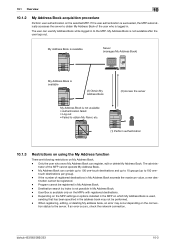
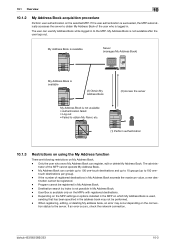
.... - My Address Book is not available • Authentication failed • Log out • Failed to the server. tination cannot be performed. -
My Address Book is available
Server (manages My Address Book)
My Address Book is available
(3) Obtain My Address Book
(2) Access the server
My Address Book is not available after the user logs out.
bizhub 423/363/283/223
10...
bizhub 423/363/283/223 Advanced Function Operations User Guide - Page 103


... press [Edit]. % To delete a registered address, select the destination, and then press [Delete]. % To check a registered address, select the address, and then press [Check Job Set.]. This section describes how to register addresses from a computer on the network -
bizhub 423/363/283/223
10-4 Using PageScope Web Connection from the Control Panel of the MFP.
10.2.1
Address Book
Frequently...
bizhub 423/363/283/223 Advanced Function Operations User Guide - Page 104
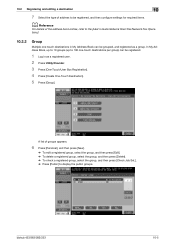
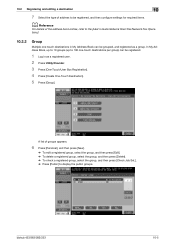
bizhub 423/363/283/223
10-5 A list of groups appears.
6 Press [Personal], and then press [New].
% To edit a registered group, select the group, and then press [Edit]. % To delete a ....
d Reference
For details of the address book entries, refer to display the public groups.
10.2 Registering and editing a destination
10
7 Select the type of address to be grouped, and registered as...
bizhub 423/363/283/223 Advanced Function Operations User Guide - Page 105


Select onetouch destination to the [User's Guide Network Scan/Fax/Network Fax
Operations]. bizhub 423/363/283/223
10-6
The addresses registered in My Address Book are displayed.
d Reference
For details on registration contents of the group, refer to be grouped. 10.2 Registering and editing a destination
10
7 Check that a personal group is selected as a registration destination, and...
bizhub 423/363/283/223 Advanced Function Operations User Guide - Page 111


... Book 9-10 Default Address Type 9-10
Default Tab 9-7, 9-9, 9-11
Default Tab Density Settings 9-8 Destination List 6-15 Digital ID 7-5 Direct Print 7-7 Document Settings 6-13 Document Source List 6-8
Document/Page 6-11, 6-12, 6-13
E
Easy Setting 9-8 Edit Document 6-11 Encryption ... 9-10, 9-11
U
User Box Settings 9-11
V
View 4-16
W
Web browser setting 4-5
bizhub 423/363/283/223
11-3
bizhub 423/363/283/223 Box Operations User Guide - Page 81
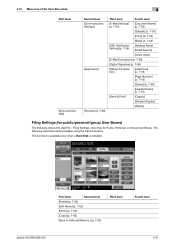
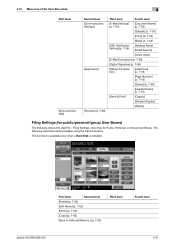
...Fourth level
bizhub 423/363/283/223
4-31
4.10 Menu tree of the User Box mode
4
First level
[Document Details]
Second level [Communication Settings]
[Application]
[Preview] (p. 7-66)
Third level
Fourth level
[E-Mail Settings] (p. 7-53)
[Document Name] (p. 7-53)
[Subject] (p. 7-53)
[From] (p. 7-54)
[Body] (p. 7-54)
[URL Notification Setting] (p. 7-55)
[Address Book] [Detail Search...
bizhub 423/363/283/223 Box Operations User Guide - Page 85
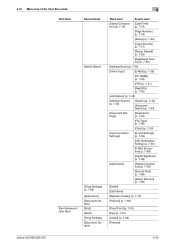
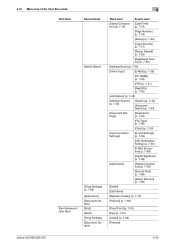
...Registered Overlay] (p. 7-29)
[Address Book] (p. 7-35)
[Direct Input]
[E-Mail] (p. 7-38)
[PC (SMB)] (p. 7-40)
[FTP] (p. 7-41)
[WebDAV] (p. 7-42)
[Job History] (p. 7-43)
[Address Search] (p. 7-43)
[Search...] (p. 7-88)
[Delete]
[Edit Name]
[Register Overlay] (p. 7-74)
[Preview] (p. 7-66)
[Proof Print] (p. 7-91) [Fax] (p. 7-91) [Delete] (p. 7-92) [Preview]
bizhub 423/363/283/223
4-35
bizhub 423/363/283/223 Box Operations User Guide - Page 296
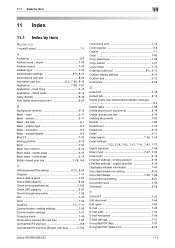
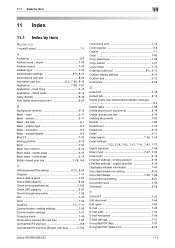
... 7-52 Edit document 7-68 Edit name 7-62 E-mail 7-38 E-mail addr 7-44 E-mail encryption 7-58 E-Mail settings 7-53 Encrypted PDF data 7-97 Encrypted PDF delete time 8-20
bizhub 423/363/283/223
11-2 11.1 Index by item
11
11 Index
11.1 Index by item
Numerics
1-sided/2-sided 7-7
A
Accessing 9-2 Address book - search 7-35 Address search 7-43 Address type 7-35...
bizhub 423/363/283/223 Enlarge Display Operations User Guide - Page 43
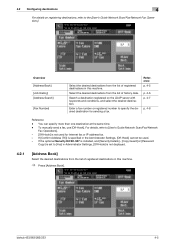
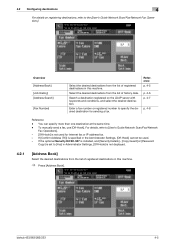
... to [Yes] in Administrator Settings, [Off-Hook] is specified in this machine.
bizhub 423/363/283/223
4-5 Overview [Address Book] [Job History] [Address Search]
[Fax Number]
Select the desired destinations from the list of history data. If [Confirm Address (TX)] is not displayed.
4.2.1
[Address Book]
Select the desired destinations from the list of registered destinations in this...
bizhub 423/363/283/223 Fax Driver Operations User Guide - Page 44


... Recipient File] [Timer Send]
[SUB Address]
[Sender ID]
[Cover Sheet] [Phone Book Entry...]
Functions
Select a resolution for checking the TX result image. For details, refer
to display the current time set on the computer in [Device Option]. Specify the SUB address when performing confidential transmission using F code.
bizhub 423/363/283/223
4-11
4.2 Settings
Button Name...
bizhub 423/363/283/223 Network Scan/Fax/Network Fax Operations User Guide - Page 201
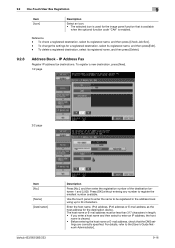
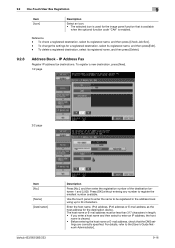
... to register the smallest number available. Enter the host name, IPv4 address, IPv6 address or E-mail address as the host address for a registered destination, select its registered name, and then press[Edit]. - To register a new destination, press [New]. 1/2 page
2/2 page
Item [No.] [Name] [Destination]
bizhub 423/363/283/223
Description
Press [No.], and then enter the registration...

