Konica Minolta bizhub 363 Support Question
Find answers below for this question about Konica Minolta bizhub 363.Need a Konica Minolta bizhub 363 manual? We have 14 online manuals for this item!
Question posted by bagnew on September 17th, 2013
Bizhub 363 Protocal Error When Sending A Fax
The person who posted this question about this Konica Minolta product did not include a detailed explanation. Please use the "Request More Information" button to the right if more details would help you to answer this question.
Current Answers
There are currently no answers that have been posted for this question.
Be the first to post an answer! Remember that you can earn up to 1,100 points for every answer you submit. The better the quality of your answer, the better chance it has to be accepted.
Be the first to post an answer! Remember that you can earn up to 1,100 points for every answer you submit. The better the quality of your answer, the better chance it has to be accepted.
Related Konica Minolta bizhub 363 Manual Pages
bizhub 223/283/363/423 Security Operations User Guide - Page 145


... [Changes the display].
% Different functions can be performed.
bizhub 423/363/283/223
3-35
Click [OK] to PC
% If [Delete] is selected in step 4, a confirmation message appears. File Type
Functions that can be Performed
Copy job files
Print, Move/Copy, Delete, Send to other device, Download to PC
Print job files
Print, Move/Copy...
bizhub 423/363/283/223 Box Operations User Guide - Page 8
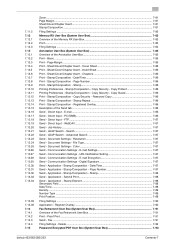
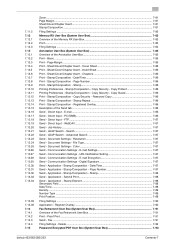
...Send - Direct Input - File Type 7-87 Send - URL Notification Setting 7-87 Send - Date/Time 7-87 Send - Application - Delete...7-92 Password Encrypted PDF User Box (System User Box 7-93
bizhub 423/363... Send tab ...7-86 Send - Job History ...7-87 Send - Document Settings - Register Overlay ...7-90 Fax Retransmit User Box (System User Box 7-91 Overview of the Fax Retransmit...
bizhub 423/363/283/223 Box Operations User Guide - Page 153
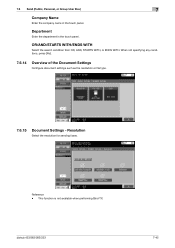
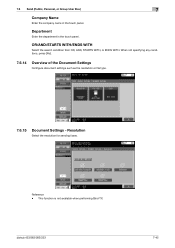
7.6 Send (Public, Personal, or Group User Box)
7
Company Name
Enter the company name in the touch panel. bizhub 423/363/283/223
7-45
When not specifying any conditions, press [No].
7.6.14
Overview of the Document Settings
Configure... when performing Bind TX. Department
Enter the department in the touch panel.
Resolution
Select the resolution for sending faxes. Reference -
bizhub 423/363/283/223 Box Operations User Guide - Page 160
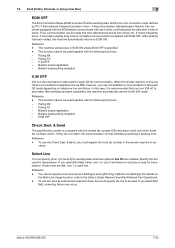
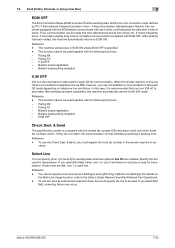
... with the ECM feature communicate with the following functions. - If noises frequently occur, it is free of errors. ECM OFF
Check Dest. & Send
The specified fax number is specified. - If both lines are installed. bizhub 423/363/283/223
7-52 This function cannot be sure to specify the line to complete a communication compared with the...
bizhub 423/363/283/223 Box Operations User Guide - Page 199


.... -
Data is not deleted after the number of redials reached the value specified in the [Fax Settings] of Administrator Settings. Check document information, and press [Start].
7.14.3
Send - You can specify a new destination when retransmitting a document.
bizhub 423/363/283/223
7-91 For details on settings, refer to page 7-51 and page 7-58. - Select...
bizhub 423/363/283/223 Fax Driver Operations User Guide - Page 3
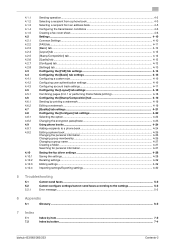
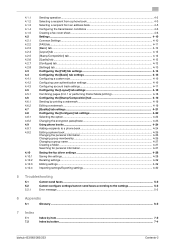
... settings...4-28 Recalling settings...4-29 Editing settings ...4-29 Importing settings/Exporting settings 4-30
5 Troubleshooting
5.1 5.2 5.2.1
Cannot send faxes ...5-2 Cannot configure settings/cannot send faxes according to the settings 5-3 Error message...5-3
6 Appendix
6.1
Glossary ...6-2
7 Index
7.1
Index by item ...7-2
7.2
Index by button...7-4
bizhub 423/363/283/223
Contents-2
bizhub 423/363/283/223 Fax Driver Operations User Guide - Page 36
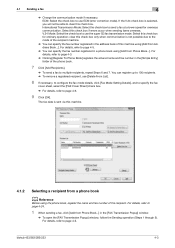
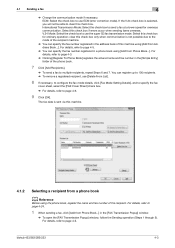
... check box to page 4-3.
% Clicking [Register To Phone Book] registers the entered name and fax number in the [FAX Transmission Popup] window.
% To open the [FAX Transmission Popup] window, follow the Sending operation (Steps 1 through 5). Select this check box if errors occur when sending faxes overseas. bizhub 423/363/283/223
4-3 For details, refer to use the super G3...
bizhub 423/363/283/223 Fax Driver Operations User Guide - Page 58
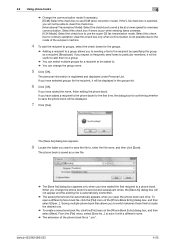
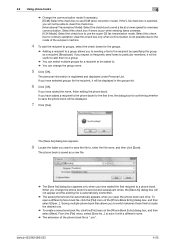
... the dialog box for overseas communication. bizhub 423/363/283/223
4-25 Select this check box. [International Transmission Mode]: Select the check box to send a fax at a lower speed for confirming whether ... file is ".csv". clear this check box if errors occur when sending faxes overseas. [V.34 Mode]: Select the check box to use ECM (error correction mode). To open the phone book next time...
bizhub 423/363/283/223 Fax Driver Operations User Guide - Page 65


....
The fax driver specified when sending may remain on the computer finished, but transmission does not start.
Remedy Check the specified printer name. Check the control panel of this machine and be waiting to the [User's Guide Copy Operations], [User's Guide Network Scan/Fax/Network Fax Operations], and [User's Guide Print Operations].
bizhub 423/363/283...
bizhub 423/363/283/223 Fax Driver Operations User Guide - Page 66


... of the watermark may not be configured correctly. bizhub 423/363/283/223
5-3
Garbled characters are trying to the settings you have been correctly configured. Some items for the fax driver may be impossible to configure" or "function will be canceled" appears. 5.2 Cannot configure settings/cannot send faxes according to the settings
5
5.2
Cannot configure settings...
bizhub 423/363/283/223 Fax Driver Operations User Guide - Page 73
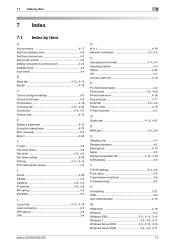
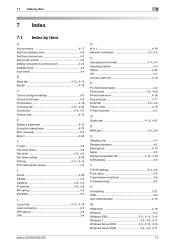
..., 4-15
Border 4-18
C
Cannot configure settings 5-3 Cannot send faxes 5-2 Combination 4-18
Configure tab 4-12, 4-22 Connection 2-4, 3-2
Custom size 4-15
E
Editing a watermark 4-19 Encryption passphrase 4-23 Error message 5-3 Export 4-30
F
F code 4-6 Fax cover sheet 4-6
Fax driver 3-2, 4-2
Fax driver setting 4-28
FAX tab 4-11, 4-14
FAX transmission popup 4-2
I
Import 4-30 Installer...
bizhub 423/363/283/223 Network Administrator User Guide - Page 363


...devices to view certain destination information for a specified length of the transmitted document, the document will usually be viewed. The referral setting configures whether the multifunctional product is usually set to 9100. A feature to broadcast the fax to be searched for encryption and decryption. A fax machine sending...monitors and other monitor. bizhub 423/363/283/223
15-38 This...
bizhub 423/363/283/223 Network Scan/Fax/Network Fax Operations User Guide - Page 11
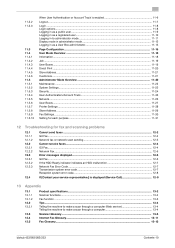
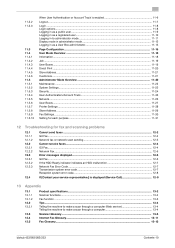
... 12.3.1 12.3.2 12.3.3
12.4
Cannot send faxes ...12-2 G3 Fax...12-2 Network fax or network scan sending 12-3 Cannot receive faxes ...12-4 G3 Fax...12-4 Network Fax...12-5 Error messages displayed...12-6 G3 Fax...12-6 If the HDD Ready indicator indicates an HDD malfunction 12-7 Network Fax Error Code ...12-7 Transmission system error code...12-7 Reception system error code...12-8
If [Contact your...
bizhub 423/363/283/223 Network Scan/Fax/Network Fax Operations User Guide - Page 119


... together with ECM OFF. Telecommunication Standardization Sector). After sending has been ended, this function, configure line settings for super G3 fax communication. This machine sends faxes in the super G3 mode depending on telephone line conditions. Polling TX - ECM OFF
bizhub 423/363/283/223
5-58 Overseas TX
Faxes are sent to locations with the following functions...
bizhub 423/363/283/223 Network Scan/Fax/Network Fax Operations User Guide - Page 120
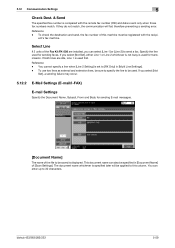
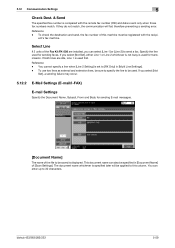
... [Scan Settings]. Specify the line used for sending E-mail messages.
[Document Name]
The name of the Fax Kit FK-508 are idle, Line 1 is used . If both lines are installed, you select [Not Set], either Line 1 or Line 2 whichever is not busy is used first. bizhub 423/363/283/223
5-59 Reference -
This document...
bizhub 423/363/283/223 Network Scan/Fax/Network Fax Operations User Guide - Page 195
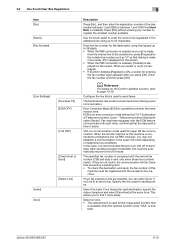
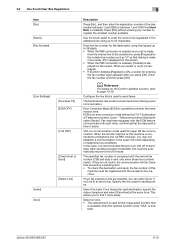
... cancelled to send a fax.
For a frequently used for super G3 fax communication.
Fax machines equipped with the ECM feature communicate with the recipient's fax machine.
This...fax number is compared with the remote fax number (CSI) and data is installed). Select the index. bizhub 423/363/283/223
9-10 Enter the fax number for the image panel function that is free of errors...
bizhub 423/363/283/223 Network Scan/Fax/Network Fax Operations User Guide - Page 251


... is larger. pability in [Black Compression Level] while the sending ca-
bizhub 423/363/283/223
10-39 Network Fax Settings
Configure the settings for fax transmissions when sending faxes with the file format selected to be sent even if any file format has been
specified.
Black Compression Level
Specify the device capabilities for Internet Fax and IP Address...
bizhub 423/363/283/223 Network Scan/Fax/Network Fax Operations User Guide - Page 288


... unable to [No].
Or, send a fax with the recipient is there another problem? bizhub 423/363/283/223
12-2 Is the recipient's fax number correct?
12.1 Cannot send faxes
12
12 Troubleshooting for fax and scanning problems
This chapter provides solutions for connection and, if unplugged, plug it if an error is output. If the fax still cannot be an...
bizhub 423/363/283/223 Network Scan/Fax/Network Fax Operations User Guide - Page 289
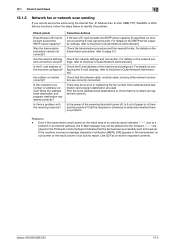
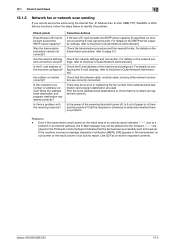
.... bizhub 423/363/283...error occurs and the E-mail cannot be delivered to a problem in registering the fax number when address book destination and program destination are correctly connected.
Are the network settings and connection correct? Check the network settings and connection.
Is the recipient's fax number or address correct? 12.1 Cannot send faxes
12
12.1.2
Network fax...
bizhub 423/363/283/223 Network Scan/Fax/Network Fax Operations User Guide - Page 312


...22 Bulletin 7-10 Bulletin TX report 8-24
C
Cannot receive faxes 12-4 Cannot send faxes 12-2 Center erase 5-48 Check dest. & send 5-59 Check e-mail settings 3-19 Check job - check ...fax 5-26 IP address fax 5-27 PC (SMB 5-28 User box 5-26 Web service 5-31 WebDAV 5-30 Environment and device requirements 4-2 Error message 12-6 Extension line 7-11
F
Fax active screen 9-25
bizhub 423/363...
Similar Questions
Bizhub 363 Can Not Send Fax After Ip Address Change
(Posted by coorwwhi 9 years ago)
Konica Minolta Bizhub C652 Cannot Send Fax Server Communication Error
(Posted by Sedy 10 years ago)
Bizhub 363 Login Error When Scanning With Smb
(Posted by shoaisephi 10 years ago)
Bizhub C35 Will Send Fax Internally But Not Externally??
(Posted by Anonymous-96784 11 years ago)

