Konica Minolta bizhub 363 Support Question
Find answers below for this question about Konica Minolta bizhub 363.Need a Konica Minolta bizhub 363 manual? We have 14 online manuals for this item!
Question posted by samue1224 on May 24th, 2014
How To Add Area Code To Konnica Minolta Copier 363
The person who posted this question about this Konica Minolta product did not include a detailed explanation. Please use the "Request More Information" button to the right if more details would help you to answer this question.
Current Answers
There are currently no answers that have been posted for this question.
Be the first to post an answer! Remember that you can earn up to 1,100 points for every answer you submit. The better the quality of your answer, the better chance it has to be accepted.
Be the first to post an answer! Remember that you can earn up to 1,100 points for every answer you submit. The better the quality of your answer, the better chance it has to be accepted.
Related Konica Minolta bizhub 363 Manual Pages
bizhub 423/363/283/223 Advanced Function Operations User Guide - Page 4


... data ...6-18 Registering photo data ...6-19 Customizing Image Panel ...6-21 Customizing the Read Data area ...6-21 Customizing the Document Destination area 6-22 Deleting a registered shortcut icon 6-23
7 PDF Processing Function
7.1
7.2 7.3 ... [My Panel Settings]...9-5 [Language Setting] ...9-6 [Measurement Unit Settings]...9-6 [Copier Settings] ...9-7
bizhub 423/363/283/223
contents-3
bizhub 423/363/283/223 Advanced Function Operations User Guide - Page 9


Konica Minolta Business Technologies, Inc. i-Option LK-103 v2 may not be available depending on the area.
bizhub 423/363/283/223
1-4 and its group businesses will bear a responsibility for use of the Internet by users. Users shall conform to access the Internet from the ...
bizhub 423/363/283/223 Advanced Function Operations User Guide - Page 14


... in which characters are recognized through a Web browser, you can add photo data to the network and use documents saved in the MFP... MFP. When the accounting management device is used by registering i-Option...Also, through an OCR process.
bizhub 423/363/283/223
2-3 This function ...area of each function
2
2.1.3
Functions available with the PageScope My Panel Manager.
bizhub 423/363/283/223 Advanced Function Operations User Guide - Page 111


... Cellular Phone 6-10 Color Selection Settings 9-12 Combine Documents 6-12 Cookie 4-17 Copier Settings 9-7 Copy to Personal Addr 10-7 Copy to Shared Addr 10-8
D
...13
E
Easy Setting 9-8 Edit Document 6-11 Encryption 7-4
External memory 6-9, 6-15
F
Favorites (Add 4-13 Favorites (View 4-13 Function Permission 4-6
G
Group 10-5
H
History 4-14
I
Initial...4-5
bizhub 423/363/283/223
11-3
bizhub 423/363/283/223 Box Operations User Guide - Page 36


... warning code. For details on operation procedures.
2
Functions/settings display Displays tabs and buttons for configuring
the settings.
3
Icon display area
Displays icons...area.
Press this machine may be performed, and [Check Job] to display the jobs that the machine is receiving data, regardless of the left panel, refer to configure various functions.
bizhub 423/363...
bizhub 423/363/283/223 Box Operations User Guide - Page 280


...a request code can be specified.) - [Job Log]
9.6.2
System Settings
Reference -
Reference - To display this machine.
Allows you to issue a license and enable functions. er software KONICA MINOLTA TWAIN.
...download log data of the jobs that were executed in or from the external memory. Adds font or macro.
The following functions are available only when a Hard Disk is installed...
bizhub 423/363/283/223 Copy Operations User Guide - Page 23
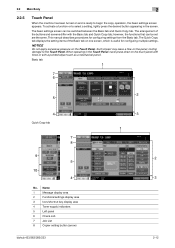
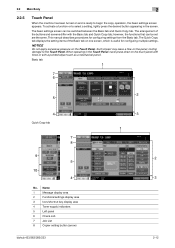
... from the Basic tab. To activate a function or to the Touch Panel. Name
1
Message display area
2
Functions/settings display area
3
Icon/shortcut key display area
4
Toner supply indicators
5
Left panel
6
Check Job
7
Job List
8
Copier setting button (arrow)
bizhub 423/363/283/223
2 3 1
2 3
2-12 however, the functions that can be set are the same. Basic tab...
bizhub 423/363/283/223 Copy Operations User Guide - Page 63


... copied on the paper without changing the aspect ratio. d Reference
To set image rotation:
Press the Utility/Counter key ö [User Settings] ö [Copier Settings] ö [Enlargement Rotation]. bizhub 423/363/283/223
5-7 5.1 [Basic]
5
5.1.3
[Zoom]
Image size in the original is centered on paper larger than the original size or the specified size...
bizhub 423/363/283/223 Fax Driver Operations User Guide - Page 21


In Windows Vista:
In Windows Server 2008: % In Windows 7, click [Add a printer] on the toolbar. 3.3 Installation using Add Printer Wizard
3
4 On the toolbar, click the additional functions of the printer.
% In Windows Vista/Server 2008, click [Add a printer] on the toolbar.
[Add Printer Wizard] appears.
5 Click [Add a local printer]. bizhub 423/363/283/223
3-10
bizhub 423/363/283/223 Network Administrator User Guide - Page 221
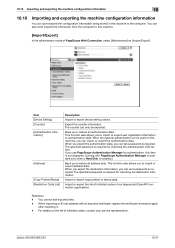
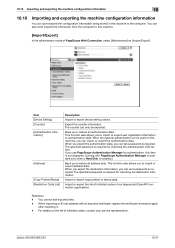
... the list of inhibited codes of inhibited codes, contact your service representative. For details on this machine, you can set a password as required. bizhub 423/363/283/223
10-27 ...the destination information.
Item [Device Setting] [Counter] [Authentication Information]
[Address]
[Copy Protect/Stamp] [Restriction Code List]
Description
Import or export device setting values. If you...
bizhub 423/363/283/223 Network Administrator User Guide - Page 346


..., or the validity period has not yet started.
15.4 Network Error Codes Functions LDAP
E-Mail/ Internet Fax
bizhub 423/363/283/223
15
Code 10000 12236 12239
12240
12241 12242 12243
12244
12261 12263
12264
12266 1...to the server that can be verified at a time is unable to retrieve the device certificate or private key.
Reception is disabled. The certificate is invalid.
Failed to...
bizhub 423/363/283/223 Network Administrator User Guide - Page 355


...the object data specification range has been completed (not the last data).
15.4 Network Error Codes Functions WS scan
Bluetooth
15
Code 1 2 3 4 5 6
22 42 52 53 55 57 60 70 72 2236
...have the expected usage. The certificate is not connected to be retained (1MB). bizhub 423/363/283/223
15-30 The device is not trusted. The certificate has expired, or the validity period has not ...
bizhub 423/363/283/223 Network Scan/Fax/Network Fax Operations User Guide - Page 124


... documents stored in the bulletin board, select [Bulletin], enter the bulletin board number using keypad, and select the recipient. Z-Folded Original - Binding Position - Polling TX - F-Code TX - Separate Scan
bizhub 423/363/283/223
5-63
bizhub 423/363/283/223 Network Scan/Fax/Network Fax Operations User Guide - Page 240
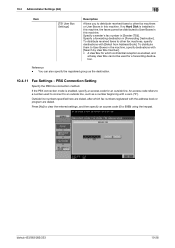
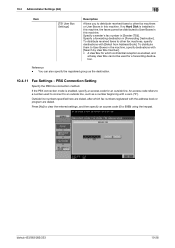
...[Search by User Box Number]. • A User Box for a forwarding destination.
An access code refers to a number used for which fax numbers registered with [Select from Address Book]. Specify a... Press [No] to clear the entered settings, and then specify an access code (0 to an outside line. bizhub 423/363/283/223
10-28 Reference -
Outside line numbers specified here are dialed.
10...
bizhub 423/363/283/223 Network Scan/Fax/Network Fax Operations User Guide - Page 278


...machine.
Reference - er software KONICA MINOLTA TWAIN.
11.5 Administrator Mode Overview
11
Item [Network Error Code Display Setting] [Reset] [License...bizhub 423/363/283/223
11-23
Specify support information (such as deleting an unnecessary User Box or specifying the document deletion time. Register a header or footer.
Clears all settings for fax transmission. Also, a request code...
bizhub 423/363/283/223 Print Operations User Guide - Page 39


In Windows Vista:
In Windows Server 2008: % In Windows 7/Server 2008 R2, click [Add a printer] on the toolbar. bizhub 423/363/283/223
5-3
5.1 Windows Vista/Server 2008/7
5
4 On the toolbar, click the additional functions of the printer.
% In Windows Vista/Server 2008, click [Add a printer] on the toolbar. The [Add Printer] Wizard appears.
bizhub 423/363/283/223 Print Operations User Guide - Page 47
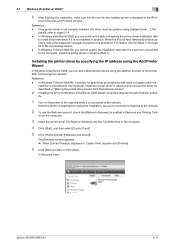
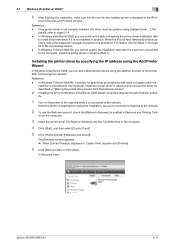
...that the icon for the installed printer is displayed in Classic View, double-click [Printers].
6 Click [Add a printer] on the power of the computer.
4 Click [Start], and then select [Control Panel...window". 0 Installing the driver to the computer.
ers] or [Devices and Printers] window. In Windows Vista:
bizhub 423/363/283/223
5-11
Install the printer driver in advance and connect the...
bizhub 423/363/283/223 Print Operations User Guide - Page 52
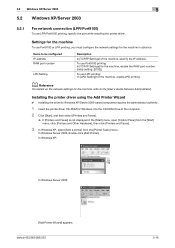
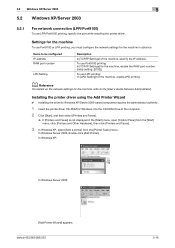
... Windows XP, select [Add a printer] from the [Printer Tasks] menu.
In Windows XP:
In Windows Server 2003:
[Add Printer Wizard] appears.
Installing the printer driver using the Add Printer Wizard
0 Installing ...settings for Windows into the CD-ROM drive of the machine, specify the IP address. bizhub 423/363/283/223
5-16 To use LPR/Port9100 printing, specify the port while installing the ...
bizhub 423/363/283/223 Print Operations User Guide - Page 259


...enable saving or reading a document in or from the external memory.
bizhub 423/363/283/223
14-20 To use this machine. Item [Machine Setting]... the document deletion time.
Note -
er software "KONICA MINOLTA TWAIN". Specify support information (such as contact name, corporate...settings to display the network error code. Adds font or macro. Specify the time to issue a license ...
bizhub 423/363/283/223 Trademarks/Copyrights - Page 3


... under license from RSA Security Inc. All rights reserved. Trademarks and copyrights
KONICA MINOLTA, the KONICA MINOLTA logo, and The essentials of imaging are registered trademarks of Novell, Inc.
Safari...based in the United States and/or other countries, or both.
bizhub 423/363/283/223
2 PageScope and bizhub are trademarks of the Independent JPEG Group. Compact-VJE Copyright 1986-...
Similar Questions
How To Remove A Name From The Scan/fax On Konica Minolta Copier Bizhub
423/363/283/223
423/363/283/223
(Posted by jdylalu 9 years ago)
How To Add An Email Address On The Konica/minolta Copier Bizhub 363
(Posted by wifcro 10 years ago)
How Do You Change Fax Number You Have Already Entered In The Fax To Add Area Cod
we have to use area codes for faxes and I dont know how to change the ones saved on my favorites
we have to use area codes for faxes and I dont know how to change the ones saved on my favorites
(Posted by caddison 10 years ago)
How To Add Header On Konica Minolta 363 Fax
(Posted by whitehead 10 years ago)

