Konica Minolta bizhub 363 Support Question
Find answers below for this question about Konica Minolta bizhub 363.Need a Konica Minolta bizhub 363 manual? We have 14 online manuals for this item!
Question posted by abredenkamp on August 28th, 2014
How Do I Clear The Counters On The Copier
The person who posted this question about this Konica Minolta product did not include a detailed explanation. Please use the "Request More Information" button to the right if more details would help you to answer this question.
Current Answers
There are currently no answers that have been posted for this question.
Be the first to post an answer! Remember that you can earn up to 1,100 points for every answer you submit. The better the quality of your answer, the better chance it has to be accepted.
Be the first to post an answer! Remember that you can earn up to 1,100 points for every answer you submit. The better the quality of your answer, the better chance it has to be accepted.
Related Konica Minolta bizhub 363 Manual Pages
bizhub 223/283/363/423 PKI Security Operations User Guide - Page 10


...the outside network, install a firewall or
similar network device to block any lost IC card is added whenever...implemented according to use in the disable state.
- bizhub 423/363/283/223
1-7 The types of IC cards supported... [Select when sending]. To disable Write Setting of SNMP v1/v2c, press the [Utility/Counter] key, and then [Administrator Settings] - [Network Settings] - [SNMP Settings] - ...
bizhub 223/283/363/423 PKI Security Operations User Guide - Page 15


... 8-to-16-digit Administrator Password from the Administrator Settings. bizhub 423/363/283/223
2-3 When the main power switch is turned ...off, then on again, wait at least 10 seconds to turn off from the keyboard or keypad.
% Press the [C] key to clear... on the sub power switch
5 Press the [Utility/Counter] key to log off , and then turn on ...
bizhub 223/283/363/423 Security Operations User Guide - Page 14


... Certificate" to display the certificate. Items of Data Cleared by a certification body. In such cases, it to the factory setting
bizhub 423/363/283/223
1-10 For [Host Name] and [... data files
Encryption Key Administrator Password SNMP Password
WebDAV Server Password
S/MIME certificate Device certificate (SSL certificate) Network Setting
Description Deletes all user-related data that has...
bizhub 223/283/363/423 Security Operations User Guide - Page 17


...0 When accessing the Administrator Settings from the control panel, if [Export to the device] operation is a job being performed from the Administrator Settings.
1 Press the [Utility/Counter] key.
2 Touch [Administrator Settings].
A remote operation is absolutely necessary to leave... Settings under any of the machine will know the Administrator Password. bizhub 423/363/283/223
2-2
bizhub 223/283/363/423 Security Operations User Guide - Page 18


... → Turn on the sub power switch
5 Press the [Utility/Counter] key to the screen shown in step 2.
4 Touch [OK].
... Administrator Password from the keyboard or keypad.
% Press the [C] key to clear all characters. % Touch [Delete] to delete the last character entered. %...turn on again, the machine may not function properly. bizhub 423/363/283/223
2-3 The machine is no more Administrator ...
bizhub 223/283/363/423 Security Operations User Guide - Page 25


...ID/Password/Document
Destination recipient data files
Description Set to [OFF] Deletes the device certificate (SSL certificate) registered in User Box Deletes all Secure Print Document-related... Call the Administrator Settings on the display, see page 1-8.
2.2.1
Items cleared by HDD Format
Following are restricted. bizhub 423/363/283/223
2-10 Be sure to turn [ON] the Enhanced Security Mode...
bizhub 223/283/363/423 Security Operations User Guide - Page 87


...step 2, select [Forward] → [Detail Settings] → [Device Setting].
% The entry of the Password Rules, a message that tells...password, enter the auth-password again.
% Press the [C] key to clear all characters. % Touch [Delete] to delete the last character entered. ...that tells that the auth-password does not
match appears. bizhub 423/363/283/223
2-72 Enter the correct auth-password. 2.16...
bizhub 223/283/363/423 Security Operations User Guide - Page 88


...of step 2, select [Forward] → [Detail Settings] → [Device Setting].
% The entry of a wrong SNMP password (auth-password, priv... access, if the Enhanced Security Mode is set to [ON]. bizhub 423/363/283/223
2-73 If a wrong SNMP password (auth-password, ...Address, from the keyboard or keypad.
% Press the [C] key to clear all characters. % Touch [Delete] to delete the last character entered...
bizhub 223/283/363/423 Security Operations User Guide - Page 150


4.1 PageScope Data Administrator
4
3 Check the settings on the "Import device information" screen and click [Import].
% The following screen appears if [Authentication ...tells that there is a mismatch in the PC being used.
If you do not want the Administrator Password stored, clear the "Save" check box.
% If a wrong Administrator Password is entered, a message appears that tells that there...
bizhub 423/363/283/223 Advanced Function Operations User Guide - Page 44


... (Web Browser Function)
5.1
Using PageScope Web Connection
PageScope Web Connection is a device management utility that is supported by operating PageScope Web Connection using the Web Browser ...] on configuring cookie settings, refer to page 4-17. - Reference - Press C (clear) in this machine. To use documents in the User Box of the page being displayed...bizhub 423/363/283/223
5-2
bizhub 423/363/283/223 Advanced Function Operations User Guide - Page 91


... Settings]
Customizable items are as a registered user. 2 Press Utility/Counter. 3 Press [My Panel Settings]. For details, refer to page 9-13.
9.3.2
Displaying [My Panel Settings]
When the My Panel function is succeeded.
bizhub 423/363/283/223
9-5
Item [Language Setting] [Measurement Unit Settings] [Copier Settings]
[Scan/Fax Settings]
[User Box Settings]
[Color Selection Settings...
bizhub 423/363/283/223 Box Operations User Guide - Page 34
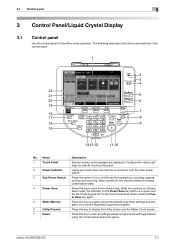
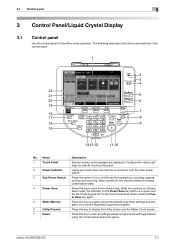
... desired copy/scan settings as a program or to clear all settings (except programmed settings) entered using the control panel and touch panel. bizhub 423/363/283/223
3-2 3.1 Control panel
3
3 Control Panel...Power Switch
4
Power Save
5
Mode Memory
6
Utility/Counter
7
Reset
Description
Various screens and messages are displayed.
Press this key to recall a registered copy/scan ...
bizhub 423/363/283/223 Box Operations User Guide - Page 279
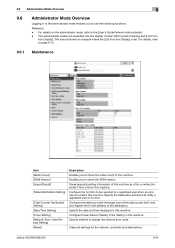
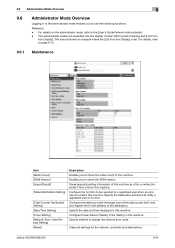
...from a file to notify the target user of the total counter by E-mail, and register the E-mail address of this machine. bizhub 423/363/283/223
9-34
Saves (exports) setting information of the ... Func- This manual shows an example where the [List Function Display] is set. Clears all settings for the network, controller and destinations. Specify whether to use the following ...
bizhub 423/363/283/223 Copy Operations User Guide - Page 5


....8 7.10.9 7.11 7.12
[Print Counter List] ...7-32 [External Server Settings]...7-32 [Limiting Access to Destinations]...7-33 [Authentication Device Settings] ...7-33 [User/Account Common Setting...] ...7-34 [Scan to Home Settings] ...7-35 [Scan to Authorized Folder Settings 7-35 [Network Settings] ...7-36 [Copier...bizhub 423/363/283/223
Contents-4
bizhub 423/363/283/223 Copy Operations User Guide - Page 148
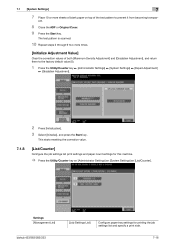
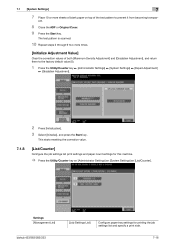
... 10 or more times.
[Initialize Adjustment Value]
Clear the correction values of the test pattern to the factory default value (0).
1 Press the Utility/Counter key ö [Administrator Settings] ö ... key.
Settings [Management List]
bizhub 423/363/283/223
[Job Settings List]
Configure paper tray settings for this machine.
% Press the Utility/Counter key ö [Administrator Settings]...
bizhub 423/363/283/223 Copy Operations User Guide - Page 161
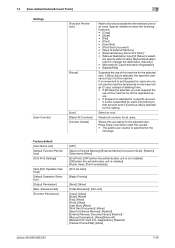
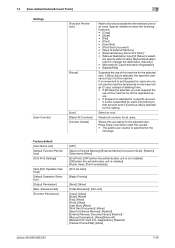
...] [Cellular Phone/PDA]: [Allow]
bizhub 423/363/283/223
7-29 7.4 [User Authentication/Account Track]
7
Settings [User Counter]
[Function Permission]
[Pause]
[Icon] [Reset All Counters] [Counter Details]
Restrict functions available to the ... Job] is selected for the selected user. Select an icon.
Press [Clear Counter] to set Suspend for users who do not use this machine temporarily or...
bizhub 423/363/283/223 Copy Operations User Guide - Page 163
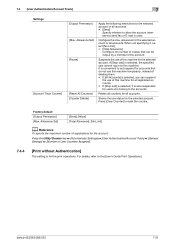
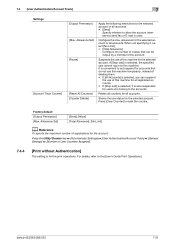
...Counters] [Counter...all accounts.
Press [Clear Counter] to reset the counter. When not specifying...
7
Settings [Account Track Counter]
[Output Permission] [Max.
Resets all counters for the selected account or...number of copies that do not use of User Counters Assigned].
7.4.4
[Print without Authentication]
This setting ...:
Press the Utility/Counter key ö [Administrator Settings] ö...
bizhub 423/363/283/223 Copy Operations User Guide - Page 261


... 7-50 Authentication Device Settings 7-33 ... 5-5
C
C(clear 4-17 Card ...Copier Settings 6-6, 6-8, 7-37 Copy 4-5, 5-23
Copy Density 5-30
Copy Guard 5-45, 7-46
Copy Insert 5-26 Copy Program Lock Settings 7-7 Copy Protect 5-44 Copy Screen 6-6
Counter Details 7-29, 7-31 Cover Sheet 5-22, 5-38
Coverage Rate 8-9 Current Jobs 5-58 Custom Display Settings 6-6 Custom Size 5-6
bizhub 423/363...
bizhub 423/363/283/223 Network Administrator User Guide - Page 355


...Failed in the peripheral hardware of the certificate does not match the server address. bizhub 423/363/283/223
15-30 Parameter is invalid. To trust the certificate, the certificate ...communication. The CN field of Bluetooth. Parameter of the certificate is invalid. The device certificate does not exist. Unable to perform verification because there are too many certificates...
bizhub 423/363/283/223 Network Scan/Fax/Network Fax Operations User Guide - Page 97
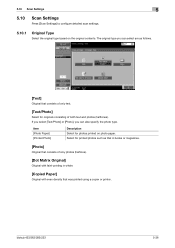
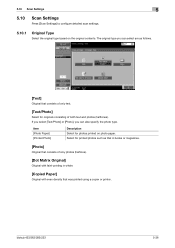
... you can select are as that in whole.
[Copied Paper]
Original with faint-printing in books or magazines.
[Photo]
Original that was printed using a copier or printer.
bizhub 423/363/283/223
5-36 Item [Photo Paper] [Printed Photo]
Description Select for originals consisting of only photos (halftone).
[Dot Matrix Original]
Original with even...
Similar Questions
Konica Minolta Bizhub 363 Drivers - How To Clear Paper Jam
(Posted by ndazihbucio 9 years ago)
How Do You Clear The Counter On A Minolta Bizhub?
(Posted by Kashcast 9 years ago)
How To Prperly Configure A Bizhub 363 Copier
(Posted by KarKrisp 10 years ago)
Konica Minolta Bizhub 360 How To Clear Counter List
(Posted by bradavi 10 years ago)
Bizhub 363 How To Clear The Administrator Password For Bizhub 363
(Posted by lrrybPete 10 years ago)

