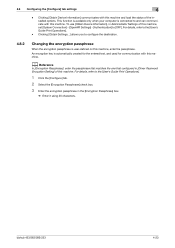Konica Minolta bizhub 363 Support Question
Find answers below for this question about Konica Minolta bizhub 363.Need a Konica Minolta bizhub 363 manual? We have 14 online manuals for this item!
Question posted by dhruvprintnpack on February 4th, 2016
C-3803
i am having c8000 machine and i am having a code c-3803 how to fix it!!!!
Current Answers
Related Konica Minolta bizhub 363 Manual Pages
Similar Questions
How To Update A Ip Address On A Bizhub 421 Konica Minolta Machine
(Posted by lal0uRicky 10 years ago)
How To Change Your Ip Address On A Bizhub 421 Konica Minolta Machine
(Posted by ddnia 10 years ago)
Starting This Machine.
I turned this machine on biz hub 363 and got the trouble code C-6103. Does this machine have to be c...
I turned this machine on biz hub 363 and got the trouble code C-6103. Does this machine have to be c...
(Posted by mesjr31210 10 years ago)
Bizhub 363 Error Code C-d252
On my bizhub 363 an error code C-D252 is appearing. What does it mean and how to repair this error? ...
On my bizhub 363 an error code C-D252 is appearing. What does it mean and how to repair this error? ...
(Posted by ahmedkashan77 11 years ago)
Necesito El Manual De Bizhub 363
enviarme por favor manual de bizhub 363 en español
enviarme por favor manual de bizhub 363 en español
(Posted by imty44 12 years ago)