Konica Minolta bizhub 361 Support Question
Find answers below for this question about Konica Minolta bizhub 361.Need a Konica Minolta bizhub 361 manual? We have 12 online manuals for this item!
Question posted by raymoclau on January 26th, 2014
How To Setup The Fax In A Bizhub 361 Manual
The person who posted this question about this Konica Minolta product did not include a detailed explanation. Please use the "Request More Information" button to the right if more details would help you to answer this question.
Current Answers
There are currently no answers that have been posted for this question.
Be the first to post an answer! Remember that you can earn up to 1,100 points for every answer you submit. The better the quality of your answer, the better chance it has to be accepted.
Be the first to post an answer! Remember that you can earn up to 1,100 points for every answer you submit. The better the quality of your answer, the better chance it has to be accepted.
Related Konica Minolta bizhub 361 Manual Pages
AU-201H User Guide - Page 11


... to the User's Guide for Data Administrator, refer to use Data Administrator, settings must be specified on the multifunctional product and the setup procedure must first be performed. Setup
1 Turn off the multifunctional product with this device into the USB port on the computer. AU-201H
11 For details on the operating environment and installation...
bizhub 361/421/501 Network Scan/Fax/Network Fax Operations User Manual - Page 18


... the network scan, fax and network fax operations of the menu...bizhub 501/421/361. In User mode, destination registrations and related items can be kept in Utility mode that describes the Utility mode. Chapter 9 Administrator mode settings This chapter describes setting items in Administrator mode among settings in Utility mode that can be printed in the Utility mode. Contents
This manual...
bizhub 361/421/501 Network Scan/Fax/Network Fax Operations User Manual - Page 19


... compatible devices. Internet Fax - IP Address Fax
Representation of product name
Product name bizhub 501/421/361
Representation This machine, 501/421/361
Microsoft Windows NT 4.0 Microsoft Windows 2000 Microsoft Windows XP Microsoft Windows Vista Microsoft Windows 7 Combination of OS
Windows NT 4.0 Windows 2000 Windows XP Windows Vista Windows 7 Windows NT 4.0/2000/XP/Vista/7
In this manual...
bizhub 361/421/501 Network Scan/Fax/Network Fax Operations User Manual - Page 22


... can be used effectively by registering the license kit optionally provided and each of each function utilizing network connection, mainly using the machine
501/421/361
x-21 User's Guide [Fax Driver Operations] This manual contains details of the machine. Refer to the User's Guide. User's Guide [Print Operations (IC-207)] This...
bizhub 361/421/501 Network Scan/Fax/Network Fax Operations User Manual - Page 128


... on the setup procedure, refer to the User's Guide [Box Operations].
!
Detail The interval at which message arrivals are checked can be changed within a range from a Memory RX user box, refer to the User's Guide [Network Administrator].
Receiving data (G3/IP/I-FAX)
5
5.3 Receiving data (I -Fax] in the Fax/Scan screen.
501/421/361
5-4 The factory...
bizhub 361/421/501 Network Administrator User Manual - Page 10


... document is intended for enabling effective usages of product name
Product name bizhub 501/421/361 Microsoft Windows
Representation Machine, copier, or printer Windows
501/421/361
x-9
For copy, scan, box, and fax operations, refer to the respective manuals. This manual is a user's guide summarizing setup procedures for persons with basic knowledge of computers and the copier.
bizhub 361/421/501 Network Administrator User Manual - Page 13


... on the optional hard disk. Be sure to this manual before using the machine
501/421/361
x-12 User's Guides
This machine is provided with printed manuals and PDF manuals on the network scan, G3 fax, and network fax operations. User's Guide [Network Scan/Fax/Network Fax Operations] This manual contains details on the User's Guide CD. In order...
bizhub 361/421/501 Network Administrator User Manual - Page 31
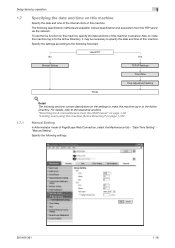
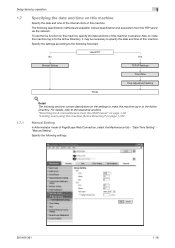
... from the NTP server via the network. To use the fax function on the settings to the Active Directory.
For details, refer to make this machine. "Date/Time Setting" "Manual Setting". Setup items by operation
1
1.7 Specifying the date and time on page 1-104
Manual Setting
In Administrator mode of PageScope Web Connection, select the...
bizhub 361/421/501 Network Administrator User Manual - Page 52


... Search (LDAP)] key is being for E-mail addresses.
TCP/IP Settings
Manual Destination Input
LDAP Setting
Setting Up LDAP
Communicate with Active Directory in a TCP/IP network environment. Specify the settings according to the User's Guide [Network Scan/Fax/Network Fax Operations]. Setup items by operation
1
1.12
Searching for E-mail addresses from the LDAP...
bizhub 361/421/501 Network Administrator User Manual - Page 226


...this specified LDAP server.
501/421/361
3-8 Version 3.
A software system which... recipient's fax numbers where faxes are permitted to start sending a fax transmission by...multifunctional product searches this function can check the attribute information of pixels per inch.
You can select either to redial manually or to each client and different servers to a printing device...
bizhub 361/421/501 Fax Driver Operations User Manual - Page 5


... fax driver (Windows) Chapter 4 Troubleshooting Chapter 5 Appendix Chapter 6 Index
Product notation
The Name and Product name
bizhub 501/421/361, printer main body, and this machine
Built-in network controller
Image controller, including this machine, and printing system
Microsoft Windows
Notation Machine or printer
Network controller Printing system
Windows
Screen images in this manual...
bizhub 361/421/501 Box Operations User Manual - Page 2


... order to operate the machine safely and properly, be sure to allow functionality of bizhub 501/421/361. This User's Guide describes the operating instructions, precautions for purchasing this User's Guide...and to each software manual. Also, by installing the softwares such as necessary. Refer to use it effectively, please read the Quick Guide [Copy/Print/Fax/Scan/Box Operations]. ...
bizhub 361/421/501 Box Operations User Manual - Page 19
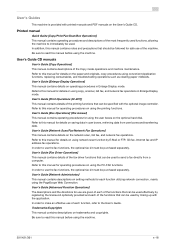
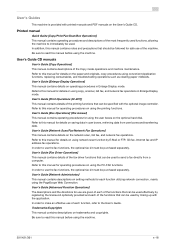
..., mainly using the PC-FAX functions. Refer to this manual for use of the Copy mode operations and machine maintenance. User's Guide [Box Operations] (this manual for details on the optional hard disk. Refer to read this manual for using the machine.
501/421/361
x-18 Be sure to this manual before using the user boxes...
Installation Guide - Page 1
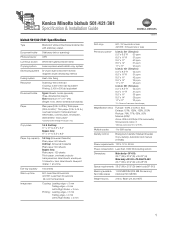
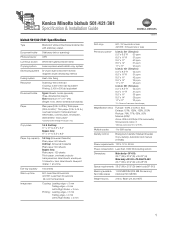
...GB HD)
Weight Approx.
215 lb. (Main unit and ADF)
1 Copy density: Automatic and manual (9 levels)
Power requirements 120 V, 12 A, 60 Hz
Power consumption Less than 30 seconds (at...paper (13 lb. Konica Minolta bizhub 501/421/361 Specification & Installation Guide
bizhub 501/421/361 Specifications
Type Black and white printer/copier/scanner/fax with stationary platen
Document holder ...
Installation Guide - Page 2
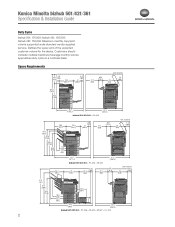
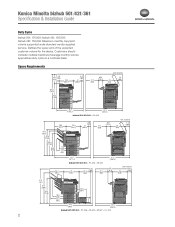
...
3.9 (100) 13 (330.6)
6.9 (176.4) 21.7 (550)
Unit: Inch(mm)
7.8
25
(200)
(635)
63.7 (1617.3)
bizhub 501/421/361 + PC-206 + FS-522
61.5 (1561.4)
Unit: Inch(mm)
3.9
6.9
7.8
25.7
27
23.2 (100)
21.7
(176.4)
25... for the device. Customers should consider multiple machines if average monthly volume approaches duty cycle on a continual basis. bizhub 361: 150,000. bizhub 421: 150...
Installation Guide - Page 8
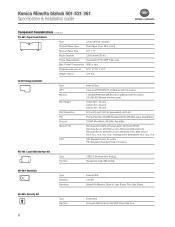
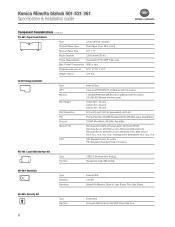
...memory)(Shared with the copier); 120 GB HDD (Shared with the copier)
Print Speed bizhub 501: 50 ppm bizhub 421: 42 ppm bizhub 361: 36 ppm
Print Resolution 600 x 600 dpi/2,400 dpi (equivalent) x 600 dpi... Added File Memory, Scan-to 28 lb. Konica AU-204H
AU-201H
Minolta
bizhub
501/421/361
Specification AU-211P
AU-101
&
Installation
Guide
Component Considerations (continued)
PC-407 ...
Installation Guide - Page 11


... memory) (Shared with the copier) 120 GB HDD (Shared with the copier)
Print Speed bizhub 501: 50 ppm bizhub 421: 42 ppm bizhub 361: 36 ppm
Print Resolution 600 x 600 dpi/ 2,400 dpi (equivalent) x 600 dpi
...Resolution Data
600 x 600 dpi (print and fax functions)
Processing 400 x 400 dpi (fax functions)
200 x 200 dpi (fax functions)
Printing 2,400 dpi (equivalent) x 600 dpi
continued
11
Installation Guide - Page 12


... bizhub 501/421/361 ... Authentication Manager
- PageScope MyPanel Manager
12 Network & Device Management
Network & Device Management User Tools
PageScope Web Connection
PageScope Net Care
...Setup
Font Management Utility
PageScope Data Administrator Print Utility for Unix
Driver Packaging Utility
Copy Protection Utility
HDD Back Up Utility
Log Management Utility
Management Tool
bizhub...
Installation Guide - Page 16


... required for bizhub 501/421/361 Digital Printer/Copier/Scanner/Fax
11/2010
ACCeSSOrieS
BASe UNit
item NO. Includes: 1 GB RAM, Touch Pen, Pen Holder, Face Sheet and Install Manual.
Floor type...PIV Card Authentication Unit Requires WT-502 Working Table.
Only one memory upgrade needed per device.
JS-502
4347711
Job Separator Tray
Separates output. Cannot be installed to 5,650 ...
Installation Guide - Page 17
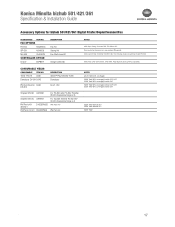
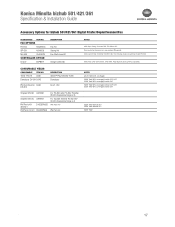
... (6% coverage) 250K Yield (6% coverage) bizhub 501/421 225K Yield (6% coverage) bizhub 361 250K Yield (6% coverage) bizhub 501/421 225K Yield (6% coverage) bizhub 361
225K Yield bizhub 361 250K Yield bizhub 421 250K Yield
17 Konica Minolta bizhub 501/421/361 Specification & Installation Guide
Accessory Options for bizhub 501/421/361 Digital Printer/Copier/Scanner/Fax
ACCeSSOrieS item NO.
Similar Questions
How To Setup Fax Function On Konica Bizhub C35
(Posted by deSimon 9 years ago)
How Setup Ip Address Konica Minolta Bizhub 361
(Posted by hcisbobry 10 years ago)
I'm Trying To Setup The Fax On The Bizhub 361. Error Codes T09 And T06
(Posted by Anonymous-123226 10 years ago)
What Is The Electrical Requirement For The Bizhub 361?
(Posted by Jackmanh 11 years ago)

