Konica Minolta bizhub 361 Support Question
Find answers below for this question about Konica Minolta bizhub 361.Need a Konica Minolta bizhub 361 manual? We have 12 online manuals for this item!
Question posted by Lastall on March 9th, 2014
How Do You Print The Configuration Page On A Bizhub 361
The person who posted this question about this Konica Minolta product did not include a detailed explanation. Please use the "Request More Information" button to the right if more details would help you to answer this question.
Current Answers
There are currently no answers that have been posted for this question.
Be the first to post an answer! Remember that you can earn up to 1,100 points for every answer you submit. The better the quality of your answer, the better chance it has to be accepted.
Be the first to post an answer! Remember that you can earn up to 1,100 points for every answer you submit. The better the quality of your answer, the better chance it has to be accepted.
Related Konica Minolta bizhub 361 Manual Pages
bizhub 361/421/501 Network Scan/Fax/Network Fax Operations User Manual - Page 18


.../lists This chapter introduces reports automatically printed when the fax/scan functions are used to be printed in Utility mode that can be ...configure the machine using the fax/scan functions of computers and this machine. Chapter 4 Transmitting data This chapter describes the flow of operations for persons with basic knowledge of the machine. Chapter 7 Explanation of bizhub 501/421/361...
bizhub 361/421/501 Network Scan/Fax/Network Fax Operations User Manual - Page 99
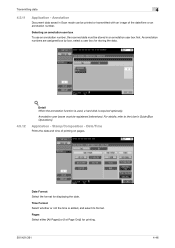
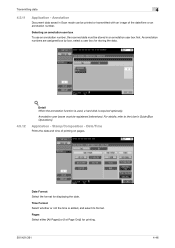
... the annotation function is used, a hard disk is added, and select its format.
Date/Time
Prints the date and time of the date/time or an annotation number. Transmitting data
4
4.5.11
Application.... Application - Pages Select either [All Pages] or [1st Page Only] for printing.
501/421/361
4-46 Selecting an annotation user box To use an annotation number, the scanned data must be...
bizhub 361/421/501 Network Scan/Fax/Network Fax Operations User Manual - Page 106


Other The distribution control number, job number, and serial number can be printed (either [All Pages] or [1st Page Only]).
For details on... Temporarily - Text Size Select a size of the machine. Check/Change Temporarily - Header Settings/Footer Settings - Print Position Select the position to be printed from [6pt], [8pt], [10pt], [12pt], [14pt], and [18pt]. Detail The serial number set up...
bizhub 361/421/501 Network Administrator User Manual - Page 179


Specify the following settings. Item
Verify XPS Digital Signature
Print XPS Errors
Definition
Specify whether to print error message when an error occurs during XPS print.
501/421/361
1-166 Setup items by operation
1
Item PS Error Print
Definition Specify whether to verify digital signature. Specify the following settings.
Item Auto Paper Select
Definition
While in...
bizhub 361/421/501 Fax Driver Operations User Manual - Page 31


...list, and then click the [Remove]
button.
- For Windows 7/Server 2008 R2, click [Remove device] on the toolbar.
4 Follow the on the deletion confirmation screen, and then click the [OK]....
7 Select the printer driver to restart the computer. For Windows 7/Server 2008 R2, click [Print server properties] in the computer. For Windows NT 4.0, this operation is displayed, click the [Delete...
bizhub 361/421/501 Box Operations User Manual - Page 16


...5 Save Document This chapter describes items you can be specified to configure the machine using an Web browser from a computer on a network... of available user boxes before using these softwares, refer to print and send the document saved in the CD-ROM. Also,...use the user box function.Clicking the link of bizhub 501/421/361. This manual is provided with basic knowledge of ...
bizhub 361/421/501 Box Operations User Manual - Page 67


Operation flow of user boxes
3
3.7.2
Use Document
Public/Personal/Group User Boxes
Print
501/421/361
Copies (p. 6-5)
Print Finishing
Page Margin
Sheet/Cover/Chapter Insert
Stamp/Composition
1-Sided (p. 6-5) 2-Sided (p. 6-5) Sort (p. 6-6) Group (p. 6-6) Offset (p. 6-6) Staple (p. 6-6) Punch (p. 6-6) Center Staple/Fold (p. 6-7) Margin Position (p. 6-8) Adjust Value (p. 6-8) Image Shift (p. ...
bizhub 361/421/501 Box Operations User Manual - Page 71
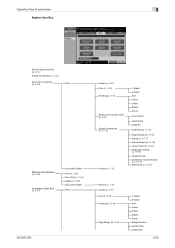
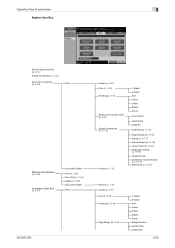
...
Bulletin Board User Box
(p. 6-51) Polling TX User Box (p. 6-52)
Secure Print User Box
(p. 6-53)
Print
Memory RX User Box (p. 6-56) Annotation User Box (p. 6-57)
Document Details
Print (p. 6-56)
Proof Print (p. 6-56)
Delete (p. 6-56)
Document Details
Print
501/421/361
Copies (p. 6-55) Print (p. 6-55) Finishing (p. 6-6)
Sheet/Cover/Chapter Insert
(p. 6-9)
Stamp/Composition
(p. 6-13)
Preview...
bizhub 361/421/501 Box Operations User Manual - Page 95


Use Document
6
6.3
6.3.1
Print - Detail To reset the number of copies to be specified between 1 and 999.
6.3.2
!
The number of the document are to "1", press the [C] button.
1-Sided/2-Sided
Selects whether 1-sided or 2-sided copies of copies can be printed.
501/421/361
6-5 Basic (Public/Personal/Group user box)
Copies
Using the keypad, type in the desired number of copies.
bizhub 361/421/501 Box Operations User Manual - Page 104


..., 12pt or 14pt) in which text is added and selects its format. Print Position - Date/Time
Prints the date and time of printing on (either all pages or 1st page only).
Print Position Selects the desired position to be printed.
501/421/361
6-14 Date Format Selects the format for the date. Pages Selects the pages...
bizhub 361/421/501 Box Operations User Manual - Page 106


... numbers on the front and back cover pages.
Select this option not to print the page numbers on them . Print Position Selects the desired position to be printed.
501/421/361
6-16 Select this option to count printed insertions as pages, but not print the page numbers on the front cover page. Text Size Selects the...
bizhub 361/421/501 Box Operations User Manual - Page 107


...such as "URGENT", "PLEASE REPLY", or "DO NOT COPY". Pages Selects the pages to be printed on (either all pages or 1st page only).
Fine-Tune
To make fine adjustments, touch [Adjust ... in the left/right direction and the up/down direction.
6.4.9
Stamp/Composition - Use Document
6
Print Position -
Adjusts the position between 1/16 and 1-15/16 inches (0.1 and 50.0 mm) in which text is...
bizhub 361/421/501 Box Operations User Manual - Page 118


... on the specified computer. Document data is displayed.
The data can be routed simply by "Security Settings" in the document as stamp and page print.
501/421/361
6-28 Enter and specify an unregistered destination directly.
! Detail If manual destination input is restricted by registering a destination with this machine instead of the...
bizhub 361/421/501 Box Operations User Manual - Page 151


....
6.13.3
Retransmitting a fax
Select the document to be retransmitted, and then touch [Fax].
6.13.4
Printing
Select the document to save documents that could not be printed, and then touch [Proof Print].
501/421/361
6-61 Saved documents can be retransmitted or printed later for a certain period because the recipient's line is Fax Retransmit User Box?
bizhub 361/421/501 Box Operations User Manual - Page 159


Finishing For the setting procedure, refer to print.
501/421/361
6-69 Detail 2-sided printing, punching, or stapling is 1 to 999. Use Document
6
6.16.4
Basic
Copies Type in the XPS format. The input range is not available for files in the desired number of print copies using the keypad.
Print Select either 1-sided or 2-sided.
Paper...
Installation Guide - Page 1
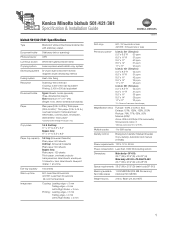
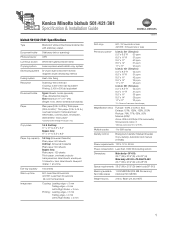
... copy 501: 3.2 seconds or less 421/361: 3.6 seconds or less
Print/copy speed:* bizhub 501 (Simplex)
5.5" x 8.5" R 50 ppm
8.5" x 11" R
37 ppm
8.5" x 11"
50 ppm
8.5" x 14"
31 ppm
11" x 17"
27 ppm
bizhub 421 (Simplex)
5.5" x 8.5" R 42 ppm
8.5" x 11" R
31 ppm
8.5" x 11"
42 ppm
8.5" x 14"
26 ppm
11" x 17"
23 ppm
bizhub 361 (Simplex)
5.5" x 8.5" R 42 ppm
8.5" x 11" R
31...
Installation Guide - Page 2
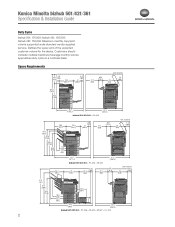
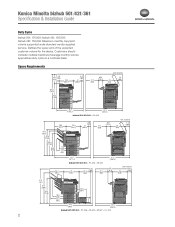
... the upper end of the expected customer volume for the device. bizhub 421: 150,000; Space Requirements
3.9 19.2 (100) (487)
25.8 (654.7)
3.9 (100)
13 (330.6)
64.5 (1637)
45.3 (1150)
6.95
21.7
(176.4)
(550)
Unit: Inch(mm)
7.8
25
(200)
(635)
46.7 (1185.3)
bizhub 501/421/361 + DK-506
61.5 (1561.4)
64.5 (1637)
49.5 (1258)
45...
Installation Guide - Page 8
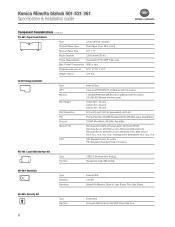
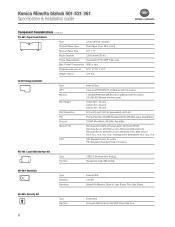
... the copier)
Memory 1,024 MB RAM (205 MB file memory)(Shared with the copier); 120 GB HDD (Shared with the copier)
Print Speed bizhub 501: 50 ppm bizhub 421: 42 ppm bizhub 361: 36 ppm
Print Resolution 600 x 600 dpi/2,400 dpi (equivalent) x 600 dpi
PDL PCL5e/PCL6(XL 3.0), PS3 Emulation (3016), XPS (XML paper specification...
Installation Guide - Page 11


... (Shared with the copier) 120 GB HDD (Shared with the copier)
Print Speed bizhub 501: 50 ppm bizhub 421: 42 ppm bizhub 361: 36 ppm
Print Resolution 600 x 600 dpi/ 2,400 dpi (equivalent) x 600 dpi...Scanned Data in Boxes • Using the Machine as a Scanner • Web Service
Print Drivers
Page Description Printer
Language
Driver
PCL XL (PCL6) Konica Minolta
PostScript 3 Emulation
...
Installation Guide - Page 17
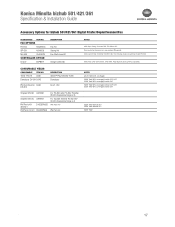
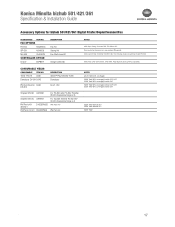
... 225K Yield (6% coverage) bizhub 361 250K Yield (6% coverage) bizhub 501/421 225K Yield (6% coverage) bizhub 361
225K Yield bizhub 361 250K Yield bizhub 421 250K Yield
17 Includes MK-708 Mount Kit. Kit includes dual Line and fax board FK-502.
Adds PCL 6/PS 3 emulation, XPS (XML Page Specification) printing capability.
Konica Minolta bizhub 501/421/361 Specification & Installation Guide...
Similar Questions
How To Print Configuration Page Konica Minolta C360
(Posted by jesspkee 10 years ago)
What Is The Electrical Requirement For The Bizhub 361?
(Posted by Jackmanh 10 years ago)
Problem Starting Bizhub 361 Error Codes
(Posted by nasergashi60 12 years ago)

