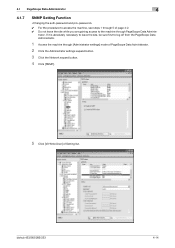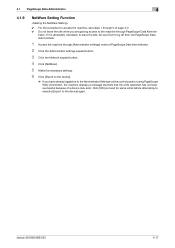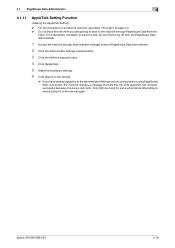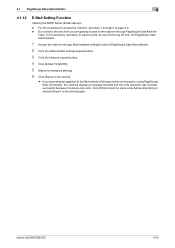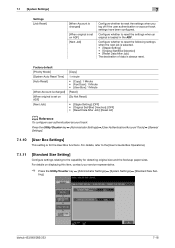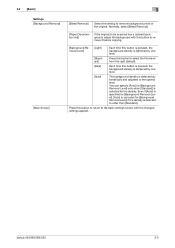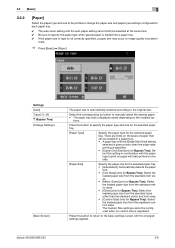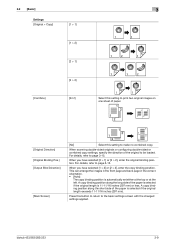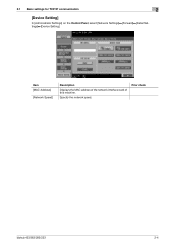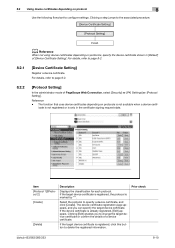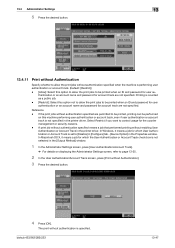Konica Minolta bizhub 283 Support Question
Find answers below for this question about Konica Minolta bizhub 283.Need a Konica Minolta bizhub 283 manual? We have 15 online manuals for this item!
Question posted by ctriemasa on April 21st, 2014
How To Set Dhcp On A Bizhub 283 Minolta
The person who posted this question about this Konica Minolta product did not include a detailed explanation. Please use the "Request More Information" button to the right if more details would help you to answer this question.
Current Answers
Related Konica Minolta bizhub 283 Manual Pages
Similar Questions
How To Reset Communications Settings On Bizhup 283
(Posted by whecman 10 years ago)
How Do You Change The Default Paper Size Setting On The Konica Minolta Bizhub
c360 manual
c360 manual
(Posted by jfmlBradm 10 years ago)
I Want To Set My Printer(konica Minolta Bizhub C253) To Print Only From Tray 1
i have headed paper in tray 2 of the printer and don't want people on my network from wasting it so ...
i have headed paper in tray 2 of the printer and don't want people on my network from wasting it so ...
(Posted by chrismarshall 11 years ago)