Konica Minolta bizhub 283 Support Question
Find answers below for this question about Konica Minolta bizhub 283.Need a Konica Minolta bizhub 283 manual? We have 15 online manuals for this item!
Question posted by tubman7215 on January 2nd, 2013
How To Replace Staples In A Bizhup 283
The person who posted this question about this Konica Minolta product did not include a detailed explanation. Please use the "Request More Information" button to the right if more details would help you to answer this question.
Current Answers
There are currently no answers that have been posted for this question.
Be the first to post an answer! Remember that you can earn up to 1,100 points for every answer you submit. The better the quality of your answer, the better chance it has to be accepted.
Be the first to post an answer! Remember that you can earn up to 1,100 points for every answer you submit. The better the quality of your answer, the better chance it has to be accepted.
Related Konica Minolta bizhub 283 Manual Pages
bizhub 423/363/283/223 Box Operations User Guide - Page 37


... of the selected User Box, and various settings of the machine. Indicates that an external memory device is not enabled.
Name
1
[Job List]
2
[Check Job]
3
[Preview]
Description
Press... functions. Press this button to display the message, and then perform the replacement or maintenance procedure.
bizhub 423/363/283/223
3-5
Appears when an error occurs with the G3 Fax or IP...
bizhub 423/363/283/223 Box Operations User Guide - Page 205


...
settings.
7.17.2
External memory screen
When the external memory device is saved in the external memory is connected, select [External... the following file types: PDF, JPEG, TIFF, and XPS.
bizhub 423/363/283/223
7-97 7.17 External Memory (System User Box)
7
Reference...250 characters. - Reference - 2-sided printing, punching, or stapling are not supported for JPEG and XPS files. - In...
bizhub 423/363/283/223 Copy Operations User Guide - Page 5


...Counter List] ...7-32 [External Server Settings]...7-32 [Limiting Access to Destinations]...7-33 [Authentication Device Settings] ...7-33 [User/Account Common Setting] ...7-34 [Scan to Home Settings] ...into the Bypass Tray 8-5
Consumables...8-7
Checking consumables ...8-7 Replacement message ...8-7 Checking consumables status...8-8 Viewing counters...8-9 Checking...bizhub 423/363/283/223
Contents-4
bizhub 423/363/283/223 Copy Operations User Guide - Page 15


...507
Enables the copy guard or password copy function. bizhub 423/363/283/223
2-4 This unit is the Hard Disk to function...This is hereinafter referred to use a compact keyboard. A receiving device for the Stamp Unit SP-501.
22 Local Interface Kit ... that have been scanned.
21 Spare TX Marker Stamp 2
A replacement stamp for Bluetooth communication is used on compact keyboards, contact your...
bizhub 423/363/283/223 Copy Operations User Guide - Page 49


... operation is completed normally [Completed Preparation Sound]: A sound produced when a device is nearing for supplies or a replaceable part and a message appears in the Touch Panel • [Simple Caution... [Invalid Input Sound]: A sound produced for invalid button operation in Enlarge Display mode.
bizhub 423/363/283/223
4-13
To produce a sound, press [Yes], and then select the volume from...
bizhub 423/363/283/223 Copy Operations User Guide - Page 52


bizhub 423/363/283/223
4-16
4.9 Guidance
4
Settings
[Consumables Replace/Processing Procedure]*
Use the animation guidance to check the procedure to replenish staples or throw punch scraps away from the punch scrap box. Press the target button, and then press [Start Guidance].
* This item is displayed only when a Hard Disk is installed.
bizhub 423/363/283/223 Copy Operations User Guide - Page 142


...images to start replenishing toner. Directly after replacing the toner bottle or after the maximum... Side 2)] [Centering (Duplex 2nd Side)] [Media Adjustment] [Center Staple Position] [Half-Fold Position] [Punch Horizontal Position Adjustment] [Punch ... [Specify] [Erase Method]: [Rectangular] [Original Density]: [1]
bizhub 423/363/283/223
7-10 As an erase method, select [Bevel] or [Rectangular].
bizhub 423/363/283/223 Copy Operations User Guide - Page 205


... have run out.
Load the indicated original pages into the ADF.
Replace the staple cartridge, or cancel stapling.]
[Misfeed detected. To continue the job, cancel punching.]
[Reset ...the left with a dry cloth.
The staples have failed the specified number of the code displayed in this message is not installed.
bizhub 423/363/283/223
9-9 Remove paper according to remedy...
bizhub 423/363/283/223 Copy Operations User Guide - Page 250
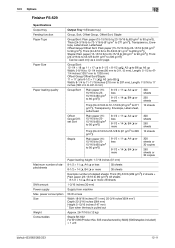
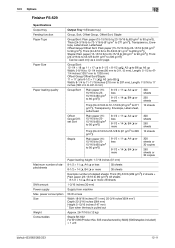
.../16 inches (147 mm) * Size when the tray is pulled out
Approx. 26-7/16 lb (12 kg)
Staple SK-602 For EH-590 (Product No. 505 manufactured by MAX) (5000 staples included) e 1 unit
bizhub 423/363/283/223
12-11 Group/Sort: 12-1/4 e 18 w, 11 e 17 w to 5-1/2 e 8-1/2 w/v, A3 w to B6 w, A6 w Width: 3-9/16 to...
bizhub 423/363/283/223 Copy Operations User Guide - Page 258


...Account track 4-8 Account track settings 7-30 ADF connector 2-7 Adjusting the center staple position 7-12 Adjusting the half-fold position 7-13 Adjusting the punch horizontal ...Administrator/machine settings 7-23 Advanced preview 4-19 Application settings 5-20 Authentication device settings 7-33 Authentication unit 2-2
Authentication unit (biometric type 10-2, ...bizhub 423/363/283/223
14-2
bizhub 423/363/283/223 Copy Operations User Guide - Page 260


... user boxes ...7-24 Replacement message 8-7 Replenishment message...5-47
Stamp settings 7-19, 7-50
Stamp unit 2-2 Stamp/composition 5-40 Staple cartridge 2-14 Stapling 5-11 Start 4-4 Status indicator 2-5 Stop 4-4 Storage box 2-5 Stylus pen...timer setting 7-6 Working table 2-2
Z
Z-folded original 5-17 Zoom 5-7
bizhub 423/363/283/223
14-4 14.1 Index by item
Power save settings 7-3 Power ...
bizhub 423/363/283/223 Copy Operations User Guide - Page 261


...58 Application 5-20 Apply Stamps 7-50 Authentication Device Settings 7-33 Auto 5-7 Auto Booklet ON when Fold & Staple 6-8 Auto Color Level Adjust 6-3 Auto Detect...Color Selection Settings 6-6 Composition 5-51 Confidential Document Access Method 7-46 Consumables Replace Processing Procedure ..........4-16 Contrast 5-30 Copied Paper 5-19
Copier Settings 6-6, ...bizhub 423/363/283/223
14-5
bizhub 423/363/283/223 Fax Driver Operations User Guide - Page 45


...machine are detected in a document with multiple pages on to be sent.
bizhub 423/363/283/223
4-12 Clicking [Combination Details...] allows you to be sent.
Click ...[Configure] tab
Item Name [Device Option]
[Obtain Device Information] [Acquire Settings...] [Encryption Passphrase]
Functions
Configure the status of the options installed on to replace the TrueType fonts by printer ...
bizhub 423/363/283/223 Network Administrator User Guide - Page 210
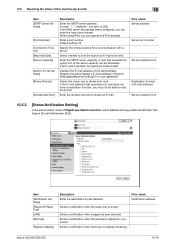
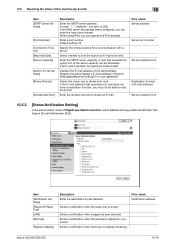
...] [JAM] [PM Call]
[Replace Staples]
Description Enter the destination E-mail address. Sends a notification when there are no staples remaining. Format: *.*.*.* (Asterisk * can be 0 to 255) If the DNS server has already been configured, you may not be able to read the E-mail. Select whether to divide an E-mail.
bizhub 423/363/283/223
10-16...
bizhub 423/363/283/223 Network Administrator User Guide - Page 214


... has an [IPX Address], enter it .
Sends a notification when there are no staples remaining.
Sends a notification when the capacity of PageScope Web Connection, select [Maintenance]ö...Sends a notification when the drum unit or developing unit needs to be replaced.
Prior check Notification address
bizhub 423/363/283/223
10-20
Sends a notification when a page has been jammed....
bizhub 423/363/283/223 Network Administrator User Guide - Page 355


... (not the last data). The reception of the certificate verification. bizhub 423/363/283/223
15-30 The device is 20). Parameter of the certificate is unavailable. No certificate is... buffer shortage occurred. The certificate has expired. Unable to be retained (1MB). The device certificate does not exist. Failed in the peripheral hardware of the object data specification range ...
bizhub 423/363/283/223 Network Administrator User Guide - Page 358


... of elusive and non-intuitive IP addresses. bizhub 423/363/283/223
15-33
DNS allows for Dynamic Host...a communication standard)
Characters added to a LDAP server form a multifunctional product. For mutual communication, the same frame type is correctly ...widely used as a bridge between a computer and a peripheral device. Hardware and software used than error diffusion, but also changes ...
bizhub 423/363/283/223 Network Administrator User Guide - Page 359


...broadcasts or serial pollings are distributed to a computer.
bizhub 423/363/283/223
15-34 The grouping of the OSI reference model... and print data to 1/100.
With the number of devices on to the same destination addresses. The acronym for HyperText...of multiple abbreviation numbers.
IPX runs in to replace the current IPv4 protocol. 128-bit IP addressing system and...
bizhub 423/363/283/223 Network Administrator User Guide - Page 363


...be searched for displaying characters/symbols on monitors and other devices to broadcast fax messages via the relay station, so ...
The RGB are available.
The referral setting configures whether the multifunctional product is called the sub-scanning direction. A function to ...not want to transmit it receives a call. bizhub 423/363/283/223
15-38 The RAW port number is found...
bizhub 423/363/283/223 Network Scan/Fax/Network Fax Operations User Guide - Page 302


...Protocol.
bizhub 423/363/283/223
13-7
Authentication methods used for storing data. HTTP can reproduce smoother transition of black and white dots
A large capacity storage device for Windows... a LDAP server from a multifunctional product.
Larger number of resolution used when connecting to send or receive data between a computer and a peripheral device. The acronym for a LDAP...
Similar Questions
How To Replace Staple Cartridge In Konica Minolta Bizhub 601
(Posted by rodmult 9 years ago)
How To Replace Staples On The Konica Bizhub 283
(Posted by freddca 9 years ago)
How To Reset Communications Settings On Bizhup 283
(Posted by whecman 10 years ago)
How To Replace Staples In The Konica Minolta Bizhub 361
(Posted by Owllymama 10 years ago)

