Konica Minolta bizhub 283 Support Question
Find answers below for this question about Konica Minolta bizhub 283.Need a Konica Minolta bizhub 283 manual? We have 15 online manuals for this item!
Question posted by wlholfudze on February 13th, 2014
How Do I Print A Fax Confirmation Page On A Bizhub 423
The person who posted this question about this Konica Minolta product did not include a detailed explanation. Please use the "Request More Information" button to the right if more details would help you to answer this question.
Current Answers
There are currently no answers that have been posted for this question.
Be the first to post an answer! Remember that you can earn up to 1,100 points for every answer you submit. The better the quality of your answer, the better chance it has to be accepted.
Be the first to post an answer! Remember that you can earn up to 1,100 points for every answer you submit. The better the quality of your answer, the better chance it has to be accepted.
Related Konica Minolta bizhub 283 Manual Pages
bizhub 423/363/283/223 Box Operations User Guide - Page 25


...device
If the optional Fax Kit is installed, and you want to print while receiving data, configure the memory reception settings. Reference - The User Box to which data is saved for memory reception
If the optional Fax Kit is installed, and you do not want to the [User's Guide Network Scan/Fax/Network Fax Operations].
bizhub 423/363/283... the group containing fax numbers of relay ...
bizhub 423/363/283/223 Box Operations User Guide - Page 187
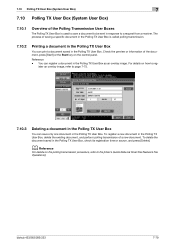
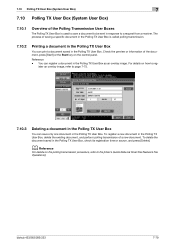
... the Polling TX User Box as an overlay image. bizhub 423/363/283/223
7-79 To delete the document saved in the ... polling transmission procedure, refer to the [User's Guide Network Scan/Fax/Network Fax Operations]. ister an overlay image, refer to page 7-75.
7....is called polling transmission.
7.10.2
Printing a document in the Polling TX User Box
You can print a document saved in the Polling ...
bizhub 423/363/283/223 Box Operations User Guide - Page 285


...] is in-
tional Fax Kit is installed. • The Confidential RX User Box is available when the optional Fax Kit is
installed while...printing using PageScope Web Connection. Configure the XPS print settings. Configure the settings to print TIFF images. Select whether to specify a password to Acquire Device Info]
Description Specify the default values of the interface. bizhub 423/363/283...
bizhub 423/363/283/223 Copy Operations User Guide - Page 154


... default
[Default Bypass Paper Type Setting]
[Yes] [Paper Type]: [Plain Paper]
7.1.16
[Page Number Print Position]
Specify a page number print position when printing page numbers after configuring 2-sided print or booklet settings.
For details, refer to fax or scan a document. bizhub 423/363/283/223
7-22 Settings
[Left & Right Bind: All the Same Top & Bottom Bind: All the...
bizhub 423/363/283/223 Copy Operations User Guide - Page 203


... the USB cable from the one if not. Remedy
Refer to [Quick Guide Copy/Print/Fax/Scan/Box Operations] to confirm how to perform authentication and how to a different USB port from this machine or .... If you connect the authentication unit to place your finger, and then scan it again. bizhub 423/363/283/223
9-7
If the scanned part is limited to place the IC card. Clean your finger ...
bizhub 423/363/283/223 Copy Operations User Guide - Page 206


...tray. Press this machine. Appears when an error occurs with the printing or scanning function. Indicates that enhanced security mode is not connected.
...9
Message
[Verify that external keyboard is not connected to view a screen containing a warning code.
bizhub 423/363/283/223
9-10
Indicates that very little paper remains in the touch-panel screen
Icon
Description
Indicates that ...
bizhub 423/363/283/223 Copy Operations User Guide - Page 225


... machine. This section explains how to the [Quick Guide Copy/Print/Fax/Scan/Box Operations].
The registered user, who is authenticated with an IC card to log...
This device does not support external server authentication. For details on this machine
NOTICE
Authentication Unit (IC card type) AU-201 must be installed inside the Working Table WT-506. bizhub 423/363/283/223
...
bizhub 423/363/283/223 Copy Operations User Guide - Page 263
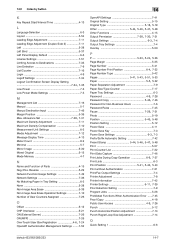
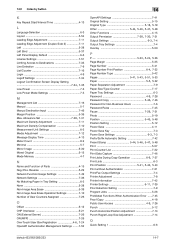
...Print/Fax Output Settings 7-4 Printer Adjustment 7-8 Printer Information 7-42
Printer Settings 6-11, 7-39
Prior Detection Setting 7-9 Program Jobs 5-26 Prohibited Functions When Authentication Error ......7-45 Proof Copy 4-18
Public User Access 4-9, 7-26
Punch 5-12 Punch Horizontal Position Adjustment 7-13 Punch Regist Loop Size Adjustment 7-14
Q
Quick Setting 1 6-6
bizhub 423/363/283...
bizhub 423/363/283/223 Fax Driver Operations User Guide - Page 8


... this machine to be performed from a computer, also uses the printer functions provided by the fax driver.
Printing and fax transmission can be used as usual fax jobs. bizhub 423/363/283/223
2-2 The PC-FAX function, which sends a fax from an application on the fax machine, and then sent. 2.1 Printer controller
2
2 Overview
This chapter describes the overview and connection...
bizhub 423/363/283/223 Fax Driver Operations User Guide - Page 11
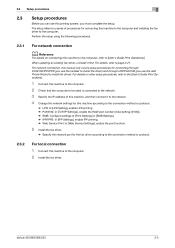
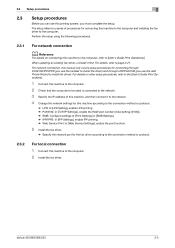
...printing system, you must complete the setup. bizhub 423/363/283/223
2-5 Perform the setup using the following procedures.
2.3.1
For network connection
d Reference
For details on other setup procedures, refer to the [User's Guide Print...this machine to the computer, refer to [User's Guide Print Operations]. When updating an existing fax driver, uninstall it to the network.
4 Change the network...
bizhub 423/363/283/223 Fax Driver Operations User Guide - Page 47
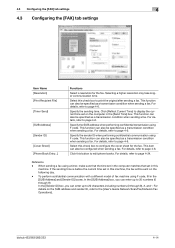
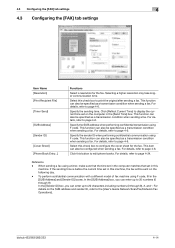
...fax. Select this machine, the fax will be specified as a transmission condition when sending a fax. Click [Reflect Current Time] to page 4-6. 4.3 Configuring the [FAX] tab settings
4
4.3 Configuring the [FAX] tab settings
Item Name [Resolution] [Print...
Select this machine. bizhub 423/363/283/223
4-14 This function can also be configured when sending a fax. Selecting a higher ...
bizhub 423/363/283/223 Network Administrator User Guide - Page 368
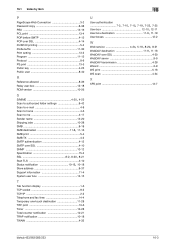
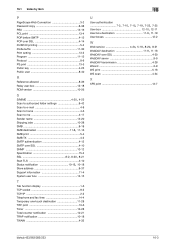
... box 12-15
T
Tab function display 1-6 TCP socket 9-2 TCP/IP 2-2 Telephone and fax lines 14-4 Temporary one-touch destination 11-28 TIFF print 13-6 Timer 10-28 Total counter notification 10-21 TRAP notification 10-18 TWAIN 4-32
16...-18
WebDAV over SSL 4-30 WebDAV server 9-9 WebDAV transmission 4-28 Wizard 3-9 WS print 5-18 WS scan 4-34
X
XPS print 13-7
bizhub 423/363/283/223
16-3
bizhub 423/363/283/223 Network Scan/Fax/Network Fax Operations User Guide - Page 37


... Guidance 16 Enlarge Display
17 Accessibility 18 Access
19 Brightness dial 20 User Box
21 Fax/Scan
bizhub 423/363/283/223
3
Description
Press to display the screen for configuring settings for authentication, the Enlarge Display screen is being printed. Pressing the Stop key during scanning temporarily stops the scan operation. When this machine is...
bizhub 423/363/283/223 Network Scan/Fax/Network Fax Operations User Guide - Page 317


... Direction 5-55 Original Direction Confirmation Screen 10-12
Original Settings...Print 3-9, 10-26, 10-27
Print E-mail Message Body 10-38 Print Paper Selection 10-19 Print Paper Size 10-20
Print Position 5-50, 5-51
Print Receiver's Name 10-16 Print Separate Fax Pages 10-20 Print/Fax Output Settings 10-14 Printed Photo 5-36 Printing...Fax Settings 9-24, 9-26
bizhub 423/363/283/223
14-7
bizhub 423/363/283/223 Print Operations User Guide - Page 6


... & Print Delete after Print Setting 13-42 Skip Job Operation Settings ...13-43 ID & Print Settings...13-44 ID & Print Operation Settings ...13-45 Default Operation Selection ...13-46 Print without Authentication...13-47 I/F timeout setting ...13-48 Print XPS Errors ...13-49 PSWC Direct Print...13-50 Assign Account to Acquire Device Info 13-50
bizhub 423/363/283/223...
bizhub 423/363/283/223 Print Operations User Guide - Page 74
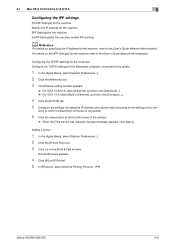
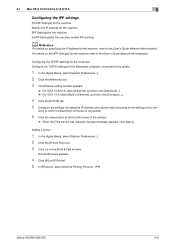
... [User's Guide Network Administrator]. d Reference
For details on the [Print & Fax] window.
[Printer Browser] appears.
4 Click [IP] or [IP Printer]. 5 In [Protocol:], select [Internet Printing Protocol -
work to the settings of the window.
% When the [This service has unsaved changes] message appears, click [Apply]. bizhub 423/363/283/223
6-9
6.1 Mac OS X 10.2/10.3/10.4/10.5/10...
bizhub 423/363/283/223 Print Operations User Guide - Page 121


... details on secure printing, refer to configure the settings for the installed options.
10.2.1
Option settings
1 Open the [Print & Fax] (or [Printer Setup Utility]/[Print Center]) window.
% The [Print & Fax] window can be... to page 12-5. bizhub 423/363/283/223
10-4 Reference -
If [Device Information] is not displayed, the version is selected, only the secure print jobs are installed in...
bizhub 423/363/283/223 Print Operations User Guide - Page 151


... drivers support this function allows confirming the printed result before printing the remaining number of copies. KONICA MINOLTA PostScript PPD Printer Driver for Windows (PS driver) -
Because this feature. - KONICA MINOLTA PCL Printer Driver for Mac OS X - KONICA MINOLTA PostScript PPD Printer Driver for Windows (PCL driver) -
bizhub 423/363/283/223
12-2 KONICA MINOLTA XPS...
bizhub 423/363/283/223 Print Operations User Guide - Page 264
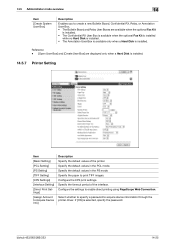
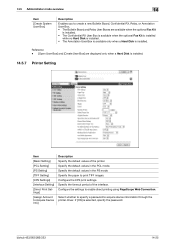
... Setting]
[PCL Setting]
[PS Setting]
[TIFF Setting]
[XPS Settings]
[Interface Setting]
[Direct Print Settings]
[Assign Account to Acquire Device Info]
Description Specify the default values of the interface. Specify the paper to acquire device information through the printer driver.
bizhub 423/363/283/223
14-25 If [ON] is installed. Specify the default values in the...
bizhub 423/363/283/223 Print Operations User Guide - Page 292


... Font List 13-27 PS Setting 13-25 PSWC Direct Print 13-50 Punch 13-18
Q Quality Adjustment 9-25, 10-24
S
Save Custom Size 9-6 Secure Print Only 13-54 Secure Print User Box 12-7 Skip Job Operation Settings 13-43 Spool Print Jobs in HDD before RIP 13-7 Staple 13-17
bizhub 423/363/283/223
17-5
Similar Questions
How To Print Fax Confirmation On Konica Minolta Bizhub 423
(Posted by framisty 9 years ago)
Konica Minolta Bizhub 283 Won't Print Fax Confirmation
(Posted by michace1 10 years ago)
How Do I Print Fax Confirmations For The Konica Minolta Bizhub 283
(Posted by tritonio 10 years ago)
How To Print Fax Confirmation From Konica Minolta Bizhub C452
(Posted by DTcl 10 years ago)
How Do I Print Fax Confirmation On Konica Minolta Bizhub C360
(Posted by zulstil 10 years ago)

