Konica Minolta bizhub 283 Support Question
Find answers below for this question about Konica Minolta bizhub 283.Need a Konica Minolta bizhub 283 manual? We have 15 online manuals for this item!
Question posted by vpaSni on September 21st, 2013
Konica 283 Copier Won't Scan To A Folder
The person who posted this question about this Konica Minolta product did not include a detailed explanation. Please use the "Request More Information" button to the right if more details would help you to answer this question.
Current Answers
There are currently no answers that have been posted for this question.
Be the first to post an answer! Remember that you can earn up to 1,100 points for every answer you submit. The better the quality of your answer, the better chance it has to be accepted.
Be the first to post an answer! Remember that you can earn up to 1,100 points for every answer you submit. The better the quality of your answer, the better chance it has to be accepted.
Related Konica Minolta bizhub 283 Manual Pages
bizhub 223/283/363/423 Security Operations User Guide - Page 174


...the machine through the HDD TWAIN driver.
bizhub 423/363/283/223
4-27
When the Enhanced Security ... application. 2 From the [File] menu, click [Read], and then select [KONICA MINOLTA HDD TWAIN Ver.3]. 3 Select this machine to be recognized as "*" on...entered for downloading document data stored in the User Box in the scan or fax mode in the PC of this machine and click [...device.
bizhub 423/363/283/223 Advanced Function Operations User Guide - Page 4


...6-11 [Document/Page] - [Combine Documents 6-12 [Document/Page] - [Document Settings 6-13 [Return to Scan Dest.]...6-13
Specifying a destination...6-14 Printing...6-14 Specifying destinations...6-15 Saving a document in an external memory 6-15
Checking...[My Panel Settings]...9-5 [Language Setting] ...9-6 [Measurement Unit Settings]...9-6 [Copier Settings] ...9-7
bizhub 423/363/283/223
contents-3
bizhub 423/363/283/223 Advanced Function Operations User Guide - Page 54


...a destination", which can customize the Image Panel screen as a user-specific screen. bizhub 423/363/283/223
6-2
Image Panel focuses on the MFP with the conventional panel.
ministrator Settings], ...can be used on operability. If [User Authentication/ Account Track] ö [Scan to Authorized Folder Settings] is a new intuitive and easy-to-understand panel interface. Therefore, the...
bizhub 423/363/283/223 Advanced Function Operations User Guide - Page 91


Item [Language Setting] [Measurement Unit Settings] [Copier Settings]
[Scan/Fax Settings]
[User Box Settings]
[Color Selection Settings] [Main Menu Settings...].
1 Log in [My Panel Settings] of shortcut keys For details, refer to be used on My Panel. bizhub 423/363/283/223
9-5 9.3 Customizing My Panel
9
9.3 Customizing My Panel
Customize My Panel in as follows.
For details, refer...
bizhub 423/363/283/223 Advanced Function Operations User Guide - Page 99
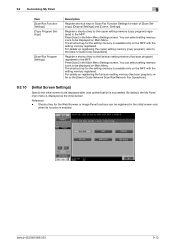
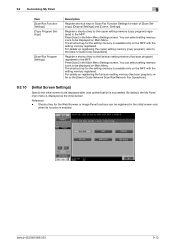
.... Register a shortcut key to the copier setting memory (copy program) registered in the Main Menu Settings screen.
The shortcut key for each of [Scan Settings], [Original Settings] and [Comm. By default, the My Panel main menu is enabled. bizhub 423/363/283/223
9-13 Settings]. 9.3 Customizing My Panel
9
Item [Scan/Fax Function Settings] [Copy Program...
bizhub 423/363/283/223 Advanced Function Operations User Guide - Page 111


...C
Cache 4-17 Cellular Phone 6-10 Color Selection Settings 9-12 Combine Documents 6-12 Cookie 4-17 Copier Settings 9-7 Copy to Personal Addr 10-7 Copy to Shared Addr 10-8
D
Default Address Book ... 6-11 Print 4-15 Print Settings 6-14 Proxy 4-17
R
Return to Scan Dest 6-13
S
Scan 6-7 Scan/Fax Settings 9-9 Security 4-17 Settings 4-17
Shortcut key 9-7, 9-10, 9-11
U
User Box Settings...
bizhub 423/363/283/223 Box Operations User Guide - Page 73
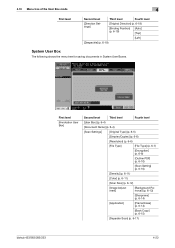
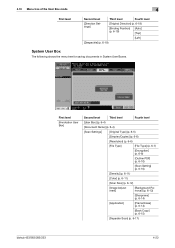
... 6-6)
[Resolution] (p. 6-6)
[File Type]
[File Type] (p. 6-7)
[Encryption] (p. 6-8)
[Outline PDF] (p. 6-10)
[Scan Setting] (p. 6-10)
[Density] (p. 6-11)
[Color] (p. 6-11)
[Scan Size] (p. 6-12)
[Image Adjustment]
[Background Removal] (p. 6-13)
[Sharpness] (p. 6-14)
[Application]
[Frame Erase] (p. 6-14)
[Book Copy] (p. 6-15)
[Separate Scan] (p. 6-17)
bizhub 423/363/283/223
4-23
bizhub 423/363/283/223 Box Operations User Guide - Page 94


...[Text/Photo] or [Photo], you can also specify the photo type. bizhub 423/363/283/223
6-5
Original that consists of both text and photos (halftone). Original... Original that consists of only text.
6.2 Scan Settings
6
6.2
Scan Settings
Press [Scan Settings] in whole.
Original that was printed using a copier or printer.
Original Type
Select the original type based on...
bizhub 423/363/283/223 Box Operations User Guide - Page 205


...-
Reference -
Printing encrypted PDF data
To print the encrypted PDF data saved in the external memory device, select the data in the list. - Reference - 2-sided printing, punching, or stapling are ... When no Hard Disk is saved in the folder of printable file types are displayed in the External Memory screen and print the data. bizhub 423/363/283/223
7-97 If the number
of a PDF...
bizhub 423/363/283/223 Box Operations User Guide - Page 280


...KONICA... display. bizhub 423/363/283/223
9-35...
Specify whether to skip a job.
If necessary, configure settings to enable saving or reading a document in or from the external memory. Specify the time to cancel the stamp setting for fax transmission. In addition, in [Fax TX Settings], specify whether to release the operation lock when scanning (excluding push-scanning...
bizhub 423/363/283/223 Copy Operations User Guide - Page 5


...]...7-32 [Limiting Access to Destinations]...7-33 [Authentication Device Settings] ...7-33 [User/Account Common Setting] ...7-34 [Scan to Home Settings] ...7-35 [Scan to Authorized Folder Settings 7-35 [Network Settings] ...7-36 [Copier Settings] ...7-37 [Printer Settings] ...7-39 [Fax... and their remedies 9-8
Icons that appear in the touch-panel screen 9-10
bizhub 423/363/283/223
Contents-4
bizhub 423/363/283/223 Copy Operations User Guide - Page 69


... job. d Reference
To set the Separate Scan output method: Press the Utility/Counter key ö [User Settings] ö [Copier Settings] ö [Separate Scan Output Method]. It would cause jamming and...the Original Glass for scanning the originals.
0 Do not load original sheets beyond the upper limit for the ADF. bizhub 423/363/283/223
5-13 5.1 [Basic]
5
5.1.6
[Separate Scan]
When the original ...
bizhub 423/363/283/223 Enlarge Display Operations User Guide - Page 15
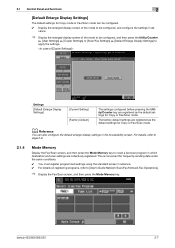
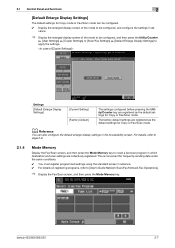
...Scan mode.
For details, refer to
page 2-8.
2.1.4
Mode Memory
Display the Fax/Scan screen, and then press the Mode Memory key to [User's Guide Network Scan/Fax/Network Fax Operations].
% Display the Fax/Scan...[User Settings] ö [Copier Settings] or [Scan/Fax Settings] ö [...scan program in which destination and scan settings are registered as the default settings for Copy or Fax/Scan...
bizhub 423/363/283/223 Enlarge Display Operations User Guide - Page 47


... of the original according to the content of the original.
% Press [Scan Settings] ö [Simplex/ Duplex]. Adjust the scan density of the original.
Overview
[Simplex/Duplex] [Original Type]
[Resolution] [Density] [File Type] [Color] [Scan Size] [Background Removal]
[Original Settings]
Select whether to scan one side or both sides of sending data. bizhub 423/363/283/223
4-9
bizhub 423/363/283/223 Network Administrator User Guide - Page 70
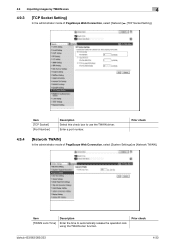
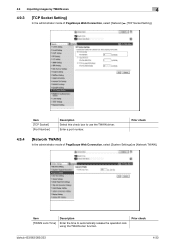
... this check box to automatically release the operation lock using the TWAIN scan function. Enter a port number. Prior check
bizhub 423/363/283/223
4-33
Item [TWAIN Lock Time]
Description
Enter the time to use the TWAIN driver. 4.9 Importing images by TWAIN scan
4
4.9.3
[TCP Socket Setting]
In the administrator mode of PageScope Web Connection...
bizhub 423/363/283/223 Network Administrator User Guide - Page 181


... manually enter the address regardless of the setting of the public user
8
Reference
- For details, refer to External Memory] and [External Memory Document Scan] under [Function Permission]
bizhub 423/363/283/223
8-41 When [Security Settings]ö[Security Details]ö[Manual Destination Input] is set to [ON] in this machine to [Restrict] in...
bizhub 423/363/283/223 Network Administrator User Guide - Page 355


...hardware of a certificate is unavailable. Failed to the system.
bizhub 423/363/283/223
15-30 The Web service or WS scan function is invalid. A buffer shortage occurred. The certificate has ... is expected to be retained (1MB). The operation is invalid. The device is not registered. 15.4 Network Error Codes Functions WS scan
Bluetooth
15
Code 1 2 3 4 5 6
22 42 52 53...
bizhub 423/363/283/223 Network Scan/Fax/Network Fax Operations User Guide - Page 66
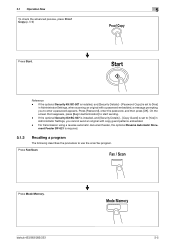
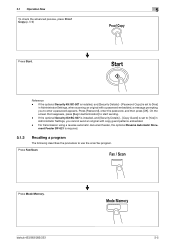
...] − [Copy Guard] is required.
5.1.3
Recalling a program
The following describes the procedure to start sending.
- bizhub 423/363/283/223
5-5 On the screen that reappears, press [Begin Authentication] to use the scan/fax program. Press Fax/Scan. Reference
-
5.1 Operation flow
5
To check the advanced preview, press Proof Copy.(p. 5-9)
Press Start. Press Mode Memory...
bizhub 423/363/283/223 Network Scan/Fax/Network Fax Operations User Guide - Page 72


... only when
a Hard Disk is enabled. Select to scan subsequent pages or not.
View Status
Determine whether to erase document frames. Change Setting
Change the...Cover+2-Sided" setting is 1-sided or 2-sided.
Item [Finish]
bizhub 423/363/283/223
Description To scan subsequent pages of the originals to be scanned.
5.2 Using the advanced preview
5
Preview - View Pages -
bizhub 423/363/283/223 Network Scan/Fax/Network Fax Operations User Guide - Page 115


bizhub 423/363/283/223
5-54 5.10 Scan Settings
5
5.10.16 Document Name (E-mail/BOX/SMB/FTP/WebDAV/I-FAX)
Enter the document name in the control panel. The Internet fax function is available only when a Hard Disk is installed.
5.10.17 Separate Scan
The scan... originals and double-sided originals are mixed.
Reference - To select this setting, press [Separate Scan] to highlight it.
Similar Questions
Konica 283 Wireless Adaptor
I have an Ineo283 which is the same machine as a Konica 283. Does this machine have a wireless Adapt...
I have an Ineo283 which is the same machine as a Konica 283. Does this machine have a wireless Adapt...
(Posted by nhuku 6 years ago)
How To Set Up A Scan Folder On A Bizhub C360
(Posted by jarCAMPE 10 years ago)

