Konica Minolta bizhub 283 Support Question
Find answers below for this question about Konica Minolta bizhub 283.Need a Konica Minolta bizhub 283 manual? We have 15 online manuals for this item!
Question posted by mikeGMar on October 5th, 2013
Bizhub 283 How To Send A Fax
The person who posted this question about this Konica Minolta product did not include a detailed explanation. Please use the "Request More Information" button to the right if more details would help you to answer this question.
Current Answers
There are currently no answers that have been posted for this question.
Be the first to post an answer! Remember that you can earn up to 1,100 points for every answer you submit. The better the quality of your answer, the better chance it has to be accepted.
Be the first to post an answer! Remember that you can earn up to 1,100 points for every answer you submit. The better the quality of your answer, the better chance it has to be accepted.
Related Konica Minolta bizhub 283 Manual Pages
bizhub 223/283/363/423 Security Operations User Guide - Page 145


...OK] to PC
% If [Delete] is selected in step 4, a confirmation message appears. bizhub 423/363/283/223
3-35 See the table given below for the relation between the menu type and functions ... Send to other device, Download to PC
Print job files
Print, Move/Copy, Delete, Send to other device, Download to PC
Scan job files
Print, Move/Copy, Delete, Send to other device, Download to PC
Fax job...
bizhub 423/363/283/223 Box Operations User Guide - Page 8
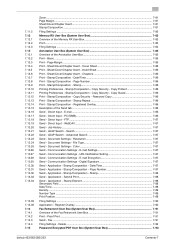
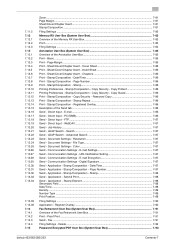
... Encrypted PDF User Box (System User Box 7-93
bizhub 423/363/283/223
Contents-7 Stamp/Composition - Direct Input - Communication Settings - Application - Register Overlay ...7-90 Fax Retransmit User Box (System User Box 7-91 Overview of the Send tab ...7-86 Send - Copy Guard 7-86 Print - Direct Input - Fax...7-91 Filing Settings - Sheet/Cover/Chapter Insert...
bizhub 423/363/283/223 Box Operations User Guide - Page 153
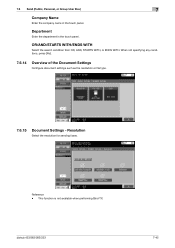
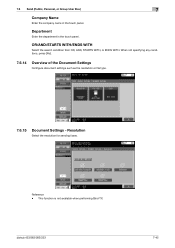
bizhub 423/363/283/223
7-45 OR/AND/STARTS WITH/ENDS WITH
Select the search condition from OR, AND, STARTS WITH, or ENDS WITH. 7.6 Send (Public, Personal, or Group User Box)
7
Company Name
Enter the company name in the touch panel. Resolution
Select the resolution for sending faxes.
Department
Enter the department in the touch panel...
bizhub 423/363/283/223 Box Operations User Guide - Page 160
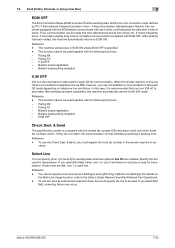
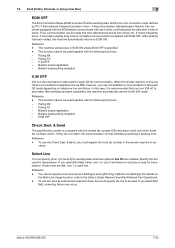
...Reference - bizhub 423/363/283/223
7-52 ECM is set to [RX Only] in the super G3 mode depending on
the Multi Line Usage function, refer to the [User's Guide Network Scan/Fax/Network Fax Operations]. ... that the data sent is free of errors. This machine sends faxes in ad- This function cannot be used for super G3 fax communication. Polling RX - V.34 OFF - Bulletin board polling...
bizhub 423/363/283/223 Box Operations User Guide - Page 199


... - A list of redials reached the value specified in the [Fax Settings] of Administrator Settings.
For details on settings, refer to be printed, and press [Proof Print]. Before you can specify the new destina- Select a document, select the [Send] tab, and press [Fax]. bizhub 423/363/283/223
7-91 Check document information, and press [Start].
7.14...
bizhub 423/363/283/223 Box Operations User Guide - Page 271
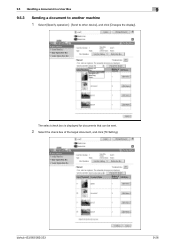
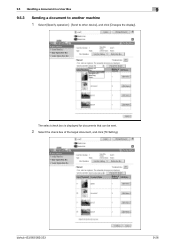
bizhub 423/363/283/223
9-26
The select check box is displayed for documents that can be sent.
2 Select the check box of the target document, and click [TX Setting]. 9.5 Handling a document in a User Box
9
9.5.3
Sending a document to another machine
1 Select [Specify operation] - [Send to other device], and click [Changes the display].
bizhub 423/363/283/223 Copy Operations User Guide - Page 157
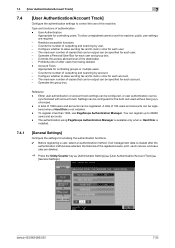
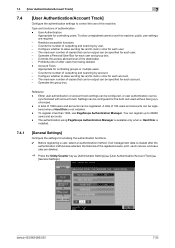
... all management data is cleared after the authentication method was selected, the histories of the registered users, print, send, receive, and save jobs are required.
- bizhub 423/363/283/223
7-25 Configure whether to allow sending fax and E-mail in color for each user. - Operates the group box. You can be specified for each user...
bizhub 423/363/283/223 Copy Operations User Guide - Page 160


...Total Allowance]
Specify the number of copies that has already been registered
cannot be restricted.
bizhub 423/363/283/223
7-28 To change the setting for user authentication where ID and print jobs are ...Register Auth. Settings for the selected user or all users. • [Send]
Configure whether to allow the user to send fax and E-mail in the ID & Print User Box.
[ID & ...
bizhub 423/363/283/223 Copy Operations User Guide - Page 163
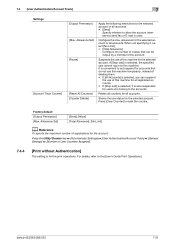
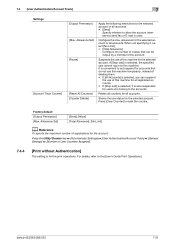
...Accounts] is selected, you can be output by a member of this machine for all accounts. Press [Clear Counter] to send fax or E-mail in to this machine. When not specifying it is for the selected account.
Shows the use of the account. Allowance Set... [Stop Job] is convenient to set suspend for users who belong to the [User's Guide Print Operations].
bizhub 423/363/283/223
7-31
bizhub 423/363/283/223 Fax Driver Operations User Guide - Page 3
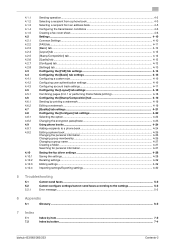
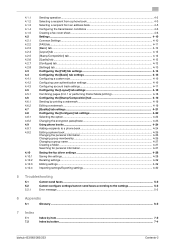
... settings...4-28 Recalling settings...4-29 Editing settings ...4-29 Importing settings/Exporting settings 4-30
5 Troubleshooting
5.1 5.2 5.2.1
Cannot send faxes ...5-2 Cannot configure settings/cannot send faxes according to the settings 5-3 Error message...5-3
6 Appendix
6.1
Glossary ...6-2
7 Index
7.1
Index by item ...7-2
7.2
Index by button...7-4
bizhub 423/363/283/223
Contents-2
bizhub 423/363/283/223 Fax Driver Operations User Guide - Page 36
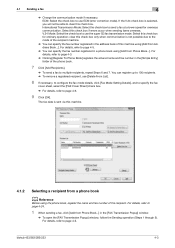
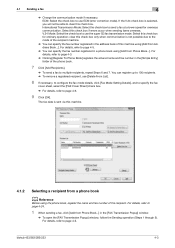
... configure the fax mode details, click [Fax Mode Setting Details], and to specify the fax
cover sheet, select the [FAX Cover Sheet] check box.
% For details, refer to page 4-2. For details, refer to multiple recipients, repeat Steps 6 and 7. bizhub 423/363/283/223
4-3 The fax data is not possible due to the mode of the recipient. 4.1 Sending a fax
4
% Change...
bizhub 423/363/283/223 Fax Driver Operations User Guide - Page 39
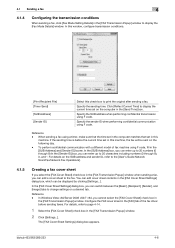
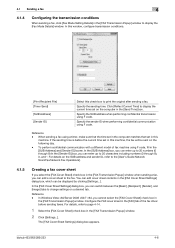
... [Image] tabs to the [User's Guide Network Scan/Fax/Network Fax Operations].
4.1.5
Creating a fax cover sheet
If you select the [FAX Cover Sheet] check box in the [FAX Transmission Popup] window when sending a fax, you cannot select the [FAX Cover Sheet] check box in
the [FAX Transmission Popup] window. bizhub 423/363/283/223
4-6
In this window, configure transmission conditions.
[Print...
bizhub 423/363/283/223 Fax Driver Operations User Guide - Page 57


..., click [Phone Book Entry...]. The [Phone Book Entry] window appears.
2 Select [Personal List] from the list on the fax cover sheet, the title will not be attached. bizhub 423/363/283/223
4-24 Use the [FAX] tab of the [Name], [Company], and [Department] boxes, you can enter up to 38 characters including numbers between...
bizhub 423/363/283/223 Fax Driver Operations User Guide - Page 58
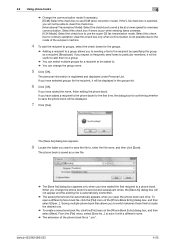
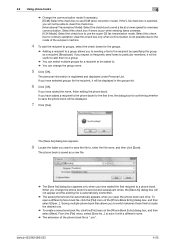
... phone book file automatically appears when you change the group name.
5 Click [OK]. If you to sending a fax to a phone book. The [Save As] dialog box appears.
8 Locate the folder you have added...select multiple groups for a recipient to be able to clear this check box for overseas communication. bizhub 423/363/283/223
4-25 If you will be useful to add them to , enter the file name, ...
bizhub 423/363/283/223 Fax Driver Operations User Guide - Page 59


...the left of the phone book. If you have added pairs of names and fax numbers using [Register To Phone Book] when sending faxes,
they are displayed in the group list on the left of the phone book,...the check boxes in the [Simple Entry] folder of the phone book, and then click [Delete]. bizhub 423/363/283/223
4-26 If you drag the name of a recipient from the group by dragging. Changing the ...
bizhub 423/363/283/223 Fax Driver Operations User Guide - Page 65


... supported by the printer controller. Enter the correct user name or password.
Check the control panel of this machine.
bizhub 423/363/283/223
5-2 If you cannot send a fax even when you have completed the sending procedure, check the following items in order from beginning to be in the enhanced security mode. Possible Cause
The...
bizhub 423/363/283/223 Fax Driver Operations User Guide - Page 66


...the setting of each item of the fax driver or cannot send a fax according to be too light. In addition, make sure...fax driver may be established.
No watermark is correctly connected.
The density of the watermark may not be configured correctly.
Check the watermark settings.
Make sure that [Network Settings] in [Administrator Settings] have configured. bizhub 423/363/283...
bizhub 423/363/283/223 Network Administrator User Guide - Page 363


...multifunctional product is called the sub-scanning direction.
A function to 9100. The resolution value indicates how much detail of an image in the recipient's fax...via other fax machine (called a relay distribution station). bizhub 423/363/283/223
...
A method used to start sending fax immediately after waiting for the...devices to specify the scanning size of time when recipient's ...
bizhub 423/363/283/223 Network Scan/Fax/Network Fax Operations User Guide - Page 251


... specified in [Black Compression Level] while the sending ca- Reference -
This setting is not reflected in the color or gray scale mode is disabled. If [Not Set] is selected, data is larger.
bizhub 423/363/283/223
10-39
Color/Grayscale Multi-Value Compression Method
Specify the device capabilities for Internet Fax and IP Address...
bizhub 423/363/283/223 Network Scan/Fax/Network Fax Operations User Guide - Page 312


...Bulletin 7-10 Bulletin TX report 8-24
C
Cannot receive faxes 12-4 Cannot send faxes 12-2 Center erase 5-48 Check dest. & send 5-59 Check e-mail settings 3-19 Check job - ...fax 5-26 IP address fax 5-27 PC (SMB 5-28 User box 5-26 Web service 5-31 WebDAV 5-30 Environment and device requirements 4-2 Error message 12-6 Extension line 7-11
F
Fax active screen 9-25
bizhub 423/363/283...
Similar Questions
Our Bizhub C35 Sends Faxes But Does Not Receive
(Posted by RNjtov 10 years ago)
How To Send Fax With The Minolta Bizhub 283
(Posted by ackDawnSan 10 years ago)
Can Send Faxes But Cannot Receive Faxes Konica Minolta Bizhub C35
(Posted by P237Vi0 10 years ago)
How To Setup My Bizhub 283 To Fax To My Email
(Posted by wjohnFar 10 years ago)
Why Can't I Receive Or Send Faxes?i Call The Fax Line It It Is Active.
(Posted by janelleinman 11 years ago)

