Konica Minolta bizhub 283 Support Question
Find answers below for this question about Konica Minolta bizhub 283.Need a Konica Minolta bizhub 283 manual? We have 15 online manuals for this item!
Question posted by sandipgholap on May 18th, 2014
Administrator Password Change.
How to change the administrator password in bizhub 283
Current Answers
Related Konica Minolta bizhub 283 Manual Pages
bizhub 223/283/363/423 Security Operations User Guide - Page 3


... the User Box and User Box file 3-32 Sending S/MIME box files...3-36
4 Application Software
4.1 4.1.1 4.1.2 4.1.3 4.1.4 4.1.5
PageScope Data Administrator ...4-2 Accessing from PageScope Data Administrator 4-2 Setting the user authentication method 4-5 Changing the authentication mode...4-7 Making the user settings...4-10 Making the account settings...4-11
bizhub 423/363/283/223
Contents-2
bizhub 223/283/363/423 Security Operations User Guide - Page 17


... attempting to gain access to through the 8-digit Administrator Password that none of the general users of the machine will know the Administrator Password. Wait until the message disappears before attempting to access the Administrator Settings once again.
0 When accessing the Administrator Settings from the PC. - bizhub 423/363/283/223
2-2 NOTICE
Make sure that verifies the identity...
bizhub 223/283/363/423 Security Operations User Guide - Page 24
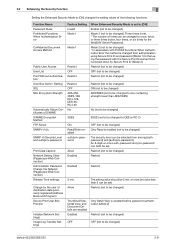
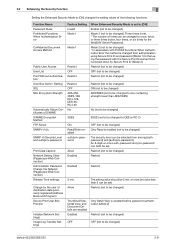
... (not to be set .
Mode 2 (not to be changed) * In association with Prohibit Functions When Authentication Error the method is enabled before password authentication (Mode 2)
Restrict (not to be changed )
bizhub 423/363/283/223
2-9 or more auth-password and priv-password can be changed)
Only Detail View is changed to once, twice, or three times (twice, four times...
bizhub 223/283/363/423 Security Operations User Guide - Page 85


... display.
Each of the auth-password and priv-password can consist of 8 to call the Administrator Settings on the display, see page 2-2. 0 Do not leave the machine with the setting screen of Administrator Settings left shown on the display.
2.16.1
Changing the auth-password and priv-password
0 For the procedure to 32 digits. bizhub 423/363/283/223
2-70
bizhub 223/283/363/423 Security Operations User Guide - Page 157


...specific box was changed to be used appears. For details of the Password Rules, see page...changed . Click [OK] and wait for some while before this case, the Administrator must first newly set for the user, click [Edit]. % To delete the user, click [Delete] and a screen appears that prompts you to confirm the execution
of deletion. For details of a device lock error. bizhub 423/363/283...
bizhub 223/283/363/423 Security Operations User Guide - Page 158


... password set a password that the write operation has not been successful because of a device lock error. trator. If it is changed . Click [OK] and enter the Account Name. % An Account Name that already exists cannot be sure first to log off from the PageScope Data Administrator.
1 Access the machine through PageScope Data Adminis- bizhub 423/363/283...
bizhub 423/363/283/223 Advanced Function Operations User Guide - Page 44


...built in this machine. Changing the cache settings requires the administrator authority.
1 Press [Menu] on the toolbar of the Web browser.
2 Press [Administrator]. 3 Enter the administrator password, and then press ...Connection is a device management utility that is supported by operating PageScope Web Connection using the Web Browser installed in the MFP. bizhub 423/363/283/223
5-2
If...
bizhub 423/363/283/223 Advanced Function Operations User Guide - Page 79


For details on the encryption level. Enter the password required to the [User's Guide Network Administrator]. The set values vary depending on registering a device certificate in the MFP, refer to change the document permissions. Selecting [Other than Metadata] excludes the ...[High Level 2]: AES encoding method (128-bit key length), supported by Acro-
bizhub 423/363/283/223
7-4
bizhub 423/363/283/223 Copy Operations User Guide - Page 175


... the Utility/Counter key ö [Administrator Settings] ö [Security Settings] ö [Administrator Pass-
bizhub 423/363/283/223
7-43 Factory default [Administrator Password]
12345678
2 Enter the administrator password, and then press [OK].
3 Enter a new administrator password.
4 Press [Password Confirmation], and enter the administrator password again.
5 Press [OK]. Reference...
bizhub 423/363/283/223 Copy Operations User Guide - Page 180


...]. [Network Setting Clear] is not displayed.
[Administrator Password Setting] is not displayed.
Method] is set to 3. • The number of data management. bizhub 423/363/283/223
7-48 Set to [SSL Only].
Set to [Restrict]. Restricts the device setting in PageScope Web Connection
CS Remote Care
Settings to forcibly changed to [OFF]. [E-Mail Text Encrypt.
Set...
bizhub 423/363/283/223 Copy Operations User Guide - Page 258


...Administrator password 7-43 Administrator security levels 7-44 Administrator settings 7-2 Administrator/machine settings 7-23 Advanced preview 4-19 Application settings 5-20 Authentication device... 7-11 Centering (duplex 2nd side 7-11 Changing e-mail addresses 6-13 Changing icons 6-14 Changing passwords 6-12 Charger-cleaning tool 2-9 Checking consumables ...bizhub 423/363/283/223
14-2
bizhub 423/363/283/223 Copy Operations User Guide - Page 261


...Administrative Settings 7-28 Administrator Password 7-43 Administrator Registration 7-23 Administrator Security Levels 7-44
Administrator Settings 4-6, 7-2
Administrator/Machine Settings 7-23
AE Level Adjustment 6-3, 7-8
All Jobs 5-58 Application 5-20 Apply Stamps 7-50 Authentication Device...8-9 Current Jobs 5-58 Custom Display Settings 6-6 Custom Size 5-6
bizhub 423/363/283/223
14-5
bizhub 423/363/283/223 Fax Driver Operations User Guide - Page 56
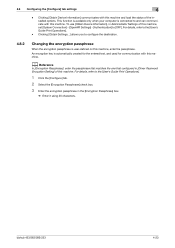
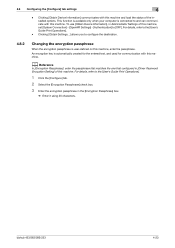
... to [OFF].
bizhub 423/363/283/223
4-23 Clicking [Obtain Settings...] allows you to configure the destination.
4.8.2
Changing the encryption passphrase
When the encryption passphrase is connected to the [User's Guide Print Operations].
1 Click the [Configure] tab.
2 Select the [Encryption Passphrase] check box.
3 Enter the encryption passphrase in [Driver Password Encryption Setting] of...
bizhub 423/363/283/223 Network Administrator User Guide - Page 7


... ...8-34
Limiting accessible destinations for each user 8-36 [Address Reference Setting] ...8-36
Restricting Registration and Change by a User 8-37 [Restrict User Access]...8-37
Setting copy security ...8-38 [Copy Security]...8-38
Configuring the administrator password 8-39 [Administrator Password Setting] ...8-39
Configuring the function permission of the public user 8-40 [Public User]...8-40...
bizhub 423/363/283/223 Network Administrator User Guide - Page 179
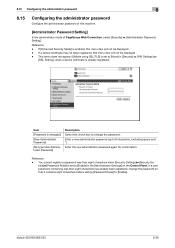
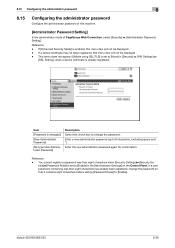
... [PKI Settings] ö
[SSL Setting], when a device certificate is set to [Enable]. You cannot register a password less than eight characters has already been registered, change the password.
If a user password containing less than eight characters when [Security Settings]ö[Security Details]ö[Password Rules] is already registered. bizhub 423/363/283/223
8-39 Reference
-
bizhub 423/363/283/223 Network Administrator User Guide - Page 193
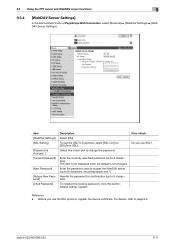
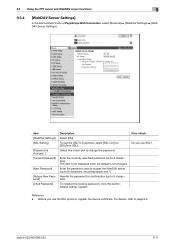
... changed . To initialize the existing password, click this check box to change the password. Before you use SSL? To use the SSL protocol, register the device certificate. Enter the password used to access the WebDAV server (up to 8 characters, excluding space and "). Reference - 9.3 Using the FTP server and WebDAV server functions
9
9.3.4
[WebDAV Server Settings]
In the administrator...
bizhub 423/363/283/223 Network Administrator User Guide - Page 208


...]
[Discovery User Name] [Read User Name]
[Security Level] [Password is changed.] [auth-password]
[Password is changed.] [priv-password]
[Write User Name]
[Security Level] [auth-password]
[Password is changed.] [priv-password]
[Password is changed.] [Encryption Algorithm] [Authentication Method] [Device Name] [Device Location]
[Administrator Name]
Description Enter a UDP port number.
Select an...
bizhub 423/363/283/223 Network Administrator User Guide - Page 299


... -
bizhub 423/363/283/223
13-10
Enter a password (up to Acquire Device Info]. erations].
[Assign Account to Acquire Device Info]
In the administrator mode of PageScope Web Connection, select [Print Setting]ö[Assign Account to 8 characters, excluding space and ").
For details on obtaining device information from the printer driver, refer to change the password. Select...
bizhub 423/363/283/223 Network Administrator User Guide - Page 355


... is invalid. The reception of the certificate does not match the server address. bizhub 423/363/283/223
15-30 The certificate of the destination computer is not valid when the ...completed (not the last data). The CA server rejected the connection. The device certificate does not exist. The device is not registered. Waiting for expiration of the certificate is unavailable. The ...
bizhub 423/363/283/223 Network Administrator User Guide - Page 358


...a computer and a peripheral device.
The acronym for obtaining ...relay request, confidential communication, and password transmission. (* a communication standard...bizhub 423/363/283/223
15-33 The protocol is provided by ITU-T (international telecommunication union).F code is used than error diffusion, but also changes... LDAP server form a multifunctional product. ECM checks whether...
Similar Questions
What Is The Default Administrator Password Of Konica Minolta Bizhub 751?
what is the default administrator password of Konica Minolta bizhub 751?
what is the default administrator password of Konica Minolta bizhub 751?
(Posted by engmshahreh 8 years ago)
How To Change Administrator Password Bizhub 283
(Posted by aggiene 9 years ago)
How To Change Admin Password Bizhub 283 Through Ie
(Posted by thpete 10 years ago)
How To Set Administrator Password On Konica Minolta Bizhub 283
(Posted by helpuck2 10 years ago)
How To Change The Administrator Password On A Bizhub
(Posted by Jurda 10 years ago)


