Konica Minolta bizhub 25 Support Question
Find answers below for this question about Konica Minolta bizhub 25.Need a Konica Minolta bizhub 25 manual? We have 6 online manuals for this item!
Question posted by AnneGibson on November 20th, 2012
How To Read The Print Out Of Meter Reading For Multi Operators
The person who posted this question about this Konica Minolta product did not include a detailed explanation. Please use the "Request More Information" button to the right if more details would help you to answer this question.
Current Answers
There are currently no answers that have been posted for this question.
Be the first to post an answer! Remember that you can earn up to 1,100 points for every answer you submit. The better the quality of your answer, the better chance it has to be accepted.
Be the first to post an answer! Remember that you can earn up to 1,100 points for every answer you submit. The better the quality of your answer, the better chance it has to be accepted.
Related Konica Minolta bizhub 25 Manual Pages
bizhub 25 Administrator Guide - Page 3


Contents
How to Read This Manual v Symbols...v Key Descriptions...vi Screens...vi
Chapter 1 Using Common Functions
Entering ...Settings 1-30 Setting Example...1-30 List of Default Settings 1-31 Outputting Lists...1-35 Printing the Device Settings List 1-35 Printing the User Usage Management List 1-36 Printing the Root Certificate List 1-38 List of Lists...1-39 Using Personal Settings 1-40...
bizhub 25 Administrator Guide - Page 5


...
Error Messages...4-2 Communication Errors 4-2 Error Messages Displayed on the Screen 4-8
Troubleshooting...4-11 The machine does not operate 4-11 Image Quality Problems 4-12 Cannot Transmit Faxes 4-15 Cannot Receive Faxes 4-16 Cannot Scan...4-16 Cannot Print...4-18 Cannot Connect to the Network 4-19 Cannot Install...4-20 Message Board Troubleshooting 4-21 Browser Settings...4-23...
bizhub 25 Administrator Guide - Page 6


.... Describes important conditions or restrictions you handle the machine incorrectly. For safe operation, please
follow instructions carefully. How to Read This Manual
Symbols
1
In this manual, the following symbols are used with the items where important operational and safety information must be observed.
Symbol
Meaning
Describes warnings to protect yourself and others...
bizhub 25 Administrator Guide - Page 7


Screens
This manual uses the screens of the bizhub 25 standard model, unless otherwise stated.
vi How to Read This Manual Key Descriptions
In this manual, the operating keys are described as follows: The key names on the control panel are shown in < >, and the key names on the touch panel are in [ ].
&#...
bizhub 25 Administrator Guide - Page 153
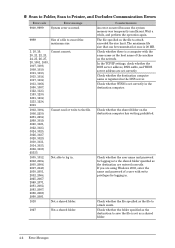
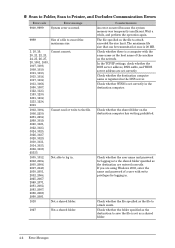
... a file to exceed the maximum size.
3, 18, 19,
Cannot connect.
20, 21, 22, 23,
24, 25, 26, 27,
28, 1001, 1003,
1007, 1008,
1009, 1010,
1011, 1013,
1015, 1016,
1017, ...3022, 3023, 3024, 3025, 3026, 3027, 3028, 3029, 3030, 3031, 3034, 3035, 3036, 3039, 65535
Cannot read or write to the file.
1005, 1012, 2002, 2004, 2005, 2006, 2007, 2049, 2050, 2051, 2052, 2064... the operation again.
bizhub 25 Administrator Guide - Page 154


...
5000
XML format error
Countermeasure
Check the "Metadata Name" field and reenter
it. Wait a while, and perform the operation again.
4
Troubleshooting
2, 3, 5, 6, 7, 8, 9, Cannot connect. 11, 13, 14, 15, 28, 30...does is registered in the DNS server.
17, 18, 19, 21, Cannot read or write to the file. 23, 25, 26, 27
Check whether the destination FTP server has writing prohibited.
67
Not...
bizhub 25 Administrator Guide - Page 158
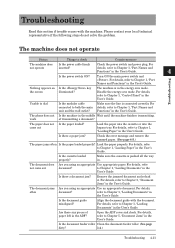
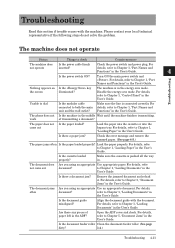
... technical representative if the following steps do not solve the problem.
1
The machine does not operate
2
Status
Things to Chapter 1, "Loading Documents" in the User's Guide. Unable to dial... details, refer to Chapter 1, "Part Names and Functions" in the User's Guide.
Troubleshooting
Read this section if trouble occurs with the document. For details, refer to Chapter 1, "Part
...
bizhub 25 Administrator Guide - Page 166


... the power socket and power plug. Set a lower
printing? Alternatively, reduce the size of the application software may
or operating from machine control
the PDF file?
Turn ON the power...Save Mode" in When the characters are printing multiple sets, first check
sufficient memory for
whether you can print one of the network device correct?
For details, refer to check
...
bizhub 25 Administrator Guide - Page 167


.... for your computer.
Check whether the CD-ROM can be read in the manual.
Refer to the help , etc.
Check the operation of Windows.
Refer to the help , etc. If there...the computer? Is Windows unstable? Is the CD-ROM drive
operating correctly? Did you follow the installation procedure? Countermeasure
Perform the installation by following the procedure...
Barcode OCR Font Setting Manual - Page 14
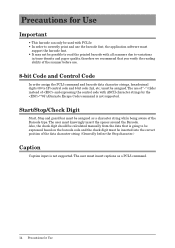
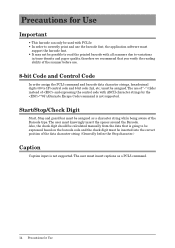
.... Also, the check digit should be calculated manually from the data that you verify the reading ability of the Barcode type.
Start/Stop/Check Digit
Start, Stop and guard bar must ...;•In order to correctly print and use the barcode font, the application software must
support the barcode font. ••It may not be possible to read the printed barcode with ASCII character strings ...
bizhub 25 Copier Guide - Page 3


Contents
How to Read This Manual iii Symbols...iii Key Descriptions...iv Screens...iv
Chapter 1 Basic Copy Functions
Basic Copying...1-2 Making Copies...Copying 2-13 Specifying the Scan Size 2-14 Card Copy...2-16 Using DocIndex...2-19 Advanced Function Combination List 2-22
Chapter 3 Device Settings
Specifying Default Copy Settings 3-2 Specifying Default Copy Function Settings 3-2
ii Contents
bizhub 25 Copier Guide - Page 4


... others from serious or potentially
Warning fatal injury if you handle the machine incorrectly.
How to IMPORTANT avoid problems caused by incorrect operations. For safe operation, please
follow instructions carefully. Describes important conditions or restrictions you should carefully observe to Read This Manual iii How to properties if you handle the machine incorrectly.
bizhub 25 Copier Guide - Page 5


...; Enclosed in [ ].
„„ Keys on the options installed. Screens
This manual uses the screens of the bizhub 25 standard model, unless otherwise stated. iv How to Read This Manual Key Descriptions
In this manual, the operating keys are described as follows: The key names on the control panel are shown in < >, and the...
bizhub 25 User Guide - Page 2


Before using this machine, be sure to read the User's Guide thoroughly in order to ensure that you have gone through the manual, keep it handy at all times. After you use the machine efficiently. This User's Guide describes the functions, operating procedures, and precautions for choosing the bizhub 25. Introduction
Thank you for the bizhub 25.
bizhub 25 User Guide - Page 6


...;„ Terms, Symbols, and Abbreviations
The following symbols are used with the items where important operational and safety information must be printed on. Denotes sending. How to Read This Manual v Notes a caution to protect yourself and others from personal injury or damage
Caution to properties if you are used in this manual, the...
bizhub 25 User Guide - Page 8


... keys
Enclosed in [ ], for example, [Contrast].
„„ Screens
This manual uses the screens of the bizhub 25 standard model, unless otherwise stated. How to Read This Manual vii Key Descriptions
In this manual, the operating keys are described as follows:
The key names on the control panel are shown in < >, and the...
bizhub 25 User Guide - Page 15


... ii Canada...iii ENERGY STAR®...iii Trademarks...iv How to Read This Manual v Symbols...v Key Descriptions...vii Precaution...viii Installation Precautions viii Operation Precautions x Caution Labels and Indicators xii Ventilation...xii Product Recycling and...Avoid...1-24 Printable Area...1-24 Cautions When Loading Paper 1-25 Loading Paper into the Paper Cassettes 1-26
xiv Contents
bizhub 25 User Guide - Page 21
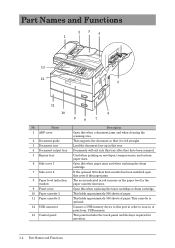
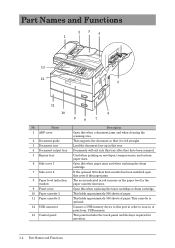
...sheets of paper. This panel includes the touch panel and the keys required for operation.
1-2 Part Names and Functions This supports the document so that it is optional...This cassette is fed straight.
Used when printing on envelopes, transparencies, and custom paper sizes. Open this port in this tray.
Connect a USB memory device to , or print from, USB memory. Name
1 ADF cover...
bizhub 25 User Guide - Page 27


... touch screen.
The ready screen is displayed when you press a mode key or press during an operation.
„„ Switching Screens
Press the mode keys to switch between the copy, scan, fax, and print screens.
1-8 Operation Screens Operation Screens
You can use the various functions of the machine by directly touching the keys and...
bizhub 25 User Guide - Page 68
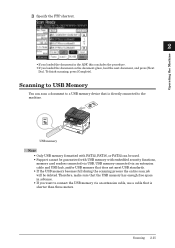
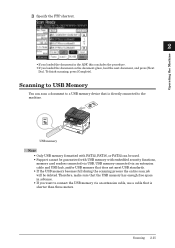
... scanning process the entire scan job will be guaranteed with USB memory with FAT12, FAT16, or FAT32 can scan a document to a USB memory device that is shorter than three meters. Operating the Machine
33 Specify the FTP shortcut.
1 2
••If you loaded the document in advance. ••If you loaded the...
Similar Questions
How Do I Get A Meter Reading On A Bizhub C25
(Posted by SHYcyad 10 years ago)
Konica Minolta C280 , How To Print Meter Count
(Posted by pricFishe 10 years ago)
'quick Guide Copy/print/fax/scan/box Operations]'
I cannot find the "Quick Guide Copy/Print/Fax/Scan/Box Operations]" online although it is referred t...
I cannot find the "Quick Guide Copy/Print/Fax/Scan/Box Operations]" online although it is referred t...
(Posted by rkpagani 10 years ago)
How Do I Get A Meter Reading On A Bizhub 25?
(Posted by Anonymous-79579 11 years ago)

