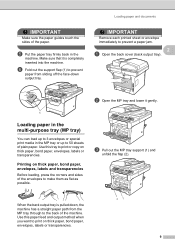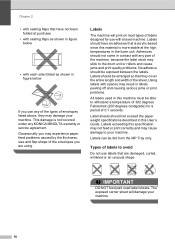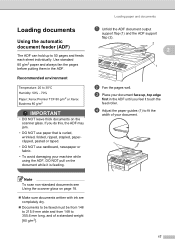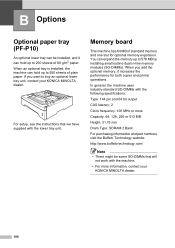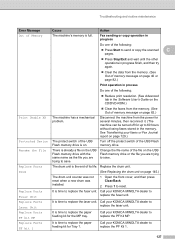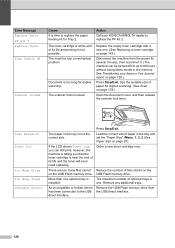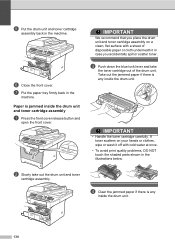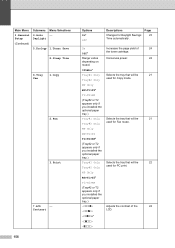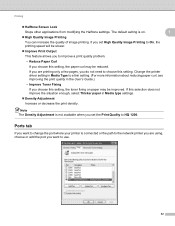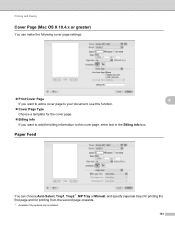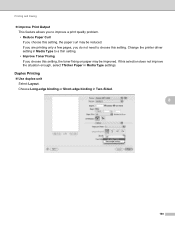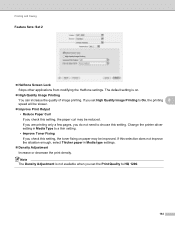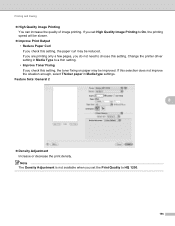Konica Minolta bizhub 20 Support Question
Find answers below for this question about Konica Minolta bizhub 20.Need a Konica Minolta bizhub 20 manual? We have 5 online manuals for this item!
Question posted by beatinc on May 1st, 2012
Paper Curl And Scans At A Slight Angle.
I've had this printer for a while and from day one will curl any and all paper I feed through it. I looked in the manual and made the adjustment as recommended on the back of the unit and also lowered the temperature in the control settings. But it still curls paper to the point that I need to manually uncurl it by rolling it up by hand. Any suggestions??
Also, when using the feeder to copy of scan the end result is slightly askew. Works just fine when placing directly on glass. Is there a way to adjust this?
Thanks in advance!
Mark
Current Answers
Related Konica Minolta bizhub 20 Manual Pages
Similar Questions
Printer Not Working
Good afternoon, a few days a go, I finished a roll of paper and I continuing working just with one r...
Good afternoon, a few days a go, I finished a roll of paper and I continuing working just with one r...
(Posted by estimatinggeinc 2 years ago)
Booklet Function
I need to make a booklet with a cardstock cover with the body being plain white paper, all being 2 s...
I need to make a booklet with a cardstock cover with the body being plain white paper, all being 2 s...
(Posted by robinestrada 8 years ago)
Why Does My 80# Paper Curl On The Bizhub C5501
(Posted by Frjwhiti 10 years ago)
Fax How To Fax To Different Numbers At The Same Time
(Posted by gfletcher 10 years ago)