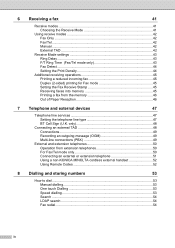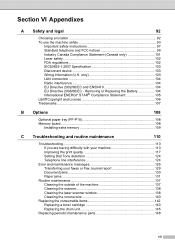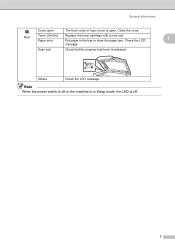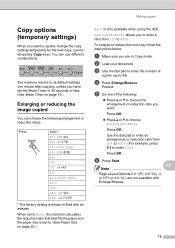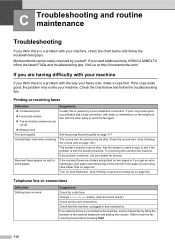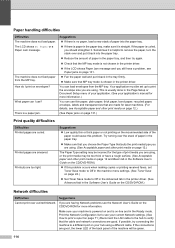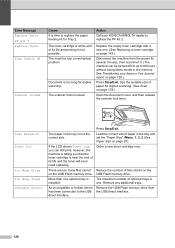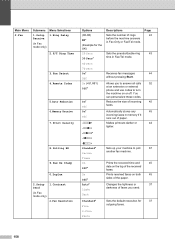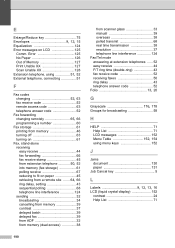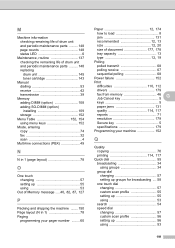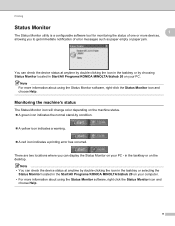Konica Minolta bizhub 20 Support Question
Find answers below for this question about Konica Minolta bizhub 20.Need a Konica Minolta bizhub 20 manual? We have 5 online manuals for this item!
Question posted by jjjrod on October 6th, 2012
Message Reads Replenish Paper But Paper Bin Is Full
The person who posted this question about this Konica Minolta product did not include a detailed explanation. Please use the "Request More Information" button to the right if more details would help you to answer this question.
Current Answers
Related Konica Minolta bizhub 20 Manual Pages
Similar Questions
Region Mismatch While Installing ?konica Minolta Printers Bizhub 3320
Konica Minolta printers Bizhub 3320, when we are trying to change the cartridge, error appears as RE...
Konica Minolta printers Bizhub 3320, when we are trying to change the cartridge, error appears as RE...
(Posted by vasanthaprakash 7 years ago)
Konica Minolta Bizhub How To Remove A Paper Tray
(Posted by SimmBruc 10 years ago)
Why Does My 80# Paper Curl On The Bizhub C5501
(Posted by Frjwhiti 10 years ago)
The Message Reads Replace K Toner But We Cannot Get Some In Ghana To Buy.
how could you help me? i use konica minolta magecolor a690 mf printer
how could you help me? i use konica minolta magecolor a690 mf printer
(Posted by arthuri 11 years ago)