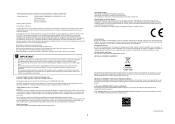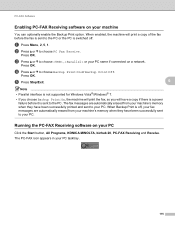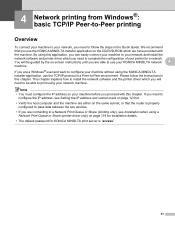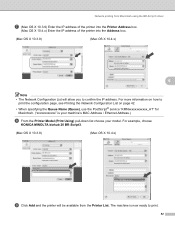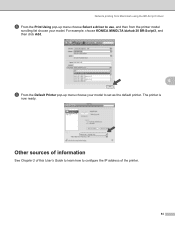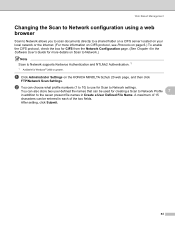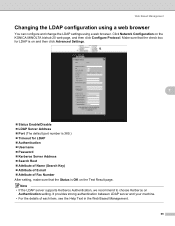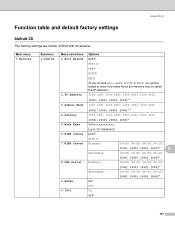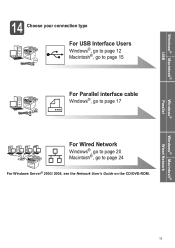Konica Minolta bizhub 20 Support Question
Find answers below for this question about Konica Minolta bizhub 20.Need a Konica Minolta bizhub 20 manual? We have 5 online manuals for this item!
Question posted by artKnu on May 24th, 2014
How Do I Network My Bizhub C20
Current Answers
Answer #1: Posted by online24h on May 24th, 2014 12:04 PM
Download bizhub Network User Guide on the link below
http://www.helpowl.com/manuals/Konica%20Minolta/bizhub20/120368
Hope this will be helpful "PLEASE ACCEPT"