Konica Minolta bizhub 161f Support Question
Find answers below for this question about Konica Minolta bizhub 161f.Need a Konica Minolta bizhub 161f manual? We have 2 online manuals for this item!
Question posted by Philakikel on May 23rd, 2014
Can The Konica Bizhub 161f Scan To Email
The person who posted this question about this Konica Minolta product did not include a detailed explanation. Please use the "Request More Information" button to the right if more details would help you to answer this question.
Current Answers
There are currently no answers that have been posted for this question.
Be the first to post an answer! Remember that you can earn up to 1,100 points for every answer you submit. The better the quality of your answer, the better chance it has to be accepted.
Be the first to post an answer! Remember that you can earn up to 1,100 points for every answer you submit. The better the quality of your answer, the better chance it has to be accepted.
Related Konica Minolta bizhub 161f Manual Pages
bizhub 161f User Guide - Page 2


... license and you , at the same time, either transfer to the Software and any other owners ("KONICA MINOLTA's Licensor"), copyrights in the Software. bizhub 161f
i Title to such other party shall accept and be bound by KONICA MINOLTA or KONICA MINOLTA's Licensor.
3. IF YOU DO NOT AGREE WITH THEM, YOU SHOULD PROMPTLY RETURN THE SOFTWARE...
bizhub 161f User Guide - Page 3
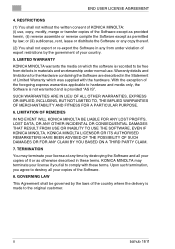
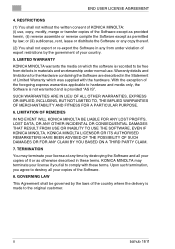
... or transfer copies of Limited Warranty which the software is provided "AS IS". ii
bizhub 161f Warranty details and limitations for the Hardware containing the Software are described in the Statement of... DAMAGES THAT RESULT FROM USE OR INABLITY TO USE THE SOFTWARE, EVEN IF KONICA MINOLTA, KONICA MINOLTA LICENSOR OR ITS AUTHORISED REMARKETERS HAVE BEEN ADVISED OF THE POSSIBILITY OF SUCH...
bizhub 161f User Guide - Page 8
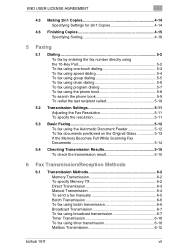
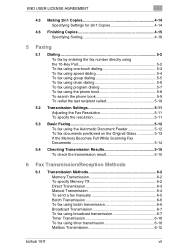
... the Automatic Document Feeder 5-12 To fax documents positioned on the Original Glass 5-13 If the Memory Becomes Full While Scanning Fax Documents 5-14
5.4 Checking Transmission Results 5-15 To check the transmission result 5-15
6 Fax Transmission/Reception Methods
6.1... transmission 6-7 Timer Transmission 6-10 To fax using timer transmission 6-10 Mailbox Transmission 6-12
bizhub 161f
vii
bizhub 161f User Guide - Page 11
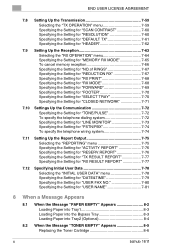
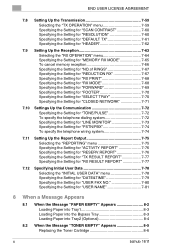
... AGREEMENT
7.8 Setting Up the Transmission 7-59 Selecting the "TX OPERATION" menu 7-59 Specifying the Setting for "SCAN CONTRAST 7-60 Specifying the Setting for "RESOLUTION 7-60 Specifying the Setting for "DEFAULT TX 7-61 Specifying the Setting... 8-3 Loading Paper into Tray2 (Optional 8-4
8.2 When the Message "TONER EMPTY" Appears 8-5 Replacing the Toner Cartridge 8-6
x
bizhub 161f
bizhub 161f User Guide - Page 23
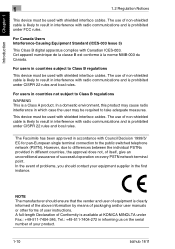
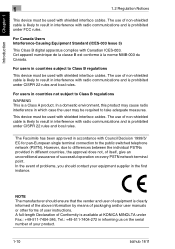
...local rules.
The use of user instructions.
A full-length Declaration of Conformity is available at KONICA MINOLTA under Fax.: +49-511-7404-346, Tel.: +49-511-7404-272 in informing ... contact your product.
1-10
bizhub 161f
The use of your equipment supplier in which case the user may cause radio interference in the first instance. This device must be required to the public...
bizhub 161f User Guide - Page 24
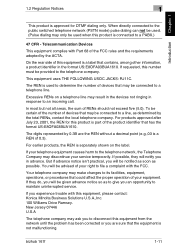
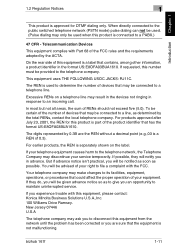
... line may ask you to the telephone company. Telecommunication Devices
This equipment complies with Part 68 of devices that may make changes to a PABX.)
47 CFR - If requested, this equipment, please contact: Konica Minolta Business Solutions U.S.A.,Inc. 100 Williams Drive Ramsey. .... For products approved after July 23, 2001, the REN for DTMF dialing only.
bizhub 161f
1-11
bizhub 161f User Guide - Page 26
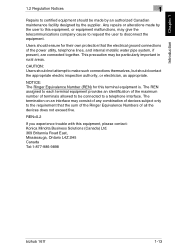
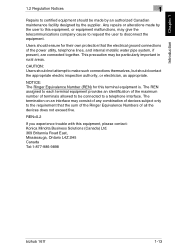
...their own protection that the sum of the Ringer Equivalence Numbers of all the devices does not exceed five.
This precaution may be made by the supplier. ...devices subject only to certified equipment should ensure for this equipment, please contact: Konica Minolta Business Solutions (Canada) Ltd. 369 Britannia Road East, Mississauga, Ontario L4Z 2H5 Canada Tel:1-877-986-9898
bizhub 161f...
bizhub 161f User Guide - Page 28


... laser aperture of the print head unit. The print head unit is NOT A FIELD-SERVICEABLE ITEM. The laser diode and the scanning polygon mirror are incorporated in the print head unit. Wavelength: 770-800 nm This product employs a Class 3b laser diode that emits an invisible laser beam. Print Head
bizhub 161f
1-15
bizhub 161f User Guide - Page 33
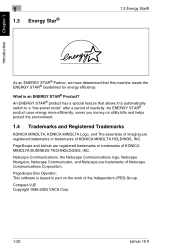
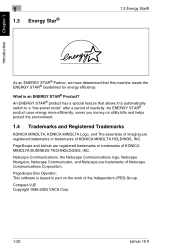
... a special feature that this machine meets the ENERGY STAR® Guidelines for energy efficiency. PageScope and bizhub are registered trademarks or trademarks of KONICA MINOLTA HOLDINGS, INC.
Compact-VJE Copyright 1986-2003 VACS Corp.
1-20
bizhub 161f What is based in part on utility bills and helps protect the environment.
1.4 Trademarks and Registered Trademarks...
bizhub 161f User Guide - Page 46


...SU-502 together with the Network Interface Card
NC-501, the network scanning and Internet faxing functions can be performed.
bizhub 161f
3-3 Mechanical Counter MC-502 (option) G Displays the total number... Chapter 3
3.2 Components and Their Functions
3
3.2 Components and Their Functions
Main Unit G bizhub 161f
Paper Feed Unit PF-501 (option) G Capable of holding up to 500 sheets of pages...
bizhub 161f User Guide - Page 47


Part Name
1 Automatic Document Feeder
Description Automatically feeds one document sheet at a time for scanning.
3-4
bizhub 161f 3
3.3 Parts Names and Their Functions
3.3 Parts Names and Their Functions
Main Unit
1
2 10
Before Making Copies or Faxing Chapter 3
3 9
8 76
4 5
16 15
14
13 12
11
No.
bizhub 161f User Guide - Page 48


... or Drum Cartridge, or clearing a paper misfeed. (p. 8-5)
4 Bypass Tray
Use for connecting to scan it is to be adjusted to one of paper and easily adjusts to the angle appropriate for the ...face down from the machine. The original is scanned. Adjust the Copy Tray to different paper sizes. bizhub 161f
3-5 Before Making Copies or Faxing Chapter 3
3.3 Parts Names and Their ...
bizhub 161f User Guide - Page 49


...)
3 Document Guide Plate Slide the guide plate to 50 document sheets can be scanned face up on this tray. Up to the size of the originals. (p. 3-32)
4
Document Exit Tray
Receives originals which have been scanned by the machine.
3-6
bizhub 161f Part Name
Description
1 Document Feeder Tray Load the originals to be loaded at...
bizhub 161f User Guide - Page 55


...; The indicator lights up . Press to enter Scan mode.
Press to select the image quality (transmission...scanning sequence. • Stops the fax transmission or reception. • The indicator flashes in letters.
• Press to start a scanning or print cycle. • Starts a fax transmission. • Press to an external line or receiving information services.
3-12
bizhub 161f...
bizhub 161f User Guide - Page 59
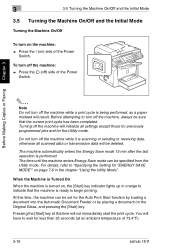
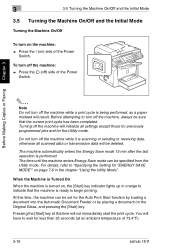
....
The machine automatically enters the Energy Save mode 15 min after the last operation is scanning or sending or receiving data, otherwise all settings except those for previously programmed jobs and ...the Automatic Document Feeder or by placing a document on ) side of 73.4°F).
3-16
bizhub 161f At this time will not immediately start the print cycle. Pressing the [Start] key at ...
bizhub 161f User Guide - Page 74


... Feeder, use in the Automatic Document Feeder, as carbon-backed paper G Up to 180 scanned pages can be stored.
Before Making Copies or Faxing Chapter 3
3.9 Loading Originals
3
3.9 ... scan the data on the Original Glass. Precautions for Loading Paper Into the Automatic Document Feeder
The following types of originals are not suitable for use only originals of the original. bizhub 161f
...
bizhub 161f User Guide - Page 76


...differs depending on the Original Glass
Care should be detected automatically. A book or other three-dimensional object: G Let the machine scan the contents of the Original Glass is not as a malfunction could result. (The maximum load resistance of the original with the...] key or
the [Zoom] key, and then select the desired paper size (p. 4-4) or zoom ratio (p. 4-10). bizhub 161f
3-33
bizhub 161f User Guide - Page 79
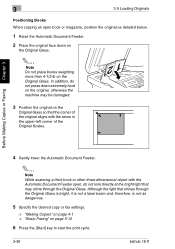
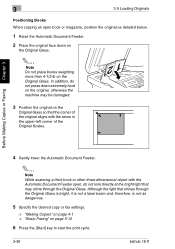
... the arrow in the upper-left corner of the Original Scales.
4 Gently lower the Automatic Document Feeder.
✎
Note While scanning a thick book or other three-dimensional object with the Automatic Document Feeder open book or magazine, position the original as dangerous.
...books weighting more than 4-1/2 lb on page 5-12
6 Press the [Start] key to start the print cycle.
3-36
bizhub 161f
bizhub 161f User Guide - Page 80


...Prints the recipients programmed in the memory. Prints the current machine status. However, the scanned number of pages in the memory. Prints the transmission result report. Prints the list ... printed and scanned since this machine was installed.
Prints the transmission/reception result report.
bizhub 161f
3-37 Menu TOTAL PAGE
TX/RX RESULT PRINT REPORT
Item TOTAL COUNT TOTAL SCAN
TX PAGES ...
bizhub 161f User Guide - Page 81


Yes
3-38
bizhub 161f Before Making Copies or Faxing Chapter 3
3
Checking the "TOTAL PAGE" Counts
1 Press the [Status] key.
3.10 Checking the Machine Status
Status
2 Press the [Yes] key.
3 Press the [M] and [L] keys to
check the "TOTAL COUNT", "TOTAL SCAN", "TX PAGES" or "RX PAGES" values.
Similar Questions
Label Printing On Konica Bizhub C284e
Trying to create Labels (100 sheets-Maco). Speed on printing (using the Konica bizhub C284e) was ver...
Trying to create Labels (100 sheets-Maco). Speed on printing (using the Konica bizhub C284e) was ver...
(Posted by eroseman 2 years ago)
How To Scan Usb With A Konica Minolta Bizhub 161f
(Posted by mjSYAMS 9 years ago)
How To Setup Konica Minolta C280 Scan And Email
(Posted by isabemats 10 years ago)
How To Enter Email Address In Bizhub 161f For Scanning?
(Posted by Anonymous-122176 10 years ago)

